
在 table 中给 td 设定 position:absolute 出现的 rowspan 失效的问题
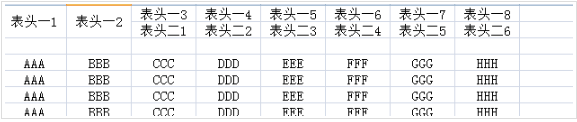
在这个表格中,表头一1 和 表头二2 这两列是固定的,目前想到的解决方案是,使用 position:absolute; 但是,这个绝对定位不能相对于 table 来定位,因为这样无法实现冻结这两列的效果。
我们只能通过它相对于屏幕的最左来固定第一列,同时通过 JS 来计算出第二列相对于屏幕的最左的距离,并给这列加上一个属性 offsetLeft;
随后给第三列(这是不需要固定的列)一个 paddingLeft 值来防止它被因为设置 position:absolute 而脱离文档流的固定列所覆盖。
下面是具体的代码:
<!DOCTYPE html>
<html ng-app="myApp">
<head lang="en">
<meta charset="UTF-8">
<title></title>
<style type="text/css">
.table{width: 1000px;overflow-x: scroll;margin:auto;}
table{border:1px solid black;}
table div{width: 200px;}
td{width: 200px;text-align: center; border:1px solid blue; background-color:yellow;}
</style>
</head>
<body>
<div class="table" id="fixedTable">
<table>
<thead>
<tr>
<td style="position: absolute; width:200px;"><div>表头1</div></td>
<td style="position: absolute; width:200px;"><div>表头2</div></td>
<td><div>表头3</div></td>
<td><div>表头4</div></td>
<td><div>表头5</div></td>
<td><div>表头6</div></td>
<td><div>表头7</div></td>
<td><div>表头8</div></td>
</tr>
</thead>
<tr>
<td style="position: absolute; width:200px;">AAA</td>
<td style="position: absolute; width:200px;">BBB</td>
<td>CCC</td>
<td>DDD</td>
<td>EEE</td>
<td>FFF</td>
<td>GGG</td>
<td>HHH</td>
</tr>
</table>
</div>
</body>
<script type="text/javascript">
var trs = document.getElementById('fixedTable').getElementsByTagName('tr')
for(var i = 0; i < trs.length; i++){
//第 i 列
var tr = trs[i]
//计算所有固定列的总宽度
var totalWidthOfFixedColumn = 0
//计算列需要相对于屏幕左边的 offset
var offsetLeft = document.getElementById('fixedTable').getElementsByTagName('td')[0].offsetLeft
//第 i 列的所有单元格
var tds = tr.getElementsByTagName('td')
for(var j = 0; j <= 2 && j < tds.length; j++){
//第 i 列的第 j 个单元格
var td = tds[j]
//当前单元格宽度
var currentTdWidth = parseInt(td.style.width.slice(0, -2))
if(j === 2){
//当 j == 2 时,说明已经处理完所有固定的列,需要给这一列一个 paddingLeft 防止因为 position:absolute 脱离文档流
//导致的该列被其他固定列锁覆盖
td.style.paddingLeft = totalWidthOfFixedColumn + 'px';
continue
}
totalWidthOfFixedColumn += currentTdWidth
td.style.left = offsetLeft + 'px'
try{
offsetLeft += currentTdWidth
}catch(e){
console.error(e)
}
}
}
</script>
</html>具体效果如下: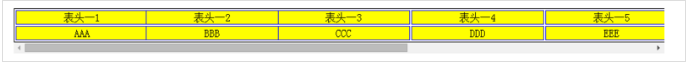
随后,我将表头更改为如下:
<thead>
<tr>
<td style="position: absolute; width:200px;" rowspan="2"><div>表头一1</div></td>
<td style="position: absolute; width:200px;" rowspan="2"><div>表头一2</div></td>
<td><div>表头一3</div></td>
<td><div>表头一4</div></td>
<td><div>表头一5</div></td>
<td><div>表头一6</div></td>
<td><div>表头一7</div></td>
<td><div>表头一8</div></td>
</tr>
<tr>
<td><div>表头二1</div></td>
<td><div>表头二2</div></td>
<td><div>表头二3</div></td>
<td><div>表头二4</div></td>
<td><div>表头二5</div></td>
<td><div>表头二6</div></td>
</tr>
</thead>但是效果却成了如下形式: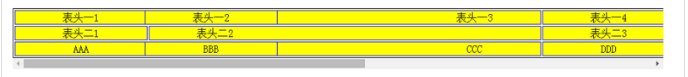
觉得应该还是因为前两列设置了 position:absolute 导致的元素脱离文档流引起的,但是不知道怎么解决,希望各位大神能不吝赐教。
-
IT从业
On a table I'd like the first 2 columns pinned in a fixed position, so I have to add position:absolute to the first 2
tags. I want to merge the first row and the second row as well. So then I added rowspan="2" to both columns, unfortunately, rowspan isn't working on s with position:absolute.eg:
<!DOCTYPE html> <html lang="en"> <head> <meta charset="UTF-8"> <title>td with position:absolute</title> <style type="text/css"> .table{margin:auto; width: 1000px; overflow: visible;} td{text-align: center; background-color: yellow; border:1px solid black;} table div{width:200px;} </style> </head> <body> <div class="table"> <table> <thead> <tr> <!-- You can remove the attribute "position:absolute" to see the result --> <td style="position:absolute;" rowspan="2"><div>Table head Row 1</div></td> <td><div>Table head Row 2</div></td> <td><div>Table head Row 3</div></td> <td><div>Table head Row 4</div></td> <td><div>Table head Row 5</div></td> <td><div>Table head Row 6</div></td> </tr> <tr> <td><div>Table head Row 2</div></td> <td><div>Table head Row 3</div></td> <td><div>Table head Row 4</div></td> <td><div>Table head Row 5</div></td> <td><div>Table head Row 6</div></td> </tr> </thead> </table> </div> </body> </html>Screenshot: Result with position:absolute
Plunker: position: absolute applied
Screenshot: Result without position:absolute
Plunker: position: absolute not applied
2019-07-17 19:33:14赞同 展开评论 打赏
版权声明:本文内容由阿里云实名注册用户自发贡献,版权归原作者所有,阿里云开发者社区不拥有其著作权,亦不承担相应法律责任。具体规则请查看《阿里云开发者社区用户服务协议》和《阿里云开发者社区知识产权保护指引》。如果您发现本社区中有涉嫌抄袭的内容,填写侵权投诉表单进行举报,一经查实,本社区将立刻删除涉嫌侵权内容。


