
tomcat 配置 SSL 证书不成功的问题。
server.xml 配置
<Connector
SSLEnabled="true"
acceptCount="100"
clientAuth="false"
disableUploadTimeout="true"
enableLookups="false"
maxThreads="25"
port="8443"
keystoreFile="C:\\Users\\Administrator\\Desktop\\ssl_qld\\XXX.keystore" keystorePass="XXX"
protocol="org.apache.coyote.http11.Http11NioProtocol" scheme="https"
secure="true" sslProtocol="TLS" />XXX.keystore 为购买的商业证书
web.xml 配置
<security-constraint>
<web-resource-collection>
<web-resource-name>securedapp</web-resource-name>
<url-pattern>/*</url-pattern>
</web-resource-collection>
<user-data-constraint>
<transport-guarantee>CONFIDENTIAL</transport-guarantee>
</user-data-constraint>
</security-constraint>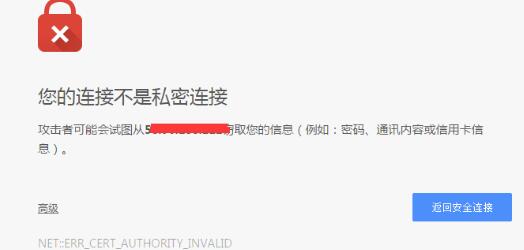
还有一个问题就是 怎么默认为80端口!
展开
收起
2
条回答
 写回答
写回答
-
阿里云ping https://ping.gaomeluo.com/aliyun/
SSL证书配置参考此教程:https://yq.aliyun.com/articles/706986
2019-07-17 19:23:33赞同 1 展开评论 打赏 -
问答分类:
版权声明:本文内容由阿里云实名注册用户自发贡献,版权归原作者所有,阿里云开发者社区不拥有其著作权,亦不承担相应法律责任。具体规则请查看《阿里云开发者社区用户服务协议》和《阿里云开发者社区知识产权保护指引》。如果您发现本社区中有涉嫌抄袭的内容,填写侵权投诉表单进行举报,一经查实,本社区将立刻删除涉嫌侵权内容。
相关问答




