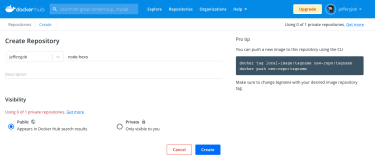Configure OpenStack to enable Docker
Installing Docker for OpenStack
The first requirement is to install Docker on your compute hosts.
In order for Nova to communicate with Docker over its local socket, add nova to the docker group and restart the compute service to pick up the change:
usermod -G docker nova
service openstack-nova-compute restartYou will also need to install the driver:
pip install -e git+https://github.com/stackforge/nova-docker#egg=novadockerYou should then install the required modules
cd src/novadocker/
python setup.py installYou may optionally choose to create operating-system packages for this, or use another appropriate installation method for your deployment.
Nova configuration
Nova needs to be configured to use the Docker virt driver.
Edit the configuration file /etc/nova/nova.conf according to the following options:
[DEFAULT]
compute_driver = novadocker.virt.docker.DockerDriverCreate the directory /etc/nova/rootwrap.d, if it does not already exist, and inside that directory create a file "docker.filters" with the following content:
# nova-rootwrap command filters for setting up network in the docker driver
# This file should be owned by (and only-writeable by) the root user
[Filters]
# nova/virt/docker/driver.py: 'ln', '-sf', '/var/run/netns/.*'
ln: CommandFilter, /bin/ln, rootGlance configuration
Glance needs to be configured to support the "docker" container format. It's important to leave the default ones in order to not break an existing glance install.
[DEFAULT]
container_formats = ami,ari,aki,bare,ovf,dockerDeployment with DevStack
Using Docker hypervisor through DevStack replaces all manual configuration needed above.
Before running DevStack's stack.sh script, configure the following options in the "localrc" file:
VIRT_DRIVER=dockerThen, run follow instructions in the README.rst
Finally, run stack.sh from devstack directory:
$ ./stack.shHow to use it
Once you configured Nova to use the docker driver, the flow is the same as any other driver.
$ glance image-list
+-------------------------------+---------------------------------+-------------+------------------+----------+--------+
| ID | Name | Disk Format | Container Format | Size | Status |
+-------------------------------+---------------------------------+-------------+------------------+----------+--------+
| f5049d8b-93cf-49ab-af56-e7... | cirros-0.3.1-x86_64-uec | ami | ami | 25165824 | active |
| 0f1ec86c-157f-4f22-9889-c0... | cirros-0.3.1-x86_64-uec-kernel | aki | aki | 4955792 | active |
| 03a54807-2e35-4864-a337-45... | cirros-0.3.1-x86_64-uec-ramdisk | ari | ari | 3714968 | active |
| 77083f3c-d320-46e3-bcba-0c... | docker-busybox:latest | raw | docker | 2271596 | active |
+-------------------------------+---------------------------------+-------------+------------------+----------+--------+Only images with a "docker" container format will be bootable. The image contains basically a tarball of the container filesystem.
It's recommended to add new images to Glance by using Docker. For instance, here is how you can fetch images from the public registry and push them back to Glance in order to boot a Nova instance with it:
$ docker search hipache
Found 3 results matching your query ("hipache")
NAME DESCRIPTION
samalba/hipache https://github.com/dotcloud/hipacheThen, pull the image and push it to Glance:
$ docker pull samalba/hipache
$ docker save samalba/hipache | glance image-create --is-public=True --container-format=docker --disk-format=raw --name samalba/hipacheNOTE: The name you provide to glance must match the name by which the image is known to docker.
$ glance image-list
+-------------------------------+---------------------------------+-------------+------------------+----------+--------+
| ID | Name | Disk Format | Container Format | Size | Status |
+-------------------------------+---------------------------------+-------------+------------------+----------+--------+
| f5049d8b-93cf-49ab-af56-e7... | cirros-0.3.1-x86_64-uec | ami | ami | 25165824 | active |
| 0f1ec86c-157f-4f22-9889-c0... | cirros-0.3.1-x86_64-uec-kernel | aki | aki | 4955792 | active |
| 03a54807-2e35-4864-a337-45... | cirros-0.3.1-x86_64-uec-ramdisk | ari | ari | 3714968 | active |
| 77083f3c-d320-46e3-bcba-0c... | docker-busybox:latest | raw | docker | 2271596 | active |
| 998f52ba-fe03-46b0-b5a6-4b... | samalba/hipache | raw | docker | 486 | active |
+-------------------------------+---------------------------------+-------------+------------------+----------+--------+You can obviously boot instances from nova cli:
$ nova boot --image "samalba/hipache" --flavor m1.tiny test
+--------------------------------------+--------------------------------------+
| Property | Value |
+--------------------------------------+--------------------------------------+
| OS-EXT-STS:task_state | scheduling |
| image | samalba/hipache |
| OS-EXT-STS:vm_state | building |
| OS-EXT-SRV-ATTR:instance_name | instance-0000002d |
| OS-SRV-USG:launched_at | None |
| flavor | m1.micro |
| id | 31086c50-f937-4f80-9790-045096ecb32c |
| security_groups | [{u'name': u'default'}] |
| user_id | 1a3eed38d1344e869dd019b3636db12b |
| OS-DCF:diskConfig | MANUAL |
| accessIPv4 | |
| accessIPv6 | |
| progress | 0 |
| OS-EXT-STS:power_state | 0 |
| OS-EXT-AZ:availability_zone | nova |
| config_drive | |
| status | BUILD |
| updated | 2013-08-25T00:22:32Z |
| hostId | |
| OS-EXT-SRV-ATTR:host | None |
| OS-SRV-USG:terminated_at | None |
| key_name | None |
| OS-EXT-SRV-ATTR:hypervisor_hostname | None |
| name | test |
| adminPass | QwczSPAAT6Mm |
| tenant_id | 183a9b7ed7c6465f97387458d693ca4c |
| created | 2013-08-25T00:22:31Z |
| os-extended-volumes:volumes_attached | [] |
| metadata | {} |
+--------------------------------------+--------------------------------------+Once the instance is booted:
$ nova list
+--------------------------------------+------+--------+------------+-------------+------------------+
| ID | Name | Status | Task State | Power State | Networks |
+--------------------------------------+------+--------+------------+-------------+------------------+
| 31086c50-f937-4f80-9790-045096ecb32c | test | ACTIVE | None | Running | private=10.0.0.2 |
+--------------------------------------+------+--------+------------+-------------+------------------+You can also see the corresponding container on docker:
$ docker ps
docker ps
ID IMAGE COMMAND CREATED STATUS PORTS
f337c7fec5ff samalba/hipache sh 10 seconds ago Up 10 secondsThe command used here is the one configured in the image. Each container image can have a command configured for the run. The driver does not usually override this. You can image booting an apache2 instance, it will start the apache process if the image is authored properly via a Dockerfile.