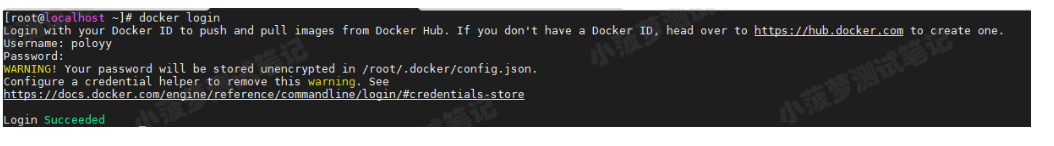在使用sshd docker 镜像时, 发现一个比较诡异的问题, 有些启动的容器可以连接, 有些不能.
例如 :
启动2个容器(这两个容器都有问题) :
这两个容器的CMD如下 :
查看他们的IP
使用ssh客户端连接, 被拒绝.
排错, 先删除这两个容器 :
排错时, 使用交互模式打开容器, 使用/bin/bash覆盖/usr/sbin/sshd -D. 并将sshd日志输出到挂载在宿主机的/tmp目录.
查看容器IP
使用SSH客户端连接这个容器, 同样被退出.
查看容器的sshd日志如下, 原因找到了. :
解决办法1, 修改 /etc/pam.d/sshd :
解决办法2, 使用超级权限启动容器 :
[参考]
2. man sshd_config
[root@localhost ~]# docker run -d --name di digoal/sshd_ceph:giant
[root@localhost ~]# docker run -d --name da digoal/sshd这两个容器的CMD如下 :
[root@localhost ~]# docker inspect -f '{{.Config.Cmd}}' da
[/usr/sbin/sshd -D]
[root@localhost ~]# docker inspect -f '{{.Config.Cmd}}' di
[/usr/sbin/sshd -D]查看他们的IP
[root@localhost ~]# docker inspect -f '{{.NetworkSettings.IPAddress}}' di
172.17.0.7
[root@localhost ~]# docker inspect -f '{{.NetworkSettings.IPAddress}}' da
172.17.0.8使用ssh客户端连接, 被拒绝.
[root@localhost ~]# ssh 172.17.0.8
root@172.17.0.8's password:
Last login: Tue Dec 16 20:22:12 2014 from 172.17.42.1
Connection to 172.17.0.8 closed.
[root@localhost ~]# ssh 172.17.0.7
root@172.17.0.7's password:
Last login: Tue Dec 16 20:21:58 2014 from 172.17.42.1
Connection to 172.17.0.7 closed.排错, 先删除这两个容器 :
[root@localhost ~]# docker stop di
di
[root@localhost ~]# docker stop da
da
[root@localhost ~]# docker rm da
da
[root@localhost ~]# docker rm di
di排错时, 使用交互模式打开容器, 使用/bin/bash覆盖/usr/sbin/sshd -D. 并将sshd日志输出到挂载在宿主机的/tmp目录.
[root@localhost ~]# docker run --rm -t -i --name=da --volume=/tmp:/data01 digoal/sshd_ceph:giant /bin/bash
[root@f563c0940d2b /]# /usr/sbin/sshd -D -E /data01/sshd.log查看容器IP
[root@localhost tmp]# docker inspect -f '{{.NetworkSettings.IPAddress}}' da
172.17.0.11使用SSH客户端连接这个容器, 同样被退出.
[root@localhost tmp]# ssh 172.17.0.11
The authenticity of host '172.17.0.11 (172.17.0.11)' can't be established.
ECDSA key fingerprint is db:5c:6b:2a:bc:9e:3e:31:24:1b:c0:8d:5f:96:f2:e0.
Are you sure you want to continue connecting (yes/no)? yes
Warning: Permanently added '172.17.0.11' (ECDSA) to the list of known hosts.
root@172.17.0.11's password:
Last login: Tue Dec 9 15:20:36 2014 from 172.17.42.1
Connection to 172.17.0.11 closed.查看容器的sshd日志如下, 原因找到了. :
[root@localhost tmp]# cat /tmp/sshd.log
Server listening on 0.0.0.0 port 22.
Server listening on :: port 22.
Accepted password for root from 172.17.42.1 port 41153 ssh2
PAM: pam_open_session(): Cannot make/remove an entry for the specified session
Received disconnect from 172.17.42.1: 11: disconnected by user解决办法1, 修改 /etc/pam.d/sshd :
[root@f563c0940d2b /]# /usr/sbin/sshd -D -E /data01/sshd.log
^C
注释如下
[root@f563c0940d2b /]# vi /etc/pam.d/sshd
#session required pam_loginuid.so
现在可以连接了
[root@localhost tmp]# ssh 172.17.0.11
root@172.17.0.11's password:
Last login: Tue Dec 16 20:28:15 2014 from 172.17.42.1
[root@f563c0940d2b ~]# 解决办法2, 使用超级权限启动容器 :
[root@f563c0940d2b /]# exit
exit
[root@localhost ~]# docker run --rm -t -i --name=da --privileged=true --volume=/tmp:/data01 digoal/sshd_ceph:giant /bin/bash
[root@44e686983f3a /]# /usr/sbin/sshd -D -E /data01/sshd.log
[root@localhost tmp]# docker inspect -f '{{.NetworkSettings.IPAddress}}' da
172.17.0.13
正常连接 :
[root@localhost tmp]# ssh 172.17.0.13
The authenticity of host '172.17.0.13 (172.17.0.13)' can't be established.
ECDSA key fingerprint is db:5c:6b:2a:bc:9e:3e:31:24:1b:c0:8d:5f:96:f2:e0.
Are you sure you want to continue connecting (yes/no)? yes
Warning: Permanently added '172.17.0.13' (ECDSA) to the list of known hosts.
root@172.17.0.13's password:
Last login: Tue Dec 9 15:20:36 2014 from 172.17.42.1
[root@44e686983f3a ~]#
[root@44e686983f3a ~]# cat /etc/pam.d/sshd |grep pam_loginuid
session required pam_loginuid.so
最后, 建议在创建sshd镜像时, 就将
session required pam_loginuid.so注释掉.
那么以后使用这个镜像启动容器, 就不会出现文章开头的问题了.
[参考]
1. man docker-run
--privileged=true|false Give extended privileges to this container. By default, Docker containers are “unprivileged”
(=false) and cannot, for example, run a Docker daemon inside the Docker container. This is because by default a con‐
tainer is not allowed to access any devices. A “privileged” container is given access to all devices.
When the operator executes docker run --privileged, Docker will enable access to all devices on the host as well as set
some configuration in AppArmor to allow the container nearly all the same access to the host as processes running outside
of a container on the host.2. man sshd_config
# Set this to 'yes' to enable PAM authentication, account processing,
# and session processing. If this is enabled, PAM authentication will
# be allowed through the ChallengeResponseAuthentication and
# PasswordAuthentication. Depending on your PAM configuration,
# PAM authentication via ChallengeResponseAuthentication may bypass
# the setting of "PermitRootLogin without-password".
# If you just want the PAM account and session checks to run without
# PAM authentication, then enable this but set PasswordAuthentication
# and ChallengeResponseAuthentication to 'no'.
# WARNING: 'UsePAM no' is not supported in Red Hat Enterprise Linux and may cause several
# problems.
#UsePAM no
UsePAM yes
UsePAM Enables the Pluggable Authentication Module interface. If set to “yes” this will enable PAM authentication using
ChallengeResponseAuthentication and PasswordAuthentication in addition to PAM account and session module processing
for all authentication types.
Because PAM challenge-response authentication usually serves an equivalent role to password authentication, you
should disable either PasswordAuthentication or ChallengeResponseAuthentication.
If UsePAM is enabled, you will not be able to run sshd(8) as a non-root user. The default is “no”.