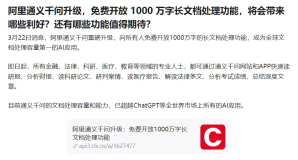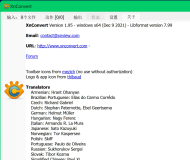Direct navigation in CRM WebUI
Use this url for example:
https://:44354/sap(bD1lbiZjPTAwMSZkPW1pbg==)/bc/bsp/sap/crm_ui_start/default.htm?crm-object-type=BPFS&crm-object-action=B&crm-object-value=120&crm-object-keyname=PARTNER
the overview page of business partner with id 120 in current application server could directly be opened:
How does CRM WebUI framework know which target UI view should be used for rendering?
In the url the CRM object type BPFS and action B ( display ) is specified, both of which are used for target UI view resolvation.
In my example, the determined target ID is TBPFSOV.
This mapping is configured in customizing below:
This target ID will further be used to determine the target WebClient UI component view.
The mapping between a target ID and corresponding UI component is maintained in customizing below:
Direct navigation in CRM Fiori
Sample url: http://:50033/sap/bc/ui5_ui5/ui2/ushell/shells/abap/FioriLaunchpad.html?sap-client=001&sap-language=EN#Lead-manageLead&/detail1/Leads(guid’40F2E963-AFAA-1EE5-88AD-D6FD7FB9D1CE’)
Semantic object Lead and action “manageLead” are specified in the url.
How Fiori knows which UI5 view is used as target UI for rendering?
Open the Catalog page in Fiori catalog designer:
The combination of semantic object plus action used in my example leads to the target Fiori application with alias “MyLeads” in LPD_CUST.
Open transaction code LPD_CUST, locate the UI5 application by application alias “MyLeads”.
Open the Component.js of this application and the target view, S3, is configured for route pattern “detail1/{contextPath}”.
This explains why S3.view.xml and S3.controller.js are loaded in the runtime when the direct url is accessed.
Direct navigation in C4C
Example:
https://.c4c.saphybriscloud.cn/sap/public/byd/runtime?bo=COD_OPPORTUNITY_THINGTYPE&nav_mode=TI¶m.
Key=00163E217B181EE6AFB52FAEC14878E2
And the TI page of given opportunity is displayed.
The supported type for corresponding TI page are listed in SAP help.
If you monitor network request in Chrome development tool, it is easy to find out that the navigation target, Opportunity TI page, is resolved by a ABAP backend function module OBERON_OBN_TARGET_RESOLVE, which is not visible to C4C customer & partner.
Further reading
Jerry’s blogs regarding the comparison how CRM and Cloud for Customer implement a given feature using different approaches:
- OData Service backend implementation in C4C, CRM and S4 HANA
- Excel export in CRM and C4C
- Saved query in C4C, CRM and S/4 HANA
- Direct navigation in CRM WebUI, CRM Fiori and C4C
- Formatted Text Edit in CRM and Cloud for Customer
- How Table column resize works in CRM and Cloud for Customer
本文来自云栖社区合作伙伴“汪子熙”,了解相关信息可以关注微信公众号"汪子熙"。