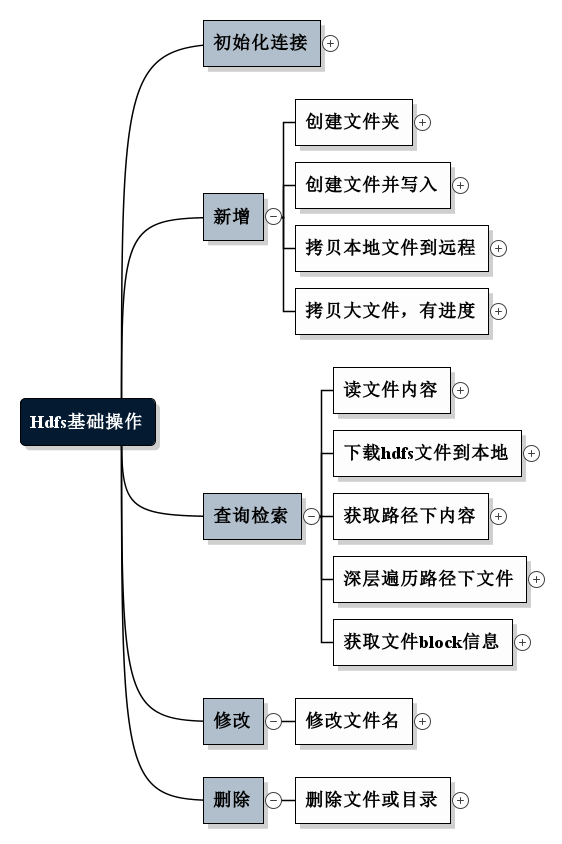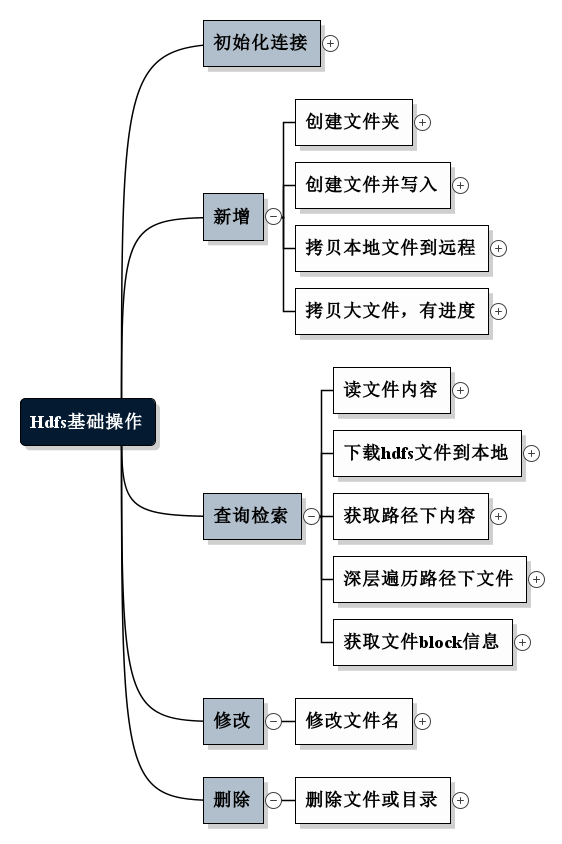
1. 初始化连接
@Before
public void setup() throws Exception {
configuration = new Configuration();
System.out.println();
configuration.set("dfs.replication", "1");
// configuration.set("hadoop.tmp.dir","/home/hadoop0/data/tmp");
Iterator iterator = configuration.iterator();
while(iterator.hasNext()
){
System.out.println(iterator.next()); //打印所有配置或默认参数
}
fileSystem = FileSystem.get(new URI(HDFS_PATH), configuration, HDFS_USER);
System.out.println("--------------setup-------------");
}
@After
public void teardown(){
try {
fileSystem.close();
} catch (IOException e) {
e.printStackTrace();
}
configuration = null;
System.out.println("--------------teardown-------------");
}
2. 新增
2.1 创建文件夹
@Test
public void mkDir() throws Exception{
System.out.println(fileSystem.mkdirs(new Path("/Complete")));
}
2.2 创建文件并写入
@Test
public void create() throws Exception{
FSDataOutputStream out = fileSystem.create(new Path("/HDFSApp/write/2.txt"));
out.writeUTF("hello! first wirte to HDFS file!");
out.flush();
out.close();
}
2.3 拷贝本地文件到远程
@Test
public void copyFromLocal() throws IOException {
Path localFile = new Path("F:/校验大师_2.7.5.1632.zip");
Path remoteFile = new Path("/HDFSApp/write/校验大师_2.7.5.1632.zip");
fileSystem.copyFromLocalFile(localFile, remoteFile);
}
2.4 拷贝大文件,带进度条
@Test
public void copyFromLocalLargeFile(){
String localFile = "F:/校验大师_2.7.5.1632.zip";
Path remoteFile = new Path("/HDFSApp/write/校验大师_2.7.5.1633.zip");
InputStream in = null;
FSDataOutputStream out = null;
try {
in = new BufferedInputStream(new FileInputStream(localFile));
out = fileSystem.create(remoteFile, new Progressable() {
@Override
public void progress() {
System.out.println("!");
}
});
} catch (IOException e) {
e.printStackTrace();
System.out.println("创建输入输出流失败!");
}
if(in != null && out != null){
try {
IOUtils.copyBytes(in, out,2048, true);
} catch (IOException e) {
e.printStackTrace();
System.out.println("上传过程中失败!");
}
}
}
3. 查询检索
3.1 读文件内容
@Test
public void text() throws Exception{
FSDataInputStream in = fileSystem.open(new Path("/output/part-r-00000"));
IOUtils.copyBytes(in, System.out, 1024);
}
3.2 下载hdfs文件到本地
@Test
public void copyToLocal() throws IOException {
Path localFile = new Path("F:/");
Path remoteFile = new Path("/HDFSApp/write/校验大师_2.7.5.1632.zip");
fileSystem.copyToLocalFile(remoteFile, localFile);
}
3.3 获取路径下内容
@Test
public void listFiles() throws IOException {
Path path = new Path("/HDFSApp/write");
FileStatus[] files = fileSystem.listStatus(path);
for (FileStatus file:files) {
String type = file.isDirectory() ? "文件夹" : "文件";
String permission = file.getPermission().toString();
short replication = file.getReplication();
String filePath = file.getPath().toString();
System.out.println(type + "\t" + permission + "\t" + replication + "\t" + filePath);
}
}
3.4 深层遍历路径下文件
@Test
public void listFilesRecursive() throws IOException {
Path path = new Path("/");
RemoteIterator<LocatedFileStatus> remoteIterator = fileSystem.listFiles(path, true);
while(remoteIterator.hasNext()){
LocatedFileStatus file = remoteIterator.next();
String type = file.isDirectory() ? "文件夹" : "文件";
String permission = file.getPermission().toString();
short replication = file.getReplication();
String filePath = file.getPath().toString();
System.out.println(type + "\t" + permission + "\t" + replication + "\t" + filePath);
}
}
3.5 获取文件block信息
@Test
public void getBlocksInfo() throws IOException {
Path path = new Path("/HDFSApp/write/校验大师_2.7.5.1632.zip");
FileStatus fileStatus = fileSystem.getFileStatus(path);
BlockLocation[] blockLocations = fileSystem.getFileBlockLocations(fileStatus, 0 , fileStatus.getLen());
for (BlockLocation block: blockLocations) {
for (String name :block.getNames()) {
System.out.println(name + ":" + block.getOffset() +"," + block.getLength());
}
}
}
4. 修改
4.1 修改文件名
@Test
public void rename() throws IOException {
Path oPath = new Path("/HDFSApp/write/0.txt");
Path nPath = new Path("/HDFSApp/write/3.txt");
boolean res = fileSystem.rename(oPath, nPath);
System.out.println(res);
}
5. 删除
5.1 删除文件或目录
public void delete() throws IOException {
Path path = new Path("/HDFSApp/write/校验大师_2.7.5.1632.zip");
boolean res = fileSystem.delete(path, false);
System.out.println(res);
}