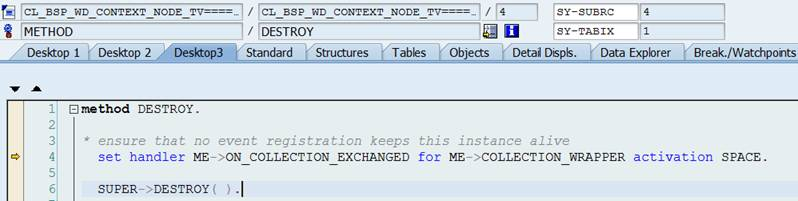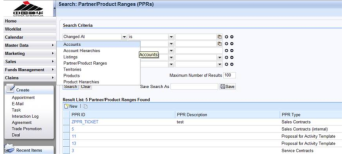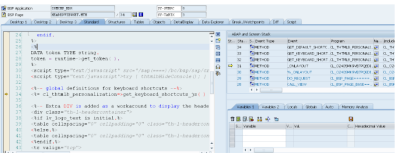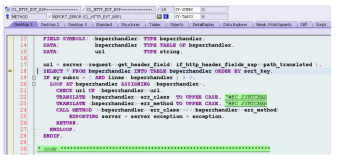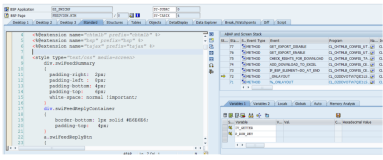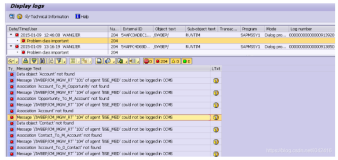If we searched 5 PPR and go to Account and then go to PPR again, search results are still there.
Why are the two navigation causing different behavior?
Some key points we must remember:
Every time you navigate away from current view, WD_DESTROY will be called, either the child’s own redefined one or default implementation of parent.
DESTROY method of context node class will be called one by one.
In PPR case, since RESULT node in view controller is mapped to RESULT in component controller via context binding, so collection wrapper will not be cleared.
Instead it will just clear the context node reference itself.
Let’s record down the real BOL collection in collection wrapper before CLEAR me->typed_context.
{O:1253*CLASS=CL_CRM_BOL_ENTITY_COL}
After clear is executed, we check {O:1253*CLASS=CL_CRM_BOL_ENTITY_COL} in debugger:
The 5 PPR BOL entities are still there:
That means WD_DESTORY will only clear context node reference itself, but not the real BOL content in BOL wrapper.
The BOL content will only be cleared when:
When navigation is being executed, framework event will be raised:
CL_CRM_UI_SESSION_RESTART works as event handler and will clear bol buffer by evaluating flag gv_bol_reset_requested.
In lv_bolcore_reset the 5 PPR entities will be deleted in BOL container.
So now question is when is gv_bol_reset_requested set?
For example if you click “Home”,
Framework will evaluate if the navigation target is a Workcenter.
If so, the framework event before_context_change will be raised.
The event handler for it will simply set restart_requested flag to ‘X’.
Later this flag will be evaluated and set gv_bol_reset_requested.
If you just click a work center view for example “Accounts”, line 91 will not be executed and thus gv_bol_reset_requested will always equal to abap_false.
本文来自云栖社区合作伙伴“汪子熙”,了解相关信息可以关注微信公众号"汪子熙"。