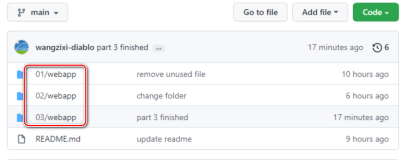As I said the extension field generation is done in Asynchronous way via background job execution. If you need to debug it for trouble shooting, cumbersome steps must be done to setup debugging:
As a result, there is more convenient way done by Extension framework to enable easier debugging.
Set this user parameter as X in your user profile:
After that, the generation job will be done synchronously, see line 43:
Now you can directly press F5 to reach the program for field generation and continue debugging there.
本文来自云栖社区合作伙伴“汪子熙”,了解相关信息可以关注微信公众号"汪子熙"。