概述
之前物联网平台自定义Topic均做消息的直接透传,不做类似物模型模式的数据脚本解析。平台最新推出的自定义Topic脚本解析功能,设备通过携带解析标记(?_sn=default)的自定义Topic上报数据,物联网平台收到数据后,调用您在控制台提交的数据解析脚本,将自定义格式数据转换为JSON结构体,再流转给后续业务系统。本文主要演示该功能的具体功能实现。
Step By Step
1、创建产品和设备
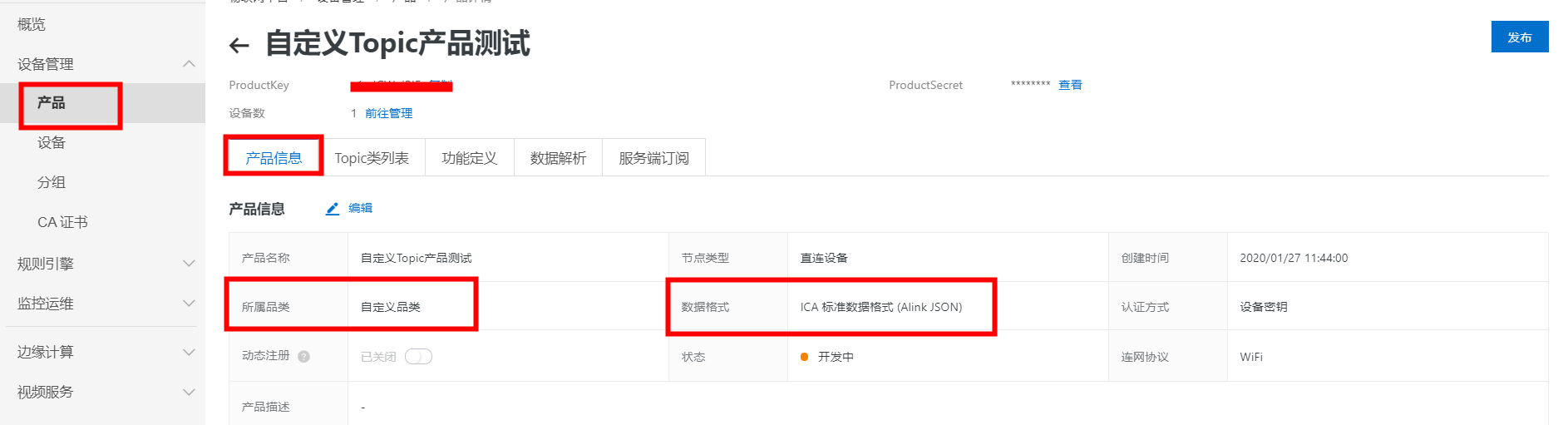
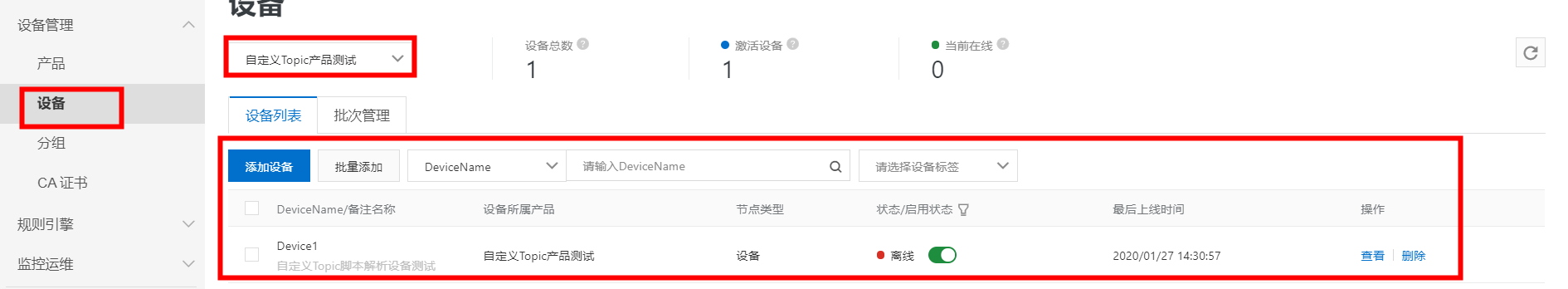
2、添加脚本

3、设备端通过自定义Topic模拟上行数据
import com.alibaba.taro.AliyunIoTSignUtil;
import com.google.common.util.concurrent.ThreadFactoryBuilder;
import org.eclipse.paho.client.mqttv3.*;
import org.eclipse.paho.client.mqttv3.persist.MemoryPersistence;
import java.util.HashMap;
import java.util.Map;
import java.util.concurrent.ScheduledExecutorService;
import java.util.concurrent.ScheduledThreadPoolExecutor;
import java.util.concurrent.TimeUnit;
// 透传类设备测试
public class IoTDemoPubSubDemoForPersonalTopic {
// 设备三元组信息
public static String productKey = "a1wJG******";
public static String deviceName = "Device1";
public static String deviceSecret = "40YEyiGzXmvhDdpvbUVFCHjC********";
public static String regionId = "cn-shanghai";
private static String pubTopic = "/"+ productKey + "/" + deviceName + "/user/update?_sn=default";//自定义Topic做脚本解析
private static MqttClient mqttClient;
public static void main(String [] args){
initAliyunIoTClient(); // 初始化Client
ScheduledExecutorService scheduledThreadPool = new ScheduledThreadPoolExecutor(1,
new ThreadFactoryBuilder().setNameFormat("thread-runner-%d").build());
scheduledThreadPool.scheduleAtFixedRate(()->postDeviceProperties(), 10,10, TimeUnit.SECONDS);
}
/**
* 初始化 Client 对象
*/
private static void initAliyunIoTClient() {
try {
// 构造连接需要的参数
String clientId = "java" + System.currentTimeMillis();
Map<String, String> params = new HashMap<>(16);
params.put("productKey", productKey);
params.put("deviceName", deviceName);
params.put("clientId", clientId);
String timestamp = String.valueOf(System.currentTimeMillis());
params.put("timestamp", timestamp);
// cn-shanghai
String targetServer = "tcp://" + productKey + ".iot-as-mqtt."+regionId+".aliyuncs.com:1883";
String mqttclientId = clientId + "|securemode=3,signmethod=hmacsha1,timestamp=" + timestamp + "|";
String mqttUsername = deviceName + "&" + productKey;
String mqttPassword = AliyunIoTSignUtil.sign(params, deviceSecret, "hmacsha1");
connectMqtt(targetServer, mqttclientId, mqttUsername, mqttPassword);
} catch (Exception e) {
System.out.println("initAliyunIoTClient error " + e.getMessage());
}
}
public static void connectMqtt(String url, String clientId, String mqttUsername, String mqttPassword) throws Exception {
MemoryPersistence persistence = new MemoryPersistence();
mqttClient = new MqttClient(url, clientId, persistence);
MqttConnectOptions connOpts = new MqttConnectOptions();
// MQTT 3.1.1
connOpts.setMqttVersion(4);
connOpts.setAutomaticReconnect(false);
connOpts.setCleanSession(true);
connOpts.setUserName(mqttUsername);
connOpts.setPassword(mqttPassword.toCharArray());
connOpts.setKeepAliveInterval(60);
mqttClient.connect(connOpts);
}
/**
* 汇报属性
*/
private static void postDeviceProperties() {
try {
//上报数据
System.out.println("自定义Topic上报属性值");
//0x000000000100320100000000
String hexString = "000000000100320100000000";
byte[] payLoad = hexToByteArray(hexString);
MqttMessage message = new MqttMessage(payLoad);
message.setQos(0);
mqttClient.publish(pubTopic, message);
} catch (Exception e) {
System.out.println(e.getMessage());
}
}
/**
* hex字符串转byte数组
* @param inHex 待转换的Hex字符串
* @return 转换后的byte数组结果
*/
public static byte[] hexToByteArray(String inHex){
int hexlen = inHex.length();
byte[] result;
if (hexlen % 2 == 1){
//奇数
hexlen++;
result = new byte[(hexlen/2)];
inHex="0"+inHex;
}else {
//偶数
result = new byte[(hexlen/2)];
}
int j=0;
for (int i = 0; i < hexlen; i+=2){
result[j]=hexToByte(inHex.substring(i,i+2));
j++;
}
return result;
}
/**
* Hex字符串转byte
* @param inHex 待转换的Hex字符串
* @return 转换后的byte
*/
public static byte hexToByte(String inHex) {
return (byte) Integer.parseInt(inHex, 16);
}
}4、上行消息查看
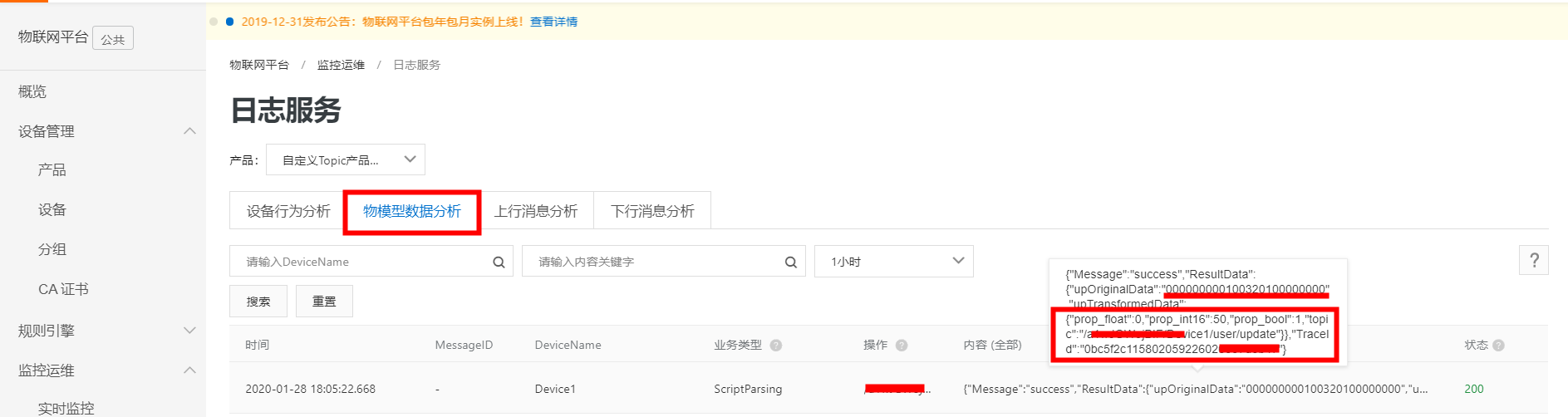
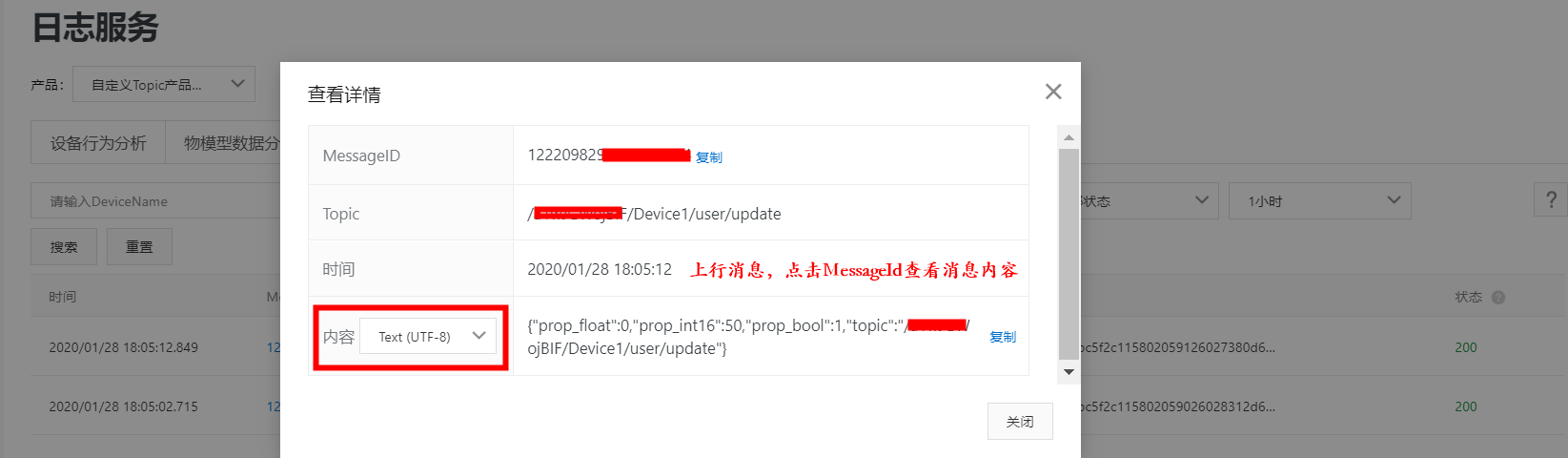
5、注意事项
1、在物联网平台创建自定义Topic时按正常Topic定义,不添加该解析标记;
2、仅解析设备上报云端的数据,不解析云端下行数据;
3、仅解析上报数据的Payload,并返回解析后的Payload;
4、解析前后,数据所在Topic不变。例如,设备发送到/${productKey}/${deviceName}/user/update的数据,解析后仍在该Topic中。