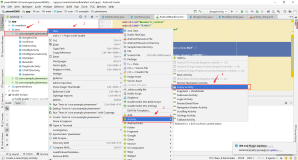版权声明:本文为博主原创文章,未经博主允许不得转载。
在即时聊天中可能会存在一个隐藏的Bug,这个Bug根据手机的网速和性能有关系,比如你即时聊天中,你发送一消息,你的网络情况不是很好,这个时候你发送的消息一直处于发送状态,然后你不想看了,就按退出,这个时候Activity或者Fragment被销毁的时候就导致了这个消息被强行GC了,所以为了解决这个方案,我们可以使用IntentService,什么是IntentService?
- /*IntentService is a base class for {@link Service}s that handle asynchronous
- requests (expressed as {@link Intent}s) on demand. Clients send requests
- through {@link android.content.Context#startService(Intent)} calls; the
- service is started as needed, handles each Intent in turn using a worker
- thread, and stops itself when it runs out of work.*/
从这个解释中可以看出来是一个异步服务,而且不用担心他自己的生命周期.所以我们就可以使用它去发送消息,当然消息发送完毕后,我们肯定要通知界面更新UI,这个时候我们就需要使用广播比较方便些.我们可以这样写一个IntentService:
- package com.softtanck.intentservicedemo.service;
- import android.app.IntentService;
- import android.content.Context;
- import android.content.Intent;
- import com.softtanck.intentservicedemo.MainActivity;
- /**
- * Created by winterfell on 11/17/2015.
- */
- public class UpLoadImgService extends IntentService {
- public UpLoadImgService() {
- super("ceshi");
- }
- /**
- * Creates an IntentService. Invoked by your subclass's constructor.
- *
- * @param name Used to name the worker thread, important only for debugging.
- */
- public UpLoadImgService(String name) {
- super(name);
- }
- public static void startUploadImg(Context context, String path) {
- Intent intent = new Intent(context, UpLoadImgService.class);
- intent.setAction(MainActivity.UPLOAD_IMG);
- intent.putExtra(MainActivity.EXTRA_IMG_PATH, path);
- context.startService(intent);
- }
- @Override
- protected void onHandleIntent(Intent intent) {
- if (null != intent) {
- String action = intent.getAction();
- if (action.equals(MainActivity.UPLOAD_IMG)) {
- //UpLoad file
- uploadImg(intent.getStringExtra(MainActivity.EXTRA_IMG_PATH));
- }
- }
- }
- private void uploadImg(String path) {
- try {
- Thread.sleep(2000);
- Intent intent = new Intent(MainActivity.UPLOAD_IMG);
- intent.putExtra(MainActivity.EXTRA_IMG_PATH, path);
- sendBroadcast(intent);
- } catch (InterruptedException e) {
- e.printStackTrace();
- }
- }
- }
然后在需要的地方去调用:
- UpLoadImgService.startUploadImg(MainActivity.this, "/sdcard/cache/com.softtanck.intentservice/1.png");
还有就是IntentService是继承的Service,那么它是怎么实现异步线程的.?我们先粗略看一下它的源码:
- /*
- * Copyright (C) 2008 The Android Open Source Project
- *
- * Licensed under the Apache License, Version 2.0 (the "License");
- * you may not use this file except in compliance with the License.
- * You may obtain a copy of the License at
- *
- * http://www.apache.org/licenses/LICENSE-2.0
- *
- * Unless required by applicable law or agreed to in writing, software
- * distributed under the License is distributed on an "AS IS" BASIS,
- * WITHOUT WARRANTIES OR CONDITIONS OF ANY KIND, either express or implied.
- * See the License for the specific language governing permissions and
- * limitations under the License.
- */
- package android.app;
- import android.annotation.WorkerThread;
- import android.content.Intent;
- import android.os.Handler;
- import android.os.HandlerThread;
- import android.os.IBinder;
- import android.os.Looper;
- import android.os.Message;
- /**
- * IntentService is a base class for {@link Service}s that handle asynchronous
- * requests (expressed as {@link Intent}s) on demand. Clients send requests
- * through {@link android.content.Context#startService(Intent)} calls; the
- * service is started as needed, handles each Intent in turn using a worker
- * thread, and stops itself when it runs out of work.
- *
- * <p>This "work queue processor" pattern is commonly used to offload tasks
- * from an application's main thread. The IntentService class exists to
- * simplify this pattern and take care of the mechanics. To use it, extend
- * IntentService and implement {@link #onHandleIntent(Intent)}. IntentService
- * will receive the Intents, launch a worker thread, and stop the service as
- * appropriate.
- *
- * <p>All requests are handled on a single worker thread -- they may take as
- * long as necessary (and will not block the application's main loop), but
- * only one request will be processed at a time.
- *
- * <div class="special reference">
- * <h3>Developer Guides</h3>
- * <p>For a detailed discussion about how to create services, read the
- * <a href="{@docRoot}guide/topics/fundamentals/services.html">Services</a> developer guide.</p>
- * </div>
- *
- * @see android.os.AsyncTask
- */
- public abstract class IntentService extends Service {
- private volatile Looper mServiceLooper;
- private volatile ServiceHandler mServiceHandler;
- private String mName;
- private boolean mRedelivery;
- private final class ServiceHandler extends Handler {
- public ServiceHandler(Looper looper) {
- super(looper);
- }
- @Override
- public void handleMessage(Message msg) {
- onHandleIntent((Intent)msg.obj);
- stopSelf(msg.arg1);
- }
- }
- /**
- * Creates an IntentService. Invoked by your subclass's constructor.
- *
- * @param name Used to name the worker thread, important only for debugging.
- */
- public IntentService(String name) {
- super();
- mName = name;
- }
- /**
- * Sets intent redelivery preferences. Usually called from the constructor
- * with your preferred semantics.
- *
- * <p>If enabled is true,
- * {@link #onStartCommand(Intent, int, int)} will return
- * {@link Service#START_REDELIVER_INTENT}, so if this process dies before
- * {@link #onHandleIntent(Intent)} returns, the process will be restarted
- * and the intent redelivered. If multiple Intents have been sent, only
- * the most recent one is guaranteed to be redelivered.
- *
- * <p>If enabled is false (the default),
- * {@link #onStartCommand(Intent, int, int)} will return
- * {@link Service#START_NOT_STICKY}, and if the process dies, the Intent
- * dies along with it.
- */
- public void setIntentRedelivery(boolean enabled) {
- mRedelivery = enabled;
- }
- @Override
- public void onCreate() {
- // TODO: It would be nice to have an option to hold a partial wakelock
- // during processing, and to have a static startService(Context, Intent)
- // method that would launch the service & hand off a wakelock.
- super.onCreate();
- HandlerThread thread = new HandlerThread("IntentService[" + mName + "]");//创建了一个HandlerThread
- thread.start();
- mServiceLooper = thread.getLooper();
- mServiceHandler = new ServiceHandler(mServiceLooper);
- }
- @Override
- public void onStart(Intent intent, int startId) {
- Message msg = mServiceHandler.obtainMessage();
- msg.arg1 = startId;
- msg.obj = intent;
- mServiceHandler.sendMessage(msg);
- }
- /**
- * You should not override this method for your IntentService. Instead,
- * override {@link #onHandleIntent}, which the system calls when the IntentService
- * receives a start request.
- * @see android.app.Service#onStartCommand
- */
- @Override
- public int onStartCommand(Intent intent, int flags, int startId) {
- onStart(intent, startId);
- return mRedelivery ? START_REDELIVER_INTENT : START_NOT_STICKY;
- }
- @Override
- public void onDestroy() {
- mServiceLooper.quit();
- }
- /**
- * Unless you provide binding for your service, you don't need to implement this
- * method, because the default implementation returns null.
- * @see android.app.Service#onBind
- */
- @Override
- public IBinder onBind(Intent intent) {
- return null;
- }
- /**
- * This method is invoked on the worker thread with a request to process.
- * Only one Intent is processed at a time, but the processing happens on a
- * worker thread that runs independently from other application logic.
- * So, if this code takes a long time, it will hold up other requests to
- * the same IntentService, but it will not hold up anything else.
- * When all requests have been handled, the IntentService stops itself,
- * so you should not call {@link #stopSelf}.
- *
- * @param intent The value passed to {@link
- * android.content.Context#startService(Intent)}.
- */
- @WorkerThread
- protected abstract void onHandleIntent(Intent intent);
- }
从源码中可以看出在OnCreat的时候初始化了一个HandlerThread,然后通过Looper的Loop去从消息队列里面去,建立了Handler的通信,而HandlerMessage中调用一个抽象的方法就是我们继承IntentService中的要实现的方法,该方法就是在线程中的,所以不需要再去开启线程.它的生命周期也是由Service是管理的.