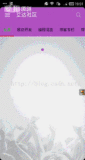一个Android动画库,可以轻松地添加itemanimator到RecyclerView项目。
特征
动画添加和删除ItemAnimator
RecyclerView.Adapter中项目的外观动画
Demo
ItemAnimator
Adapters
Setup
Gradle
dependencies {
// jCenter
compile 'jp.wasabeef:recyclerview-animators:2.2.5'
}
ItemAnimator
Step 1
Set RecyclerView ItemAnimator.
RecyclerView recyclerView = (RecyclerView) findViewById(R.id.list);
recyclerView.setItemAnimator(new SlideInLeftAnimator());
RecyclerView recyclerView = (RecyclerView) findViewById(R.id.list);
recyclerView.setItemAnimator(new SlideInUpAnimator(new OvershootInterpolator(1f)));
Step 2
Please use the followingnotifyItemChanged(int)notifyItemInserted(int)notifyItemRemoved(int)notifyItemRangeChanged(int, int)notifyItemRangeInserted(int, int)notifyItemRangeRemoved(int, int)
If you want your animations to work, do not rely on calling
notifyDataSetChanged(); as it is the RecyclerView's default behavior, animations are not triggered to start inside this method.
public void remove(int position) {
mDataSet.remove(position);
notifyItemRemoved(position);
}
public void add(String text, int position) {
mDataSet.add(position, text);
notifyItemInserted(position);
}
Advanced Step 3
You can change the durations.
recyclerView.getItemAnimator().setAddDuration(1000);
recyclerView.getItemAnimator().setRemoveDuration(1000);
recyclerView.getItemAnimator().setMoveDuration(1000);
recyclerView.getItemAnimator().setChangeDuration(1000);
Advanced Step 4
Change the interpolator.
SlideInLeftAnimator animator = new SlideInLeftAnimator();
animator.setInterpolator(new OvershootInterpolator());
// or recyclerView.setItemAnimator(new SlideInUpAnimator(new OvershootInterpolator(1f));
recyclerView.setItemAnimator(animator);
Advanced Step 5
By extending AnimateViewHolder, you can override preset animation.
So, custom animation can be set depending on view holder.
static class MyViewHolder extends AnimateViewHolder {
public MyViewHolder(View itemView) {
super(itemView);
}
@Override
public void animateRemoveImpl(ViewPropertyAnimatorListener listener) {
ViewCompat.animate(itemView)
.translationY(-itemView.getHeight() * 0.3f)
.alpha(0)
.setDuration(300)
.setListener(listener)
.start();
}
@Override
public void preAnimateAddImpl() {
ViewCompat.setTranslationY(itemView, -itemView.getHeight() * 0.3f);
ViewCompat.setAlpha(itemView, 0);
}
@Override
public void animateAddImpl(ViewPropertyAnimatorListener listener) {
ViewCompat.animate(itemView)
.translationY(0)
.alpha(1)
.setDuration(300)
.setListener(listener)
.start();
}
}
Animators
Cool
LandingAnimator
Scale
ScaleInAnimator, ScaleInTopAnimator, ScaleInBottomAnimatorScaleInLeftAnimator, ScaleInRightAnimator
Fade
FadeInAnimator, FadeInDownAnimator, FadeInUpAnimatorFadeInLeftAnimator, FadeInRightAnimator
Flip
FlipInTopXAnimator, FlipInBottomXAnimatorFlipInLeftYAnimator, FlipInRightYAnimator
Slide
SlideInLeftAnimator, SlideInRightAnimator, OvershootInLeftAnimator, OvershootInRightAnimatorSlideInUpAnimator, SlideInDownAnimator
RecyclerView.Adapter
Step 1
Set RecyclerView ItemAnimator.
RecyclerView recyclerView = (RecyclerView) findViewById(R.id.list);
MyAdapter adapter = new MyAdapter();
recyclerView.setAdapter(new AlphaInAnimationAdapter(adapter));
Advanced Step 2
Change the durations.
MyAdapter adapter = new MyAdapter();
AlphaInAnimationAdapter alphaAdapter = new AlphaInAnimationAdapter(adapter);
alphaAdapter.setDuration(1000);
recyclerView.setAdapter(alphaAdapter);
Advanced Step 3
Change the interpolator.
MyAdapter adapter = new MyAdapter();
AlphaInAnimationAdapter alphaAdapter = new AlphaInAnimationAdapter(adapter);
alphaAdapter.setInterpolator(new OvershootInterpolator());
recyclerView.setAdapter(alphaAdapter);
Advanced Step 4
Disable the first scroll mode.
MyAdapter adapter = new MyAdapter();
AlphaInAnimationAdapter alphaAdapter = new AlphaInAnimationAdapter(adapter);
scaleAdapter.setFirstOnly(false);
recyclerView.setAdapter(alphaAdapter);
Advanced Step 5
Multiple Animations
MyAdapter adapter = new MyAdapter();
AlphaInAnimationAdapter alphaAdapter = new AlphaInAnimationAdapter(adapter);
recyclerView.setAdapter(new ScaleInAnimationAdapter(alphaAdapter));
Adapters
Alpha
AlphaInAnimationAdapter
Scale
ScaleInAnimationAdapter
Slide
SlideInBottomAnimationAdapterSlideInRightAnimationAdapter, SlideInLeftAnimationAdapter