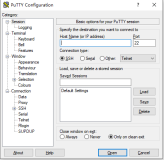背景: 网上很多讲配置 oauth2 ,配置方法 复杂纷繁对于初学者很不友好,让人望而却步
欢迎关注本系列博客 基于 spring cloud 最新版本 hoxton 完成oauth2 的实践
- 基于
Spring Cloud OAuth,用简洁的方式搭建oauth的认证中心, - 关于oauth2 的授权模式 请直接参考 [阮一峰 OAuth 2.0 的四种方式的详细介绍
](http://www.ruanyifeng.com/blog/2019/04/oauth-grant-types.html) - 项目版本核心说明
| 名称 | 版本 |
|---|---|
| Spring Boot | 2.2.0.M5 |
| Spring Cloud | Hoxton.M2 |
| Spring Cloud OAuth2 | 2.2.0.M2 |
开始配置认证服务器
maven 依赖引入
- 这里只需要引入web、 cloud-oauth 即可,暂不引入spring cloud 其他组件
<dependencies>
<dependency>
<groupId>org.springframework.boot</groupId>
<artifactId>spring-boot-starter-web</artifactId>
</dependency>
<dependency>
<groupId>org.springframework.cloud</groupId>
<artifactId>spring-cloud-starter-oauth2</artifactId>
</dependency>
</dependencies>配置web安全,拦截全部的请求
- 获取web 上下文AuthenticationManager 注入到spring中,方便后边oauth server注入
- 创建UserDetailsService的内存实现,注入一个测试用户
@Configuration
@EnableWebSecurity
@EnableGlobalMethodSecurity(prePostEnabled = true)
public class WebSecurityConfiguration extends WebSecurityConfigurerAdapter {
/**
* 必须注入 AuthenticationManager,不然oauth 无法处理四种授权方式
*
* @return
* @throws Exception
*/
@Bean
@Override
public AuthenticationManager authenticationManagerBean() throws Exception {
return super.authenticationManagerBean();
}
/**
* 必须注入UserDetailsService ,不然oauth 密码模式等死循环问题
*
* @return
*/
@Bean
@Override
protected UserDetailsService userDetailsService() {
InMemoryUserDetailsManager userDetailsManager = new InMemoryUserDetailsManager();
userDetailsManager.createUser(User.withUsername("lengleng").password("{noop}lengleng").authorities("USER").build());
return userDetailsManager;
}
}配置oauth2 认证服务器
- 配置clientId 信息,及其支持的授权模式,特别注意这里是五种包含一个刷新操作
@Configuration
@EnableAuthorizationServer
public class BigAuthServerConfiguration extends AuthorizationServerConfigurerAdapter {
@Autowired
private AuthenticationManager authenticationManager;
@Autowired
private UserDetailsService userDetailsService;
@Override
public void configure(ClientDetailsServiceConfigurer clients) throws Exception {
clients.inMemory()
.withClient("appid")
.secret("{noop}secret")
.authorizedGrantTypes("password", "authorization_code", "client_credentials", "implicit", "refresh_token")
.scopes("all");
}
@Override
public void configure(AuthorizationServerEndpointsConfigurer endpoints) {
endpoints.authenticationManager(authenticationManager)
.userDetailsService(userDetailsService);
}
}以上完成了认证服务器的功能
测试密码模式
curl -X POST -H "Content-Type: application/x-www-form-urlencoded" -d 'grant_type=password&username=lengleng&password=lengleng&scope=all' "http://appid:secret@localhost:8764/oauth/token"开始配置资源服务器
maven 依赖引入
- 这里只需要引入web、 cloud-oauth 即可,暂不引入spring cloud 其他组件
<dependencies>
<dependency>
<groupId>org.springframework.boot</groupId>
<artifactId>spring-boot-starter-web</artifactId>
</dependency>
<dependency>
<groupId>org.springframework.cloud</groupId>
<artifactId>spring-cloud-starter-oauth2</artifactId>
</dependency>
</dependencies>配置客户端信息
security:
oauth2:
client:
client-id: appid
client-secret: secret
scope: all
resource: # 认证中心的check_token 接口地址
token-info-uri: http://127.0.0.1:8764/oauth/check_token应用声明资源服务器
- @EnableResourceServer 即可完成接入
// 接入oauth2 ,声明为资源服务器
@EnableResourceServer
@EnableDiscoveryClient
@SpringBootApplication
public class BigUpmsServerApplication {
public static void main(String[] args) {
SpringApplication.run(BigUpmsServerApplication.class, args);
}
}上文配置的认证服务器暴露check_token
- 若不处理接口check_token 403
public class BigAuthServerConfiguration extends AuthorizationServerConfigurerAdapter {
/**
* checkTokenAccess 权限设置为isAuthenticated,不然资源服务器 来请求403
* @param oauthServer
*/
@Override
public void configure(AuthorizationServerSecurityConfigurer oauthServer) {
oauthServer
.allowFormAuthenticationForClients()
.checkTokenAccess("isAuthenticated()");
}
}资源服务器demo 接口
@RestController
public class DemoController {
@GetMapping("/info")
public Authentication authentication(Authentication authentication) {
return authentication;
}
}
通过上文获取的token 访问测试接口
- 获取token

- 通过token 请求测试接口获取当前用户信息

总结
- 更多关于oauth2 扩展方面欢迎翻我的博客https://my.oschina.net/giegie
- 配套实践项目欢迎关注 基于Spring Boot 2.1.7、 Spring Cloud Greenwich.SR2、 OAuth2 的RBAC 权限管理系统