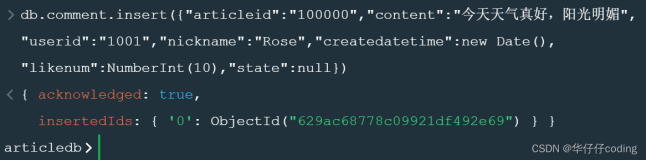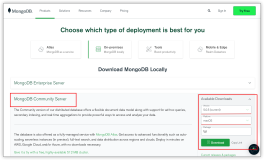一.安装使用
ClickHouse是Yandex提供的一个开源的列式存储数据库管理系统,多用于联机分析(OLAP)场景,可提供海量数据的存储和分析,同时利用其数据压缩和向量化引擎的特性,能提供快速的数据搜索。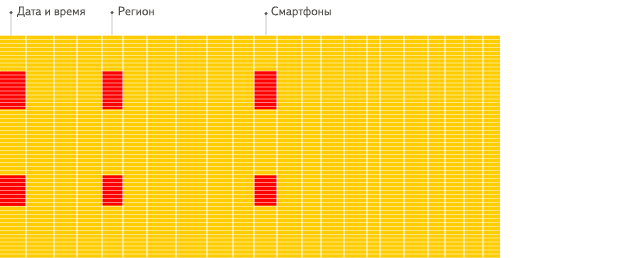
Ⅰ).安装
sudo yum install yum-utils
sudo rpm --import https://repo.yandex.ru/clickhouse/CLICKHOUSE-KEY.GPG
sudo yum-config-manager --add-repo https://repo.yandex.ru/clickhouse/rpm/stable/x86_64
sudo yum install clickhouse-server clickhouse-client
sudo /etc/init.d/clickhouse-server start
clickhouse-clientⅡ).配置
a).clickhouse-server
CLICKHOUSE_USER=username
CLICKHOUSE_LOGDIR=${CLICKHOUSE_HOME}/log/clickhoue-server
CLICKHOUSE_LOGDIR_USER=username
CLICKHOUSE_DATADIR_OLD=${CLICKHOUSE_HOME}/data/old
CLICKHOUSE_DATADIR=${CLICKHOUSE_HOME}/datab).config.xml
... ...
<!-- 配置日志参数 -->
<logger>
<level>info</level>
<log>${CLICKHOUSE_HOME}/log/clickhoue-server/clickhoue-server.log</log>
<errorlog>${CLICKHOUSE_HOME}/log/clickhoue-server/clickhoue-server-error.log</errorlog>
<size>100M</size>
<count>5</count>
</logger>
<!-- 配置数据保存路径 -->
<path>${CLICKHOUSE_HOME}</>
<tmp_path>${CLICKHOUSE_HOME}/tmp</>
<user_files_path>${CLICKHOUSE_HOME}/user_files</>
<!-- 配置监听 -->
<listen_host>::</listen_host>
<!-- 配置时区 -->
<timezone>Asiz/Shanghai</timezone>
... ...Ⅲ).启停服务
#### a).启动服务
sudo service clickhouse-server start
#### b).停止服务
sudo service clickhouse-server stopⅣ).客户端访问
clickhouse-client二.常用命令
Ⅰ).创建表
CREATE TABLE IF NOT EXISTS database.table_name ON cluster cluster_shardNum_replicasNum(
'id' UInt64,
'name' String,
'time' UInt64,
'age' UInt8,
'flag' UInt8
)
ENGINE = MergeTree
PARTITION BY toDate(time/1000)
ORDER BY (id,name)
SETTINGS index_granularity = 8192Ⅱ).创建物化视图
CREATE MATERIALIZED VIEW database.view_name ON cluster cluster_shardNum_replicasNum
ENGINE = AggregatingMergeTree
PARTITION BY toYYYYMMDD(time)
ORDER BY (id,name)
AS SELECT
toStartOfHour(toDateTime(time/1000)) as time,
id,
name,
sumState( if (flag = 1, 1, 0)) AS successCount,
sumState( if (flag = 0, 1, 0)) AS faildCount,
sumState( if ((age < 10), 1, 0)) AS rang1Age,
sumState( if ((age > 10) AND (age < 20), 2, 0)) AS rang2Age,
sumState( if ((age > 20), 3, 0)) AS rang3Age,
maxState(age) AS maxAge,
minState(age) AS minAge
FROM datasource.table_name
GROUP BY time,id,nameⅢ).插入数据
a).普通数据插入
INSERT INTO database.table_name(id, name, age, flag) VALUES(1, 'test', 15, 0)b).Json数据插入
INSERT INTO database.table_name FORMAT JSONEachRow{"id":"1", "name":"test", "age":"11", "flag":"1"}Ⅳ).查询数据
a).表数据查询
SELECT * FROM database.table_name WHERE id=1b).物化视图查询
SELECT id, name, sumMerge(successCount), sumMerge(faildCount), sumMerge(rang1Age), sumMerge(rang2Age), maxMerge(maxAge), minMerge(minAge)
FROM database.view_name
WHERE id=1
GROUP BY id, nameⅤ).创建NESTED表
CREATE TABLE IF NOT EXISTS database.table_name(
'id' UInt64,
'name' String,
'time' UInt64,
'age' UInt8,
'flag' UInt8
nested_table_name Nested (
sequence UInt32,
id UInt64,
name String,
time UInt64,
age UInt8,
flag UInt8
socketAddr String,
socketRemotePort UInt32,
socketLocalPort UInt32,
eventTime UInt64,
exceptionClassName String,
hashCode Int32,
nextSpanId UInt64
))
ENGINE = MergeTree
PARTITION BY toDate (time / 1000)
ORDER BY (id, name, time)
SETTINGS index_granularity = 8192Ⅵ).NESTED表数据查询
SELECT table1.*,table1.id FROM nest.table_name AS table1 array JOIN nested_table_name AS table2Ⅶ).配置字典项
<dictionaries>
<dictionary>
<name>url</name>
<source>
<clickhouse>
<host>hostname</host>
<port>9000</port>
<user>default</user>
<password/>
<db>dict</db>
<table>url_dict</table>
</clickhouse>
</source>
<lifetime>
<min>30</min>
<max>36</max>
</lifetime>
<layout>
<hashed/>
</layout>
<structure>
<id>
<name>id</name>
</id>
<attribute>
<name>hash_code</name>
<type>String</type>
<null_value/>
</attribute>
<attribute>
<name>url</name>
<type>String</type>
<null_value/>
</attribute>
</structure>
</dictionary>
<dictionary>
<name>url_hash</name>
<source>
<clickhouse>
<host>hostname</host>
<port>9000</port>
<user>default</user>
<password/>
<db>dict</db>
<table>url_hash</table>
</clickhouse>
</source>
<lifetime>
<min>30</min>
<max>36</max>
</lifetime>
<layout>
<complex_key_hashed/>
</layout>
<structure>
<key>
<attribute>
<name>hash_code</name>
<type>String</type>
</attribute>
</key>
<attribute>
<name>url</name>
<type>String</type>
<null_value/>
</attribute>
</structure>
</dictionary>
</dictionaries>Ⅷ).字典查询
SELECT
id,
dictGet('name', 'name', toUInt64(name)) AS name,
dictGetString('url', 'url', tuple(url)) AS url
FROM table_nameⅨ).导入数据
clickhouse-client --query="INSERT INTO database.table_name FORMAT CSVWithNames" < /path/import_filename.csvⅩ).导出数据
clickhouse-client --query="SELECT * FROM database.table_name FORMAT CSV" sed 's/"//g' > /path/export_filename.csvⅪ).查看partition状态
SELECT table, name, partition,active FROM system.parts WHERE database='database_name'Ⅻ).清理partition
ALTER TABLE database.table_name ON cluster cluster_shardNum_replicasNum detach partition 'partition_id'XIII).查看列的压缩率
SELECT
database,
table,
name,
formatReadableSize(sum(data_compressed_bytes) AS c) AS comp,
formatReadableSize(sum(data_uncompressed_bytes) AS r) AS raw,
c/r AS comp_ratio
FROM system.columns
WHERE database='database_name'
AND table='table_name'
GROUP BY nameXIV).查看物化视图的磁盘占用
clickhouse-client --query="SELECT partition,count(*) AS partition_num, formatReadableSize(sum(bytes)) AS disk_size FROM system.columns WHERE database='database_name' " --external --?le=***.sql --name=parts --structure='table String, name String, partition UInt64, engine String' -h hostname