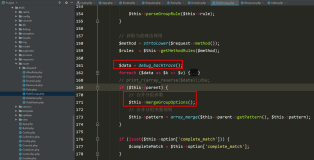需要额外安装 fping 软件包
http://apt.sw.be/redhat/el6/en/i386/rpmforge/RPMS/fping-3.4-1.el6.rf.i686.rpm
nagios-plugin-1.4.16.tar.gz
./configure --enable-libtap --enable-extra-opts --enable-redhat-pthread-workaround --enable-perl-modules --with-nagios-user=nagios --with-nagios-group=nagios --without-world-permissions --with-gnu-ld --with-cgiurl=/nagios/cgi-bin --with-perl=/usr/bin/perl --with-mysql=/usr/local/mysql --with-nslookup-command=/usr/bin/nslookup --with-uptime-command=/usr/bin/uptime --with-rpcinfo-command=/usr/sbin/rpcinfo --with-smbclient-command=/usr/bin/smbclient --with-snmpget-command=/usr/bin/snmpget --with-snmpgetnext-command=/usr/bin/snmpgetnext --with-fping-command=/usr/sbin/fping --with-ssh-command=/usr/bin/ssh --with-mailq-command=/usr/bin/mailq --with-proc-meminfo=/proc/meminfo --with-dig-command=/usr/bin/dig --with-libiconv-prefix=/usr/local --without-libintl-prefix --with-ping-command="/bin/ping -n -U -w %d -c %d %s" --with-openssl=/usr --with-ps-format="%s %d %d %d %d %d %f %s %s %n" --with-ps-command="/bin/ps -eo 's uid pid ppid vsz rss pcpu etime comm args'" --with-ps-format="%s %d %d %d %d %d %f %s %s %n" --with-ps-cols=10 --with-ps-varlist="procstat,&procuid,&procpid,&procppid,&procvsz,&procrss,&procpcpu,procetime,procprog,&pos"
--with-apt-get-command:
--with-ping6-command: /bin/ping6 -n -U -w %d -c %d %s
--with-ping-command: /bin/ping -n -U -w %d -c %d %s
--with-ipv6: yes
--with-mysql: /usr/local/mysql/bin/mysql_config
--with-openssl: yes
--with-gnutls: no
--enable-extra-opts: yes
--with-perl: /usr/bin/perl
--enable-perl-modules: yes
--with-cgiurl: /nagios/cgi-bin
--with-trusted-path: /bin:/sbin:/usr/bin:/usr/sbin
---------------------------------注释---------------------------
http://p11-glue.freedesktop.org/releases/p11-kit-0.15.2.tar.gz
./configure --enable-debug=yes --enable-strict --with-libiconv-prefix=/usr/local --without-libtasn1
需要安装 libnettle, p11-kit, gmp 库文件支持才能够进行编译
yum install -y gmp-devel
http://ftp.gnu.org/gnu/nettle/nettle-2.6.tar.gz
./configure --with-include-path=/usr/local/include --with-lib-path=/usr/local/lib
chmod -v 755 /usr/local/lib/libnettle.so.4.5
注意软件包的安装及先后顺序, 否则会出现下面报错
Libnettle 2.5 was not found. Note that you must compile nettle with gmp support
http://ftp.twaren.net/Unix/NonGNU/lzip/lzip-1.14.tar.gz
./configure && make && make install
http://ftp.gnu.org/gnu/gnutls/gnutls-2.12.18.tar.gz
./configure --with-libgcrypt --with-libgcrypt-prefix=/usr/local --with-libnettle-prefix=/usr/local --prefix=/usr --enable-threads=posix --enable-cryptodev --enable-guile
check_http/check_tcp 中如果需要调用 --ssl 功能, 编译过程中必须使用 --with-gnutls, --with-openssl
rhel6 中,默认 gnutls-devel 库文件与编译不兼容,导致默认编译无法支持 gnutls 功能
---------------------------------注释---------------------------