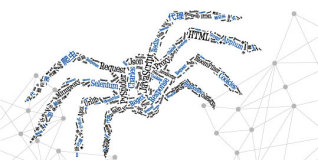创建Scrapy项目
首先,利用命令scrapy startproject csdnSpider创建我们的爬虫项目;
然后,在spiders目录下,创建CSDNSpider.py文件,这是我们主程序所在文件,目录结构如下:

定义Item
找到并打开items.py文件,定义我们需要爬取的元素:
- # -*- coding: utf-8 -*-
- # Define here the models for your scraped items
- #
- # See documentation in:
- # http://doc.scrapy.org/en/latest/topics/items.html
- import scrapy
- from scrapy.item import Item,Field
- class CsdnspiderItem(scrapy.Item):
- # define the fields for your item here like:
- # name = scrapy.Field()
- pass
- class PaperItem(Item):
- title = Field() #博文标题
- link = Field() #博文链接
- writeTime = Field() #日志编写时间
- readers = Field() #阅读次数
- comments = Field() #评论数
实现CSDNSpider
打开创建的CSDNSpider.py文件,实现代码:
- # -*- coding: UTF-8 -*-
- ############################################################################
- # 程序:CSDN博客爬虫
- # 功能:抓取我的CSDN全部博文
- # 时间:2016/06/01
- # 作者:yr
- #############################################################################
- import scrapy, re, json, sys
- # 导入框架内置基本类class scrapy.spider.Spider
- try:
- from scrapy.spider import Spider
- except:
- from scrapy.spider import BaseSpider as Spider
- # 导入爬取一般网站常用类class scrapy.contrib.spiders.CrawlSpider和规则类Rule
- from scrapy.contrib.spiders import CrawlSpider, Rule
- from scrapy.contrib.linkextractors.lxmlhtml import LxmlLinkExtractor
- from bs4 import BeautifulSoup
- from csdnSpider.items import PaperItem
- # 设置编码格式
- reload(sys)
- sys.setdefaultencoding('utf-8')
- add = 0
- class CSDNPaperSpider(CrawlSpider):
- name = "csdnSpider"
- allowed_domains = ["csdn.net"]
- # 定义爬虫的入口网页
- start_urls = ["http://blog.csdn.net/fly_yr/article/list/1"]
- # 自定义规则
- rules = [Rule(LxmlLinkExtractor(allow=('/article/list/\d{,2}')), follow=True, callback='parseItem')]
- # 定义提取网页数据到Items中的实现函数
- def parseItem(self, response):
- global add
- items = []
- data = response.body
- soup = BeautifulSoup(data, "html5lib")
- # 找到所有的博文代码模块
- sites = soup.find_all('div', "list_item article_item")
- for site in sites:
- item = PaperItem()
- # 标题、链接、日期、阅读次数、评论个数
- item['title'] = site.find('span', "link_title").a.get_text()
- item['link']= site.find('span', "link_title").a.get('href')
- item['writeTime'] = site.find('span', "link_postdate").get_text()
- item['readers'] = re.findall(re.compile(r'(.∗?)'), site.find('span', "link_view").get_text())[0]
- item['comments'] = re.findall(re.compile(r'(.∗?)'), site.find('span', "link_comments").get_text())[0]
- add += 1
- items.append(item)
- print("The total number:",add)
- return items
定义pipeline
找到并打开pipelines.py文件,添加代码:
- # -*- coding: utf-8 -*-
- # Define your item pipelines here
- #
- # Don't forget to add your pipeline to the ITEM_PIPELINES setting
- # See: http://doc.scrapy.org/en/latest/topics/item-pipeline.html
- import scrapy
- from scrapy import signals
- import json, codecs
- class CsdnspiderPipeline(object):
- def process_item(self, item, spider):
- return item
- class JsonWithEncodingCSDNPipeline(object):
- def __init__(self):
- self.file = codecs.open('papers.json', 'w', encoding='utf-8')
- def process_item(self, item, spider):
- writeTime = json.dumps("日期:"+str(item['writeTime']),ensure_ascii=False) + "\n"
- title = json.dumps("标题:"+str(item['title']),ensure_ascii=False)+ "\n"
- link = json.dumps("链接:"+str(item['link']),ensure_ascii=False)+ "\n"
- readers = json.dumps("阅读次数:"+str(item['readers']),ensure_ascii=False)+ "\t"
- comments = json.dumps("评论数量:"+str(item['comments']),ensure_ascii=False)+ "\n\n"
- line = writeTime + title + link + readers + comments
- self.file.write(line)
- return item
- def spider_closed(self, spider):
- self.file.close()
修改设置文件
找到并打开setting.py文件:- # -*- coding: utf-8 -*-
- # Scrapy settings for csdnSpider project
- #
- # For simplicity, this file contains only the most important settings by
- # default. All the other settings are documented here:
- #
- # http://doc.scrapy.org/en/latest/topics/settings.html
- #
- BOT_NAME = 'csdnSpider'
- SPIDER_MODULES = ['csdnSpider.spiders']
- NEWSPIDER_MODULE = 'csdnSpider.spiders'
- # Crawl responsibly by identifying yourself (and your website) on the user-agent
- #USER_AGENT = 'csdnSpider (+http://www.yourdomain.com)'
- ITEM_PIPELINES = {
- 'csdnSpider.pipelines.JsonWithEncodingCSDNPipeline': 300,
- }
- LOG_LEVEL = 'INFO'
运行
在项目根目录下运行scrapy crawl csdnSpider,得到结果:


当前我的博文共有394篇,结果正确。打开项目根目录下的papers.json文件,查看爬取的博文信息: