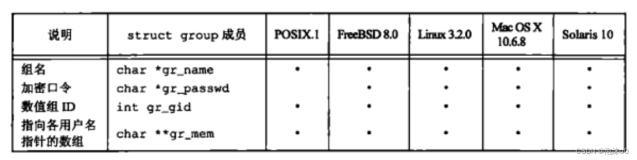简单梳理/etc/profile、/etc/bashrc、/etc/profile.d/、~/.bash_profile、~/.bashrc
CentOS7系统
1、/etc/profile
[root@centos7 ~]# cat /etc/profile
/etc/profile
System wide environment and startup programs, for login setup
Functions and aliases go in /etc/bashrc
It's NOT a good idea to change this file unless you know what you
are doing. It's much better to create a custom.sh shell script in
/etc/profile.d/ to make custom changes to your environment, as this
will prevent the need for merging in future updates.
pathmunge () {
case ":${PATH}:" in
*:"$1":*)
;;
*)
if [ "$2" = "after" ] ; then
PATH=$PATH:$1
else
PATH=$1:$PATH
fi
esac}
if [ -x /usr/bin/id ]; then
if [ -z "$EUID" ]; then
# ksh workaround
EUID=`/usr/bin/id -u`
UID=`/usr/bin/id -ru`
fi
USER="`/usr/bin/id -un`"
LOGNAME=$USER
MAIL="/var/spool/mail/$USER"fi
Path manipulation
if [ "$EUID" = "0" ]; then
pathmunge /usr/sbin
pathmunge /usr/local/sbinelse
pathmunge /usr/local/sbin after
pathmunge /usr/sbin afterfi
HOSTNAME=/usr/bin/hostname 2>/dev/null
HISTSIZE=1000
if [ "$HISTCONTROL" = "ignorespace" ] ; then
export HISTCONTROL=ignorebothelse
export HISTCONTROL=ignoredupsfi
export PATH USER LOGNAME MAIL HOSTNAME HISTSIZE HISTCONTROL
By default, we want umask to get set. This sets it for login shell
Current threshold for system reserved uid/gids is 200
You could check uidgid reservation validity in
/usr/share/doc/setup-*/uidgid file
if [ $UID -gt 199 ] && [ "/usr/bin/id -gn" = "/usr/bin/id -un" ]; then
umask 002else
umask 022fi
for i in /etc/profile.d/*.sh /etc/profile.d/sh.local ; do
if [ -r "$i" ]; then
if [ "${-#*i}" != "$-" ]; then
. "$i"
else
. "$i" >/dev/null
fi
fidone
unset i
unset -f pathmunge
2、 /etc/bashrc
[root@centos7 ~]# cat /etc/bashrc
/etc/bashrc
System wide functions and aliases
Environment stuff goes in /etc/profile
It's NOT a good idea to change this file unless you know what you
are doing. It's much better to create a custom.sh shell script in
/etc/profile.d/ to make custom changes to your environment, as this
will prevent the need for merging in future updates.
are we an interactive shell?
if [ "$PS1" ]; then
if [ -z "$PROMPT_COMMAND" ]; then
case $TERM in
xterm*|vte*)
if [ -e /etc/sysconfig/bash-prompt-xterm ]; then
PROMPT_COMMAND=/etc/sysconfig/bash-prompt-xterm
elif [ "${VTE_VERSION:-0}" -ge 3405 ]; then
PROMPT_COMMAND="__vte_prompt_command"
else
PROMPT_COMMAND='printf "\033]0;%s@%s:%s\007" "${USER}" "${HOSTNAME%%.*}" "${PWD/#$HOME/~}"'
fi
;;
screen*)
if [ -e /etc/sysconfig/bash-prompt-screen ]; then
PROMPT_COMMAND=/etc/sysconfig/bash-prompt-screen
else
PROMPT_COMMAND='printf "\033k%s@%s:%s\033\\" "${USER}" "${HOSTNAME%%.*}" "${PWD/#$HOME/~}"'
fi
;;
*)
[ -e /etc/sysconfig/bash-prompt-default ] && PROMPT_COMMAND=/etc/sysconfig/bash-prompt-default
;;
esacfi
# Turn on parallel history
shopt -s histappend
history -a
# Turn on checkwinsize
shopt -s checkwinsize
[ "$PS1" = "\\s-\\v\\\$ " ] && PS1="[u@h W]\$ "
# You might want to have e.g. tty in prompt (e.g. more virtual machines)
# and console windows
# If you want to do so, just add e.g.
# if [ "$PS1" ]; then
# PS1="[u@h:l W]\$ "
# fi
# to your custom modification shell script in /etc/profile.d/ directory
fi
if ! shopt -q login_shell ; then # We're not a login shell
# Need to redefine pathmunge, it get's undefined at the end of /etc/profile
pathmunge () {
case ":${PATH}:" in
*:"$1":*)
;;
*)
if [ "$2" = "after" ] ; then
PATH=$PATH:$1
else
PATH=$1:$PATH
fi
esac
}
# By default, we want umask to get set. This sets it for non-login shell.
# Current threshold for system reserved uid/gids is 200
# You could check uidgid reservation validity in
# /usr/share/doc/setup-*/uidgid file
if [ $UID -gt 199 ] && [ "`/usr/bin/id -gn`" = "`/usr/bin/id -un`" ]; then
umask 002
else
umask 022
fi
SHELL=/bin/bash
# Only display echos from profile.d scripts if we are no login shell
# and interactive - otherwise just process them to set envvars
for i in /etc/profile.d/*.sh; do
if [ -r "$i" ]; then
if [ "$PS1" ]; then
. "$i"
else
. "$i" >/dev/null
fi
fi
done
unset i
unset -f pathmungefi
vim:ts=4:sw=4
3、~/.bash_profile
.bash_profile
Get the aliases and functions
if [ -f ~/.bashrc ]; then
. ~/.bashrcfi
User specific environment and startup programs
PATH=$PATH:$HOME/bin
export PATH
4、~/.bashrc
.bashrc
User specific aliases and functions
alias rm='rm -i'
alias cp='cp -i'
alias mv='mv -i'
Source global definitions
if [ -f /etc/bashrc ]; then
. /etc/bashrcfi
5、/etc/profile.d/
[root@centos7 ~]# ls -al /etc/profile.d/
total 84
drwxr-xr-x. 2 root root 4096 May 22 09:47 .
drwxr-xr-x. 75 root root 8192 May 22 10:22 ..
-rw-r--r--. 1 root root 771 Apr 11 13:09 256term.csh
-rw-r--r--. 1 root root 841 Apr 11 13:09 256term.sh
-rw-r--r--. 1 root root 196 Mar 25 2017 colorgrep.csh
-rw-r--r--. 1 root root 201 Mar 25 2017 colorgrep.sh
-rw-r--r--. 1 root root 1741 Apr 11 04:20 colorls.csh
-rw-r--r--. 1 root root 1606 Apr 11 04:20 colorls.sh
-rw-r--r--. 1 root root 80 Apr 11 12:18 csh.local
-rw-r--r--. 1 root root 1706 Apr 11 13:09 lang.csh
-rw-r--r--. 1 root root 2703 Apr 11 13:09 lang.sh
-rw-r--r--. 1 root root 123 Jul 31 2015 less.csh
-rw-r--r--. 1 root root 121 Jul 31 2015 less.sh
-rw-r--r-- 1 root root 148 May 22 09:47 path.sh
-rw-r--r--. 1 root root 81 Apr 11 12:18 sh.local
-rw-r--r--. 1 root root 105 Apr 11 07:54 vim.csh
-rw-r--r-- 1 root root 269 May 22 09:42 vim.sh
-rw-r--r--. 1 root root 164 Jan 28 2014 which2.csh
-rw-r--r--. 1 root root 169 Jan 28 2014 which2.sh
/etc/profile
|- System wide environment and startup programs, for login setup
|- 用于登录设置的全系统环境和启动程序
/etc/bashrc
|- System wide functions and aliases
|- 系统范围的函数和别名
/etc/profile.d/
|- It's much better to create a custom.sh shell script in /etc/profile.d/ to make custom changes to your environment, as this will prevent the need for merging in future updates.
|- 最好在/etc/profile.d/中创建一个custom.Shell脚本,以便对环境进行自定义更改,因为这将避免在将来的更新中合并。
~/.bash_profile
|- User specific environment and startup programs
|- 用户特定环境和启动程序
~/.bashrc
|- User specific aliases and functions
|- 用户特定别名和函数
系统启动时加载 /etc/profile -> 内部加载 /etc/profile.d/ 路径下的*.sh脚本;
用户登录时加载 ~/.bash_profile -> 内部加载 ~/.bashrc -> 内部加载 /etc/bashrc -> 内部加载 /etc/profile.d/ 路径下的*.sh脚本;
用户退出时加载 ~/.bash_logout ;
结论:
在 /etc/profile 中配置系统变量;
在 ~/.bash_profile 中配置用户变量;
SSH连接linux时,长时间不操作就断开的解决方案(增强版)
1、第一次尝试失败
修改/etc/ssh/sshd_config文件,
找到
ClientAliveInterval 0
ClientAliveCountMax 3
并将注释符号("#")去掉,
将ClientAliveInterval对应的0改成60,
ClientAliveInterval指定了服务器端向客户端请求消息 的时间间隔, 默认是0, 不发送.
ClientAliveInterval 60表示每分钟发送一次, 然后客户端响应, 这样就保持长连接了.
ClientAliveCountMax, 使用默认值3即可.
ClientAliveCountMax表示服务器发出请求后客户端没有响应的次数达到一定值, 就自动断开.
正常情况下, 客户端不会不响应.
重起sshd服务:
service sshd restart
依旧没多久就断开窗口
2、第二次尝试成功
为了增强Linux系统的安全性,我们需要在用户输入空闲一段时间后自动断开,这个操作可以由设置TMOUT值来实现。将以下字段加入到/etc/profile 中即可(对所有用户生效)。
export TMOUT=900 # 设置900秒内用户无操作就字段断开终端
readonly TMOUT # 将值设置为readonly 防止用户更改
注意:设置了readonly 之后在当前shell下是无法取消的,需要先将/etc/profile 中设置readonly行注释起来或直接删除,logout 后重新login 。
$ export TMOUT=900
$ readonly TMOUT
$ unset TMOUT
-bash: unset: TMOUT: cannot unset: readonly variable
vim /etc/profile.d/tmout.sh
TMOUT=300
#readonly TMOUT
export TMOUT
source /etc/profile.d/tmout.sh
TMOUT:设置超时时间
readonly:设置变量为只读