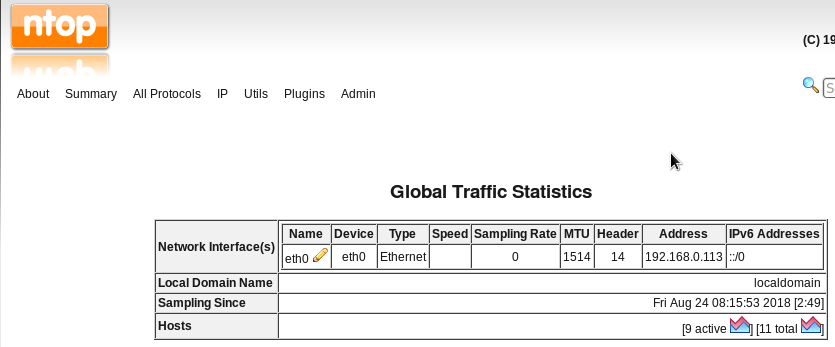Ntop
Ntop是一款类似于sniffer的流量监控工具,它显示出的流量信息比mrtg更加详细。
1、安装一些依赖软件
[root@localhost bandwidthd]# yum install -y gcc libpcap-devel libpcap libtool automake autoconf gdbm gdbm-devel libevent libevent-devel rrdtool rrdtool-devel zlib zlib-devel
2、安装geoip软件,此软件有多个依赖,可以在https://centos.pkgs.org下载。几个rpm包要同时安装
[root@localhost wj]# rpm -ivh GeoIP-1.6.9-2857.el6.art.i686.rpm GeoIP-GeoLite-data-2017.05-1.el6.art.noarch.rpm GeoIP-GeoLite-data-extra-2017.05-1.el6.art.noarch.rpm geoipupdate-2.2.2-2.el6.art.i686.rpm
Preparing... ########################################### [100%]
1:GeoIP-GeoLite-data-extr########################################### [ 25%]
2:GeoIP-GeoLite-data ########################################### [ 50%]
3:geoipupdate ########################################### [ 75%]
4:GeoIP ########################################### [100%]
3、下载ntop软件(https://sourceforge.net/projects/ntop/files/ntop/ntop-4.0.1/ntop-4.0.1.tar.gz/download)
4、解压bandwidthd。
[root@localhost ~]# tar -xzvf ntop-4.0.1.tar.gz
5、安装。ntop需要进行编译安装,首先要执行autogen.sh文件,生成makefile,然后在编译、安装
[root@localhost ntop-4.0.1]# . /autogen.sh
[root@localhost ntop-4.0.1]# make
[root@localhost ntop-4.0.1]# make install
6、配置防火墙,增加tcp的3000端口
[root@localhost GeoIP-1.4.8]# gedit /etc/sysconfig/iptables
-A INPUT -m state --state NEW -m tcp -p tcp --dport 3000 -j ACCEPT
[root@localhost GeoIP-1.4.8]# service iptables restart
iptables:将链设置为政策 ACCEPT:filter nat [确定]
iptables:清除防火墙规则: [确定]
iptables:正在卸载模块: [确定]
iptables:应用防火墙规则: [确定]
iptables:载入额外模块:nf_conntrack_ftp [确定]
7、启动ntop
[root@localhost GeoIP-1.4.8]# /usr/local/bin/ntop -d -L -u root -P /usr/local/var/ntop --skip-version-check --use-syslog=daemon
8、在浏览器输入“127.0.0.1:3000”打开ntop。
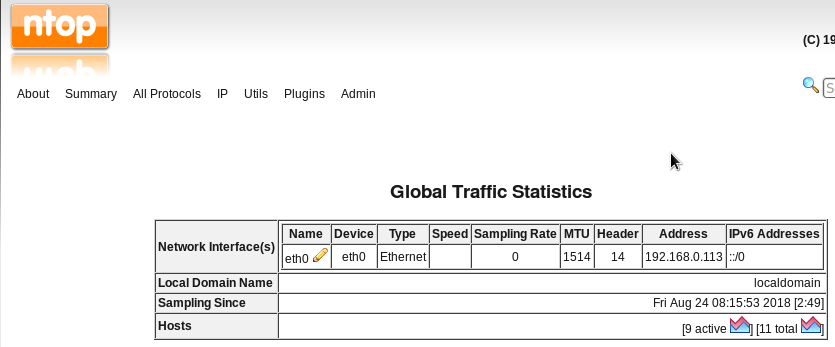
Ntop是一款类似于sniffer的流量监控工具,它显示出的流量信息比mrtg更加详细。
1、安装一些依赖软件
[root@localhost bandwidthd]# yum install -y gcc libpcap-devel libpcap libtool automake autoconf gdbm gdbm-devel libevent libevent-devel rrdtool rrdtool-devel zlib zlib-devel
2、安装geoip软件,此软件有多个依赖,可以在https://centos.pkgs.org下载。几个rpm包要同时安装
[root@localhost wj]# rpm -ivh GeoIP-1.6.9-2857.el6.art.i686.rpm GeoIP-GeoLite-data-2017.05-1.el6.art.noarch.rpm GeoIP-GeoLite-data-extra-2017.05-1.el6.art.noarch.rpm geoipupdate-2.2.2-2.el6.art.i686.rpm
Preparing... ########################################### [100%]
1:GeoIP-GeoLite-data-extr########################################### [ 25%]
2:GeoIP-GeoLite-data ########################################### [ 50%]
3:geoipupdate ########################################### [ 75%]
4:GeoIP ########################################### [100%]
3、下载ntop软件(https://sourceforge.net/projects/ntop/files/ntop/ntop-4.0.1/ntop-4.0.1.tar.gz/download)
4、解压bandwidthd。
[root@localhost ~]# tar -xzvf ntop-4.0.1.tar.gz
5、安装。ntop需要进行编译安装,首先要执行autogen.sh文件,生成makefile,然后在编译、安装
[root@localhost ntop-4.0.1]# . /autogen.sh
[root@localhost ntop-4.0.1]# make
[root@localhost ntop-4.0.1]# make install
6、配置防火墙,增加tcp的3000端口
[root@localhost GeoIP-1.4.8]# gedit /etc/sysconfig/iptables
-A INPUT -m state --state NEW -m tcp -p tcp --dport 3000 -j ACCEPT
[root@localhost GeoIP-1.4.8]# service iptables restart
iptables:将链设置为政策 ACCEPT:filter nat [确定]
iptables:清除防火墙规则: [确定]
iptables:正在卸载模块: [确定]
iptables:应用防火墙规则: [确定]
iptables:载入额外模块:nf_conntrack_ftp [确定]
7、启动ntop
[root@localhost GeoIP-1.4.8]# /usr/local/bin/ntop -d -L -u root -P /usr/local/var/ntop --skip-version-check --use-syslog=daemon
8、在浏览器输入“127.0.0.1:3000”打开ntop。