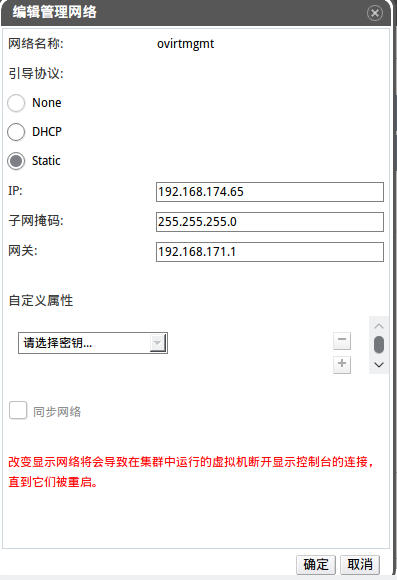ovirt engine主机一台
安装虚拟的机的主机至少一台,实现迁移或电源管理至少2台.
一套存储系统.
推荐每个host使用至少2个网卡,数据迁移等大量网络数据的操作专用一块网卡.
操作系统采用最小化安装,尽量不要安装过多的软件包,有可能在会对ovirt源的安装造成冲突.
ovirt平台包含至少有一个ovirt engine及一个或若干主机节点.
- oVirt Engine 提供了管理物理机与ovrit的基本结构资源的一个图形化用户接口. 可以被安装在Fedora 19, Red Hat Enterprise Linux 6 or CentOS 6 server上,客户端使用Firefox进行访问.
- oVirt Engine 运行虚拟机.oVirt 平台上的物理机运行Fedora 19, Red Hat Enterprise Linux 6 or CentOS 6操作系统,可以被配置成运行虚拟机的宿主机.
安装需求:
oVirt Engine
- 基本配置- 双核CPU, 4 GB 内存, 25 GB 可用磁盘空间, 1-Gbps 千兆网卡.
- 推荐配置- 双核CPU, 16 GB 内存, 50 GB 可用磁盘空间, 1-Gbps 千兆网卡.
For each Host (oVirt Node, Fedora Host, CentOS Host)
- Minimum - Dual-core server, 10 GB RAM and 10 GB Storage, 1-Gbps network interface.
- Recommended - Dual-socket server, 16 GB RAM and 50 GB storage, two 1-Gbps network interfaces.
The breakdown of the server requirements are as below:- For each host: AMD-V or Intel VT enabled, AMD64 or Intel 64 extensions, minimum 1 GB RAM, 3 GB free storage and 1-Gbps network interface.
- For virtual machines running on each host: minimum 1 GB RAM per virtual machine.
Storage and Networking
- At least one of the supported storage types (NFS, iSCSI, FCP, Local, POSIX FS, GlusterFS).
- For NFS storage, a valid IP address and export path is required.
- For iSCSI storage, a valid IP address and target information is required.
- Static IP addresses for the oVirt Engine server and for each host server.
- DNS service that can resolve (forward and reverse) all the IP addresses.
- An existing DHCP server that can allocate network addresses for the virtual machines.
Virtual Machines
Installation images for creating virtual machines, depending on which operating system you wish to use.
- Microsoft Windows XP, Vista, 7, 8, 2003, 2008 or 2012.
- Red Hat Enterprise Linux 5.x or 6.x.
- CentOS 6.x
- Fedora 16-20
- Ubuntu 12.04+
- openSUSE 12.x+
oVirt Engine 安装
oVirt Engine 是整个ovrit环境的控制中心. 它允许你定义主机,配置数据中心,添加存储,定义网络,创建虚拟机,管理用户权限和使用模板中心.
1. 安装 Fedora 19 (or Red Hat Enterprise Linux 6.5 or CentOS 6.5) 作为服务器. 为了快速安装,选择最小化安装选项, 具体安装方法可以参考相应的操作系统安装手册.
我这使用的操作系统版本是:CentOS 6.6
CPU:8核
MEM:24G内存
NETCARD:1Gbps双网卡
DISK:120G磁盘空间
点击(此处)折叠或打开
- [root@salt ~]# lsb_release -r
- Release: 6.6
-
点击(此处)折叠或打开
- [root@salt ~]#yum update-y
安装官方yum源,这里选择安装3.5版本的软件包.
点击(此处)折叠或打开
- [root@salt ~]#yum install http://plain.resources.ovirt.org/pub/yum-repo/ovirt-release35.rpm-y
点击(此处)折叠或打开
- [root@salt ~]#yum-y install ovirt-engine
点击(此处)折叠或打开
- Dependencies Resolved
-
- =================================================================================================================================================
- Package Arch Version RepositorySize
- =================================================================================================================================================
- Installing:
- ovirt-engine noarch 3.5.5-1.el6 ovirt-3.5 1.8 M
- Installingfordependencies:
- atlas x86_64 3.8.4-2.el6 base 2.8 M
- audit-libs-python x86_64 2.3.7-5.el6 base 62 k
- avalon-framework x86_64 4.1.4-7.el6 base 127 k
- batik x86_64 1.7-8.5.el6 base 6.8 M
- fop x86_64 0.95-4.2.el6 base 2.6 M
- giflib x86_64 4.1.6-3.1.el6 base 37 k
- jakarta-commons-httpclient x86_64 1:3.1-0.9.el6_5 base 593 k
- jakarta-commons-io noarch 1.4-3.el6 base 105 k
- jakarta-commons-logging noarch 1.0.4-10.el6 base 52 k
- java-1.5.0-gcj x86_64 1.5.0.0-29.1.el6 base 139 k
- java-1.6.0-openjdk x86_64 1:1.6.0.37-1.13.9.4.el6_7 updates 41 M
- java-1.7.0-openjdk x86_64 1:1.7.0.91-2.6.2.2.el6_7 updates 26 M
- java_cup x86_64 1:0.10k-5.el6 base 197 k
- jline noarch 0.9.94-0.8.el6 base 86 k
- jpackage-utils noarch 1.7.5-3.14.el6 base 60 k
- libgcj x86_64 4.4.7-16.el6 base 19 M
- libgfortran x86_64 4.4.7-16.el6 base 267 k
- libsemanage-python x86_64 2.0.43-5.1.el6 base 81 k
- mod_ssl x86_64 1:2.2.15-47.el6.centos updates 95 k
- novnc noarch 0.5.1-2.el6 epel 177 k
- numpy x86_64 1.4.1-9.el6 base 2.3 M
- otopi noarch 1.3.2-1.el6 ovirt-3.5 134 k
- otopi-java noarch 1.3.2-1.el6 ovirt-3.5 23 k
- ovirt-engine-backend noarch 3.5.5-1.el6 ovirt-3.5 11 M
- ovirt-engine-clinoarch 3.5.0.6-1.el6 epel 197 k
- ovirt-engine-dbscripts noarch 3.5.5-1.el6 ovirt-3.5 217 k
- ovirt-engine-extensions-api-impl noarch 3.5.5-1.el6 ovirt-3.5 41 k
- ovirt-engine-jboss-as x86_64 7.1.1-1.el6 ovirt-3.5 118 M
- ovirt-engine-lib noarch 3.5.5-1.el6 ovirt-3.5 21 k
- ovirt-engine-restapi noarch 3.5.5-1.el6 ovirt-3.5 1.4 M
- ovirt-engine-sdk-python noarch 3.5.5.0-1.el6 ovirt-3.5 437 k
- ovirt-engine-setup noarch 3.5.5-1.el6 ovirt-3.5 4.6 k
- ovirt-engine-setup-base noarch 3.5.5-1.el6 ovirt-3.5 94 k
- ovirt-engine-setup-plugin-ovirt-engine noarch 3.5.5-1.el6 ovirt-3.5 156 k
- ovirt-engine-setup-plugin-ovirt-engine-common noarch 3.5.5-1.el6 ovirt-3.5 61 k
- ovirt-engine-setup-plugin-websocket-proxy noarch 3.5.5-1.el6 ovirt-3.5 22 k
- ovirt-engine-tools noarch 3.5.5-1.el6 ovirt-3.5 159 k
- ovirt-engine-userportal noarch 3.5.5-1.el6 ovirt-3.5 93 M
- ovirt-engine-webadmin-portal noarch 3.5.5-1.el6 ovirt-3.5 120 M
- ovirt-engine-websocket-proxy noarch 3.5.5-1.el6 ovirt-3.5 14 k
- ovirt-host-deploy noarch 1.3.2-1.el6 ovirt-3.5 78 k
- ovirt-host-deploy-java noarch 1.3.2-1.el6 ovirt-3.5 7.8 k
- ovirt-image-uploader noarch 3.5.1-1.el6 ovirt-3.5 107 k
- ovirt-iso-uploader noarch 3.5.2-1.el6 ovirt-3.5 36 k
- patternfly1 noarch 1.3.0-1.el6 ovirt-3.5-patternfly1-noarch-epel 2.5 M
- pcsc-lite-libs x86_64 1.5.2-15.el6 base 28 k
- policycoreutils-python x86_64 2.0.83-24.el6 base 436 k
- postgresql x86_64 8.4.20-4.el6_7 updates 2.6 M
- postgresql-libs x86_64 8.4.20-4.el6_7 updates 202 k
- postgresql-server x86_64 8.4.20-4.el6_7 updates 3.4 M
- python-cheetah x86_64 2.4.1-1.el6 base 365 k
- python-daemon noarch 1.5.2-1.el6 epel 27 k
- python-kitchen noarch 1.1.1-1.el6 epel 301 k
- python-lockfilenoarch 0.8-3.el6 epel 17 k
- python-lxml x86_64 2.2.3-1.1.el6 base 2.0 M
- python-markdown noarch 2.0.1-3.1.el6 base 118 k
- python-nose noarch 0.10.4-3.1.el6 base 220 k
- python-paramiko noarch 1.7.5-2.1.el6 base 728 k
- python-ply noarch 3.4-4.el6 epel 126 k
- python-psycopg2 x86_64 2.0.14-2.el6 base 100 k
- python-pygments noarch 1.1.1-1.el6 base 562 k
- python-websockify noarch 0.6.0-3.el6 epel 62 k
- rhino noarch 1.7-0.7.r2.2.el6 base 778 k
- setools-libs x86_64 3.3.7-4.el6 base 400 k
- setools-libs-python x86_64 3.3.7-4.el6 base 222 k
- sinjdoc x86_64 0.5-9.1.el6 base 705 k
- spice-html5 noarch 0.1.6-1.el6 epel 81 k
- ttmkfdir x86_64 3.0.9-32.1.el6 base 43 k
- tzdata-java noarch 2015g-2.el6 updates 177 k
- vdsm-jsonrpc-java noarch 1.0.15-1.el6 ovirt-3.5 91 k
- ws-commons-util noarch 1.0.1-13.el6 base 37 k
- xalan-j2 noarch 2.7.1-8.jbossorg_1.jpp6 ovirt-3.5-jpackage-6.0-generic 3.1 M
- xml-commons-apis x86_64 1.3.04-3.6.el6 base 439 k
- xmlgraphics-commons noarch 1.3.1-1.1.el6 base 468 k
- xorg-x11-fonts-Type1 noarch 7.2-11.el6 base 520 k
- yum-plugin-versionlock noarch 1.1.30-30.el6 base 30 k
- Updatingfordependencies:
- httpd x86_64 2.2.15-47.el6.centos updates 830 k
- httpd-tools x86_64 2.2.15-47.el6.centos updates 77 k
- libsemanage x86_64 2.0.43-5.1.el6 base 104 k
- policycoreutils x86_64 2.0.83-24.el6 base 651 k
-
- Transaction Summary
- =================================================================================================================================================
- Install 77 Package(s)
- Upgrade 4 Package(s)
-
- Total downloadsize:471 M
向导过程中会询问一些问题,可以自己输入一些特定信息,也可以直接使用[]中的默认值.
要点提示:
- http,http协议默认的端口号为80,443,这两个端口必需在打开访问允许列表中.
- If you elect to configure an NFS share it will be exported from the machine on which the manager is being installed.
- The storage type that you select will be used to create a data center and cluster. You will then be able to attach storage to these from the Web Administration Portal.
- The default ACL for the ISO_DOMAIN NFS export is allowing access to the current machine only. You need to provide read/write access to any host that will need to attach to this domain.
点击(此处)折叠或打开
- [root@salt ovirt-engine]# engine-setup
[ INFO ] Stage: Initializing
[ INFO ] Stage: Environment setup
Configuration files: ['/etc/ovirt-engine-setup.conf.d/10-packaging-jboss.conf', '/etc/ovirt-engine-setup.conf.d/10-packaging.conf']
Log file: /var/log/ovirt-engine/setup/ovirt-engine-setup-20151207114417-2haolc.log
Version: otopi-1.3.2 (otopi-1.3.2-1.el6)
[ INFO ] Stage: Environment packages setup
[ INFO ] Stage: Programs detection
[ INFO ] Stage: Environment setup
[ INFO ] Stage: Environment customization
--== PRODUCT OPTIONS ==--
Configure Engine on this host (Yes, No) [Yes]:
Configure WebSocket Proxy on this host (Yes, No) [Yes]:
--== PACKAGES ==--
[ INFO ] Checking for product updates...
[ INFO ] No product updates found
--== ALL IN ONE CONFIGURATION ==--
--== NETWORK CONFIGURATION ==--
Setup can automatically configure the firewall on this system.
Note: automatic configuration of the firewall may overwrite current settings.
Do you want Setup to configure the firewall? (Yes, No) [Yes]:
[ INFO ] iptables will be configured as firewall manager.
Host fully qualified DNS name of this server [salt]:
[WARNING] Host name salt has no domain suffix
[WARNING] Host name salt has no domain suffix
--== DATABASE CONFIGURATION ==--
Where is the Engine database located? (Local, Remote) [Local]:
Setup can configure the local postgresql server automatically for the engine to run. This may conflict with existing applications.
Would you like Setup to automatically configure postgresql and create Engine database, or prefer to perform that manually? (Automatic, Manual) [Automatic]:
--== OVIRT ENGINE CONFIGURATION ==--
Engine admin password:
Confirm engine admin password:
[WARNING] Password is weak: it is too short
Use weak password? (Yes, No) [No]: yes
Application mode (Virt, Gluster, Both) [Both]:
Both选项提供了最大的灵活性,推荐使用Both.
--== PKI CONFIGURATION ==--
Organization name for certificate [Test]: sky-mobi
--== APACHE CONFIGURATION ==--
Setup can configure the default page of the web server to present the application home page. This may conflict with existing applications.
Do you wish to set the application as the default page of the web server? (Yes, No) [Yes]:
Setup can configure apache to use SSL using a certificate issued from the internal CA.
Do you wish Setup to configure that, or prefer to perform that manually? (Automatic, Manual) [Automatic]:
--== SYSTEM CONFIGURATION ==--
Configure an NFS share on this server to be used as an ISO Domain? (Yes, No) [Yes]:
Local ISO domain path [/var/lib/exports/iso-20151207034857]:
Local ISO domain ACL - note that the default will restrict access to salt only, for security reasons [salt(rw)]:
Local ISO domain name [ISO_DOMAIN]:
--== MISC CONFIGURATION ==--
--== END OF CONFIGURATION ==--
[ INFO ] Stage: Setup validation
--== CONFIGURATION PREVIEW ==--
Application mode : both
Firewall manager : iptables
Update Firewall : True
Host FQDN : salt
Engine database name : engine
Engine database secured connection : False
Engine database host : localhost
Engine database user name : engine
Engine database host name validation : False
Engine database port : 5432
Engine installation : True
NFS setup : True
PKI organization : sky-mobi
NFS mount point : /var/lib/exports/iso-20151207034857
NFS export ACL : salt(rw)
Configure local Engine database : True
Set application as default page : True
Configure Apache SSL : True
Configure WebSocket Proxy : True
Engine Host FQDN : salt
Please confirm installation settings (OK, Cancel) [OK]:
[ INFO ] Stage: Transaction setup
[ INFO ] Stopping engine service
[ INFO ] Stopping ovirt-fence-kdump-listener service
[ INFO ] Stopping websocket-proxy service
[ INFO ] Stage: Misc configuration
[ INFO ] Stage: Package installation
[ INFO ] Stage: Misc configuration
[ INFO ] Creating PostgreSQL 'engine' database
[ INFO ] Configuring PostgreSQL
[ INFO ] Creating/refreshing Engine database schema
[ INFO ] Upgrading CA
[ INFO ] Creating CA
[ INFO ] Configuring WebSocket Proxy
[ INFO ] Generating post install configuration file '/etc/ovirt-engine-setup.conf.d/20-setup-ovirt-post.conf'
[ INFO ] Stage: Transaction commit
[ INFO ] Stage: Closing up
[ INFO ] Restarting nfs services
--== SUMMARY ==--
SSH fingerprint: 75:B2:31:A1:EB:FF:F4:BD:01:60:6A:AB:2B:32:77:C3
Internal CA 96:F0:D0:0E:B4:97:25:C5:88:B0:DB:12:FD:95:48:3A:94:77:CF:5C
Web access is enabled at:
http://salt:80/ovirt-engine
https://salt:443/ovirt-engine
Please use the user "admin" and password specified in order to login
--== END OF SUMMARY ==--
[ INFO ] Starting engine service
[ INFO ] Restarting httpd
[ INFO ] Stage: Clean up
Log file is located at /var/log/ovirt-engine/setup/ovirt-engine-setup-20151207114417-2haolc.log
[ INFO ] Generating answer file '/var/lib/ovirt-engine/setup/answers/20151207115149-setup.conf'
[ INFO ] Stage: Pre-termination
[ INFO ] Stage: Termination
[ INFO ] Execution of setup completed successfully
点击(此处)折叠或打开
- [root@salt ~]# engine-setup --generate-answer=/root/ovirt-setup.conf
- [ INFO ] Stage: Initializing
- [ INFO ] Stage: Environment setup
- Configuration files: ['/etc/ovirt-engine-setup.conf.d/10-packaging-jboss.conf', '/etc/ovirt-engine-setup.conf.d/10-packaging.conf']
- Log file: /var/log/ovirt-engine/setup/ovirt-engine-setup-20151210160040-0uv1c9.log
- Version: otopi-1.3.2 (otopi-1.3.2-1.el6)
- [ INFO ] Stage: Environment packages setup
- [ INFO ] Stage: Programs detection
- [ INFO ] Stage: Environment setup
- [ INFO ] Stage: Environment customization
-
- --== PRODUCT OPTIONS ==--
-
- Configure Engine on this host (Yes, No) [Yes]:
- Configure WebSocket Proxy on this host (Yes, No) [Yes]:
-
- --== PACKAGES ==--
-
- [ INFO ] Checking for product updates...
- [ INFO ] No product updates found
-
- --== ALL IN ONE CONFIGURATION ==--
-
-
- --== NETWORK CONFIGURATION ==--
-
- Setup can automatically configure the firewall on this system.
- Note: automatic configuration of the firewall may overwrite current settings.
- Do you want Setup to configure the firewall? (Yes, No) [Yes]: No
- Host fully qualified DNS name of this server [salt]:
- [WARNING] Host name salt has no domain suffix
- [WARNING] Host name salt has no domain suffix
-
- --== DATABASE CONFIGURATION ==--
-
- Where is the Engine database located? (Local, Remote) [Local]:
- Setup can configure the local postgresql server automatically for the engine to run. This may conflict with existing applications.
- Would you like Setup to automatically configure postgresql and create Engine database, or prefer to perform that manually? (Automatic, Manual) [Automatic]:
-
- --== OVIRT ENGINE CONFIGURATION ==--
-
- Engine admin password:
- Confirm engine admin password:
- [WARNING] Password is weak: it is too short
- Use weak password? (Yes, No) [No]: Yes
- Application mode (Virt, Gluster, Both) [Both]:
-
- --== PKI CONFIGURATION ==--
-
- Organization name for certificate [Test]: skymobi
-
- --== APACHE CONFIGURATION ==--
-
- Setup can configure the default page of the web server to present the application home page. This may conflict with existing applications.
- Do you wish to set the application as the default page of the web server? (Yes, No) [Yes]:
- Setup can configure apache to use SSL using a certificate issued from the internal CA.
- Do you wish Setup to configure that, or prefer to perform that manually? (Automatic, Manual) [Automatic]:
-
- --== SYSTEM CONFIGURATION ==--
-
- Configure an NFS share on this server to be used as an ISO Domain? (Yes, No) [Yes]:
- Local ISO domain path [/var/lib/exports/iso-20151210080412]:
- Local ISO domain ACL - note that the default will restrict access to salt only, for security reasons [salt(rw)]:
- Local ISO domain name [ISO_DOMAIN]:
-
- --== MISC CONFIGURATION ==--
-
-
- --== END OF CONFIGURATION ==--
-
- [ INFO ] Stage: Setup validation
-
- --== CONFIGURATION PREVIEW ==--
-
- Application mode : both
- Update Firewall : False
- Host FQDN : salt
- Engine database name : engine
- Engine database secured connection : False
- Engine database host : localhost
- Engine database user name : engine
- Engine database host name validation : False
- Engine database port : 5432
- Engine installation : True
- NFS setup : True
- PKI organization : skymobi
- NFS mount point : /var/lib/exports/iso-20151210080412
- NFS export ACL : salt(rw)
- Configure local Engine database : True
- Set application as default page : True
- Configure Apache SSL : True
- Configure WebSocket Proxy : True
- Engine Host FQDN : salt
-
- Please confirm installation settings (OK, Cancel) [OK]:
- [ INFO ] Stage: Transaction setup
- [ INFO ] Stopping engine service
- [ INFO ] Stopping ovirt-fence-kdump-listener service
- [ INFO ] Stopping websocket-proxy service
- [ INFO ] Stage: Misc configuration
- [ INFO ] Stage: Package installation
- [ INFO ] Stage: Misc configuration
- [ INFO ] Creating PostgreSQL 'engine' database
- [ INFO ] Configuring PostgreSQL
- [ INFO ] Creating/refreshing Engine database schema
- [ INFO ] Upgrading CA
- [ INFO ] Creating CA
- [ INFO ] Configuring WebSocket Proxy
- [ INFO ] Generating post install configuration file '/etc/ovirt-engine-setup.conf.d/20-setup-ovirt-post.conf'
- [ INFO ] Stage: Transaction commit
- [ INFO ] Stage: Closing up
- [ INFO ] Restarting nfs services
-
- --== SUMMARY ==--
-
- SSH fingerprint: 7A:E0:3E:5E:02:62:B8:B0:D5:A9:F4:F9:75:4F:01:A4
- Internal CA 1D:42:8F:2B:81:34:A9:0D:6B:3B:ED:A7:01:CB:7D:F8:33:3D:E6:53
- Web access is enabled at:
- http://salt:80/ovirt-engine
- https://salt:443/ovirt-engine
- Please use the user "admin" and password specified in order to login
- In order to configure firewalld, copy the files from
- /etc/ovirt-engine/firewalld to /etc/firewalld/services
- and execute the following commands:
- firewall-cmd -service ovirt-postgres
- firewall-cmd -service ovirt-https
- firewall-cmd -service ovirt-fence-kdump-listener
- firewall-cmd -service ovirt-websocket-proxy
- firewall-cmd -service ovirt-nfs
- firewall-cmd -service ovirt-http
- The following network ports should be opened:
- tcp:111
- tcp:2049
- tcp:32803
- tcp:443
- tcp:5432
- tcp:6100
- tcp:662
- tcp:80
- tcp:875
- tcp:892
- udp:111
- udp:32769
- udp:662
- udp:7410
- udp:875
- udp:892
- An example of the required configuration for iptables can be found at:
- /etc/ovirt-engine/iptables.example
-
- --== END OF SUMMARY ==--
-
- [ INFO ] Starting engine service
- [ INFO ] Restarting httpd
- [ INFO ] Stage: Clean up
- Log file is located at /var/log/ovirt-engine/setup/ovirt-engine-setup-20151210160040-0uv1c9.log
- [ INFO ] Generating answer file '/var/lib/ovirt-engine/setup/answers/20151210160558-setup.conf'
- [ INFO ] Generating answer file '/root/ovirt-setup.conf'
- [ INFO ] Stage: Pre-termination
- [ INFO ] Stage: Termination
- [ INFO ] Execution of setup completed successfully
安装 Hosts
oVirt Engine安装完之后, 安装hosts来运行虚拟机. hosts主机的操作系统类型可以选择oVirt Node, Fedora or CentOS .
oVirt host是ovirt定制的一个FEDORA发布版本.我这还是选择在另一台CentOS6.6上安装
点击(此处)折叠或打开
- [root@sn192-168-174-65 yum localinstall http://plain.resources.ovirt.org/pub/yum-repo/ovirt-release35.rpm
连接 oVirt Engine
安装完Engine与hosts之后,就可以登陆engine管理界面启动配置虚拟机了.
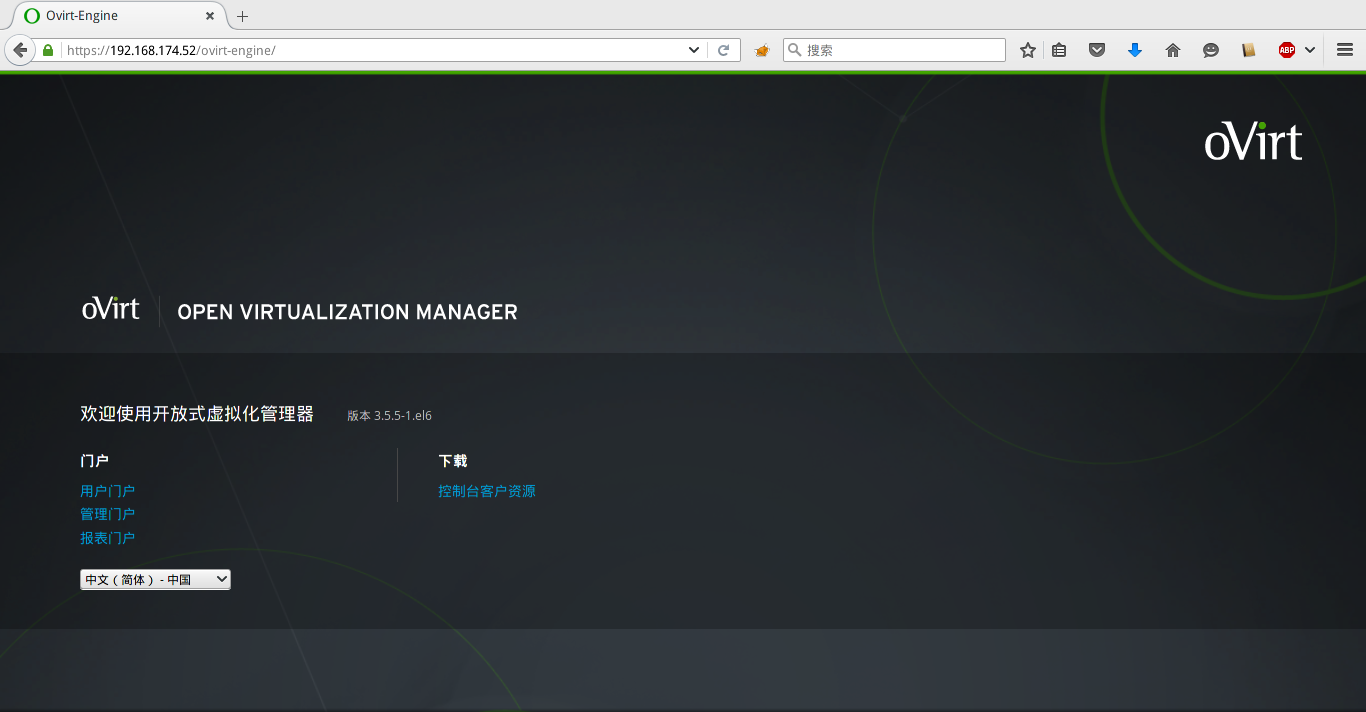
用户名与密码设置的是
user:admin
passwd:ovirt
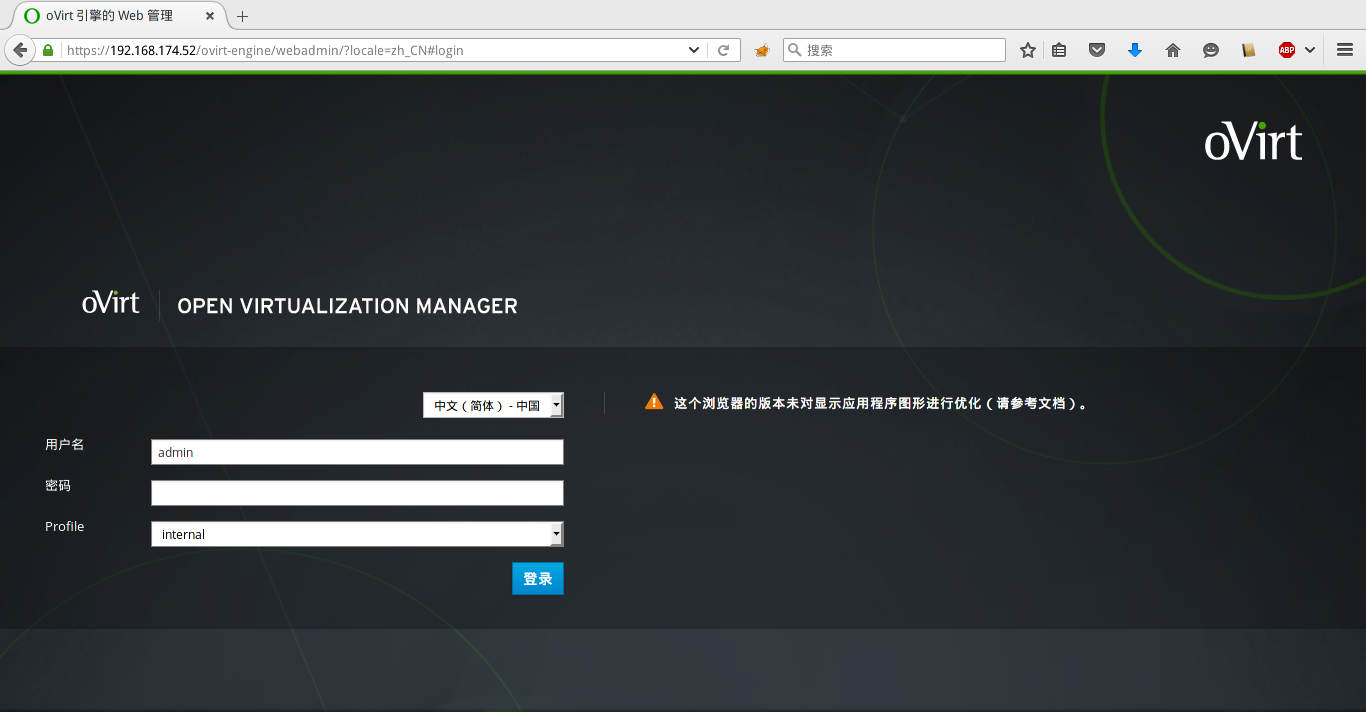
登陆后的界面
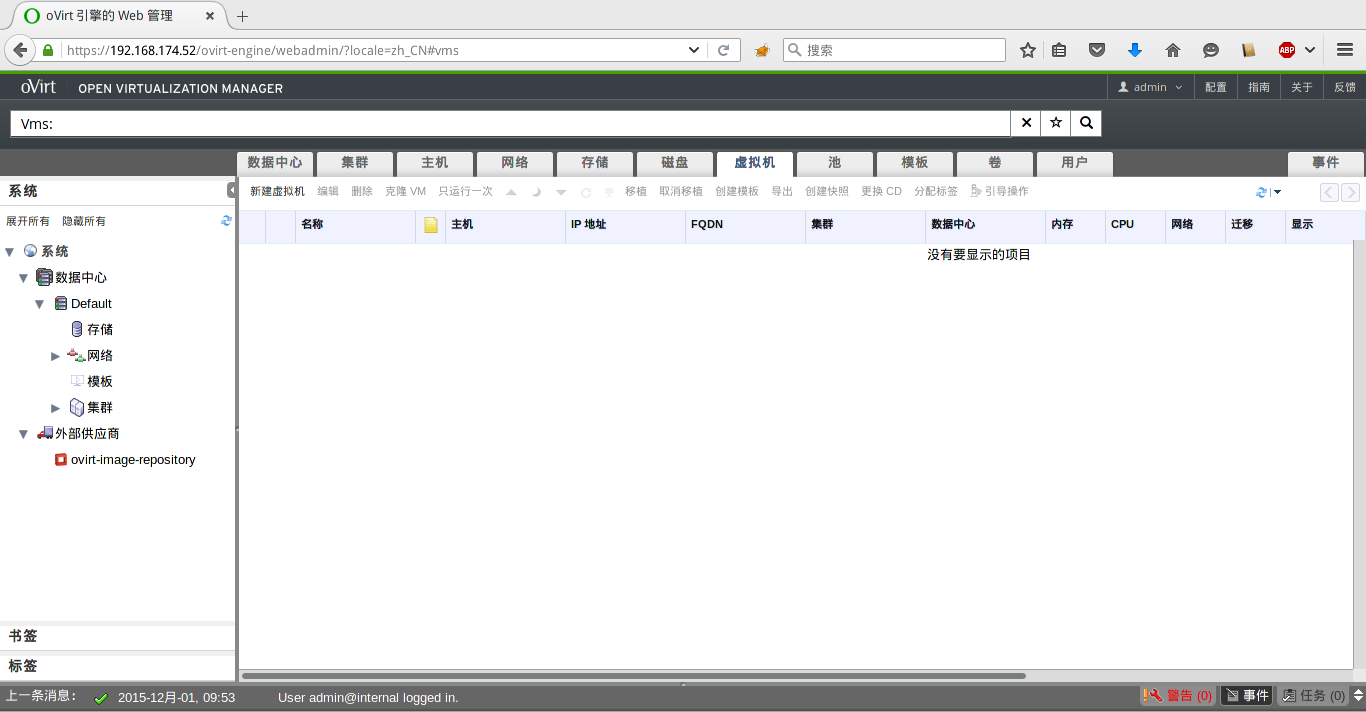
配置 oVirt
登陆成功后,配置定义数据中心,宿主机集群,网络与存储.在安装过程中已经配置过默认的一些数据源,如果想配置一个全新的的环境,必须自己指定一些配置.
配置数据中心
数据中心是管理虚拟环境的一个定义物理与逻辑资源的逻辑实例.可以把它想象成一个容器, 包含了宿主机集群,虚拟机,存储与网络.
默认在engine-setup配置脚本执行后oVirt创建了一个数据中心.点击导航菜单,展开所有项目,选择数据中心,在信息显示栏,将显示默认创建的数据中心.
下面是我新创建的一个数据中心.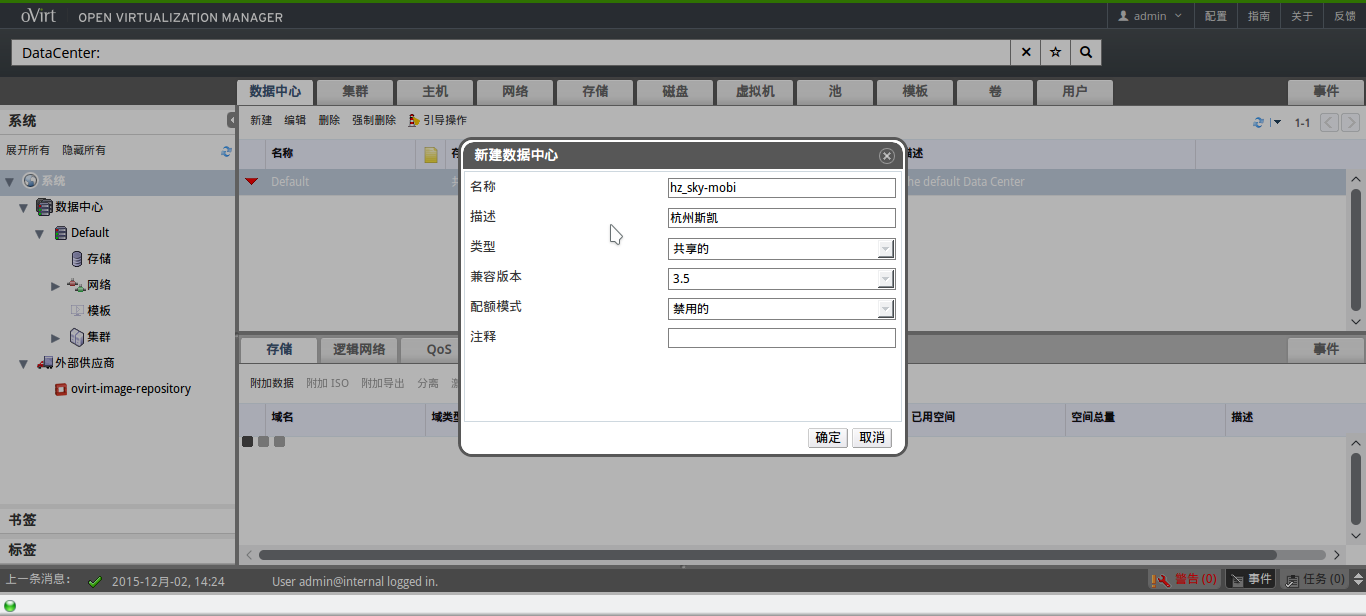
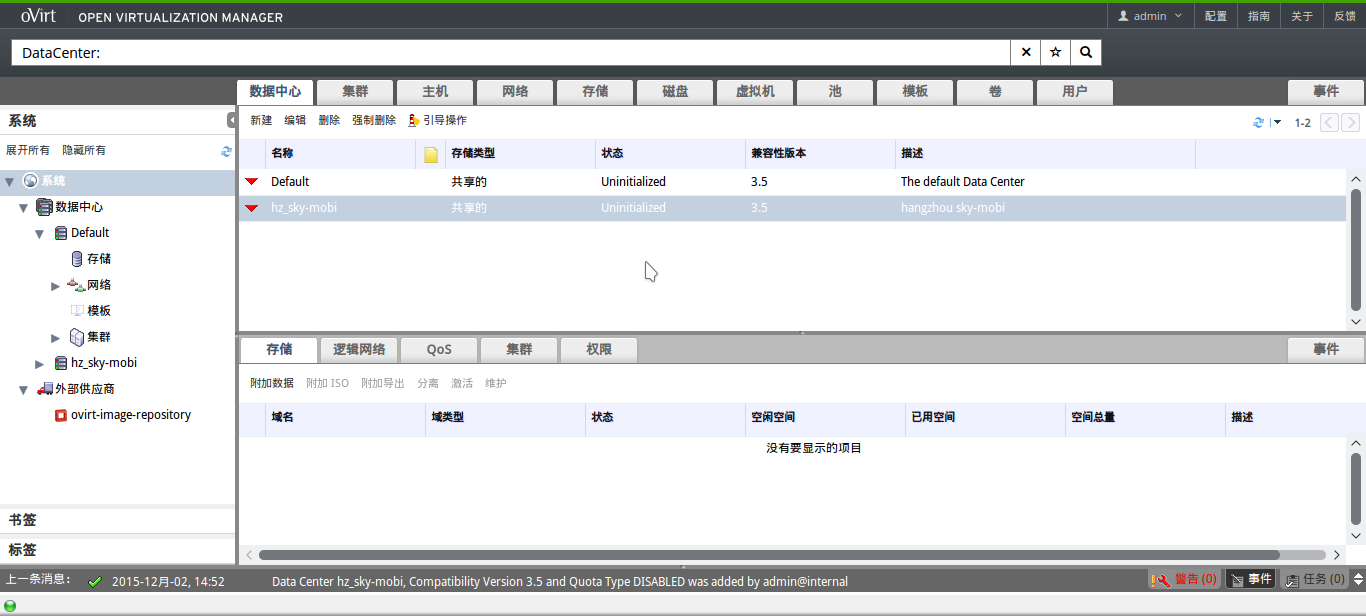
集群是一组把虚拟机视为资源池的一些物理服务器.这些hosts服务器共享网络基础架构,共享存储和相同的CPU. 这些hosts组建迁移域,虚拟机可以从一台主机迁移到另一个.默认oVirt在安装设置过程中创建了一个集群.点击左边的树形菜单,点击展开所以,可以看到default的集群.
这里我新创建了一个集群:
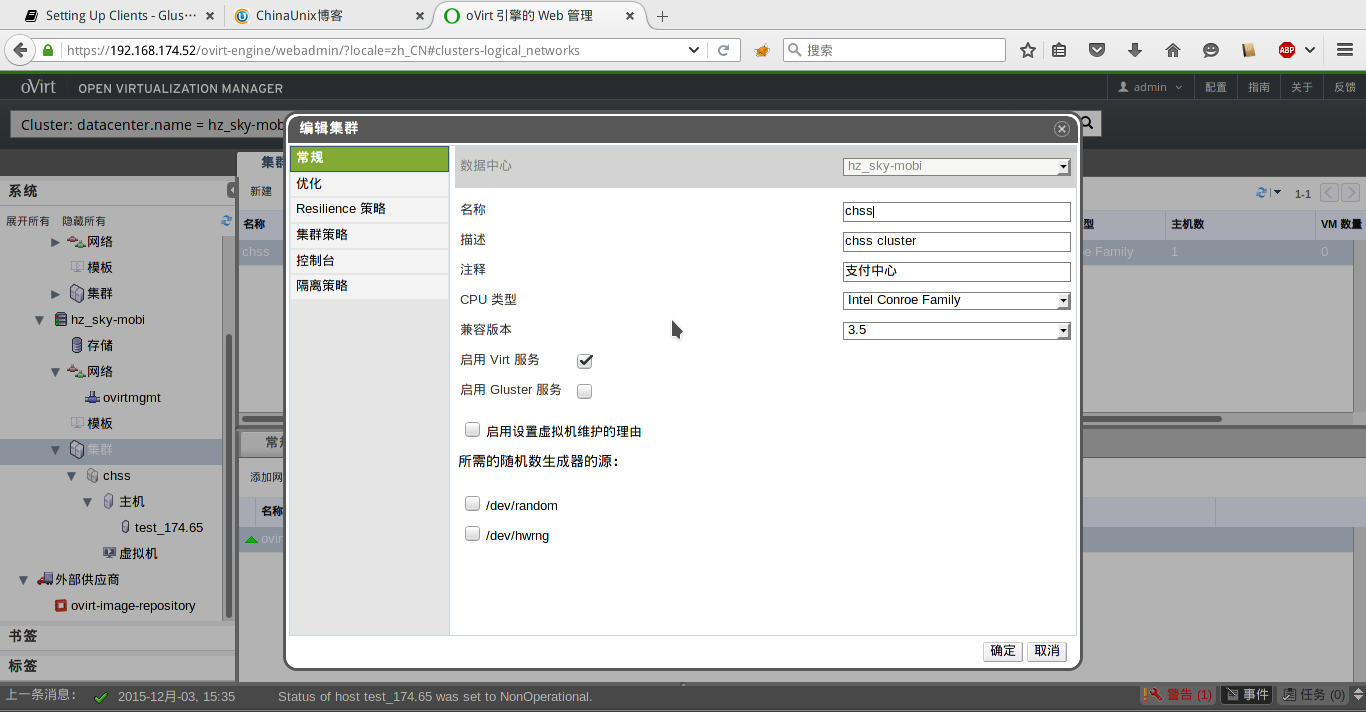
配置网络
在创建群集的过程中, oVirt为配置的数据中心定义了一个管理网络.这个网络用来在oVirt Engine与主机之间进行通信,一个逻辑网络,可以增强网络速度与性能.所有的主机与集群都会由此网络添加到数据中心中.
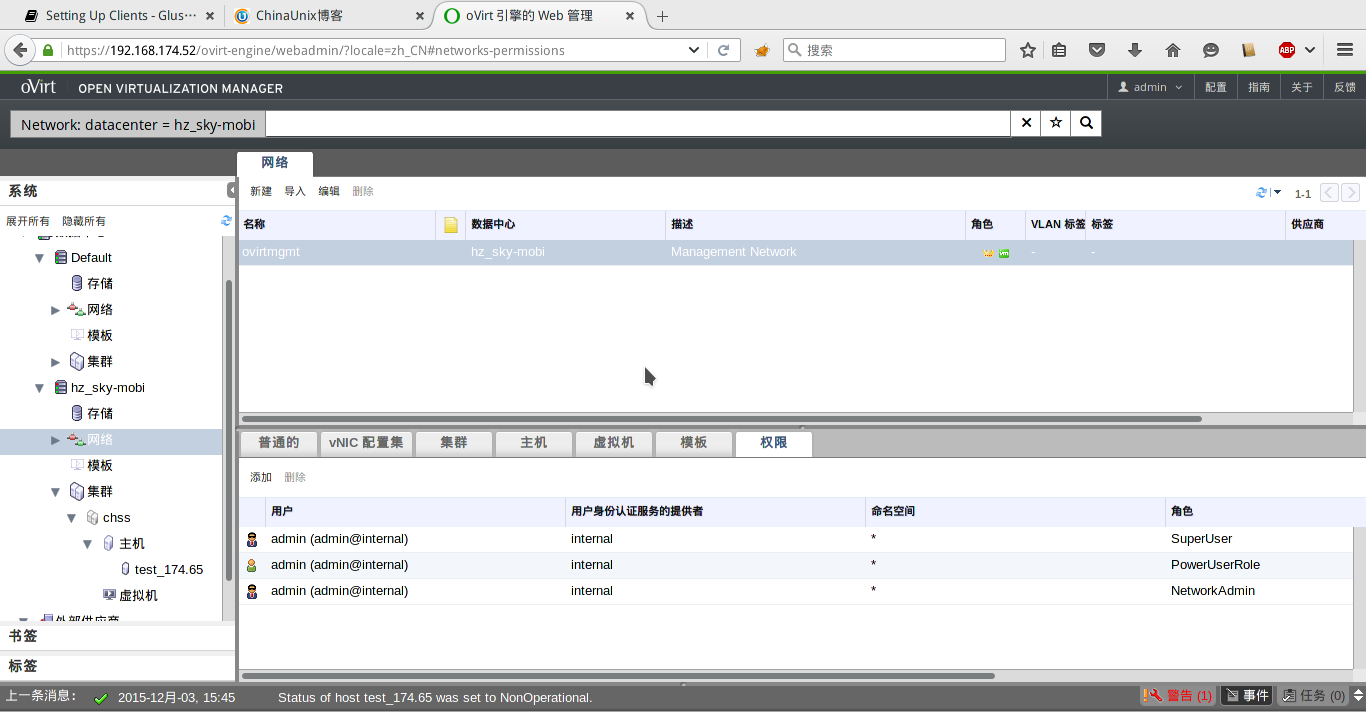
添加主机
Result
The new host displays in the list of hosts with a status of Installing. When installation is complete, the status updates to Reboot. The host must be activated for the status to change to Up.
主机与网络配置
刷新主机能力
主机添加了新的网卡时,必须刷新主机能力才能在ovirt中显示新的网卡.
?
主机项目的网络接口选项卡下面,列出了所有主机的网络接口.
编辑主机网络接口和给主机添加逻辑网络信息
物理主机的网络接口变更都在这个页面中进行,把管理网络从主机接口的中一个网口移动到另一个网口,添加逻辑网络到主机网卡.

在新弹出的窗口中拖动右边的逻辑网络到左边的网络接口框中.