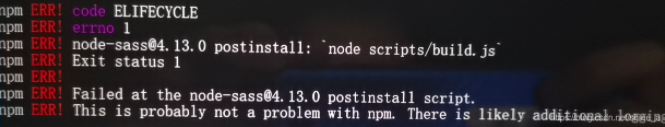多方查找解决方法无果,使用开发版也这个问题,真不知道ovirt团队有没有测试通过就发布.
Failed to execute stage 'Misc configuration' : Command './js-ant' failed to execute
回退到3.5版本可以解决问题.
Failed to execute stage 'Misc configuration' : Command './js-ant' failed to execute
回退到3.5版本可以解决问题.
点击(此处)折叠或打开
- [root@220 ~]# engine-setup
- [ INFO ] Stage: Initializing
- [ INFO ] Stage: Environment setup
- Configuration files: ['/etc/ovirt-engine-setup.conf.d/10-packaging-jboss.conf', '/etc/ovirt-engine-setup.conf.d/10-packaging-reports-jboss.conf', '/etc/ovirt-engine-setup.conf.d/10-packaging.conf']
- Log file: /var/log/ovirt-engine/setup/ovirt-engine-setup-20160121143739-34d4f3.log
- Version: otopi-1.4.1_master (otopi-1.4.1-0.0.master.20151119131058.gitf1f8b20.el7)
- [ INFO ] Stage: Environment packages setup
- [ INFO ] Stage: Programs detection
- [ INFO ] Stage: Environment setup
- [ INFO ] Stage: Environment customization
-
- --== PRODUCT OPTIONS ==--
-
- Configure Engine on this host (Yes, No) [Yes]:
- Configure Data Warehouse on this host (Yes, No) [Yes]:
- Configure Reports on this host (Yes, No) [Yes]:
- Configure VM Console Proxy on this host (Yes, No) [Yes]:
- Configure WebSocket Proxy on this host (Yes, No) [Yes]:
-
- --== PACKAGES ==--
-
- [ INFO ] Checking for product updates...
- Setup has found updates for some packages:
- PACKAGE: [install] ovirt-log-collector-3.6.1-0.0.master.20151006160536.git13be08e.el7.noarch
- do you wish to update them now? (Yes, No) [Yes]:
- [ INFO ] Checking for an update for Setup...
-
- --== ALL IN ONE CONFIGURATION ==--
-
-
- --== NETWORK CONFIGURATION ==--
-
- Host fully qualified DNS name of this server [220.ovirttest.com]:
- Setup can automatically configure the firewall on this system.
- Note: automatic configuration of the firewall may overwrite current settings.
- Do you want Setup to configure the firewall? (Yes, No) [Yes]:
- [ INFO ] iptables will be configured as firewall manager.
-
- --== DATABASE CONFIGURATION ==--
-
- Where is the Reports database located? (Local, Remote) [Local]:
- Setup can configure the local postgresql server automatically for the Reports to run. This may conflict with existing applications.
- Would you like Setup to automatically configure postgresql and create Reports database, or prefer to perform that manually? (Automatic, Manual) [Automatic]:
- Where is the DWH database located? (Local, Remote) [Local]:
- Setup can configure the local postgresql server automatically for the DWH to run. This may conflict with existing applications.
- Would you like Setup to automatically configure postgresql and create DWH database, or prefer to perform that manually? (Automatic, Manual) [Automatic]:
- Where is the Engine database located? (Local, Remote) [Local]:
- Setup can configure the local postgresql server automatically for the engine to run. This may conflict with existing applications.
- Would you like Setup to automatically configure postgresql and create Engine database, or prefer to perform that manually? (Automatic, Manual) [Automatic]:
-
- --== OVIRT ENGINE CONFIGURATION ==--
-
- Application mode (Virt, Gluster, Both) [Both]:
- Engine admin password:
- Confirm engine admin password:
- [WARNING] Password is weak: it is too short
- Use weak password? (Yes, No) [No]: Yes
-
- --== STORAGE CONFIGURATION ==--
-
- Default SAN wipe after delete (Yes, No) [No]:
-
- --== PKI CONFIGURATION ==--
-
- Organization name for certificate [ovirttest.com]:
-
- --== APACHE CONFIGURATION ==--
-
- Setup can configure apache to use SSL using a certificate issued from the internal CA.
- Do you wish Setup to configure that, or prefer to perform that manually? (Automatic, Manual) [Automatic]:
- Setup can configure the default page of the web server to present the application home page. This may conflict with existing applications.
- Do you wish to set the application as the default page of the web server? (Yes, No) [Yes]:
-
- --== SYSTEM CONFIGURATION ==--
-
- Configure an NFS share on this server to be used as an ISO Domain? (Yes, No) [Yes]:
- Local ISO domain path [/var/lib/exports/iso-20160121063843]:
-
- Please provide the ACL for the Local ISO domain.
- See the exports(5) manpage for the format.
- Examples:
- - To allow access for host1, host2 and host3, input: host1(rw) host2(rw) host3(rw)
- - To allow access to the entire Internet, input: *(rw)
-
- For more information, see: http://www.ovirt.org/Troubleshooting_NFS_Storage_Issues
-
- Local ISO domain ACL: *(rw)
- Local ISO domain name [ISO_DOMAIN]:
-
- --== MISC CONFIGURATION ==--
-
- Reports power users password:
- Confirm Reports power users password:
- [WARNING] Password is weak: it is too short
- Use weak password? (Yes, No) [No]: yES
-
- --== END OF CONFIGURATION ==--
-
- [ INFO ] Stage: Setup validation
- [WARNING] Less than 16384MB of memory is available
-
- --== CONFIGURATION PREVIEW ==--
-
- Application mode : both
- Default SAN wipe after delete : False
- Firewall manager : iptables
- Update Firewall : True
- Host FQDN : 220.ovirttest.com
- Upgrade packages : True
- Engine database secured connection : False
- Engine database host : localhost
- Engine database user name : engine
- Engine database name : engine
- Engine database port : 5432
- Engine database host name validation : False
- Engine installation : True
- NFS setup : True
- PKI organization : ovirttest.com
- NFS export ACL : *(rw)
- NFS mount point : /var/lib/exports/iso-20160121063843
- Configure local Engine database : True
- Set application as default page : True
- Configure Apache SSL : True
- DWH installation : True
- DWH database secured connection : False
- DWH database host : localhost
- DWH database user name : ovirt_engine_history
- DWH database name : ovirt_engine_history
- DWH database port : 5432
- DWH database host name validation : False
- Configure local DWH database : True
- Reports installation : True
- Reports database name : ovirt_engine_reports
- Reports database secured connection : False
- Reports database host : localhost
- Reports database port : 5432
- Reports database user name : ovirt_engine_reports
- Reports database host name validation : False
- Configure local Reports database : True
- Engine Host FQDN : 220.ovirttest.com
- Configure VMConsole Proxy : True
- Configure WebSocket Proxy : True
-
- Please confirm installation settings (OK, Cancel) [OK]:
- [ INFO ] Stage: Transaction setup
- [ INFO ] Stopping dwh service
- [ INFO ] Stopping reports service
- [ INFO ] Stopping engine service
- [ INFO ] Stopping ovirt-fence-kdump-listener service
- [ INFO ] Stopping websocket-proxy service
- [ INFO ] Stage: Misc configuration
- [ INFO ] Stage: Package installation
- [ INFO ] Yum Status: Downloading Packages
- [ INFO ] Yum Download/Verify: ovirt-log-collector-3.6.1-0.0.master.20151006160536.git13be08e.el7.noarch
- [ INFO ] Yum Status: Check Package Signatures
- [ INFO ] Yum Status: Running Test Transaction
- [ INFO ] Yum Status: Running Transaction
- [ INFO ] Yum install: 1/1: ovirt-log-collector-3.6.1-0.0.master.20151006160536.git13be08e.el7.noarch
- [ INFO ] Yum Verify: 1/1: ovirt-log-collector.noarch 0:3.6.1-0.0.master.20151006160536.git13be08e.el7 - u
- [ INFO ] Stage: Misc configuration
- [ INFO ] Creating PostgreSQL 'engine' database
- [ INFO ] Configuring PostgreSQL
- [ INFO ] Creating PostgreSQL 'ovirt_engine_history' database
- [ INFO ] Configuring PostgreSQL
- [ INFO ] Creating PostgreSQL 'ovirt_engine_reports' database
- [ INFO ] Configuring PostgreSQL
- [ INFO ] Creating/refreshing Engine database schema
- [ INFO ] Creating/refreshing Engine 'internal' domain database schema
- [ INFO ] Upgrading CA
- [ INFO ] Creating CA
- [ INFO ] Creating/refreshing DWH database schema
- [ INFO ] Deploying Jasper
- [ ERROR ] Failed to execute stage 'Misc configuration': Command './js-ant' failed to execute
- [ INFO ] Yum Performing yum transaction rollback
- [ INFO ] Yum Downloading: virtio-win-stable/filelists_db (0%)
- [ INFO ] Yum Status: Downloading Packages
- [ INFO ] Yum Status: Running Test Transaction
- [ INFO ] Yum Status: Running Transaction
- [ INFO ] Yum erase: 1/1: ovirt-log-collector
- [ INFO ] Yum Verify: 1/1: ovirt-log-collector.noarch 0:3.6.1-0.0.master.20151006160536.git13be08e.el7 - e
- [ INFO ] Rolling back database schema
- [ INFO ] Clearing Engine database engine
- [ INFO ] Rolling back DWH database schema
- [ INFO ] Clearing DWH database ovirt_engine_history
- [ INFO ] Rolling back Reports database schema
- [ INFO ] Clearing Reports database ovirt_engine_reports
- [ INFO ] Rolling back Reports files
- [ INFO ] Stage: Clean up
- Log file is located at /var/log/ovirt-engine/setup/ovirt-engine-setup-20160121143739-34d4f3.log
- [ INFO ] Generating answer file '/var/lib/ovirt-engine/setup/answers/20160121144257-setup.conf'
- [ INFO ] Stage: Pre-termination
- [ INFO ] Stage: Termination
- [ ERROR ] Execution of setup failed
点击(此处)折叠或打开
- [root@220 ~]# engine-cleanup
- [ INFO ] Stage: Initializing
- [ INFO ] Stage: Environment setup
- Configuration files: ['/etc/ovirt-engine-setup.conf.d/10-packaging-jboss.conf', '/etc/ovirt-engine-setup.conf.d/10-packaging.conf', '/etc/ovirt-engine-setup.conf.d/20-setup-ovirt-post.conf']
- Log file: /var/log/ovirt-engine/setup/ovirt-engine-remove-20160122093603-rk0ibs.log
- Version: otopi-1.4.1_master (otopi-1.4.1-0.0.master.20151119131058.gitf1f8b20.el7)
- [ INFO ] Stage: Environment packages setup
- [ INFO ] Stage: Programs detection
- [ INFO ] Stage: Environment customization
- Do you want to remove all components? (Yes, No) [Yes]:
-
- --== PRODUCT OPTIONS ==--
-
- Do you want to remove Engine database content? All data will be lost (Yes, No) [No]: YES
- [ INFO ] Stage: Setup validation
- During execution engine service will be stopped (OK, Cancel) [OK]:
- All the installed ovirt components are about to be removed, data will be lost (OK, Cancel) [Cancel]: OK
- [ INFO ] Stage: Transaction setup
- [ INFO ] Stopping dwh service
- [ INFO ] Stopping reports service
- [ INFO ] Stopping engine service
- [ INFO ] Stopping ovirt-fence-kdump-listener service
- [ INFO ] Stopping websocket-proxy service
- [ INFO ] Stage: Misc configuration
- [ INFO ] Stage: Package installation
- [ INFO ] Stage: Misc configuration
- [ INFO ] Backing up PKI configuration and keys
- [ INFO ] Backing up database localhost:engine to '/var/lib/ovirt-engine/backups/engine-20160122093821.nq7Pbo.dump'.
- [ INFO ] Clearing Engine database engine
- [ INFO ] Backing up database localhost:ovirt_engine_history to '/var/lib/ovirt-engine-dwh/backups/dwh-20160122093836._2OGNg.dump'.
- [ INFO ] Clearing DWH database ovirt_engine_history
- [ INFO ] Backing up database localhost:ovirt_engine_reports to '/var/lib/ovirt-engine-reports/backups/reports-20160122093843.vcyLQg.dump'.
- [ INFO ] Clearing Reports database ovirt_engine_reports
- [ INFO ] Removing files
- [ INFO ] Reverting changes to files
- [ INFO ] Stage: Transaction commit
- [ INFO ] Stage: Closing up
-
- --== SUMMARY ==--
-
- A backup of the Reports database is available at /var/lib/ovirt-engine-reports/backups/reports-20160122093843.vcyLQg.dump
- A backup of the DWH database is available at /var/lib/ovirt-engine-dwh/backups/dwh-20160122093836._2OGNg.dump
- A backup of the Engine database is available at /var/lib/ovirt-engine/backups/engine-20160122093821.nq7Pbo.dump
- ovirt-engine has been removed
- A backup of PKI configuration and keys is available at /var/lib/ovirt-engine/backups/engine-pki-20160122093821SpTPCb.tar.gz
- Engine setup successfully cleaned up
-
- --== END OF SUMMARY ==--
-
- [ INFO ] Stage: Clean up
- Log file is located at /var/log/ovirt-engine/setup/ovirt-engine-remove-20160122093603-rk0ibs.log
- [ INFO ] Generating answer file '/var/lib/ovirt-engine/setup/answers/20160122093847-cleanup.conf'
- [ INFO ] Stage: Pre-termination
- [ INFO ] Stage: Termination
- [ INFO ] Execution of cleanup completed successfully
- [root@220 ~]# engine-setup
- [ INFO ] Stage: Initializing
- [ INFO ] Stage: Environment setup
- Configuration files: ['/etc/ovirt-engine-setup.conf.d/10-packaging-jboss.conf', '/etc/ovirt-engine-setup.conf.d/10-packaging.conf']
- Log file: /var/log/ovirt-engine/setup/ovirt-engine-setup-20160122093932-ix78hv.log
- Version: otopi-1.4.1_master (otopi-1.4.1-0.0.master.20151119131058.gitf1f8b20.el7)
- [ INFO ] Stage: Environment packages setup
- [ INFO ] Stage: Programs detection
- [ INFO ] Stage: Environment setup
- [ INFO ] Stage: Environment customization
-
- --== PRODUCT OPTIONS ==--
-
- Configure Engine on this host (Yes, No) [Yes]:
- Configure Data Warehouse on this host (Yes, No) [Yes]:
- Configure Reports on this host (Yes, No) [Yes]:
- Configure WebSocket Proxy on this host (Yes, No) [Yes]:
-
- --== PACKAGES ==--
-
- [ INFO ] Checking for product updates...
- [ INFO ] No product updates found
-
- --== ALL IN ONE CONFIGURATION ==--
-
-
- --== NETWORK CONFIGURATION ==--
-
- Setup can automatically configure the firewall on this system.
- Note: automatic configuration of the firewall may overwrite current settings.
- Do you want Setup to configure the firewall? (Yes, No) [Yes]:
- [ INFO ] iptables will be configured as firewall manager.
- Host fully qualified DNS name of this server [220.ovirttest.com]:
-
- --== DATABASE CONFIGURATION ==--
-
- Where is the Reports database located? (Local, Remote) [Local]:
- Setup can configure the local postgresql server automatically for the Reports to run. This may conflict with existing applications.
- Would you like Setup to automatically configure postgresql and create Reports database, or prefer to perform that manually? (Automatic, Manual) [Automatic]:
- Where is the DWH database located? (Local, Remote) [Local]:
- Setup can configure the local postgresql server automatically for the DWH to run. This may conflict with existing applications.
- Would you like Setup to automatically configure postgresql and create DWH database, or prefer to perform that manually? (Automatic, Manual) [Automatic]:
- Where is the Engine database located? (Local, Remote) [Local]:
- Setup can configure the local postgresql server automatically for the engine to run. This may conflict with existing applications.
- Would you like Setup to automatically configure postgresql and create Engine database, or prefer to perform that manually? (Automatic, Manual) [Automatic]:
-
- --== OVIRT ENGINE CONFIGURATION ==--
-
- Engine admin password:
- Confirm engine admin password:
- [WARNING] Password is weak: it is too short
- Use weak password? (Yes, No) [No]: Yes
- Application mode (Virt, Gluster, Both) [Both]:
-
- --== PKI CONFIGURATION ==--
-
- Organization name for certificate [ovirttest.com]:
-
- --== APACHE CONFIGURATION ==--
-
- Setup can configure the default page of the web server to present the application home page. This may conflict with existing applications.
- Do you wish to set the application as the default page of the web server? (Yes, No) [Yes]:
- Setup can configure apache to use SSL using a certificate issued from the internal CA.
- Do you wish Setup to configure that, or prefer to perform that manually? (Automatic, Manual) [Automatic]:
-
- --== SYSTEM CONFIGURATION ==--
-
- Configure an NFS share on this server to be used as an ISO Domain? (Yes, No) [Yes]:
- Local ISO domain path [/var/lib/exports/iso-20160122014607]:
- Local ISO domain ACL - note that the default will restrict access to 220.ovirttest.com only, for security reasons [220.ovirttest.com(rw)]:
- Local ISO domain name [ISO_DOMAIN]:
-
- --== MISC CONFIGURATION ==--
-
- Reports power users password:
- Confirm Reports power users password:
- [WARNING] Password is weak: it is too short
- Use weak password? (Yes, No) [No]: Yes
-
- --== END OF CONFIGURATION ==--
-
- [ INFO ] Stage: Setup validation
- [WARNING] Less than 16384MB of memory is available
-
- --== CONFIGURATION PREVIEW ==--
-
- Application mode : both
- Firewall manager : iptables
- Update Firewall : True
- Host FQDN : 220.ovirttest.com
- Engine database name : engine
- Engine database secured connection : False
- Engine database host : localhost
- Engine database user name : engine
- Engine database host name validation : False
- Engine database port : 5432
- Engine installation : True
- NFS setup : True
- PKI organization : ovirttest.com
- NFS mount point : /var/lib/exports/iso-20160122014607
- NFS export ACL : 220.ovirttest.com(rw)
- Configure local Engine database : True
- Set application as default page : True
- Configure Apache SSL : True
- DWH installation : True
- DWH database name : ovirt_engine_history
- DWH database secured connection : False
- DWH database host : localhost
- DWH database user name : ovirt_engine_history
- DWH database host name validation : False
- DWH database port : 5432
- Configure local DWH database : True
- Reports installation : True
- Reports database name : ovirt_engine_reports
- Reports database secured connection : False
- Reports database host : localhost
- Reports database user name : ovirt_engine_reports
- Reports database host name validation : False
- Reports database port : 5432
- Configure local Reports database : True
- Engine Host FQDN : 220.ovirttest.com
- Configure WebSocket Proxy : True
-
- Please confirm installation settings (OK, Cancel) [OK]:
- [ INFO ] Stage: Transaction setup
- [ INFO ] Stopping dwh service
- [ INFO ] Stopping reports service
- [ INFO ] Stopping engine service
- [ INFO ] Stopping ovirt-fence-kdump-listener service
- [ INFO ] Stopping websocket-proxy service
- [ INFO ] Stage: Misc configuration
- [ INFO ] Stage: Package installation
- [ INFO ] Stage: Misc configuration
- [ INFO ] Creating PostgreSQL 'engine' database
- [ INFO ] Configuring PostgreSQL
- [ INFO ] Creating PostgreSQL 'ovirt_engine_history' database
- [ INFO ] Configuring PostgreSQL
- [ INFO ] Creating PostgreSQL 'ovirt_engine_reports' database
- [ INFO ] Configuring PostgreSQL
- [ INFO ] Creating/refreshing Engine database schema
- [ INFO ] Upgrading CA
- [ INFO ] Creating CA
- [ INFO ] Creating/refreshing DWH database schema
- [ INFO ] Deploying Jasper
- [ INFO ] Importing data into Jasper
- [ INFO ] Configuring Jasper Java resources
- [ INFO ] Configuring Jasper Database resources
- [ INFO ] Customizing Jasper
- [ INFO ] Customizing Jasper metadata
- [ INFO ] Configuring WebSocket Proxy
- [ INFO ] Generating post install configuration file '/etc/ovirt-engine-setup.conf.d/20-setup-ovirt-post.conf'
- [ INFO ] Stage: Transaction commit
- [ INFO ] Stage: Closing up
- [ INFO ] Restarting nfs services
-
- --== SUMMARY ==--
-
- [WARNING] Less than 16384MB of memory is available
- SSH fingerprint: FE:1C:00:80:24:FC:81:AD:6D:4C:02:2E:41:EC:10:70
- Internal CA 70:26:64:F9:AD:B9:D2:C2:5E:07:81:67:66:D0:6C:D8:6E:1D:67:4A
- Web access is enabled at:
- http://220.ovirttest.com:80/ovirt-engine
- https://220.ovirttest.com:443/ovirt-engine
- Please use the user "admin" and password specified in order to login
-
- --== END OF SUMMARY ==--
-
- [ INFO ] Starting engine service
- [ INFO ] Restarting httpd
- [ INFO ] Starting dwh service
- [ INFO ] Starting reports service
- [ INFO ] Stage: Clean up
- Log file is located at /var/log/ovirt-engine/setup/ovirt-engine-setup-20160122093932-ix78hv.log
- [ INFO ] Generating answer file '/var/lib/ovirt-engine/setup/answers/20160122095142-setup.conf'
- [ INFO ] Stage: Pre-termination
- [ INFO ] Stage: Termination
- [ INFO ] Execution of setup completed successfully
- [root@220 ~]