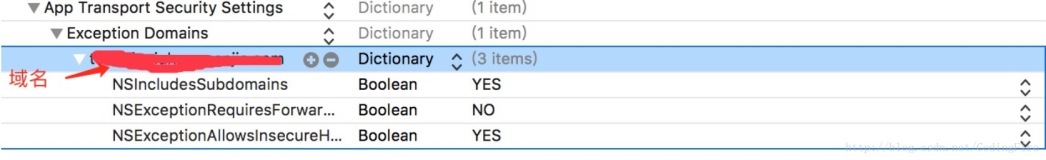ICycleView
ICycleView是一个基于UICollectionView实现的轻量级无限轮播图

Content
- [Features]()
- [Requirements]()
- [CocoaPods]()
-
[Usage]()
- [默认滚动视图]()
- [自定义图片宽度和指示器的位置和颜色]()
- [自定义Cell-纯代码和Xib创建都支持]()
-
[Implementation]()
- [实现原理]()
-
[主要代码]()
- [UICollectionView代理方法]()
- [循环轮播实现]()
- [Contact]()
- [Github]()
Features
- 支持单张图片
- 支持滚动图片宽度设置
- 支持本地图片显示,网路图显示,本地图片和网路图混合显示
- 支持自定义图片展示Cell(纯代码和Xib创建都支持)
- 支持UIPageControl具体位置设置
- 支持UIPageControl显示颜色设置
- 支持图片点击回调
- 支持图片滚动回调
Requirements
- iOS 8.0+
- Swift 4.0+
CocoaPods
pod 'ICycleView', '~> 1.0.0'在终端 pod search 'ICycleView' 时若出现 Unable to find a pod with name, author, summary, or description matching 'ICycleView' 错误
请在终端运行
1:pod setup
2:$rm ~/Library/Caches/CocoaPods/search_index.json
Usage
默认滚动视图

// 惰性初始化滚动视图
lazy var defaultCycleView: ICycleView = {
let cycleView = ICycleView(frame: CGRect(x: 0, y: 50, width: UIScreen.main.bounds.width, height: 130*scaleForPlus))
view.addSubview(cycleView)
return cycleView
}()
// 图片赋值
defaultCycleView.pictures = pictures自定义图片宽度和指示器的位置和颜色

// 惰性初始化滚动视图
lazy var customPagetrolPositionnCycleView: ICycleView = {
let cycleView = ICycleView(frame: CGRect(x: 0, y: 190, width: UIScreen.main.bounds.width, height: 130*scaleForPlus))
cycleView.imgViewWidth = 374*scaleForPlus
cycleView.pageIndicatorTintColor = .green
view.addSubview(cycleView)
return cycleView
}()
// 图片赋值
customPagetrolPositionnCycleView.pictures = pictures
// pageControlStyle属性必须在设置 pictures 后赋值,因为指示器是根据 numberOfPages 计算Size的
customPagetrolPositionnCycleView.pageControlStyle = .bottom(bottom: -20)
customPagetrolPositionnCycleView.pageControlStyle = .right(trailing: 30*scaleForPlus)自定义Cell-纯代码和Xib创建都支持

// 惰性初始化滚动视图
lazy var customPictureCellCycleView: ICycleView = {
let cycleView = ICycleView(frame: CGRect(x: 0, y: 345, width: UIScreen.main.bounds.width, height: 130*scaleForPlus))
cycleView.register([UINib.init(nibName: "CustomCycleViewCell", bundle: nil)], identifiers: ["CustomCell"])
cycleView.delegate = self
view.addSubview(cycleView)
return cycleView
}()
// 图片赋值
customPictureCellCycleView.pictures = pictures
// 代理方法
/**
- 协议方法都是可选方法,根据需要实现即可
*/
// MARK: ICycleViewDelegate
extension ViewController: ICycleViewDelegate {
// 图片点击
func iCycleView(cycleView: ICycleView, didSelectItemAt index: Int) {
print("你点击了第 \(index) 张图片")
}
// 图片自动滚动
func iCycleView(cycleView: ICycleView, autoScrollingItemAt index: Int) {
print("当前滚动的图片是第 \(index) 张")
}
// 自定义Cell
func iCycleView(cycleView: ICycleView, collectionView: UICollectionView, cellForItemAt indexPath: IndexPath, picture: String) -> UICollectionViewCell {
let cell = collectionView.dequeueReusableCell(withReuseIdentifier: "CustomCell", for: indexPath) as! CustomCycleViewCell
cell.imgView.kf.setImage(with: URL(string: picture))
cell.titleLab.text = "自定义Cell\n第 \(indexPath.item) 张图片"
return cell
}
}Implementation
实现原理
- collectionView的cell显示两倍数量的图片,展示图片分为两组,默认显示第二组的第一张
- 左滑collectionView到第二组最后一张,即最后一个cell时,设置scrollView的contentOffset显示第一组的最后一张,继续左滑,实现了无限左滑
- 右滑collectionView到第一组第一张,即第一cell时,设置scrollView的contentOffset显示第二组的第一张,继续右滑,实现了无限右滑
- 由2,3实现无限循环
主要代码
UICollectionView代理方法
// MARK: - UICollectionViewDataSource, UICollectionViewDelegate
extension ICycleView: UICollectionViewDataSource, UICollectionViewDelegate {
public func collectionView(_ collectionView: UICollectionView, numberOfItemsInSection section: Int) -> Int {
return pictures.count * 2
}
public func collectionView(_ collectionView: UICollectionView, cellForItemAt indexPath: IndexPath) -> UICollectionViewCell {
if isCustomCell {
// 自定义Cell
return delegate?.iCycleView?(cycleView: self, collectionView: collectionView, cellForItemAt: IndexPath(item: indexPath.item % pictures.count, section: 0), picture: pictures[indexPath.item % pictures.count]) ?? UICollectionViewCell()
} else {
// 默认Cell
let cell = collectionView.dequeueReusableCell(withReuseIdentifier: ICycleViewConst.cellIdentifier, for: indexPath) as! ICycleViewCell
cell.configureCell(picture: pictures[indexPath.item % pictures.count], placeholderImage: placeholderImage, imgViewWidth: imgViewWidth)
return cell
}
}
public func collectionView(_ collectionView: UICollectionView, didSelectItemAt indexPath: IndexPath) {
delegate?.iCycleView?(cycleView: self, didSelectItemAt: indexPath.item % pictures.count)
}
}循环轮播实现
// MARK: - 循环轮播实现
extension ICycleView {
// 定时器方法,更新Cell位置
@objc private func updateCollectionViewAutoScrolling() {
if let indexPath = collectionView.indexPathsForVisibleItems.last {
let nextPath = IndexPath(item: indexPath.item + 1, section: indexPath.section)
collectionView.scrollToItem(at: nextPath, at: .centeredHorizontally, animated: true)
}
}
// 开始拖拽时,停止定时器
public func scrollViewWillBeginDragging(_ scrollView: UIScrollView) {
timer.fireDate = Date.distantFuture
}
// 结束拖拽时,恢复定时器
public func scrollViewDidEndDragging(_ scrollView: UIScrollView, willDecelerate decelerate: Bool) {
timer.fireDate = Date(timeIntervalSinceNow: autoScrollDelay)
}
/**
- 监听手动减速完成(停止滚动)
- 1.collectionView的cell显示两倍数量的图片,展示图片分为两组,默认显示第二组的第一张
- 2.左滑collectionView到第二组最后一张,即最后一个cell时,设置scrollView的contentOffset显示第一组的最后一张,继续左滑,实现了无限左滑
- 3.右滑collectionView到第一组第一张,即第一cell时,设置scrollView的contentOffset显示第二组的第一张,继续右滑,实现了无限右滑
- 4.由2,3实现无限循环
*/
public func scrollViewDidEndDecelerating(_ scrollView: UIScrollView) {
let offsetX = scrollView.contentOffset.x
let page = Int(offsetX / bounds.size.width)
let itemsCount = collectionView.numberOfItems(inSection: 0)
if page == 0 {
// 第一页
collectionView.contentOffset = CGPoint(x: offsetX + CGFloat(pictures.count) * bounds.size.width, y: 0)
} else if page == itemsCount - 1 {
// 最后一页
collectionView.contentOffset = CGPoint(x: offsetX - CGFloat(pictures.count) * bounds.size.width, y: 0)
}
}
// - 滚动动画结束的时候调用
public func scrollViewDidEndScrollingAnimation(_ scrollView: UIScrollView) {
scrollViewDidEndDecelerating(collectionView)
}
/**
- 正在滚动
- 设置分页,算出滚动位置,更新指示器
*/
public func scrollViewDidScroll(_ scrollView: UIScrollView) {
let offsetX = scrollView.contentOffset.x
var page = Int(offsetX / bounds.size.width+0.5)
page = page % pictures.count
if pageControl.currentPage != page {
pageControl.currentPage = page
delegate?.iCycleView?(cycleView: self, autoScrollingItemAt: page)
}
}
}Contact
QQ: 2256472253
Email: ixialuo@126.com