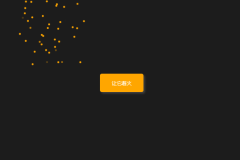效果预览
在线演示按下右侧的“点击预览”按钮可以在当前页面预览,点击链接可以全屏预览。
https://codepen.io/comehope/pen/ZMwgqK
可交互视频
此视频是可以交互的,你可以随时暂停视频,编辑视频中的代码。
请用 chrome, safari, edge 打开观看。
https://scrimba.com/p/pEgDAM/cJB3rAN
源代码下载
本地下载每日前端实战系列的全部源代码请从 github 下载:
https://github.com/comehope/front-end-daily-challenges
代码解读
定义 dom,容器中包含若干子元素,每个子元素是 1 个字母:
<div class="container">
<span>h</span>
<span>a</span>
<span>p</span>
<span>p</span>
<span>y</span>
<span> </span>
<span>h</span>
<span>o</span>
<span>l</span>
<span>i</span>
<span>d</span>
<span>a</span>
<span>y</span>
<span>s</span>
</div>
```
居中显示:
body {
margin: 0;
height: 100vh;
display: flex;
align-items: center;
justify-content: center;
background: linear-gradient(pink, white, pink);
}
设置字体样式:
.container span {
display: inline-block;
color: purple;
font-weight: bold;
text-transform: uppercase;
font-size: 40px;
}
定义文字从左到右的移动效果:
.container span {
animation: sideSlide 4s forwards infinite;
transform: translateX(-100vw);
}
@keyframes sideSlide {
15%, 20% {
transform: translateX(0.5em);
}
24% {
transform: translateX(0);
}
25%, 75% {
transform: translateX(0);
}
90%, 100% {
transform: translateX(100vw);
}
}
增加文字缩放的动画效果:
.container span {
transform: translateX(-100vw) scale(0);
}
@keyframes sideSlide {
15%, 20% {
transform: translateX(0.5em) scale(1);
}
24% {
transform: translateX(0) scale(1.2);
}
25%, 75% {
transform: translateX(0) scale(1);
}
90%, 100% {
transform: translateX(100vw) scale(0);
}
}
增加文字入场和出场时的淡入淡出效果:
.container span {
filter: opacity(0);
}
@keyframes sideSlide {
15%, 20% {
transform: translateX(0.5em) scale(1);
}
24% {
transform: translateX(0) scale(1.2);
}
25%, 75% {
transform: translateX(0) scale(1);
filter: opacity(1);
}
90%, 100% {
transform: translateX(100vw) scale(0);
filter: opacity(0);
}
}
增加文字变色的效果:
@keyframes sideSlide {
15%, 20% {
transform: translateX(0.5em) scale(1);
color: purple;
}
24% {
transform: translateX(0) scale(1.2);
color: cyan;
}
25%, 75% {
transform: translateX(0) scale(1);
filter: opacity(1);
color: purple;
}
90%, 100% {
transform: translateX(100vw) scale(0);
filter: opacity(0);
}
}
设置子元素的下标变量:
.container span:nth-child(1) { --n: 1; }
.container span:nth-child(2) { --n: 2; }
.container span:nth-child(3) { --n: 3; }
.container span:nth-child(4) { --n: 4; }
.container span:nth-child(5) { --n: 5; }
.container span:nth-child(6) { --n: 6; }
.container span:nth-child(7) { --n: 7; }
.container span:nth-child(8) { --n: 8; }
.container span:nth-child(9) { --n: 9; }
.container span:nth-child(10) { --n: 10; }
.container span:nth-child(11) { --n: 11; }
.container span:nth-child(12) { --n: 12; }
.container span:nth-child(13) { --n: 13; }
.container span:nth-child(14) { --n: 14; }
设置子元素的动画延时:
.container span {
animation-delay: calc((var(--n) - 1) * 0.05s);
}
大功告成!
原文地址:https://segmentfault.com/a/1190000016478152