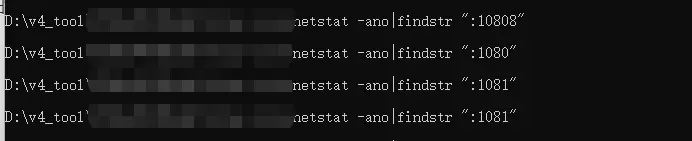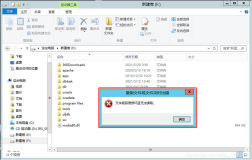在Web中使用vaxsip时,拨号 出错:
Windows 7 出错:Cann't access Input/Mic device or device is already in use.
解决方法: 系统右下角声音图标 右键->声音(S)->录制->麦克风->“右键"设置为默认设备(不是默认通信设备)