Ethr: Golang based network performance measurement tool (MIT license)】网页链接 微软出品的开源工具Ethr:基于Golang的网络性能测量工具(MIT许可证),目前支持Windows和Ubuntu平台。
原文作者:Microsoft
Ethr
Ethr is a cross platform network performance measurement tool written in golang. Goal of this project is to provide native tool for network performance measurements for bandwidth, connections/s, packets/s, latency, loss & jitter, across multiple protocols such as TCP, UDP, HTTP, HTTPS, and across multiple platforms such as Windows, Linux and other Unix systems.
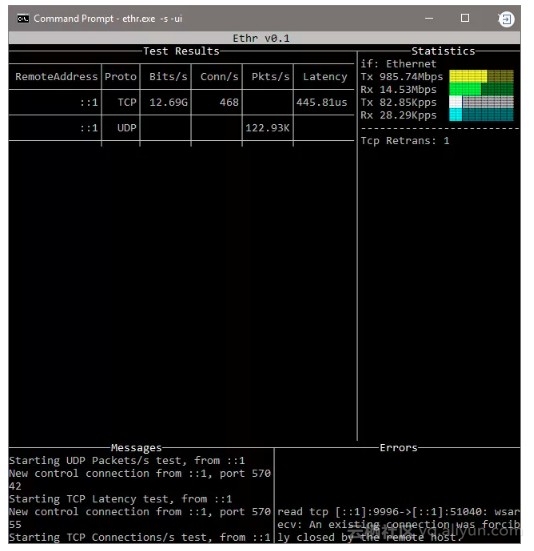
Ethr takes insipiration from existing open source network performance tools and builds upon those ideas. It is very similar to iPerf3 for bandwidth measurements for TCP. iPerf3 has many more options for doing bandwidth measurements such as throttled testing, richer feature set, while Ethr has support for multiple threads, ability to scale to 1024 or even higher connections, multiple clients to single server etc. It is similar to latte on Windows or sockperf on Linux for doing latency measurements.
Ethr is natively cross platform, thanks to golang, as compared to compiling via abstraction layer like cygwin that may limit functionality. It hopes to unify performance measurement by combining functionality of tools like iPerf3, ntttcp, psping, sockperf, latte, and many other available today on different platforms and offer a single tool across multiple platforms.
Ethr provides more test measurements as compared to other tools, e.g. it provides measurements for connections/s, packets/s and latency, all in a single tool. In future, there is plan to add more features (hoping for others to contribute) as well as more protocol support to make it a comprehensive tool for network performance measurements.
Download
Building from Source
Note: go version 1.10 or higher is required building it from the source.
Usage
Help:
Status
Protocol Bandwidth Connections/s Packets/s Latency
TCP Yes Yes No Yes
UDP No NA Yes No
HTTP Yes No No No
HTTPS No No No No
ICMP No NA No No
Platform Support
Windows
Tested: Windows 10
Untested: Other Windows versions
Linux
Tested: Ubuntu Linux 18.04.1 LTS
Untested: Other Linux versions
Other
No other platforms are tested at this time
Todo List
Todo list work items are shown below. Contributions are most welcome for these work items or any other features and bugfixes.
Test Ethr on other Windows versions, other Linux versions, FreeBSD and other OS
Support for UDP bandwidth & latency testing
Support for HTTPS bandwidth, latency, requests/s
Support for HTTP latency and requests/s
Support for ICMP bandwidth, latency and packets/s
Contributing
This project welcomes contributions and suggestions. Most contributions require you to agree to a Contributor License Agreement (CLA) declaring that you have the right to, and actually do, grant us the rights to use your contribution. For details, visit https://cla.microsoft.com.
When you submit a pull request, a CLA-bot will automatically determine whether you need to provide a CLA and decorate the PR appropriately (e.g., label, comment). Simply follow the instructions provided by the bot. You will only need to do this once across all repos using our CLA.
This project has adopted the Microsoft Open Source Code of Conduct. For more information see the Code of Conduct FAQ or contact opencode@microsoft.com with any additional questions or comments.
原文发布时间为:2018-12-5
本文作者:Golang语言社区
本文来自云栖社区合作伙伴“ Golang语言社区”,了解相关信息可以关注“Golangweb”微信公众号