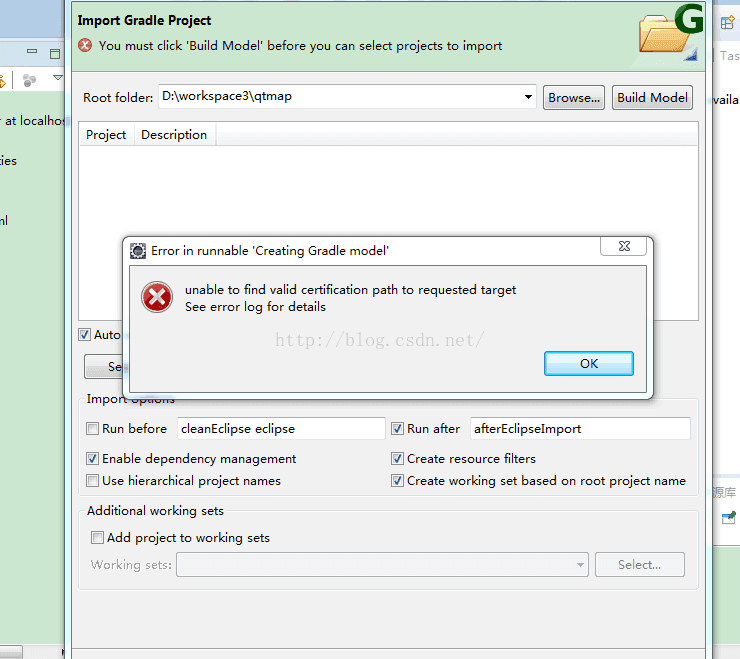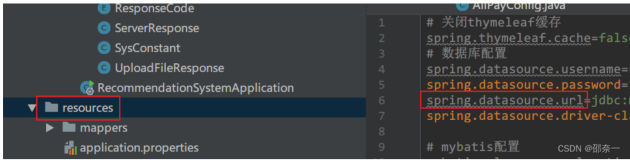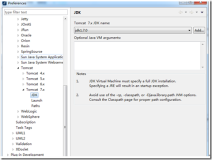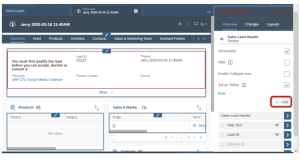版权声明:本文为博主原创文章,未经博主允许不得转载。 https://blog.csdn.net/bitree1/article/details/49923915
处理方法1:
在用户目录下找到隐藏文件夹.gradle,在该目录下找到文件gradle.properties(默认不存在,需要手动创建),将下面内容写入文件中
<!-- lang: shell -->
systemProp.http.proxyHost=www.proxyhost.org
systemProp.http.proxyPort=8080
systemProp.http.proxyUser=userid
systemProp.http.proxyPassword=password
systemProp.http.nonProxyHosts=*.nonproxyrepos.com|localhost
systemProp.https.proxyHost=www.proxyhost.org
systemProp.https.proxyPort=8080
systemProp.https.proxyUser=userid
systemProp.https.proxyPassword=password
systemProp.https.nonProxyHosts=*.nonproxyrepos.com|localhost
如下图:
希望对大家 有用