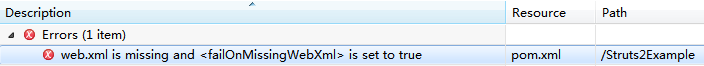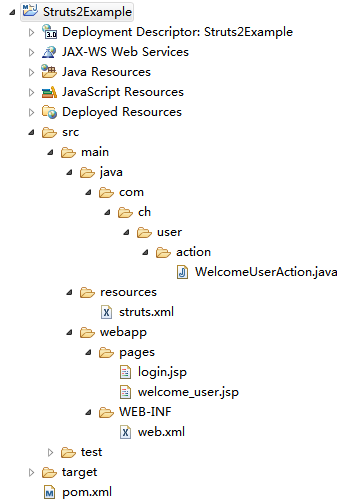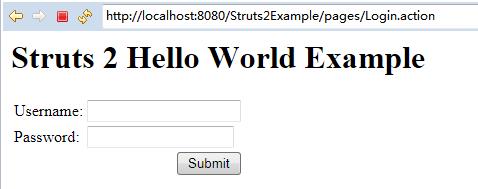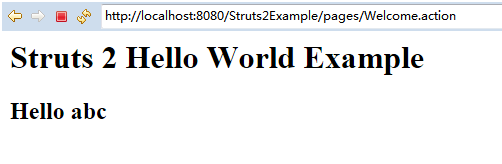Apache Struts 2入门指南
作者:chszs,版权所有,未经同意,不得转载。博主主页:http://blog.csdn.net/chszs
本文使用最新的Struts 2.3.24.1版,演示了怎样用Apache Struts 2构建最基本的Web应用。
项目的基本需求:
1)Maven 3.3.3
2)Eclipse Mars.1 Release (4.5.1)
3)Struts 2.3.24.1
一、项目的主体结构
1、新建一Maven项目
Group Id:com.ch.common
Artifact Id:Struts2Example
Packaging:war
2、解决Maven Web项目的一个错误
鼠标右键点击项目,选择”Java EE Tools”->”enerate Deployment Descriptor Stub”,会自动产生WEB-INF子目录和web.xml配置文件。
3、导入Struts 2依赖包
项目pom.xml内容如下:
<project xmlns="http://maven.apache.org/POM/4.0.0" xmlns:xsi="http://www.w3.org/2001/XMLSchema-instance"
xsi:schemaLocation="http://maven.apache.org/POM/4.0.0 http://maven.apache.org/xsd/maven-4.0.0.xsd">
<modelVersion>4.0.0</modelVersion>
<groupId>com.ch.common</groupId>
<artifactId>Struts2Example</artifactId>
<version>0.0.1-SNAPSHOT</version>
<packaging>war</packaging>
<dependencies>
<dependency>
<groupId>org.apache.struts</groupId>
<artifactId>struts2-core</artifactId>
<version>2.3.24.1</version>
</dependency>
<dependency>
<groupId>junit</groupId>
<artifactId>junit</artifactId>
<version>4.12</version>
<scope>test</scope>
</dependency>
</dependencies>
<build>
<finalName>Struts2Example</finalName>
<plugins>
<plugin>
<artifactId>maven-compiler-plugin</artifactId>
<version>3.0</version>
<configuration>
<source>1.8</source>
<target>1.8</target>
</configuration>
</plugin>
</plugins>
</build>
</project>
4、项目的主体结构如下图所示
二、JSP页面
1、编写JSP登录页面
包括输入用户名和密码的输入框、提交按钮等。
login.jsp
<%@ page contentType="text/html; charset=UTF-8"%>
<%@ taglib prefix="s" uri="/struts-tags"%>
<html>
<head></head>
<body>
<h1>Struts 2 Hello World Example</h1>
<s:form action="Welcome">
<s:textfield name="username" label="Username" />
<s:password name="password" label="Password" />
<s:submit />
</s:form>
</body>
</html>
2、编写JSP欢迎页面
登录成功后,进入欢迎页面。
welcome_user.jsp
<%@ page contentType="text/html; charset=UTF-8"%>
<%@ taglib prefix="s" uri="/struts-tags"%>
<html>
<head></head>
<body>
<h1>Struts 2 Hello World Example</h1>
<h2>
Hello
<s:property value="username" />
</h2>
</body>
</html>
3、编写业务逻辑Action类
Struts 2的Action类,负责所有的业务逻辑。
WelcomeUserAction.java
package com.ch.user.action;
public class WelcomeUserAction {
private String username;
public String getUsername() {
return username;
}
public void setUsername(String username) {
this.username = username;
}
// Struts业务逻辑放这里
public String execute(){
return "SUCCESS";
}
}
在Struts 2中,Action类无需实现任何借口或继承任何类,唯一的要求就是它必须创建一个execute()方法来放置所有的业务逻辑,并且此方法必须返回String类型的字符串,告知用户它要重定向到哪里。
注意:有些开发者实现了com.opensymphony.xwork2.Action类,这取决于你的需求和应用场景,这个类提供了常用的常量值。
4、Struts 2的配置文件
Struts 2的配置文件名必须是struts.xml。
<?xml version="1.0" encoding="UTF-8" ?>
<!DOCTYPE struts PUBLIC
"-//Apache Software Foundation//DTD Struts Configuration 2.0//EN"
"http://struts.apache.org/dtds/struts-2.0.dtd">
<struts>
<package name="user" namespace="/pages" extends="struts-default">
<action name="Login">
<result>login.jsp</result>
</action>
<action name="Welcome" class="com.ch.user.action.WelcomeUserAction">
<result name="SUCCESS">welcome_user.jsp</result>
</action>
</package>
</struts>
Struts配置文件声明了一个包(Package)和封装的Action类,Action类是自解释的,下面对配置中的一些内容做一说明:
1)package name=”user”
仅仅定义了一个包名,无需关心它。
2)namespace=”/pages”
这用于匹配URL为“/”的访问路径。
3)extends=”struts-default”
意思是此包继承自struts-default包组件和拦截器,而这些是在struts-default.xml文件中声明的,这个配置文件位于struts2-core.jar文件中。
5、web.xml配置
Web应用描述符web.xml文件的配置如下:
<?xml version="1.0" encoding="UTF-8"?>
<web-app xmlns:xsi="http://www.w3.org/2001/XMLSchema-instance"
xmlns="http://java.sun.com/xml/ns/javaee"
xsi:schemaLocation="http://java.sun.com/xml/ns/javaee http://java.sun.com/xml/ns/javaee/web-app_3_0.xsd"
version="3.0">
<display-name>Struts 2 Web Application</display-name>
<filter>
<filter-name>struts2</filter-name>
<filter-class>org.apache.struts2.dispatcher.ng.filter.StrutsPrepareAndExecuteFilter</filter-class>
</filter>
<filter-mapping>
<filter-name>struts2</filter-name>
<url-pattern>/*</url-pattern>
</filter-mapping>
<welcome-file-list>
<welcome-file>pages/login.jsp</welcome-file>
</welcome-file-list>
</web-app>
6、运行项目
对于Struts 2 Web项目,可以通“.action”后缀直接访问Action。
浏览器访问:http://localhost:8080/Struts2Example/pages/Login.action
或者是访问:http://localhost:8080/Struts2Example/pages/login.jsp
任意输入用户名和密码,
可以看到,访问正常!