/*風*/
var Life={};
Life.pmLoad=function(){
$.getJSON('json.js',
function(d){
if(d&&d.res=='ok'){
if(d.count>0){
var arr=new Array();
i=0;
for( a in d.data ){
var r=d.data[a];
arr.push('<div class="fuc_news" id="life_pm_'+r.logid+'">');
arr.push('<span class="fc_tit">');
arr.push('<span class="tit_l">【最新消息】</span>');
arr.push('<span class="tit_r" >X</span>');
arr.push('</span>');
arr.push('<div class="fc_con clearfixs">');
if(r.url&&r.url!=''){
arr.push('<a href="'+r.url+'" target="_blank" onclick="Life.pmClick('+r.logid+')">'+r.msg+'</a>');
}else{
arr.push('<a href="home.php?mod=space&do=pm&subop=view&touid=1#bottom" target="_blank" >'+r.msg+'</a>');
}
arr.push('</div></div>');
i++;
}
Life.Num=i;
$('#pmWrapHtml').html(arr.join(''));
Life.pmGo();
}
}
});
}
Life.pmClose=function(id){
$('#life_pm_'+id).hide();
}
Life.pmClick=function(id){
$.get("index.php?r=pm/click&id="+id);
}
Life.pmGo=function(){
var s_top=0;
var s_p=0;
var PmNum=0;
//浏览器高度
var browserHeight=$(window).height();
//HTML高度
var tmphtmlHeight=htmlHeight=Life.Num*98;
//滚动外框高度
var floatNewsBoxsHeight=browserHeight;
var PmHtml=$('#pmWrapHtml');
var PmWap=$("#pmWrap");
$("#pmWrapHtml div.fuc_news").each(function(){
tmphtmlHeight=tmphtmlHeight-98;
$(this).css("top",tmphtmlHeight+"px");
});
PmWap.height(floatNewsBoxsHeight).show();
PmHtml.css('height',htmlHeight+'px').css('top',floatNewsBoxsHeight+'px').animate({'top':(floatNewsBoxsHeight-htmlHeight)+'px'},Life.Num*0.5*1000);
//关闭层
$("#pmWrapHtml div.fuc_news .fc_tit .tit_r").click(function(){
var tParent=$(this).parent().parent();
tParent.hide();
s_p=tParent.index();
PmNum++;
tmphtmlHeight=Life.Num*98;
for (var i=0;i<Life.Num;i++){
tmphtmlHeight=tmphtmlHeight-98;
if(i<=s_p){
continue;
}
$("#pmWrapHtml div.fuc_news:eq("+i+")").animate({'top':(tmphtmlHeight+PmNum*98)+'px'});
}
});
//浏览器滚动
s_top= PmWap.css("top");
$(window).scroll(function(){
var ss_top=parseInt(s_top);
var sc_top=$(this).scrollTop();
var su_top=ss_top+sc_top
PmWap.css("top",su_top+"px")
});
}
$(document).ready(function(){
Life.pmLoad();
})案例地址:http://download.csdn.net/detail/wljk506/5166607消息提示弹层滚动JQUERRY
2013-03-21
1043
版权
版权声明:
本文内容由阿里云实名注册用户自发贡献,版权归原作者所有,阿里云开发者社区不拥有其著作权,亦不承担相应法律责任。具体规则请查看《
阿里云开发者社区用户服务协议》和
《阿里云开发者社区知识产权保护指引》。如果您发现本社区中有涉嫌抄袭的内容,填写
侵权投诉表单进行举报,一经查实,本社区将立刻删除涉嫌侵权内容。
简介:
/*風*/var Life={};Life.pmLoad=function(){ $.getJSON('json.js', function(d){ if(d&&d.res=='ok'){ if(d.count>0){ var arr=new Array(); i=0; for( a in d.data ){
目录
相关文章
|
3月前
|
JavaScript
|
前端开发
Window对象提示框、确认框、输入框、弹窗详解
本文目录
1. 背景
2. alert提示框
3. confirm确认框
4. prompt输入框
5. showModalDialog弹窗
6. 小结
1067
0
0
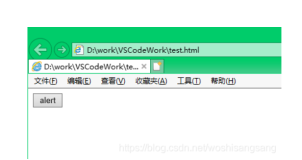
|
C#
Windows
容器
C#或Winform中的消息通知之系统托盘的气泡提示窗口(系统toast通知)、ToolTip控件和ToolTipText属性
NotifyIcon控件表示系统右下角任务栏上的托盘图标,其ShowBalloonTip方法用于显示气球状提示框(Win10只有为本地Toast通知),ToolTip\oolTipText可以...
1471
0
0

|
3天前
|
JavaScript
前端开发
容器
|
2月前
|
3月前
|
前端开发
JavaScript
数据安全/隐私保护
前端点击其他输入框的时候,对当上个输入框进行判断(鼠标移出输入框事件,和鼠标点击其他输入框触发事件)
前端点击其他输入框的时候,对当上个输入框进行判断(鼠标移出输入框事件,和鼠标点击其他输入框触发事件)
41
0
0
|
4月前
|
5月前
|
小程序
JavaScript
|
5月前
|
前端开发
|
8月前
|
前端开发
热门文章
最新文章
1
随机生成UserAgent的python库(fake-useragent库)
2
使用zxing识别一幅包含多个二维码的图片
3
阿里云的SLB,植入cookie和重写cookie有什么区别?
4
基于Flink的实时日志分析系统实践
5
如何在服务器上跑python程序
6
电池技术多年没有较大发展,成为移动设备最大制约
7
Spread for WinRT 7新功能使用指南
8
codeforces Soldier and Number Game(dp+素数筛选)
9
九度oj-1001-Java
10
Android:随笔——对页面的View进行截图
1
分解商业周期时间序列:线性滤波器、HP滤波器、Baxter滤波器、Beveridge Nelson分解等去趋势2
9
2
分解商业周期时间序列:线性滤波器、HP滤波器、Baxter滤波器、Beveridge Nelson分解等去趋势法1
9
3
灰色关联分析(Grey Relation Analysis,GRA)中国经济社会发展指标
9
4
极值分析:分块极大值BLOCK-MAXIMA、阈值超额法、广义帕累托分布GPD拟合降雨数据时间序列
9
5
GARCH-DCC模型和DCC(MVT)建模估计
8
6
ARIMA、ARIMAX、 动态回归和OLS 回归预测多元时间序列
10
7
R语言预测期货波动率的实现:ARCH与HAR-RV与GARCH,ARFIMA模型比较
10
8
spss modeler用决策树神经网络预测ST的股票
9
9
K-means和层次聚类分析癌细胞系微阵列数据和树状图可视化比较
8
10
matlab中使用VMD(变分模态分解)对信号去噪
8



