8.0MySQL常见语法:
#启动mysql服务器:net start mysql
#关闭:net stop mysql
#命令行进入数据库:
mysql -h 主机地址-u 用户名 -p用户密码 ( -p后面的密码要连着一起写) mysql -u root -ppassword
#退出:exit:
#显示当前mysql的version的各种信息:status;
#显示数据库:show databases;
#判断是否存在数据库test,有的话先删除:drop database if exists test;
#创建数据库:create database test;
#删除数据库:drop database test;
#使用该数据库:use test;
#显示数据库里面的表(先进库 在显示表):show tables;
#先判断表是否存在,存在先删除: drop table if exists student;
#创建表:create table student(
id int auto_increment primary key,
name varchar(50),
sex varchar(20),
date varchar(50),
content varchar(100)
)default charset=utf8;
#删除表:drop table student;
#查看表的结构:describe student; 可以简写为desc student;
#插入数据:
insert into student values(null,'aa','男','1994-05-14','yy');
insert into student values(null,'bb','女','1991-11-25','ll');
insert into student values(null,'cc','男','1992-10-5','tt');
insert into student values(null,'dd','男','1992-09-09','......');
insert into student values(null,'ee','女','1994-08-16','ll');
#查询表中的数据:
select * from student;
select id,name from student;
#修改某一条数据:update student set sex='男' where id=4;
#删除数据:delete from student where id=5;
# and 且:select * from student where date>'1949-10-1' and date<'2049-10-1';
# or 或:select * from student where date<'1992-10-5' or date>'1992-10-5';
#between:select * from student where date between'1992-2-3' and '1992-12-12';
#in 查询指定集合内的数据:select * from student where id in(1,3,5);
#排序语法 asc升序、desc 降序:
升序:select * from student order by id asc;
降序:select * from student order by id desc;
#分组查询 #聚合函数 :
select max(id),name,sex from student group by sex;
select min(date) from student;
select avg(id) as'求平均' from student;
select count(*) from student; #统计表中总数
select count(sex) from student; #统计表中性别总数 若有一条数据中sex为空的话,就不予以统计
select sum(id) from student;
#查询第i条以后到第j条的数据(不包括第i条):select * from student limit 2,5;
#显示3-5条数据
#查看数据文件路径:
mysql的数据文件在datadir下,在数据库中执行 show variables like '%datadir%';会显示数据库存放路径
#巩固练习:
创建表:
create table person(
id int auto_increment primary key,
name varchar(10)not null,
sex varchar(50) ,
phone varchar(13),
account varchar(18),
password varchar(20)
)default charset=utf8;
create table c(
id int auto_increment primary key,
name varchar(10)notnull,
sex varchar(50) , #DEFAULT'男' ,
age int unsigned, #不能为负值(如为负值 则默认为0)
sno int unique #不可重复
);
drop table c;
desc c;
insert into c (id,name,sex,age,sno)values(null,'涛哥','男',68,1);
insert into c (id,name,sex,age,sno)values(null,'aa','男',68,2);
insert into c (id,name,sex,age,sno)values(null,'平平','男',35,3);
...
select * from c;
#修改数据update c setage=66 where id=2;update c setname='花花',age=21,sex='女'where id=2 delete from c where age=21;
#常用查询语句:
select name,age ,id from c select * from c where age>40 and age<60; # and
select * from c where age<40 or age<60; #or
select * from c where age between 40 and 60 #between
select * from c where age in(30,48,68,99); #in
查询指定集合内的数据select * from c order by age desc; #order by (asc升序 desc降序)
#分组查询select name,max(age)from c groupby sex; #按性别分组查年龄最大值
#聚合函数selec tmin(age) from c;select avg(age) as'平均年龄 'from c;select count(*) from c; #统计表中数据总数select sum(age)from c;
#修改表的名字
语法格式:alter table tbl_name rename to new_name
例如: alter table c rename to a
#表结构修改create table test
(
id int not null auto_increment primary key, #设定主键
name varchar(20)not null default'NoName', #设定默认值
department_id int not null,
position_id int not null,unique (department_id,position_id) #设定唯一值
);
#向表中增加一个字段(列) 语法格式:
alter table tablename add column name type;/alter table tablename add(columnname type);
alter table test add column eat varchar(20); 这里的 eat 代表的是新字段
#修改某个表的字段名称及指定为空或非空:
alter table 表名称 change 字段原名称 字段新名称 字段类型 [是否允许非空];
#修改某个表的字段类型及指定为空或非空:
alter table 表名称 change 字段名称 字段名称 字段类型 [是否允许非空];
alter table 表名称 modify 字段名称 字段类型 [是否允许非空];
#student表
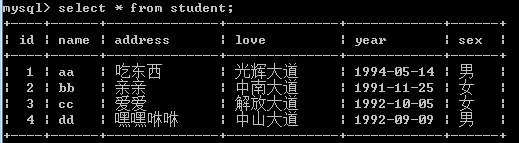
#coder表
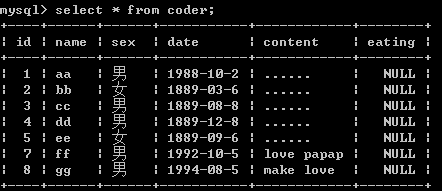
为了看到多表关联的效果,我将student表的 year 字段改成 date 字段:
alert table student change year date date;
表字段修改完毕以后然后插入数据:
insert into student values(null,'dd','嘿嘿咻咻','中山大道','1992-09-09','男');
insert into student values(null,'dd','雅蠛蝶','方圆E时光','1988-10-2','女');
insert into student values(null,'dd','用力呀宝宝','越秀公园','1989-03-6','男');
insert into student values(null,'dd','用力呀宝宝','越秀公园','1989-03-06','男');
最终的student表为:
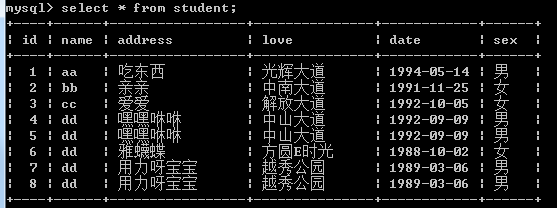
多表关联:
UNION 操作符用于连接两个以上的 SELECT 语句的结果组合到一个结果集合中。(默认情况下 UNION 操作符已经删除了重复数据)
下面的 SQL 语句从 "coder" 和 "student" 表中选取所有不同的date(只有不同的值):按照升序对结果进行统一排序:
select date from student union select date from coder order by date;
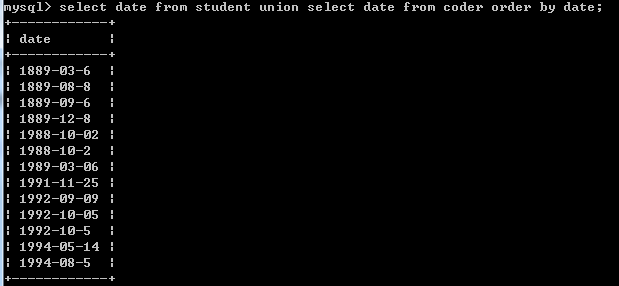
下面的 SQL 语句从 "coder" 和 "student" 表中选取所有的date(含重复值 使用 union all):
select date from student union all select date from coder order by date;
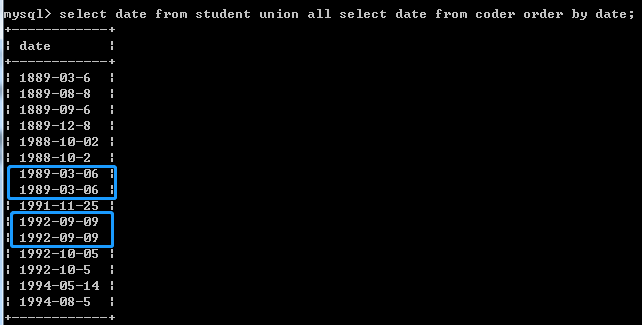
JOIN关键字:
INNER JOIN(内连接,或等值连接):获取两个表中字段匹配关系的记录。
LEFT JOIN(左连接):获取左表所有记录,即使右表没有对应匹配的记录。
RIGHT JOIN(右连接): 与 LEFT JOIN 相反,用于获取右表所有记录,即使左表没有对应匹配的记录。
现在有两张表 一个是 coder表 ;一个是student表;两张表数据如下:
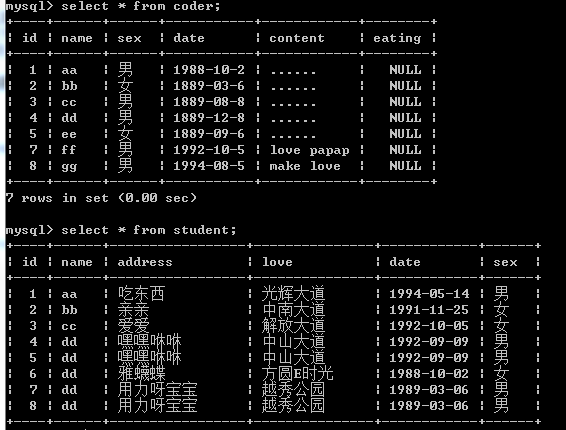
JOIN语法格式:
select a.id, a.name, b.date FROM coder a JOIN student b ON a.name = b.name;
这里的a 代表的就是 coder表:这里的b 代表的就是 student表,结果如下:
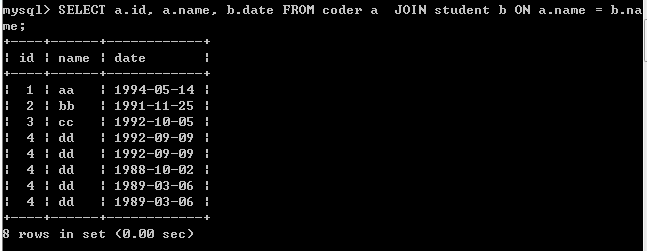
其中LEFT JOIN 以及RIGHT JOIN 关键字,上面也说到了,分别获取左、右两边所有记录:
SELECT a.id, a.name, b.date FROM coder a LEFT JOIN student b ON a.name = b.name;
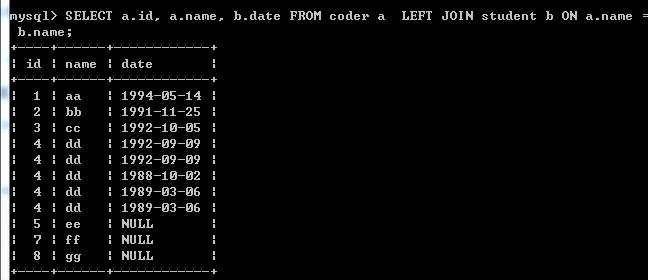
SELECT a.id, a.name, b.date FROM coder a RIGHT JOIN student b ON a.name = b.name;
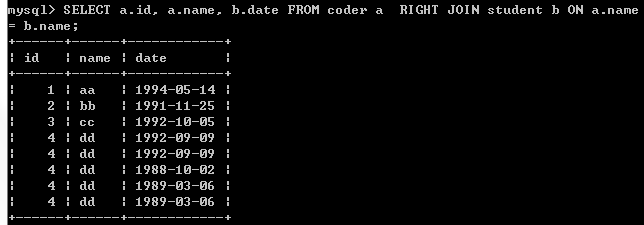
NULL 值处理
MySQL 使用 SQL SELECT 命令及 WHERE 子句来读取数据表中的数据,当提供的查询条件字段为 NULL 时,该命令可能就无法正常工作。
所以为了处理这种情况,MySQL提供了三大运算符:
IS NULL: 当列的值是 NULL,此运算符返回 true。
IS NOT NULL: 当列的值不为 NULL, 运算符返回 true。
<=>: 比较操作符(不同于=运算符),当比较的的两个值为 NULL 时返回 true。
关于 NULL 的条件比较运算是比较特殊的。我们不能直接使用 = NULL 或 != NULL 这种Java的语法在表中查找 NULL 值 。在 MySQL 中,NULL 值与任何其它值的比较(即使是 NULL)永远返回 false,即 NULL = NULL 返回false 。
因此MySQL 中处理 NULL 的 正确使用姿势是 使用 IS NULL 和 IS NOT NULL 运算符。
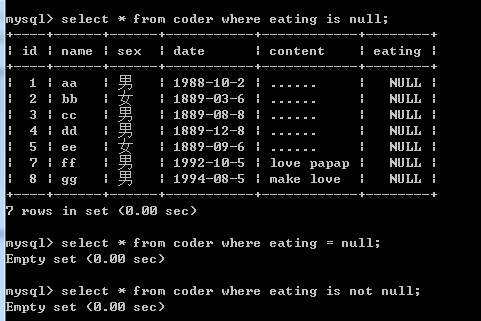
正则表达式:
MySQL中使用 REGEXP 操作符来进行正则表达式匹配。假定现有login表 正则表达式MYSQL语法格式如下:
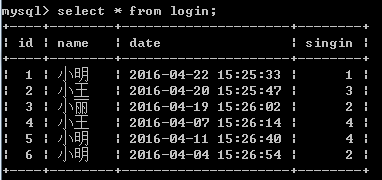
查找name字段中以'小'为开头的所有数据(使用 ^ 这个符号):
SELECT name FROM login WHERE name REGEXP '^小';
查找name字段中以'王'为结尾的所有数据(使用 $ 这个符号):
SELECT name FROM login WHERE name REGEXP '王$';
查找date字段中包含'小明'字符串的所有数据:
SELECT name FROM login WHERE name REGEXP '小明';
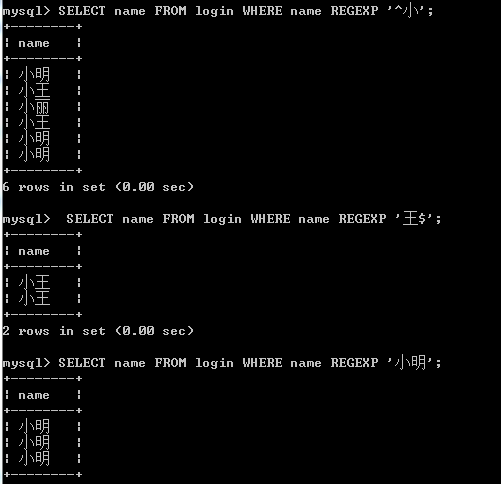
#用文本方式将数据装入数据库表中(例如D:/mysql.txt)loaddata local infile "D:/mysql.txt"intotable MYTABLE;
#导入.sql文件命令(例如D:/mysql.sql)
source d:/mysql.sql; #或者/. d:/mysql.sql;
如果这篇文章对你有帮助,希望各位看官留下宝贵的star,谢谢。
Ps:著作权归作者所有,转载请注明作者, 商业转载请联系作者获得授权,非商业转载请注明出处(开头或结尾请添加转载出处,添加原文url地址),文章请勿滥用,也希望大家尊重笔者的劳动成果。