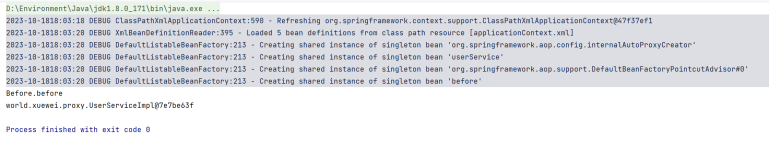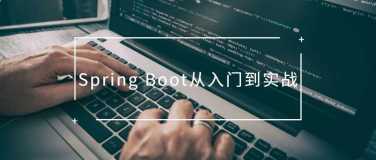pom
<?xml version="1.0" encoding="UTF-8"?>
<project xmlns="http://maven.apache.org/POM/4.0.0" xmlns:xsi="http://www.w3.org/2001/XMLSchema-instance"
xsi:schemaLocation="http://maven.apache.org/POM/4.0.0 http://maven.apache.org/xsd/maven-4.0.0.xsd">
<modelVersion>4.0.0</modelVersion>
<groupId>com.yousesky</groupId>
<artifactId>boot-game</artifactId>
<version>0.0.1-SNAPSHOT</version>
<packaging>jar</packaging>
<name>boot-game</name>
<description>Demo project for Spring Boot</description>
<parent>
<groupId>org.springframework.boot</groupId>
<artifactId>spring-boot-starter-parent</artifactId>
<version>2.0.5.RELEASE</version>
<relativePath/> <!-- lookup parent from repository -->
</parent>
<properties>
<project.build.sourceEncoding>UTF-8</project.build.sourceEncoding>
<project.reporting.outputEncoding>UTF-8</project.reporting.outputEncoding>
<java.version>1.8</java.version>
</properties>
<dependencies>
<dependency>
<groupId>org.springframework.boot</groupId>
<artifactId>spring-boot-starter-aop</artifactId>
</dependency>
<dependency>
<groupId>org.springframework.boot</groupId>
<artifactId>spring-boot-starter-jdbc</artifactId>
</dependency>
<dependency>
<groupId>org.springframework.boot</groupId>
<artifactId>spring-boot-starter-validation</artifactId>
</dependency>
<dependency>
<groupId>org.springframework.boot</groupId>
<artifactId>spring-boot-starter-web</artifactId>
</dependency>
<dependency>
<groupId>org.mybatis.spring.boot</groupId>
<artifactId>mybatis-spring-boot-starter</artifactId>
<version>1.3.2</version>
</dependency>
<dependency>
<groupId>mysql</groupId>
<artifactId>mysql-connector-java</artifactId>
<scope>runtime</scope>
</dependency>
<dependency>
<groupId>org.projectlombok</groupId>
<artifactId>lombok</artifactId>
<optional>true</optional>
</dependency>
<dependency>
<groupId>org.springframework.boot</groupId>
<artifactId>spring-boot-starter-test</artifactId>
<scope>test</scope>
</dependency>
<dependency>
<groupId>com.github.pagehelper</groupId>
<artifactId>pagehelper-spring-boot-starter</artifactId>
<version>1.2.7</version>
</dependency>
</dependencies>
<build>
<finalName>game-admin</finalName>
<plugins>
<plugin>
<groupId>org.springframework.boot</groupId>
<artifactId>spring-boot-maven-plugin</artifactId>
</plugin>
<!-- mybatis generator 自动生成代码插件 -->
<plugin>
<groupId>org.mybatis.generator</groupId>
<artifactId>mybatis-generator-maven-plugin</artifactId>
<version>1.3.6</version>
<configuration>
<configurationFile>${basedir}/src/main/resources/generator/generatorConfig.xml</configurationFile>
<overwrite>true</overwrite>
<verbose>true</verbose>
</configuration>
</plugin>
</plugins>
</build>
</project>
mybites 生成代码配文件 generatorConfig.xml 路径(插件指定的位置)
<?xml version="1.0" encoding="UTF-8"?>
<!DOCTYPE generatorConfiguration
PUBLIC "-//mybatis.org//DTD MyBatis Generator Configuration 1.0//EN"
"http://mybatis.org/dtd/mybatis-generator-config_1_0.dtd">
<generatorConfiguration>
<!-- 数据库驱动:选择你的本地硬盘上面的数据库驱动包-->
<classPathEntry
location="D:\Program Files\apache-maven-3.5.3\repo\mysql\mysql-connector-java\5.1.45\mysql-connector-java-5.1.45.jar"/>
<context id="DB2Tables" targetRuntime="MyBatis3">
<commentGenerator>
<property name="suppressDate" value="true"/>
<!-- 是否去除自动生成的注释 true:是 : false:否 -->
<property name="suppressAllComments" value="true"/>
</commentGenerator>
<!--数据库链接URL,用户名、密码 -->
<jdbcConnection driverClass="com.mysql.jdbc.Driver" connectionURL="jdbc:mysql://127.0.0.0:3306/viewmode"
userId="root" password="pass123">
</jdbcConnection>
<javaTypeResolver>
<property name="forceBigDecimals" value="false"/>
</javaTypeResolver>
<!-- 生成模型的包名和位置-->
<javaModelGenerator targetPackage="com.yousesky.bootgame.entity"
targetProject="src/main/java">
<property name="enableSubPackages" value="true"/>
<property name="trimStrings" value="true"/>
</javaModelGenerator>
<!-- 生成映射文件的包名和位置-->
<sqlMapGenerator targetPackage="mapping" targetProject="src/main/resources">
<property name="enableSubPackages" value="true"/>
</sqlMapGenerator>
<!-- 生成DAO的包名和位置-->
<!-- XMLMAPPER生成xml映射文件, ANNOTATEDMAPPER生成的dao采用注解来写sql -->
<javaClientGenerator type="ANNOTATEDMAPPER"
targetPackage="com.yousesky.bootgame.mapper"
targetProject="src/main/java">
<property name="enableSubPackages" value="true"/>
</javaClientGenerator>
<!-- 要生成的表 tableName是数据库中的表名或视图名 domainObjectName是实体类名-->
<table tableName="users_gamebetdetail" domainObjectName="UsersGameBetDetail" enableCountByExample="false" enableUpdateByExample="false"
enableDeleteByExample="false" enableSelectByExample="true" selectByExampleQueryId="false"></table>
</context>
</generatorConfiguration>
运行插件
我是点击idea maven按钮的
添加配置 application.yml
server:
port: 8080
spring:
datasource:
url: jdbc:mysql://192.168.1.12/jpa?characterEncoding=utf-8
username: root
password: pass
jpa:
hibernate:
ddl-auto: update
show-sql: true
#不加这句则默认为myisam引擎
database-platform: org.hibernate.dialect.MySQL5InnoDBDialect
实战查询
单元测试,好习惯
/**
* @Description:
* @Author: rongyu
* @CreateDate: 2018/10/10$ 14:37$
* @Remark:
*/
@Slf4j
public class Test01 extends BootGameApplicationTests {
@Resource
private UsersGameBetDetailService usersGameBetDetailService;
@Test
public void test(){
UsersGameBetDetailExample usersGameBetDetailExample = new UsersGameBetDetailExample();
PageParameter pageParameter = new PageParameter();
pageParameter.setPageNum(0);
pageParameter.setPageSize(10);
String date = "2018-09-20 18:51:55";
Instant instant = Instant.ofEpochMilli(1537468800000L);
Date from = Date.from(instant);
// Mybatis查询方法
usersGameBetDetailExample.createCriteria().andBettimeLessThan(from);
PageInfo<UsersGameBetDetail> usersGameBetDetailPageInfo = usersGameBetDetailService.pageQuery(usersGameBetDetailExample, pageParameter);
//UsersGameBetDetail usersGameBetDetail = usersGameBetDetailMapper.selectByPrimaryKey(1925881);
log.info("");
}
}
实战使用 见代码
github https://github.com/ronnierry/boot2.0-mybatis-demo