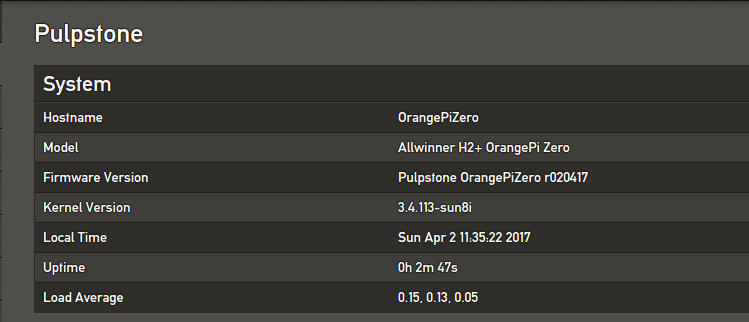我手头只有256M的Zero(H2+),参考了一些别人的想法,然后试图自己构建OP,基于Armbian的内核和驱动,所以WiFi模块可以正常工作,方法如下:
1.使用Win32DiskImager将Armbian_5.24.161216_Orangepizero_Ubuntu_xenial_3.4.113.img安装到USD卡上
2.(可选)将uSD安装在Ubuntu笔记本电脑中,并使用GParted扩展分区。
3.删除除了/boot, /lib/modules and /lib/firmware 以外的所有内容,
4.在Ubuntu上使用/ mnt / openwrt上的loopback接口安装openwrt-15.05.1-sunxi-root.ext4
mount -o loop openwrt-15.05.1-sunxi-root.ext4 /mnt/openwrt
5.合并文件夹将/ mnt / openwrt的内容复制到SD的根目录
6.修改 /etc/init.d/boot 并在/sbin/kmloaderand 添加ulimit -n 10000 39行
7.将目录更改为/lib/modules/3.4.113-sun8i
8.创建文件 执行 touch link-ko.sh 并修改它 nano link-ko.sh 添加如下代码
for x in find -name *.ko
do
ln -s $x .
done
9.赋予权限 chmod +x link-ko.sh 然后执行./link-ko.sh
10.结束,然后就自行设置。。
如下是打包好的包,大家喜欢的可以测试一下.....
链接:http://pan.baidu.com/s/1o86XoKy 密码:xhg7