springboot提供了各类东西的简单集成,rabbitMQ也不例外,本文重点介绍如何集成rabbitMQ以及如何使用带回调的rabbitMQ
万年不变的第一步:pom
<dependency>
<groupId>org.springframework.boot</groupId>
<artifactId>spring-boot-starter-amqp</artifactId>
</dependency>
生产者
配置文件1:RabbitConfig
package com.mos.eboot.web.config;
import org.springframework.amqp.rabbit.connection.CachingConnectionFactory;
import org.springframework.amqp.rabbit.connection.ConnectionFactory;
import org.springframework.amqp.rabbit.core.RabbitTemplate;
import org.springframework.beans.factory.config.ConfigurableBeanFactory;
import org.springframework.context.annotation.Bean;
import org.springframework.context.annotation.Configuration;
import org.springframework.context.annotation.Scope;
import javax.annotation.Resource;
/**
* @author 小尘哥
*/
@Configuration
public class RabbitConfig {
@Resource
private RabbitConstants rabbitConstants;
@Bean
public ConnectionFactory connectionFactory() {
CachingConnectionFactory connectionFactory = new CachingConnectionFactory();
connectionFactory.setAddresses(rabbitConstants.getHost());
connectionFactory.setUsername(rabbitConstants.getUsername());
connectionFactory.setVirtualHost(rabbitConstants.getVirtualHost());
connectionFactory.setPassword(rabbitConstants.getPassword());
// * 如果要进行消息回调,则这里必须要设置为true
connectionFactory.setPublisherConfirms(rabbitConstants.getPublisherConfirms());
return connectionFactory;
}
/**
* 因为要设置回调类,所以应是prototype类型,如果是singleton类型,则回调类为最后一次设置
*/
@Bean
@Scope(ConfigurableBeanFactory.SCOPE_PROTOTYPE)
public RabbitTemplate rabbitTemplate() {
return new RabbitTemplate(connectionFactory());
}
}
配置文件2:RabbitConstants(主要用于用户名、密码等值从配置文件获取,也可以用@Value方式)
package com.mos.eboot.web.config;
import org.springframework.boot.context.properties.ConfigurationProperties;
/**
* rabbit配置
* @author 小尘哥
*/
@ConfigurationProperties(prefix = "spring.rabbitmq")
public class RabbitConstants {
public static final String EXCHANGE = "bootExchange";
public static final String ROUTINGKEY = "routingkey";
public static final String QUEUE = "bootQueue";
private String host;
private Integer port;
private String username;
private String password;
private Boolean publisherConfirms;
private String virtualHost;
public String getHost() {
return host;
}
public void setHost(String host) {
this.host = host;
}
public Integer getPort() {
return port;
}
public void setPort(Integer port) {
this.port = port;
}
public String getUsername() {
return username;
}
public void setUsername(String username) {
this.username = username;
}
public String getPassword() {
return password;
}
public void setPassword(String password) {
this.password = password;
}
public Boolean getPublisherConfirms() {
return publisherConfirms;
}
public void setPublisherConfirms(Boolean publisherConfirms) {
this.publisherConfirms = publisherConfirms;
}
public String getVirtualHost() {
return virtualHost;
}
public void setVirtualHost(String virtualHost) {
this.virtualHost = virtualHost;
}
}
配置文件3:DemoSender,即实际的消息发送者
package com.mos.eboot.web.sender;
import com.mos.eboot.tools.util.IDGen;
import com.mos.eboot.web.config.RabbitConstants;
import org.slf4j.Logger;
import org.slf4j.LoggerFactory;
import org.springframework.amqp.rabbit.core.RabbitTemplate;
import org.springframework.amqp.rabbit.support.CorrelationData;
import org.springframework.beans.factory.annotation.Autowired;
import org.springframework.stereotype.Component;
/**
* @author 小尘哥
*/
@Component
public class DemoSender implements RabbitTemplate.ConfirmCallback{
private static final Logger LOGGER = LoggerFactory.getLogger(DemoSender.class);
private RabbitTemplate rabbitTemplate;
@Autowired
public DemoSender(RabbitTemplate rabbitTemplate) {
this.rabbitTemplate = rabbitTemplate;
this.rabbitTemplate.setConfirmCallback(this);
}
public void send(String msg) {
CorrelationData correlationData = new CorrelationData(IDGen.genId());
LOGGER.info("send: " + correlationData.getId());
this.rabbitTemplate.convertAndSend(RabbitConstants.EXCHANGE, RabbitConstants.ROUTINGKEY, msg, correlationData);
}
@Override
public void confirm(CorrelationData correlationData, boolean ack, String cause) {
System.out.println("confirm: " + correlationData.getId());
}
}
测试:DemoController
package com.mos.eboot.web.controller;
import com.mos.eboot.tools.controller.BaseController;
import com.mos.eboot.tools.result.ResultModel;
import com.mos.eboot.web.config.RabbitConstants;
import com.mos.eboot.web.sender.DemoSender;
import org.slf4j.Logger;
import org.slf4j.LoggerFactory;
import org.springframework.amqp.rabbit.core.RabbitTemplate;
import org.springframework.web.bind.annotation.RequestMapping;
import org.springframework.web.bind.annotation.RestController;
import javax.annotation.Resource;
import javax.servlet.http.HttpSession;
/**
* @author 小尘哥
*/
@RestController
@RequestMapping("demo")
public class DemoController extends BaseController {
private static final Logger LOGGER = LoggerFactory.getLogger(DemoController.class);
@Resource
private RabbitTemplate rabbitTemplate;
@Resource
private DemoSender demoSender;
@RequestMapping("amqp")
public ResultModel amqp(){
rabbitTemplate.convertAndSend(RabbitConstants.QUEUE,"1message from web");
rabbitTemplate.convertAndSend("exchange","topic.messages","2message from web for exchage");
rabbitTemplate.convertAndSend(RabbitConstants.EXCHANGE,RabbitConstants.ROUTINGKEY,"3message from web for fanoutExchange");
//主要是下面这个
demoSender.send("message from web for fanoutExchange1234234");
return ResultModel.defaultSuccess(null);
}
}
消费者
配置都相同,添加一个Listener,用来接收消息
package com.mos.eboot.consumer.config;
import org.slf4j.Logger;
import org.slf4j.LoggerFactory;
import org.springframework.amqp.core.Binding;
import org.springframework.amqp.core.BindingBuilder;
import org.springframework.amqp.core.DirectExchange;
import org.springframework.amqp.core.Queue;
import org.springframework.amqp.rabbit.annotation.RabbitHandler;
import org.springframework.amqp.rabbit.annotation.RabbitListener;
import org.springframework.context.annotation.Bean;
import org.springframework.context.annotation.Configuration;
import org.springframework.messaging.handler.annotation.Payload;
/**
* @author 小尘哥
*/
@Configuration
@RabbitListener(queues = RabbitConstants.QUEUE)
public class Listener {
/** 设置交换机类型 */
@Bean
public DirectExchange defaultExchange() {
/**
* DirectExchange:按照routingkey分发到指定队列
* TopicExchange:多关键字匹配
* FanoutExchange: 将消息分发到所有的绑定队列,无routingkey的概念
* HeadersExchange :通过添加属性key-value匹配
*/
return new DirectExchange(RabbitConstants.EXCHANGE);
}
@Bean
public Queue fooQueue() {
return new Queue(RabbitConstants.QUEUE);
}
@Bean
public Binding binding() {
/** 将队列绑定到交换机 */
return BindingBuilder.bind(fooQueue()).to(defaultExchange()).with(RabbitConstants.ROUTINGKEY);
}
@RabbitHandler
public void process(@Payload String foo) {
System.out.println("Listener: " + foo);
}
}
yml配置
spring:
redis:
database: 0
# Redis服务器地址
host: 127.0.0.1
# Redis服务器连接端口
port: 6379
# Redis服务器连接密码(默认为空)
password: 123456789
rabbitmq:
host: 172.16.14.93
port: 5672
username: dreamer
password: dreamer
virtualHost: eboot
publisherConfirms: true
测试结果
访问http://localhost:8881/demo/amqp(根据你的实际情况)
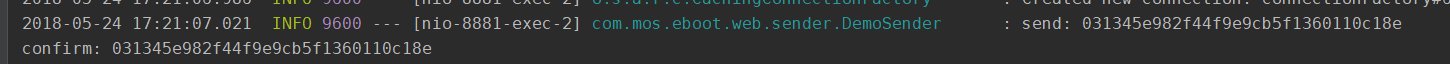
生产者
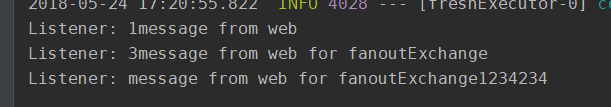
消费者
可以看到消费者接收到了所发送的三个消息,但是其中只有第三个demoSender.send()发送的有回调,而在DemoSender中重写的confirm里也接收到了回调信息。
完整代码已上传码云,戳【eboot】获取源码