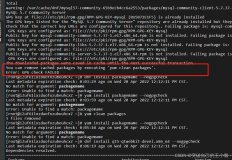版权声明:本文为博主原创文章,转载请标明出处。 https://blog.csdn.net/chaoyu168/article/details/51885960
问题复现:
[2012-03-11 21:13:58] Installation error: INSTALL_FAILED_UPDATE_INCOMPATIBLE
[2012-03-11 21:13:58] Please check logcat output for more details.
[2012-03-11 21:13:58] Launch canceled!
原因分析:
很可能是因为之前卸载应用不彻底,只是简单的rm /data/app/下面的apk文件
解决办法:
办法1:
settings->applications->mange
applications-> select the application->select "unistall".
办法2:
若方法1不可行,可将/data/system/packages.xml中该应用相关信息删掉,然后再次安装即可,因为adb install后,会在packages.xml中添加相应的程序信息。

![成功解决ERROR: Could not install packages due to an EnvironmentError: [WinError 5] 拒绝访问。backend_agg.cp36](https://ucc.alicdn.com/images/user-upload-01/20201024003227775.png?x-oss-process=image/resize,h_160,m_lfit)