18c rac database 软件安装。
grid 安装请参考https://yq.aliyun.com/articles/627995
rhel7 安装 oracle 18c rac(01 grid软件安装)
https://yq.aliyun.com/articles/627995
rhel7 安装 oracle 18c rac(02 database软件安装)
https://yq.aliyun.com/articles/628872
请参考rhel7 安装 oracle 18c rac(03 dbca 建立数据库)
https://yq.aliyun.com/articles/628876
系统版本:
Red Hat Enterprise Linux Server release 7.3 (Maipo)
数据库介质:
LINUX.X64_180000_db_home.zip
LINUX.X64_180000_grid_home.zip
主机配置:
192.168.0.200 prod04
192.168.0.201 prod04-vip
192.168.0.203 prod05
192.168.0.204 prod05-vip
192.168.0.205 scan
1,在prod04 节点 使用 oracle 用户解压软件
[oracle@prod04 ~]$ unzip /soft/LINUX.X64_180000_db_home.zip.zip -d /u01/app/oracle/18c
2,在prod04 节点 配置database软件
[oracle@prod04 ~]$ /u01/app/oracle/18c/runInstaller
3,仅安装软件
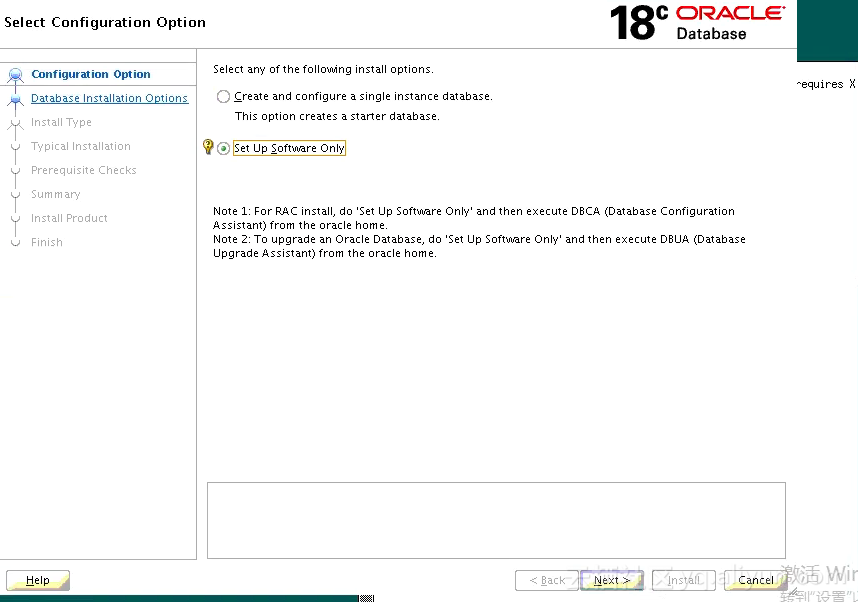
4,选择RAC模式
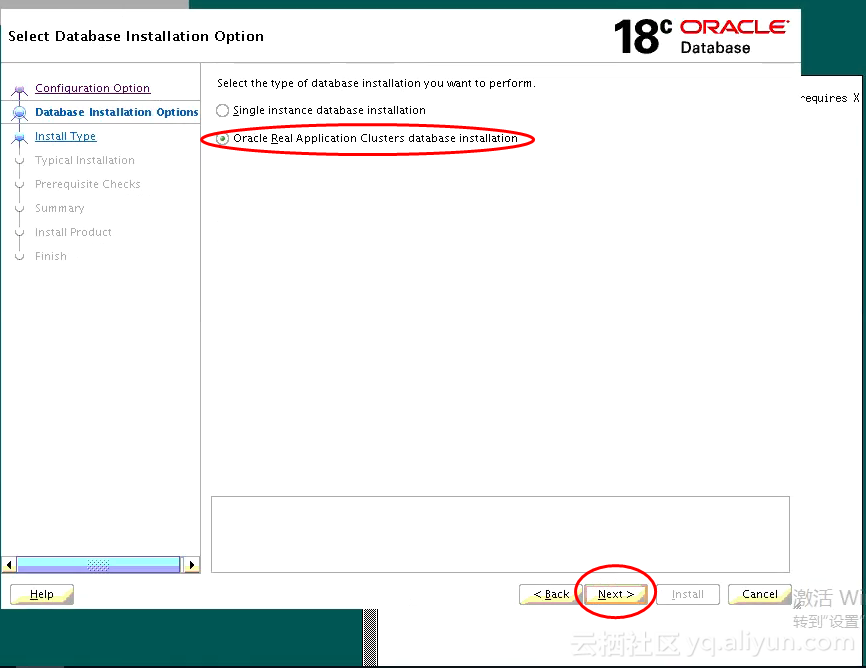
5,配置ssh
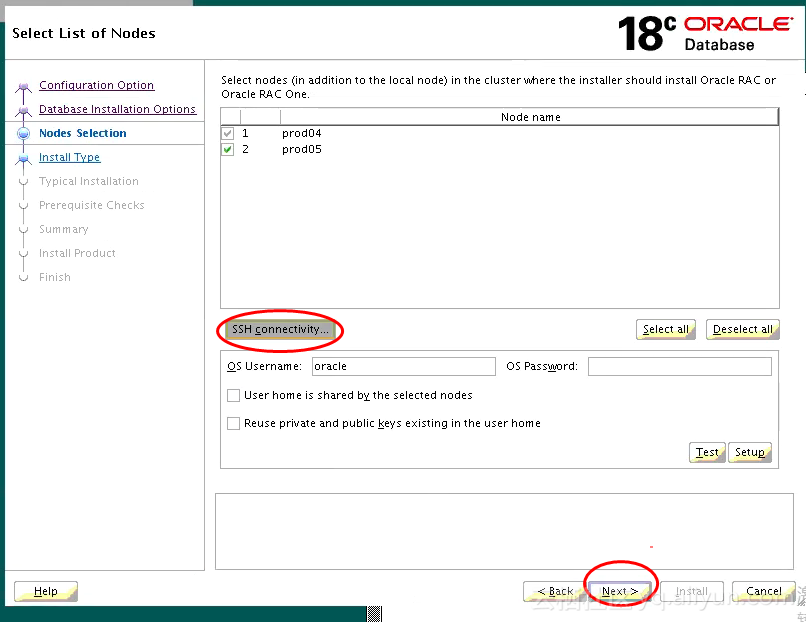
6,版本选择,选择企业版
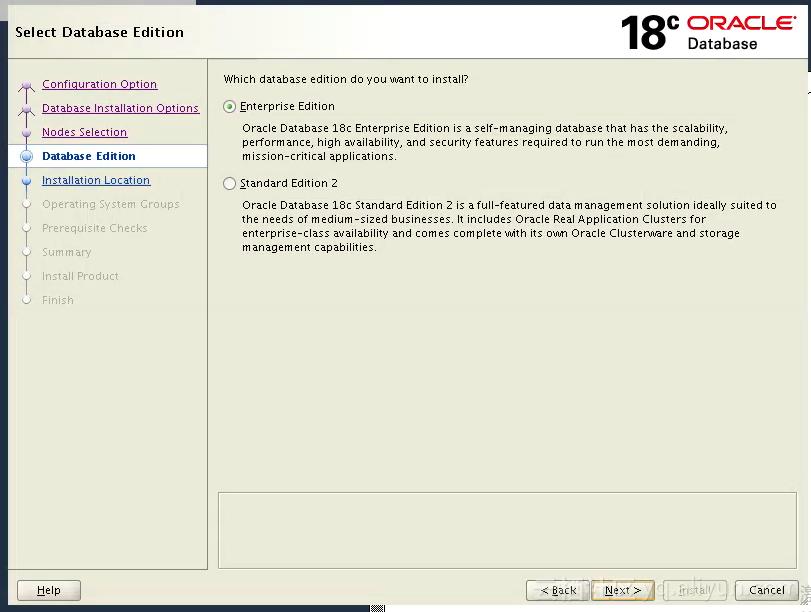
7,base目录设置
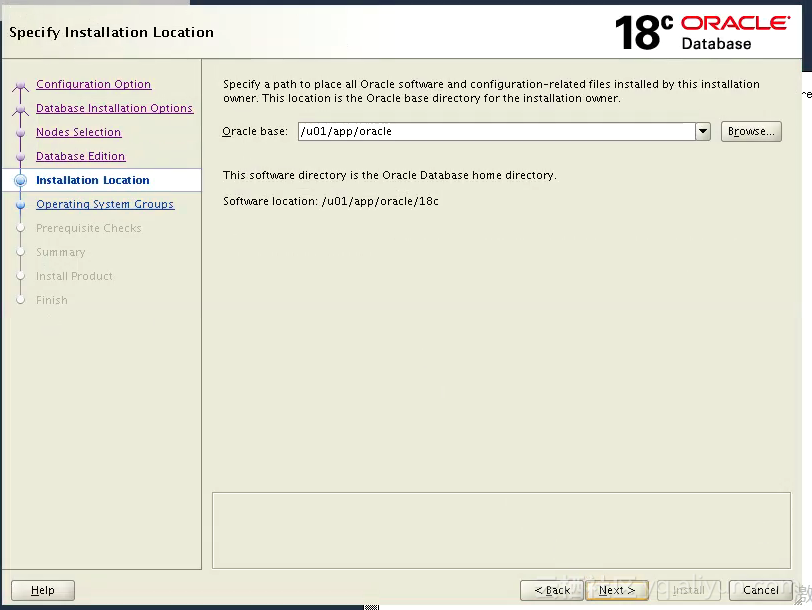
8,权限设置
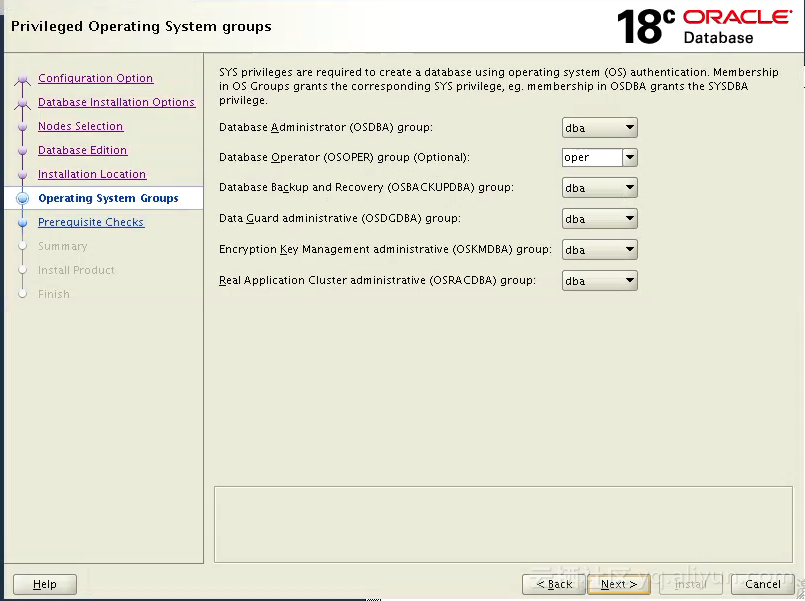
9,环境检查
请认真检查系统报错,修复错误问题,非关键报错,可以选择忽略。
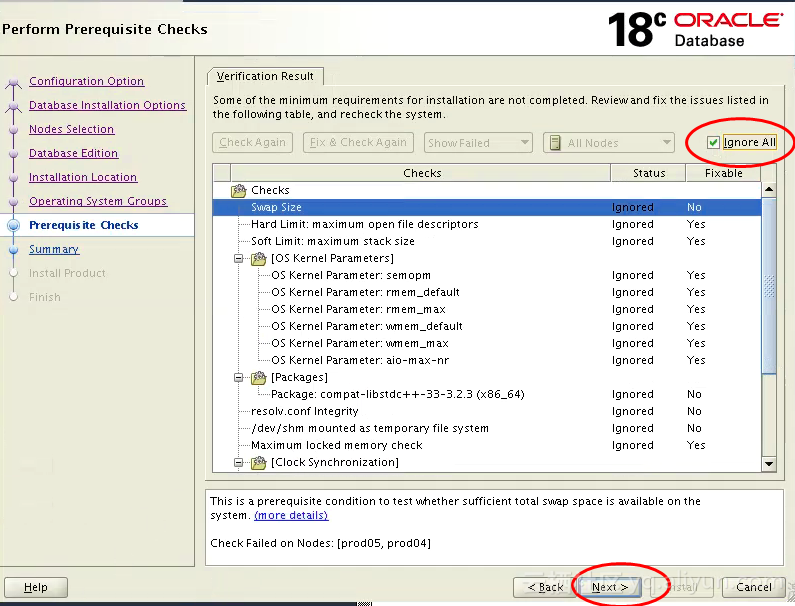
确认忽略错误信息
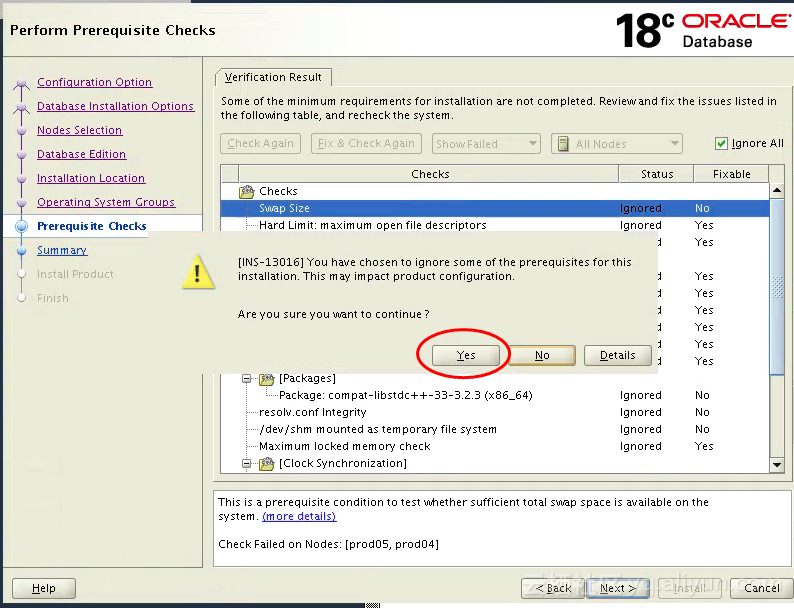
10,安装预览
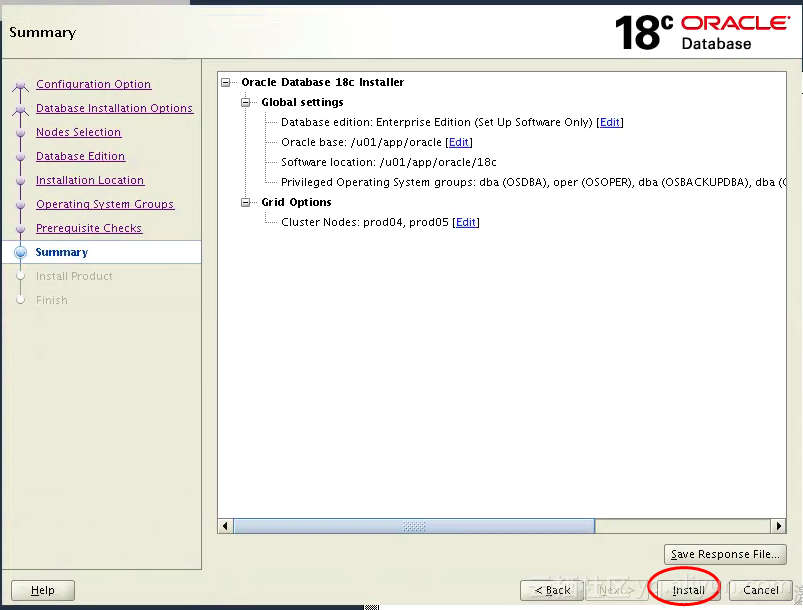
11,开始安装(等待一段时间)
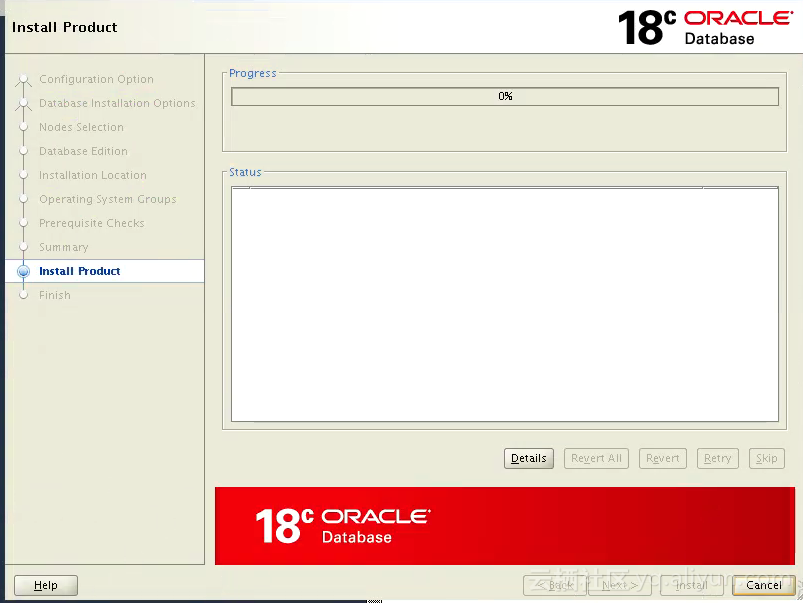
12,执行脚本(prod04,prod05)
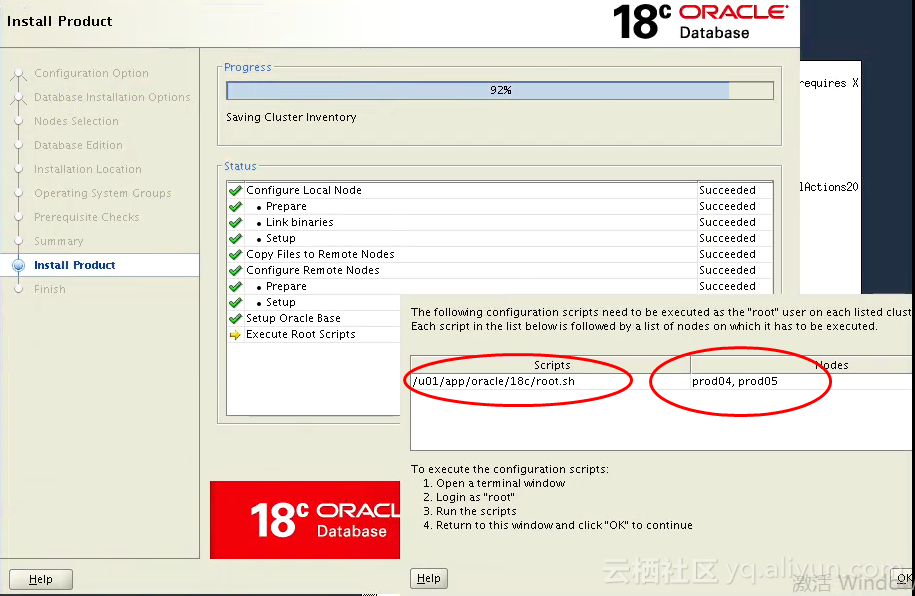
prod04
[root@prod04 ~]# /u01/app/oracle/18c/root.sh
Performing root user operation.
The following environment variables are set as:
ORACLE_OWNER= oracle
ORACLE_HOME= /u01/app/oracle/18c
Enter the full pathname of the local bin directory: [/usr/local/bin]:
The contents of "dbhome" have not changed. No need to overwrite.
The contents of "oraenv" have not changed. No need to overwrite.
The contents of "coraenv" have not changed. No need to overwrite.
Entries will be added to the /etc/oratab file as needed by
Database Configuration Assistant when a database is created
Finished running generic part of root script.
Now product-specific root actions will be performed.
prod05
[root@prod05 ~]# /u01/app/oracle/18c/root.sh
Performing root user operation.
The following environment variables are set as:
ORACLE_OWNER= oracle
ORACLE_HOME= /u01/app/oracle/18c
Enter the full pathname of the local bin directory: [/usr/local/bin]:
The contents of "dbhome" have not changed. No need to overwrite.
The contents of "oraenv" have not changed. No need to overwrite.
The contents of "coraenv" have not changed. No need to overwrite.
Entries will be added to the /etc/oratab file as needed by
Database Configuration Assistant when a database is created
Finished running generic part of root script.
Now product-specific root actions will be performed.
13,安装结束。
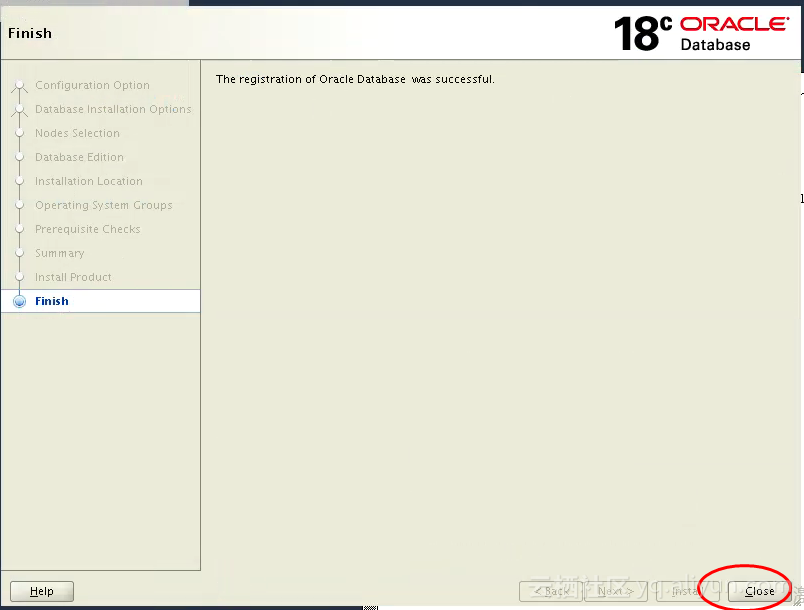
14,环境变量设置
prod04
[oracle@prod04 ~]$
[oracle@prod04 ~]$ cat .bash_profile
# .bash_profile
# Get the aliases and functions
if [ -f ~/.bashrc ]; then
. ~/.bashrc
fi
# User specific environment and startup programs
PATH=$PATH:$HOME/.local/bin:$HOME/bin
export PATH
export ORACLE_HOME=/u01/app/oracle/18c
export PATH=$PATH:$ORACLE_HOME/bin
prod05
[oracle@prod05 ~]$
[oracle@prod05 ~]$ cat .bash_profile
# .bash_profile
# Get the aliases and functions
if [ -f ~/.bashrc ]; then
. ~/.bashrc
fi
# User specific environment and startup programs
PATH=$PATH:$HOME/.local/bin:$HOME/bin
export PATH
export ORACLE_HOME=/u01/app/oracle/18c
export PATH=$PATH:$ORACLE_HOME/bin



