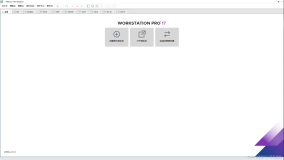从我的使用体验来看 Ubuntu 是最好的, Mac 没有显卡,后期跑大项目比较鸡肋,Windows 安装各种依赖各种坑。Ubuntu 安装 TensorFlow 方便,后面安装 TensorFlow GPU 版本也很方便,依赖也简单。
后面强烈推荐使用 GPU 版本会比 CPU 快几倍,使用体验好很多,等着模型训练的过程其实还是挺浪费时间的。
官方提供了4个版本的教程:
在Ubuntu 安装 TensorFlow
https://www.tensorflow.org/install/install_linux
在 Mac OS X 安装 TensorFlow
https://www.tensorflow.org/install/install_mac
在 Windows 安装 TensorFlow
https://www.tensorflow.org/install/install_windows
从源码安装 TensorFlow
https://www.tensorflow.org/install/install_sources
The following guides explain how to install a version of TensorFlow that enables you to write applicati** in Python:
Installing TensorFlow on Ubuntu
Installing TensorFlow on Mac OS X
Installing TensorFlow on Windows
Installing TensorFlow from Sources
Installing TensorFlow on Mac OS X
Installing TensorFlow on Windows
Installing TensorFlow from Sources
http://www.tensorflownews.com/