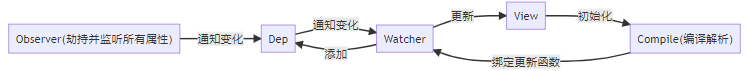浅谈 BbossMVC 数据绑定,本文介绍BbossMVC框架的数据绑定功能。包括数字绑定,字符串绑定,日期类型绑定,日期数组类型绑定,bean对象绑定,List绑定,Map绑定,枚举类型绑定,枚举类型数组绑定。
相关的框架包请及时更新最新版本
本文涉及的技术包括:mvc,aop/ioc,taglib,jsp
目 录 [ - ]
1.数据绑定实战策略-实例eclipse工程下载和部署以及浏览
2.数据绑定实例-jsp页面
3.数据绑定实例-控制器实现
4.数据绑定控制器配置文件-bboss-helloworld.xml
1.数据绑定实战策略-实例eclipse工程下载和部署以及浏览
1.1.下载本文相关附件-mvc-databind.zip
http://dl.iteye.com/topics/download/6b4fc8b6-79dd-325f-b32a-4b69354b35a5
1.2.解压mvc-databind.zip ,将其中的工程导入eclipse即可查看文中相关的源代码
1.3.部署,准备好tomcat 6和jdk 15或以上的版本
1.4.在tomcat 6的conf\Catalina\localhost下增加mvc.xml文件,内容为:
用户可以根据自己的实际情况设置docBase属性的值
1.5.启动tomcat,输入以下地址即可访问mvc的数据绑定实例了:
http://localhost:8080/mvc/examples/index.page
2.数据绑定实例-jsp页面
3.数据绑定实例-控制器实现
3.1.控制器实现类
3.2.依赖的值对象-ExampleBean
3.3.依赖的枚举类型对象-SexType
4.数据绑定控制器配置文件-bboss-helloworld.xml
附带说明一下,本文是参考bbossgroups 3.2版本功能编写
相关的框架包请及时更新最新版本
本文涉及的技术包括:mvc,aop/ioc,taglib,jsp
目 录 [ - ]
1.数据绑定实战策略-实例eclipse工程下载和部署以及浏览
2.数据绑定实例-jsp页面
3.数据绑定实例-控制器实现
4.数据绑定控制器配置文件-bboss-helloworld.xml
1.数据绑定实战策略-实例eclipse工程下载和部署以及浏览
1.1.下载本文相关附件-mvc-databind.zip
http://dl.iteye.com/topics/download/6b4fc8b6-79dd-325f-b32a-4b69354b35a5
1.2.解压mvc-databind.zip ,将其中的工程导入eclipse即可查看文中相关的源代码
1.3.部署,准备好tomcat 6和jdk 15或以上的版本
1.4.在tomcat 6的conf\Catalina\localhost下增加mvc.xml文件,内容为:
<?xml version='1.0' encoding='utf-8'?> <Context docBase="D:\workspace\bbossgroups-3.2\bestpractice\mvc\WebRoot" path="/mvc" debug="0" reloadable="false"> </Context>
用户可以根据自己的实际情况设置docBase属性的值
1.5.启动tomcat,输入以下地址即可访问mvc的数据绑定实例了:
http://localhost:8080/mvc/examples/index.page
2.数据绑定实例-jsp页面
<%--
* Copyright 2008-2011 biaoping.yin
*
* Licensed under the Apache License, Version 2.0 (the "License");
* you may not use this file except in compliance with the License.
* You may obtain a copy of the License at
*
* http://www.apache.org/licenses/LICENSE-2.0
*
* Unless required by applicable law or agreed to in writing, software
* distributed under the License is distributed on an "AS IS" BASIS,
* WITHOUT WARRANTIES OR CONDITIONS OF ANY KIND, either express or implied.
* See the License for the specific language governing permissions and
* limitations under the License.
--%>
<%@ page contentType="text/html;charset=UTF-8" language="java"
session="false"%>
<%@ taglib uri="/WEB-INF/commontag.tld" prefix="common"%>
<%@ taglib uri="/WEB-INF/pager-taglib.tld" prefix="pg"%>
<head>
<title>bboss-mvc - hello world,data bind!</title>
<script type="text/javascript"
src="../include/My97DatePicker/WdatePicker.js"></script>
<pg:config enablecontextmenu="false"/>
<script type="text/javascript">
function doquery(){
$("#queryresult").load("sayHelloEnum.page",{sex:$("#sex").val()});
}
function domutiquery(){
$("#queryresult").load("sayHelloEnums.page",{sex:$("#sex").val()});
}
</script>
</head>
<body>
<h3>
Hello World number bind Examples.
</h3>
<form action="sayHelloNumber.page" method="post">
<table cellspacing="0" >
<tbody>
<tr><td>
请输入您的幸运数字:
<input name="name" type="text">
</td>
</tr>
<tr>
<td>
来自服务器的问候:
<common:request name="serverHelloNumber"/>
<pg:error colName="name"/>
</td>
</tr>
<tr>
<td><input type="submit" name="确定" value="确定">/td>
</tr>
</tbody>
</table>
</form>
<h3>
Hello World String bind Examples.
</h3>
<form action="sayHelloString.page" method="post">
<table cellspacing="0" >
<tbody>
<tr>
<td>
请输入您的名字:
<input name="name" type="text">
</td>
</tr>
<tr>
<td>
来自服务器的问候:
<pg:empty requestKey="serverHello">
没有名字,不问候。
</pg:empty>
<pg:notempty requestKey="serverHello">
<common:request name="serverHello"/>
</pg:notempty>
</td>
</tr>
<tr>
<td><input type="submit" name="确定" value="确定">/td>
</tr>
</tbody>
</table>
</form>
<h3>
Hello World Time bind Examples.
</h3>
<form action="sayHelloTime.page" method="post">
<table cellspacing="0" >
<tbody>
<tr>
<td colspan="2">
请输入您的幸运日期:
</td>
</tr>
<tr >
<td align="right">
普通日期:
</td>
<td>
<input id="d12" name="d12" type="text"
onclick="WdatePicker({el:'d12'})" src="../include/My97DatePicker/skin/datePicker.gif" width="16" height="22" align="absmiddle"/>
</td>
</tr>
<tr >
<td align="right">
sql日期:
</td>
<td>
<input class="Wdate" type="text" name="stringdate" onClick="WdatePicker()">
</td>
</tr>
<tr >
<td align="right">
timestamp精确具体时间:
</td>
<td>
<input class="Wdate" type="text" name="stringdatetimestamp" onClick="WdatePicker({dateFmt:'yyyy-MM-dd HH/mm/ss'})">
</td>
</tr>
<tr>
<td colspan="2">
来自服务器的日期问候:
<common:request name="utilDate" dateformat="yyyy-MM-dd"/>
<common:request name="sqlDate" dateformat="yyyy-MM-dd"/>
<common:request name="sqlTimestamp" dateformat="yyyy-MM-dd HH/mm/ss"/>
</td>
</tr>
<tr>
<td><input type="submit" name="确定" value="确定">/td>
</tr>
</tbody>
</table>
</form>
<h3>
Hello World Time Array bind Examples.
</h3>
<form action="sayHelloTimes.page" method="post">
<table cellspacing="0" >
<tbody>
<tr>
<td colspan="2">
请输入您的幸运日期:
</td>
</tr>
<tr >
<td align="right">
普通日期:
</td>
<td>
<input id="d12s" name="d12s" type="text"
onclick="WdatePicker({el:'d12s'})" src="../include/My97DatePicker/skin/datePicker.gif" width="16" height="22" align="absmiddle"/>
</td>
</tr>
<tr >
<td align="right">
sql日期:
</td>
<td>
<input class="Wdate" type="text" name="stringdates" onClick="WdatePicker()">
</td>
</tr>
<tr >
<td align="right">
timestamp精确具体时间:
</td>
<td>
<input class="Wdate" type="text" name="stringdatetimestamps" onClick="WdatePicker({dateFmt:'yyyy-MM-dd HH/mm/ss'})">
</td>
</tr>
<tr>
<td colspan="2">
来自服务器的日期问候:
<common:request name="utilDates" dateformat="yyyy-MM-dd"/>
<common:request name="sqlDates" dateformat="yyyy-MM-dd"/>
<common:request name="sqlTimestamps" dateformat="yyyy-MM-dd HH/mm/ss"/>
</td>
</tr>
<tr>
<td><input type="submit" name="确定" value="确定">/td>
</tr>
</tbody>
</table>
</form>
<h3>
Hello World Bean bind Examples.
</h3>
<form action="sayHelloBean.page" method="post">
<table cellspacing="0" >
<tbody>
<tr>
<td>
请输入您的名字:
<input name="name" type="text">
</td>
</tr>
<tr>
<td>
来自服务器的问候:
<pg:null actual="${serverHelloBean}">
没有名字,不问候。
</pg:null>
<pg:notnull actual="${serverHelloBean}">
<common:request name="serverHelloBean" property="name"/>
</pg:notnull>
</td>
</tr>
<tr>
<td><input type="submit" name="确定" value="确定">/td>
</tr>
</tbody>
</table>
</form>
<h3>
Hello World List<PO> bind Examples.
</h3>
<form action="sayHelloBeanList.page" method="post">
<table cellspacing="0" >
<tbody>
<tr>
<td>
请输入您的名字:
<input name="name" type="text">
</td>
</tr>
<tr>
<td>
来自服务器的问候:
<pg:list requestKey="serverHelloListBean" >
<pg:cell colName="name"/>
</pg:list>
</td>
</tr>
<tr>
<td><input type="submit" name="确定" value="确定">/td>
</tr>
</tbody>
</table>
</form>
<h3>
Hello World Map<String,PO> bind Examples.
</h3>
<form action="sayHelloBeanMap.page" method="post">
<table cellspacing="0" >
<tbody>
<tr><td>
请输入您的名字:
<input name="name" type="text">
</td>
</tr>
<tr>
<td>
来自服务器的问候:
<pg:beaninfo requestKey="serverHelloMapBean" >
<pg:cell colName="name"/>
</pg:beaninfo>
</td>
</tr>
<tr>
<td><input type="submit" name="确定" value="确定"></td>
</tr>
</tbody>
</table>
</form>
<h3>
Hello World Array bind Examples.
</h3>
<form action="sayHelloArray.page" method="post">
<table cellspacing="0" >
<tbody>
<tr>
<td>
请输入您的名字两次(一定要两次哦):
<input name="name" type="text">
<input name="name" type="text">
</td>
</tr>
<tr>
<td>
来自服务器的问候:
<pg:list requestKey="serverHelloArray" >
<pg:rowid increament="1"/> <pg:cell />
</pg:list>
</td>
</tr>
<tr>
<td><input type="submit" name="确定" value="确定"></td>
</tr>
</tbody>
</table>
</form>
<h3>
Hello World Enum bind Examples.
</h3>
<table >
<!--分页显示开始,分页标签初始化-->
<tr >
<th align="center">
NAME:<select id="sex">
<option value="F">F</option>
<option value="M">M</option>
<option value="UN">UN</option>
</select>
</th>
<th>
<input type="button" value="性别查询" onclick="doquery()"/>
<input type="button" value="多性别查询" onclick="domutiquery()"/>
</th>
</tr>
<tr >
<td align="center">
结果
</td>
<td id="queryresult"></td>
</tr>
</table>
</body>
3.数据绑定实例-控制器实现
3.1.控制器实现类
/**
* Copyright 2008 biaoping.yin
*
* Licensed under the Apache License, Version 2.0 (the "License");
* you may not use this file except in compliance with the License.
* You may obtain a copy of the License at
*
* http://www.apache.org/licenses/LICENSE-2.0
*
* Unless required by applicable law or agreed to in writing, software
* distributed under the License is distributed on an "AS IS" BASIS,
* WITHOUT WARRANTIES OR CONDITIONS OF ANY KIND, either express or implied.
* See the License for the specific language governing permissions and
* limitations under the License.
*/
package org.frameworkset.mvc;
import java.io.IOException;
import java.util.List;
import java.util.Map;
import javax.servlet.http.HttpServletResponse;
import org.frameworkset.util.annotations.MapKey;
import org.frameworkset.util.annotations.RequestParam;
import org.frameworkset.web.servlet.ModelMap;
/**
* <p>
* HelloWord.java
* </p>
* <p>
* Description:
* </p>
* <p>
* bboss workgroup
* </p>
* <p>
* Copyright (c) 2009
* </p>
*
* @Date 2011-6-4
* @author biaoping.yin
* @version 1.0
*/
public class HelloWord
{
public String sayHelloNumber(@RequestParam(name = "name") int ynum,
ModelMap model)
{
if (ynum != 0)
{
model.addAttribute("serverHelloNumber", "幸运数字为[" + ynum + "]!");
}
else
model.addAttribute("serverHelloNumber", "幸运数字为[" + ynum
+ "]!,好像有点不对哦。");
return "path:sayHello";
}
public String sayHelloString(@RequestParam(name = "name") String yourname,
ModelMap model)
{
if (yourname != null && !"".equals(yourname))
model.addAttribute("serverHello", "服务器向您[" + yourname + "]问好!");
else
model.addAttribute("serverHello", "请输入您的名字!");
return "path:sayHello";
}
public String sayHelloTime(
@RequestParam(name = "d12", dateformat = "yyyy-MM-dd") java.util.Date d12,
@RequestParam(name = "stringdate", dateformat = "yyyy-MM-dd") java.sql.Date stringdate,
@RequestParam(name = "stringdatetimestamp", dateformat = "yyyy-MM-dd HH/mm/ss") java.sql.Timestamp stringdatetimestamp,
@RequestParam(name = "stringdatetimestamp") String stringdatetimestamp_,
ModelMap model)
{
model.put("utilDate", d12);
model.put("sqlDate", stringdate);
model.put("sqlTimestamp", stringdatetimestamp);
return "path:sayHello";
}
public String sayHelloTimes(
@RequestParam(name = "d12s", dateformat = "yyyy-MM-dd") java.util.Date[] d12,
@RequestParam(name = "stringdates", dateformat = "yyyy-MM-dd") java.sql.Date[] stringdate,
@RequestParam(name = "stringdatetimestamps", dateformat = "yyyy-MM-dd HH/mm/ss") java.sql.Timestamp[] stringdatetimestamp,
@RequestParam(name = "stringdatetimestamps") String[] stringdatetimestamp_,
ModelMap model)
{
model.put("utilDates", d12[0]);
model.put("sqlDates", stringdate[0]);
model.put("sqlTimestamps", stringdatetimestamp[0]);
return "path:sayHello";
}
public String sayHelloBean(ExampleBean yourname, ModelMap model)
{
if (yourname.getName() != null && !"".equals(yourname.getName()))
model.addAttribute("serverHelloBean", yourname);
else
;
return "path:sayHello";
}
public String sayHelloBeanList(List<ExampleBean> yourname, ModelMap model)
{
model.addAttribute("serverHelloListBean", yourname);
return "path:sayHello";
}
public String sayHelloBeanMap(@RequestParam(name = "name") String yourname,
@MapKey("name") Map<String, ExampleBean> mapBeans, ModelMap model)
{
model.addAttribute("serverHelloMapBean", mapBeans.get(yourname));
return "path:sayHello";
}
public String sayHelloArray(@RequestParam(name = "name") String[] yournames,ModelMap model)
{
model.addAttribute("serverHelloArray",yournames);
return "path:sayHello";
}
/**
* 测试单个字符串向枚举类型值转换
* @param type
* @param response
* @throws IOException
*/
public void sayHelloEnum(@RequestParam(name="sex") SexType type,HttpServletResponse response) throws IOException
{
if(type != null)
{
if(type == SexType.F)
{
response.setContentType("text/html; charset=GBK");
response.getWriter().print("女");
}
else if(type == SexType.M)
{
response.setContentType("text/html; charset=GBK");
response.getWriter().print("男");
}
else if(type == SexType.UN)
{
response.setContentType("text/html; charset=GBK");
response.getWriter().print("未知");
}
}
}
/**
* 测试单个字符串向枚举类型值转换
* @param type
* @param response
* @throws IOException
*/
public void sayHelloEnums(@RequestParam(name="sex") SexType[] types,HttpServletResponse response) throws IOException
{
response.setContentType("text/html; charset=GBK");
if(types != null)
{
if(types[0] == SexType.F)
{
response.getWriter().print("女");
}
else if(types[0] == SexType.M)
{
response.getWriter().print("男");
}
else if(types[0] == SexType.UN)
{
response.getWriter().print("未知");
}
}
}
public String index()
{
return "path:sayHello";
}
}
3.2.依赖的值对象-ExampleBean
/**
* Copyright 2008 biaoping.yin
*
* Licensed under the Apache License, Version 2.0 (the "License");
* you may not use this file except in compliance with the License.
* You may obtain a copy of the License at
*
* http://www.apache.org/licenses/LICENSE-2.0
*
* Unless required by applicable law or agreed to in writing, software
* distributed under the License is distributed on an "AS IS" BASIS,
* WITHOUT WARRANTIES OR CONDITIONS OF ANY KIND, either express or implied.
* See the License for the specific language governing permissions and
* limitations under the License.
*/
package org.frameworkset.mvc;
/**
* <p>ExampleBean.java</p>
* <p> Description: </p>
* <p> bboss workgroup </p>
* <p> Copyright (c) 2009 </p>
*
* @Date 2011-6-4
* @author biaoping.yin
* @version 1.0
*/
public class ExampleBean
{
private String name = null;
public String getName()
{
return name;
}
public void setName(String name)
{
this.name = name;
}
}
3.3.依赖的枚举类型对象-SexType
/*
* Copyright 2008 biaoping.yin
*
* Licensed under the Apache License, Version 2.0 (the "License");
* you may not use this file except in compliance with the License.
* You may obtain a copy of the License at
*
* http://www.apache.org/licenses/LICENSE-2.0
*
* Unless required by applicable law or agreed to in writing, software
* distributed under the License is distributed on an "AS IS" BASIS,
* WITHOUT WARRANTIES OR CONDITIONS OF ANY KIND, either express or implied.
* See the License for the specific language governing permissions and
* limitations under the License.
*/
package org.frameworkset.mvc;
/**
* <p>Title: SexType.java</p>
* <p>Description: </p>
* <p>bboss workgroup</p>
* <p>Copyright (c) 2008</p>
* @Date 2011-4-5
* @author biaoping.yin
* @version 1.0
*/
public enum SexType {
F,M,UN
}
4.数据绑定控制器配置文件-bboss-helloworld.xml
<properties>
<property name="/examples/*.page"
path:sayHello="/examples/hello.jsp"
class="org.frameworkset.mvc.HelloWord">
</property>
</properties>
附带说明一下,本文是参考bbossgroups 3.2版本功能编写