写在前面
Redis是一个开源的使用ANSI C语言编写、遵守BSD协议、支持网络、可基于内存亦可持久化的日志型、Key-Value数据库,并提供多种语言的API。
它通常被称为数据结构服务器,因为值(value)可以是 字符串(String), 哈希(Map), 列表(list), 集合(sets) 和 有序集合(sorted sets)等类型。
springboot项目如何集成redis呢?带着这个问题我们继续今天的教程
代码
pom.xml添加redis依赖包
<!– 添加 spring redis 依赖 –>
<dependency>
<groupId>org.springframework.boot</groupId>
<artifactId>spring-boot-starter-redis</artifactId>
</dependency>
配置redis信息
/**
* MIT License
* Copyright (c) 2018 haihua.liu
* Permission is hereby granted, free of charge, to any person obtaining a copy
* of this software and associated documentation files (the “Software”), to deal
* in the Software without restriction, including without limitation the rights
* to use, copy, modify, merge, publish, distribute, sublicense, and/or sell
* copies of the Software, and to permit persons to whom the Software is
* furnished to do so, subject to the following conditions:
* The above copyright notice and this permission notice shall be included in all
* copies or substantial portions of the Software.
* THE SOFTWARE IS PROVIDED “AS IS”, WITHOUT WARRANTY OF ANY KIND, EXPRESS OR
* IMPLIED, INCLUDING BUT NOT LIMITED TO THE WARRANTIES OF MERCHANTABILITY,
* FITNESS FOR A PARTICULAR PURPOSE AND NONINFRINGEMENT. IN NO EVENT SHALL THE
* AUTHORS OR COPYRIGHT HOLDERS BE LIABLE FOR ANY CLAIM, DAMAGES OR OTHER
* LIABILITY, WHETHER IN AN ACTION OF CONTRACT, TORT OR OTHERWISE, ARISING FROM,
* OUT OF OR IN CONNECTION WITH THE SOFTWARE OR THE USE OR OTHER DEALINGS IN THE
* SOFTWARE.
*/
package cn.liuhaihua.web.config;
import org.springframework.context.annotation.Bean;
import org.springframework.context.annotation.Configuration;
import org.springframework.data.redis.connection.RedisConnectionFactory;
import org.springframework.data.redis.core.RedisTemplate;
import org.springframework.data.redis.serializer.GenericToStringSerializer;
import org.springframework.data.redis.serializer.JdkSerializationRedisSerializer;
import org.springframework.data.redis.serializer.StringRedisSerializer;
import org.springframework.stereotype.Component;
/**
* @ClassName: RedisConfiguration
* @Description: redis初始化配置
* @author Liuhaihua
* @date 2018年6月27日
*
*/
@Configuration
@Component
public class RedisConfiguration {
/**
* @Title: redisTemplate
* @Description: 初始化一个RedisTemplate<String, Object> bean,后面可以直接使用
* @param @param factory
* @param @return 参数
* @return RedisTemplate<String,Object> 返回类型
* @throws
*/
@Bean
public RedisTemplate<String, Object> redisTemplate(RedisConnectionFactory factory) {
RedisTemplate<String, Object> template = new RedisTemplate<String, Object>();
template.setConnectionFactory(factory);
template.setHashValueSerializer(new JdkSerializationRedisSerializer());
template.setKeySerializer(new StringRedisSerializer());
template.setHashKeySerializer(new StringRedisSerializer());
return template;
}
/**
*
* @Title: createTemplate
* @Description: 初始化一个RedisTemplate<String, Long>,后续直接使用
* @param @param factory
* @param @return 参数
* @return RedisTemplate<String,Long> 返回类型
* @throws
*/
@Bean
public RedisTemplate<String, Long> createTemplate(RedisConnectionFactory factory) {
final RedisTemplate<String, Long> redisTemplate = new RedisTemplate<String, Long>();
redisTemplate.setConnectionFactory(factory);
redisTemplate.setHashValueSerializer(new GenericToStringSerializer<Long>(Long.class));
redisTemplate.setKeySerializer(new StringRedisSerializer());
redisTemplate.setValueSerializer(new GenericToStringSerializer<Long>(Long.class));
redisTemplate.setHashKeySerializer(new StringRedisSerializer());
redisTemplate.afterPropertiesSet();
return redisTemplate;
}
}
配置redis服务器地址信息
#######################redis##############################
spring.redis.database=0
spring.redis.host=115.29.112.65
spring.redis.password=foobaredredis
spring.redis.pool.max-active=100
spring.redis.pool.max-idle=8
spring.redis.pool.max-wait=-1
spring.redis.pool.min-idle=1
spring.redis.port=6379
测试
/**
* MIT License
* Copyright (c) 2018 haihua.liu
* Permission is hereby granted, free of charge, to any person obtaining a copy
* of this software and associated documentation files (the “Software”), to deal
* in the Software without restriction, including without limitation the rights
* to use, copy, modify, merge, publish, distribute, sublicense, and/or sell
* copies of the Software, and to permit persons to whom the Software is
* furnished to do so, subject to the following conditions:
* The above copyright notice and this permission notice shall be included in all
* copies or substantial portions of the Software.
* THE SOFTWARE IS PROVIDED “AS IS”, WITHOUT WARRANTY OF ANY KIND, EXPRESS OR
* IMPLIED, INCLUDING BUT NOT LIMITED TO THE WARRANTIES OF MERCHANTABILITY,
* FITNESS FOR A PARTICULAR PURPOSE AND NONINFRINGEMENT. IN NO EVENT SHALL THE
* AUTHORS OR COPYRIGHT HOLDERS BE LIABLE FOR ANY CLAIM, DAMAGES OR OTHER
* LIABILITY, WHETHER IN AN ACTION OF CONTRACT, TORT OR OTHERWISE, ARISING FROM,
* OUT OF OR IN CONNECTION WITH THE SOFTWARE OR THE USE OR OTHER DEALINGS IN THE
* SOFTWARE.
*/
package cn.liuhaihua.web.config;
import org.slf4j.Logger;
import org.slf4j.LoggerFactory;
import org.springframework.beans.factory.annotation.Autowired;
import org.springframework.boot.CommandLineRunner;
import org.springframework.core.annotation.Order;
import org.springframework.data.redis.core.RedisTemplate;
import org.springframework.stereotype.Component;
/**
* @ClassName: CacheInit
* @Description: 系统启动时候加载一些启动数据
* @author Liuhaihua
* @date 2018年6月27日
*
*/
@Component
@Order(1)
public class CacheInit implements CommandLineRunner {
private static final Logger log = LoggerFactory.getLogger(CacheInit.class);
@Autowired
private RedisTemplate<String,Object> redisTemplate;
/**
* @param args
* @throws Exception
* @see org.springframework.boot.CommandLineRunner#run(java.lang.String[])
*/
@Override
public void run(String… args) throws Exception {
log.info(“>>>>>>>>>>>>>加载缓存数据开始<<<<<<<<<<<<<<<<<<<<<<“);
redisTemplate.opsForValue().set(“test”, “test”);
Object test =redisTemplate.opsForValue().get(“test”);
log.info(“取出缓存数据:”+test.toString());
log.info(“>>>>>>>>>>>>>初始化缓存数据 结束<<<<<<<<<<<<<<<<<<<<<<“);
}
}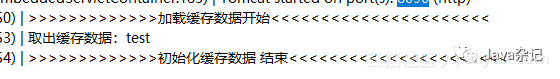
原文发布时间为:2018-07-22
本文作者:HARRIES
本文来自云栖社区合作伙伴“ Java杂记”,了解相关信息可以关注“ Java杂记”