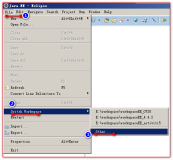每次都找半天,还不如自己记下来。
1.设置新项目的默认编码
Window->Preferences->General->Workspace->Text file encoding
2.删除插件
http://wiki.eclipse.org/FAQ_How_do_I_remove_a_plug-in%3F
Help > About Eclipse SDK > Installation Details, and then select the software you no longer want and clickUninstall. (On Macintosh it is Eclipse > About Eclipse > Installation Details.)
在旧版的eclipse貌似是不能删除插件的,只能禁用。
Help > Software Updates > Manage Configuration..., select the feature of interest, and disable it with the task shown in the right window.
3.