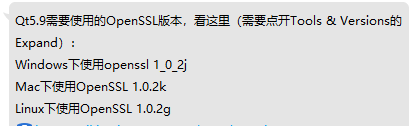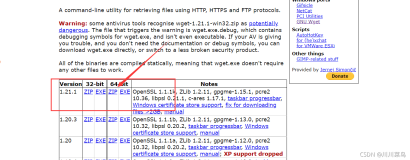為什麽要安裝這個Fcitx:開源,簡單,安裝方便
BT5 安裝完後發現是英文環境,en-US。
(1)免積分下載fcitx-4.0.0.tar.gz
(2)按照如下指令:
- tar zxvf fcitx-4.0.0.tar.gz
- cd fcitx-4.0.0
- ./configure -prefix=/root/Desktop/fcitx-4.0.0 #-prefix後面跟的是fcitx解壓後的絕對路徑
- apt-get install libcairo2 libcairo2-dev
- apt-get install libpango1.0-0 libpango1.0-dev
- make #這裏如果出錯是因為沒有上面的包
- make install
如果到這裏沒出錯,那麽應該是安裝完成了
然后为了后面配置,我们需要进行:
- sudo apt-get install im-switch fcitx
否则后面的配置文件都不存在,那还配置个毛。。
(3)在/etc/X11/xinit/xinput.d/下新建一个文件en_US
- gedit /etc/X11/xinit/xinput.d/en_US
輸入:
- XMODIFIERS="@im=fcitx"
- XIM=fcitx
- XIM_PROGRAM=/usr/bin/fcitx
- XIM_ARGS=""
- GTK_IM_MODULE=XIM
- QT_IM_MODULE=XIM
- DEPENDS="fcitx"
- ls -l /etc/X11/xinit/xinput.d
會看到:
- -rw-r--r-- 1 root root 601 2008-01-08 18:41 en_US
(4)重启XWindow,也就是點擊logout,然後再startx
這一步是為了讓配置文件生效,不要跳過。
(5)编辑/usr/lib/gtk-2.0/2.10.0/immodule-files.d/libgtk2.0-0.immodules
- "xim" "X Input Method" "gtk20" "/usr/share/locale" "ko:ja:th:zh"
- 将之改成
- "xim" "X Input Method" "gtk20" "/usr/share/locale" "en:ko:ja:th:zh"
(6)重启XWindow,也就是點擊logout,然後再startx
這一步是也是為了徹底完成安裝,不要跳過。
(7)安装中文所需的Locale包
到這裏Ctrl+Shirt(Ctrl+Space?)能夠調出fcitx,但是會有一些正方形框框,這是因為沒有中文環境的支持
- sudo apt-get install language-pack-zh
- sudo apt-get install language-pack-gnome-zh
這樣子就安裝成功中文環境。
(8)修改~/.fcitx/config文件
- gedit --encoding=gb18030 ~/.fcitx/config
- 显示字体(中)=*
- 改成
- 显示字体(中)=AR PL UMing CN
(9)重启XWindow,也就是點擊logout,然後再startx
這一步是還是為了徹底修復方形框框,不要跳過。