使用maven打包后,在META-INF目录下会生成pom.properties文件(当然可以使其不生成)。这个文件包含了包的Id信息,此外它最开始有两行注释,看起来是这样的
#Generated by Maven #Sat Jun 25 09:40:37 CST 2016
第一行 是固定的,第二行是打包时候的时间戳。
第二行的存在有一个严重的问题,就是我们完全不修改代码,然后两次打包由于时间戳不一样,导致生成的两个包不一样。如果你不在乎可能觉得没有什么,但是对于大型项目,代码没变包却不同导致不能进行增量部署。
这个代码的出现是由于java.util.Properties类的store(Writer writer, String comments)方法中有一行
bw.write("#" + new Date().toString());
这个问题在困扰大家的同时,也困扰着Maven的开发者。与之相关的有两个issue:
maven人员郁闷的说
Oracle's implementation of store() does write the stupid new Date().toString()
由于大家需求强烈,目前该特性据说已被修正。
在今年5月21号提交的代码中,时间这一行注释被移除了:移除方法是把生成后的文件对行迭代,看到是注释就删除。
Stupid hack: write the properties to a StringWriter, iterate with a BufferedReader and drop all comments, finall write real content to the target file.
我们看一下中心库中的版本和时间:
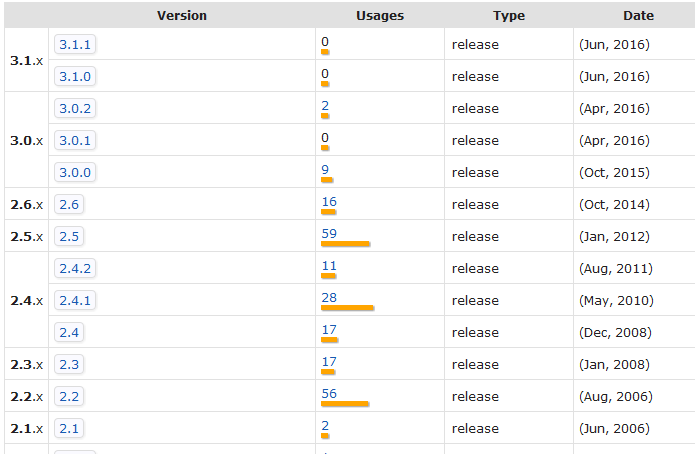
3.0.x版本最晚是4月份提交的,所以它不包含这个改动。3.1.x最早是6月份提交的,现在已经有两个小版本了,但是引用次数还是0.
我们对比一下3.0和3.1中的代码。首先是3.0.2中的:
75 private void createPropertiesFile( MavenSession session, Properties properties, File outputFile,
76 boolean forceCreation )
77 throws IOException
78 {
79 File outputDir = outputFile.getParentFile();
80 if ( outputDir != null && !outputDir.isDirectory() && !outputDir.mkdirs() )
81 {
82 throw new IOException( "Failed to create directory: " + outputDir );
83 }
84 if ( !forceCreation && sameContents( properties, outputFile ) )
85 {
86 return;
87 }
88 OutputStream os = new FileOutputStream( outputFile );
89 try
90 {
91 String createdBy = CREATED_BY_MAVEN;
92 if ( session != null ) // can be null due to API backwards compatibility
93 {
94 String mavenVersion = session.getSystemProperties().getProperty( "maven.version" );
95 if ( mavenVersion != null )
96 {
97 createdBy += " " + mavenVersion;
98 }
99 }
100
101 properties.store( os, createdBy );
102 os.close(); // stream is flushed but not closed by Properties.store()
103 os = null;
104 }
105 finally
106 {
107 IOUtil.close( os );
108 }
109 }
下面是3.1.1的(左边是在文件内的行号):
77 private void createPropertiesFile( MavenSession session, Properties properties, File outputFile,
78 boolean forceCreation )
79 throws IOException
80 {
81 File outputDir = outputFile.getParentFile();
82 if ( outputDir != null && !outputDir.isDirectory() && !outputDir.mkdirs() )
83 {
84 throw new IOException( "Failed to create directory: " + outputDir );
85 }
86 if ( !forceCreation && sameContents( properties, outputFile ) )
87 {
88 return;
89 }
90 PrintWriter pw = new PrintWriter( outputFile, "ISO-8859-1" );
91 try
92 {
93 String createdBy = CREATED_BY_MAVEN;
94 if ( session != null ) // can be null due to API backwards compatibility
95 {
96 String mavenVersion = session.getSystemProperties().getProperty( "maven.version" );
97 if ( mavenVersion != null )
98 {
99 createdBy += " " + mavenVersion;
100 }
101 }
102
103 StringWriter sw = new StringWriter();
104 properties.store( sw, null );
105
106 BufferedReader r = new BufferedReader( new StringReader( sw.toString() ) );
107
108 pw.println( "#" + createdBy );
109 String line;
110 while ( ( line = r.readLine() ) != null )
111 {
112 if ( !line.startsWith( "#" ) )
113 {
114 pw.println( line );
115 }
116 }
117
118 r.close();
119 r = null;
120 sw.close();
121 sw = null;
122 pw.close();
123 pw = null;
124 }
125 finally
126 {
127 IOUtil.close( pw );
128 }
129 }
这里主要是对注释的处理,正文内容的处理在方法public void createPomProperties()中。
下面版本比上面多了一个流程,就是临时变量sw写入后,再逐行读出来,不是注释就写入pw中(迭代前已经把maven信息写好了)。这样就把时间删掉了。