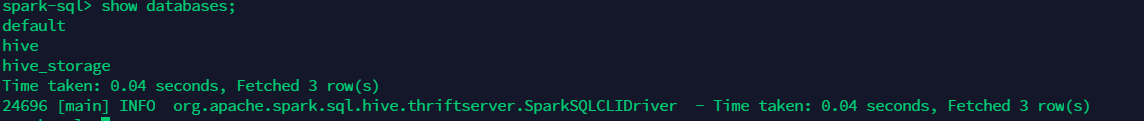上次写了hive metastore的partition的生命周期,但是简略概括了下alter_partition的操作,这里补一下alter_partition,因为随着项目的深入,发现它涉及的地方较多,比如insert into 时如果路径存在情况下会调用alter_partition,调用insert overwrite语句时,也会调用该方法,
入口依旧是Hive.java这个类:
1 public void alterPartition(String dbName, String tblName, Partition newPart) 2 throws InvalidOperationException, HiveException { 3 try { 4 // Remove the DDL time so that it gets refreshed 5 if (newPart.getParameters() != null) { 6 newPart.getParameters().remove(hive_metastoreConstants.DDL_TIME); 7 } 8 newPart.checkValidity(); 9 getMSC().alter_partition(dbName, tblName, newPart.getTPartition()); 10 11 } catch (MetaException e) { 12 throw new HiveException("Unable to alter partition. " + e.getMessage(), e); 13 } catch (TException e) { 14 throw new HiveException("Unable to alter partition. " + e.getMessage(), e); 15 } 16 }
随后通过HiveMetaStoreClient调用alter_partition请求服务端,传入的参数中包含新的partition,然后服务端调用了rename_partition方法,详细不再说了,上一篇大体的也说明了,这里直接从alterHandler.alterPartition进行partition的更改开始。
1 public Partition alterPartition(final RawStore msdb, Warehouse wh, final String dbname, 2 final String name, final List<String> part_vals, final Partition new_part) 3 throws InvalidOperationException, InvalidObjectException, AlreadyExistsException, 4 MetaException { 5 boolean success = false; 6 7 Path srcPath = null; 8 Path destPath = null; 9 FileSystem srcFs = null; 10 FileSystem destFs = null; 11 Partition oldPart = null; 12 String oldPartLoc = null; 13 String newPartLoc = null; 14 15 // Set DDL time to now if not specified 16 if (new_part.getParameters() == null || 17 new_part.getParameters().get(hive_metastoreConstants.DDL_TIME) == null || 18 Integer.parseInt(new_part.getParameters().get(hive_metastoreConstants.DDL_TIME)) == 0) { 19 new_part.putToParameters(hive_metastoreConstants.DDL_TIME, Long.toString(System 20 .currentTimeMillis() / 1000)); 21 } 22 23 Table tbl = msdb.getTable(dbname, name); 24 //alter partition 25 if (part_vals == null || part_vals.size() == 0) { 26 try { 27 oldPart = msdb.getPartition(dbname, name, new_part.getValues()); 28 if (MetaStoreUtils.requireCalStats(hiveConf, oldPart, new_part, tbl)) { 29 MetaStoreUtils.updatePartitionStatsFast(new_part, wh, false, true); 30 } 31 updatePartColumnStats(msdb, dbname, name, new_part.getValues(), new_part); 32 msdb.alterPartition(dbname, name, new_part.getValues(), new_part); 33 } catch (InvalidObjectException e) { 34 throw new InvalidOperationException("alter is not possible"); 35 } catch (NoSuchObjectException e){ 36 //old partition does not exist 37 throw new InvalidOperationException("alter is not possible"); 38 } 39 return oldPart; 40 }
。。。。。。
从代码中我们可以看到:
1、通过Table tbl = msdb.getTable(dbname, name); get到该表的整个元数据的封装信息。
2、随后oldPart = msdb.getPartition(dbname, name, new_part.getValues());,通过dbName、tableName、Values获取partition的元数据信息,Values便是新的partition分区结构eg:(2017-09-11),随后调用MetaStoreUtils.requireCalStats(hiveConf, oldPart, new_part, tbl),进行元数据存在校验,如果不存在,则调用updatePartitionStatsFast进行更新(这里就不再详细说明,因为我不知道里面StatsSetupConst的配置参数是干嘛的哈哈哈哈哈~尴尬~一步步来嘛)
3、随后调用了updatePartColumnStats方法,进行物理partition地址的更新,我们一步一步看,代码如下:
1 private void updatePartColumnStats(RawStore msdb, String dbName, String tableName, 2 List<String> partVals, Partition newPart) throws MetaException, InvalidObjectException { 3 dbName = HiveStringUtils.normalizeIdentifier(dbName); 4 tableName = HiveStringUtils.normalizeIdentifier(tableName); 5 String newDbName = HiveStringUtils.normalizeIdentifier(newPart.getDbName()); 6 String newTableName = HiveStringUtils.normalizeIdentifier(newPart.getTableName()); 7 8 Table oldTable = msdb.getTable(dbName, tableName); 9 if (oldTable == null) { 10 return; 11 } 12 13 try { 14 String oldPartName = Warehouse.makePartName(oldTable.getPartitionKeys(), partVals); 15 String newPartName = Warehouse.makePartName(oldTable.getPartitionKeys(), newPart.getValues()); 16 if (!dbName.equals(newDbName) || !tableName.equals(newTableName) 17 || !oldPartName.equals(newPartName)) { 18 msdb.deletePartitionColumnStatistics(dbName, tableName, oldPartName, partVals, null); 19 } else { 20 Partition oldPartition = msdb.getPartition(dbName, tableName, partVals); 21 if (oldPartition == null) { 22 return; 23 } 24 if (oldPartition.getSd() != null && newPart.getSd() != null) { 25 List<FieldSchema> oldCols = oldPartition.getSd().getCols(); 26 if (!MetaStoreUtils.areSameColumns(oldCols, newPart.getSd().getCols())) { 27 updatePartColumnStatsForAlterColumns(msdb, oldPartition, oldPartName, partVals, oldCols, newPart); 28 } 29 } 30 } 31 } catch (NoSuchObjectException nsoe) { 32 LOG.debug("Could not find db entry." + nsoe); 33 //ignore 34 } catch (InvalidInputException iie) { 35 throw new InvalidObjectException("Invalid input to update partition column stats." + iie); 36 } 37 }
5、Table oldTable = msdb.getTable(dbName, tableName);这里获取oldTable的所有元数据信息,随后通过makePartName拼接新老partition的partName(eg:/dt=2017-09-11/hour/1)用于新老partition的hdfs的路径对比,因为alterPartition操作,可能是通过alter table、table rename等操作执行的,所以如果老的dbName、tableName、以及partition Name与新的不同,那么就需要将元数据中类似于meta_partition的数据清空。随后通过客户端重新创建partition。
6、如果是相同的,那么说明修改是partition的列信息,通过MetaStoreUtils.areSameColumns(oldCols, newPart.getSd().getCols())进行校验(内部方法不再把代码贴出来了)
7、调用updatePartColumnStatsForAlterColumns开始进行column的更新,这里面代码还是要贴出来一起玩一下:
private void updatePartColumnStatsForAlterColumns(RawStore msdb, Partition oldPartition,
String oldPartName, List<String> partVals, List<FieldSchema> oldCols, Partition newPart)
throws MetaException, InvalidObjectException {
String dbName = oldPartition.getDbName();
String tableName = oldPartition.getTableName();
try {
List<String> oldPartNames = Lists.newArrayList(oldPartName);
List<String> oldColNames = new ArrayList<String>(oldCols.size());
for (FieldSchema oldCol : oldCols) {
oldColNames.add(oldCol.getName());
}
List<FieldSchema> newCols = newPart.getSd().getCols();
List<ColumnStatistics> partsColStats = msdb.getPartitionColumnStatistics(dbName, tableName,
oldPartNames, oldColNames);
assert (partsColStats.size() <= 1);
for (ColumnStatistics partColStats : partsColStats) { //actually only at most one loop
List<ColumnStatisticsObj> statsObjs = partColStats.getStatsObj();
for (ColumnStatisticsObj statsObj : statsObjs) {
boolean found =false;
for (FieldSchema newCol : newCols) {
if (statsObj.getColName().equals(newCol.getName())
&& statsObj.getColType().equals(newCol.getType())) {
found = true;
break;
}
}
if (!found) {
msdb.deletePartitionColumnStatistics(dbName, tableName, oldPartName, partVals,
statsObj.getColName());
}
}
}
} catch (NoSuchObjectException nsoe) {
LOG.debug("Could not find db entry." + nsoe);
//ignore
} catch (InvalidInputException iie) {
throw new InvalidObjectException
("Invalid input to update partition column stats in alter table change columns" + iie);
}
}
这里可以看到,它查询元数据并封装了一个ColumnStatistics对象,这个对象主要封装了tableName、PartName、colName等信息,随后将其取出来使新老ColName进行对比,注意,这里是对colName以及type进行对比,如果不同,则删除老的colName信息。
好的,现在相当于将所有old的不一致的数据删除,下来我们回到之前的alterPartition中来,随后调用alterPartition(dbname, name, new_part.getValues(), new_part)将新的partition数据注册到元数据中。以上,只是当调用rename_partition时,par_vals为null的情况下,对oldPart所进行的操作,那么不为null时呢?是不是很绝望?我们慢慢折磨哈哈。。。
8、在par_vals不为null的情况下,会通过dbName、tableName、以及part_vals进行oldPart的查找并进行校验。
9、对表的类型进行判断,如果该表为内部表,则将原有的oldPart的table所在storage路径,也就是hdfs路径赋给newPart,这里注意的是不是partition的location路径,是storage的location路径。随之调用deletePartitionColumnStatistics直接删除原有partition meta信息。
10、如果该表为外部表,其实就是进行check,随后删除元数据meta(其实是中间有没懂得地方哈哈哈。。而且太晚了,后续补上....)代码如下:
1 try { 2 destPath = new Path(wh.getTablePath(msdb.getDatabase(dbname), name), 3 Warehouse.makePartName(tbl.getPartitionKeys(), new_part.getValues())); 4 destPath = constructRenamedPath(destPath, new Path(new_part.getSd().getLocation())); 5 } catch (NoSuchObjectException e) { 6 LOG.debug(e); 7 throw new InvalidOperationException( 8 "Unable to change partition or table. Database " + dbname + " does not exist" 9 + " Check metastore logs for detailed stack." + e.getMessage()); 10 } 11 if (destPath != null) { 12 newPartLoc = destPath.toString(); 13 oldPartLoc = oldPart.getSd().getLocation(); 14 15 srcPath = new Path(oldPartLoc); 16 17 LOG.info("srcPath:" + oldPartLoc); 18 LOG.info("descPath:" + newPartLoc); 19 srcFs = wh.getFs(srcPath); 20 destFs = wh.getFs(destPath); 21 // check that src and dest are on the same file system 22 if (!FileUtils.equalsFileSystem(srcFs, destFs)) { 23 throw new InvalidOperationException("table new location " + destPath 24 + " is on a different file system than the old location " 25 + srcPath + ". This operation is not supported"); 26 } 27 try { 28 srcFs.exists(srcPath); // check that src exists and also checks 29 if (newPartLoc.compareTo(oldPartLoc) != 0 && destFs.exists(destPath)) { 30 throw new InvalidOperationException("New location for this table " 31 + tbl.getDbName() + "." + tbl.getTableName() 32 + " already exists : " + destPath); 33 } 34 } catch (IOException e) { 35 throw new InvalidOperationException("Unable to access new location " 36 + destPath + " for partition " + tbl.getDbName() + "." 37 + tbl.getTableName() + " " + new_part.getValues()); 38 } 39 new_part.getSd().setLocation(newPartLoc); 40 if (MetaStoreUtils.requireCalStats(hiveConf, oldPart, new_part, tbl)) { 41 MetaStoreUtils.updatePartitionStatsFast(new_part, wh, false, true); 42 } 43 String oldPartName = Warehouse.makePartName(tbl.getPartitionKeys(), oldPart.getValues()); 44 try { 45 //existing partition column stats is no longer valid, remove 46 msdb.deletePartitionColumnStatistics(dbname, name, oldPartName, oldPart.getValues(), null);
总的来说,会发现调用alterPartition的时候,并没有与物理操作耦合在一起,只是对ColumnStats元数据进行查找更新删除等动作,但是真正在调用alterPartition时,对于元数据本身,其实是更新了该partition的sd信息,以及重要的location.
相关的操作还是蛮多的,这里知识大致的分析了下,边看源码边写, 如有错误之处,还望各位大神之处,谢谢~ 碎觉~~明天去作死的干活咯~