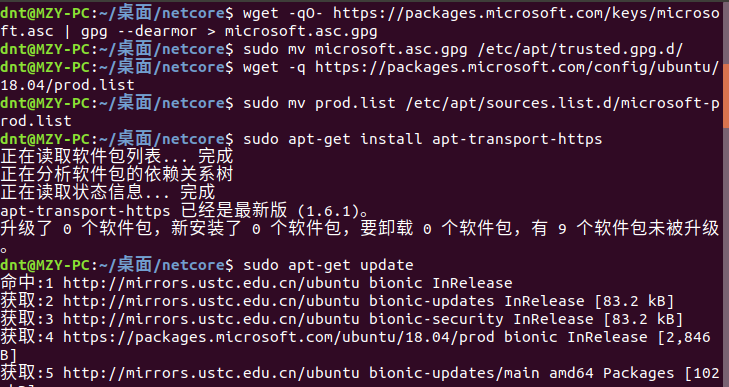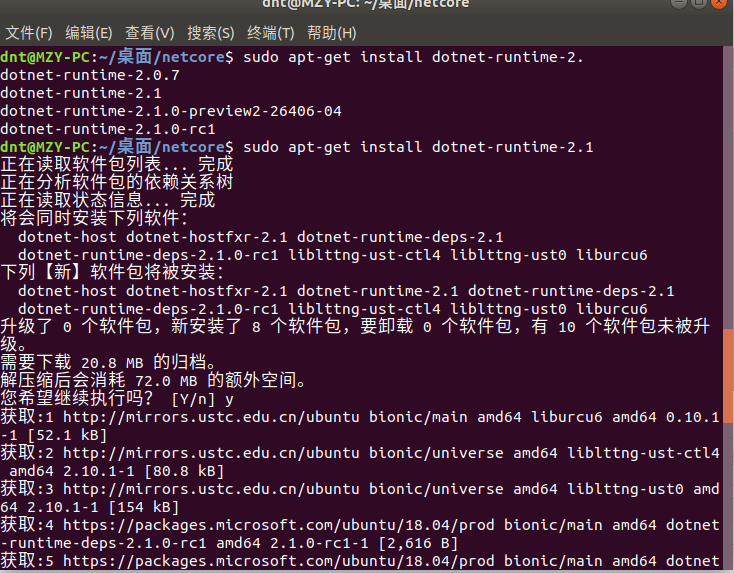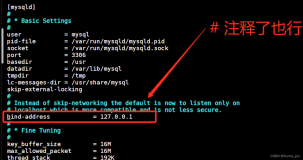跨平台系列汇总:http://www.cnblogs.com/dunitian/p/4822808.html#linux
VSCode安装:http://www.cnblogs.com/dunitian/p/6661644.html
搜狗拼音安装:http://www.cnblogs.com/dunitian/p/6662374.html
直接进入附录:https://www.cnblogs.com/dunitian/p/6745562.html#netcore2.1
官方参考链接:
离线下载: https://www.microsoft.com/net/download/linux
.NET Core 命令 https://docs.microsoft.com/zh-cn/dotnet/articles/core/tools/index
1.设置源并更新 https://www.microsoft.com/net/core#linuxubuntu
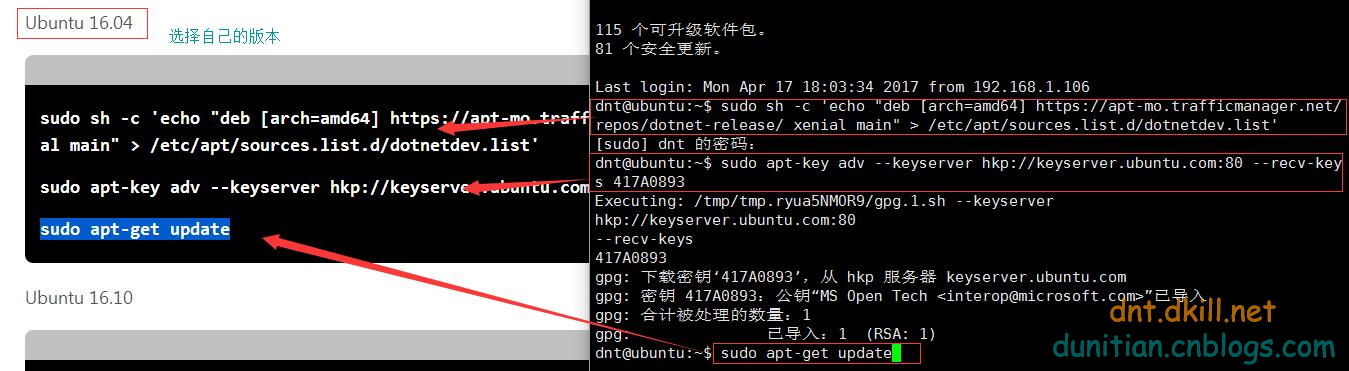
2.安装SDK

sudo sh -c 'echo "deb [arch=amd64] https://apt-mo.trafficmanager.net/repos/dotnet-release/ xenial main" > /etc/apt/sources.list.d/dotnetdev.list'
sudo apt-key adv --keyserver hkp://keyserver.ubuntu.com:80 --recv-keys 417A0893
sudo apt-get update
1.创建一个控制台程序 dotnet new console -o xxx
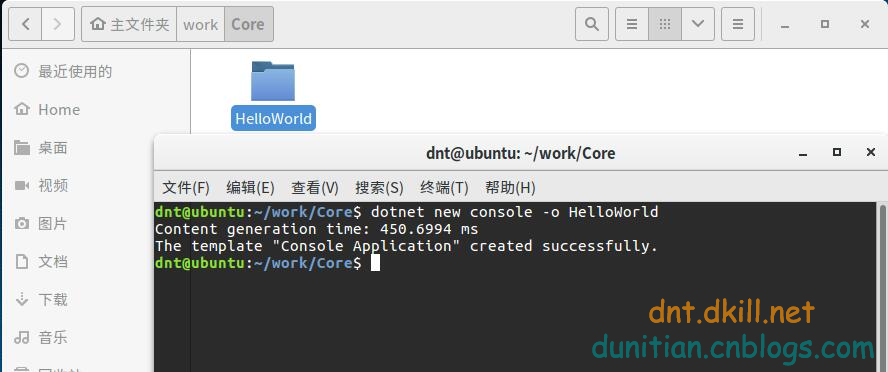
2.用VSCode打开
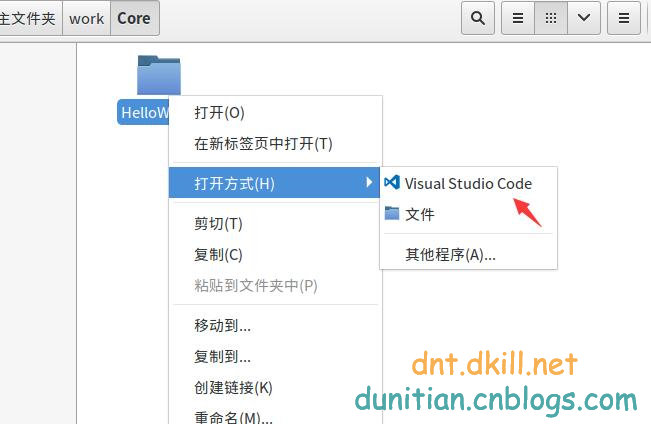
3.Ctrl+`打开终端
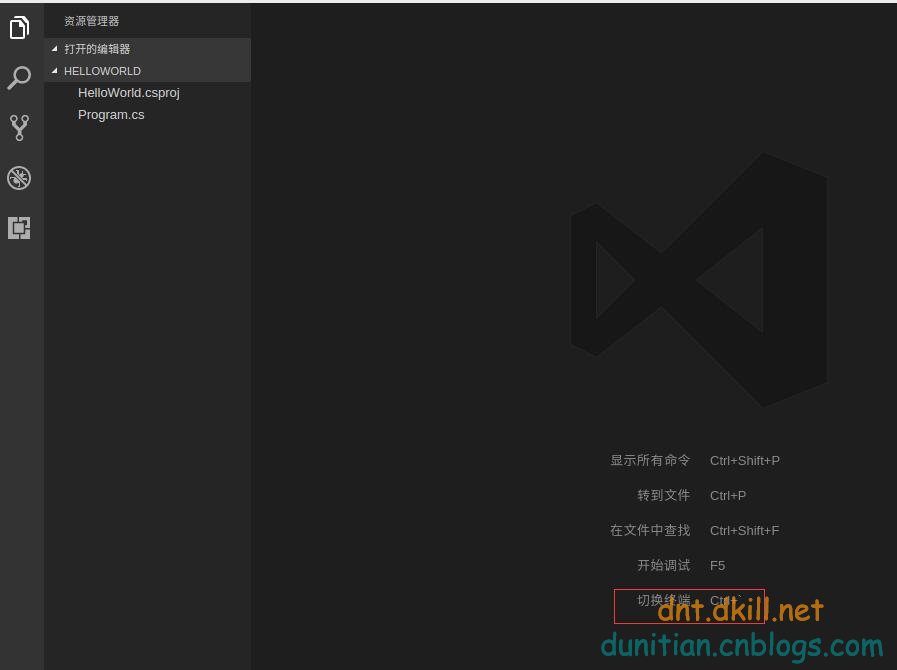
4.第一次打开CS文件会加载一些调试时用的包
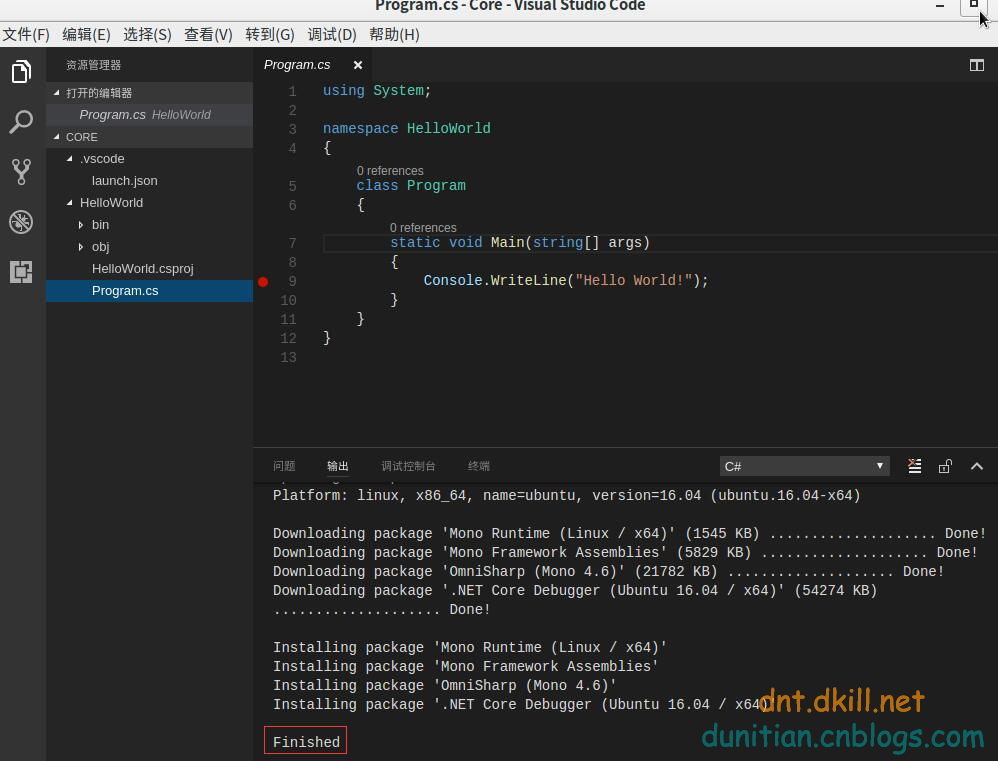
5.加载依赖包 dotnet restore,运行程序 dotnet run
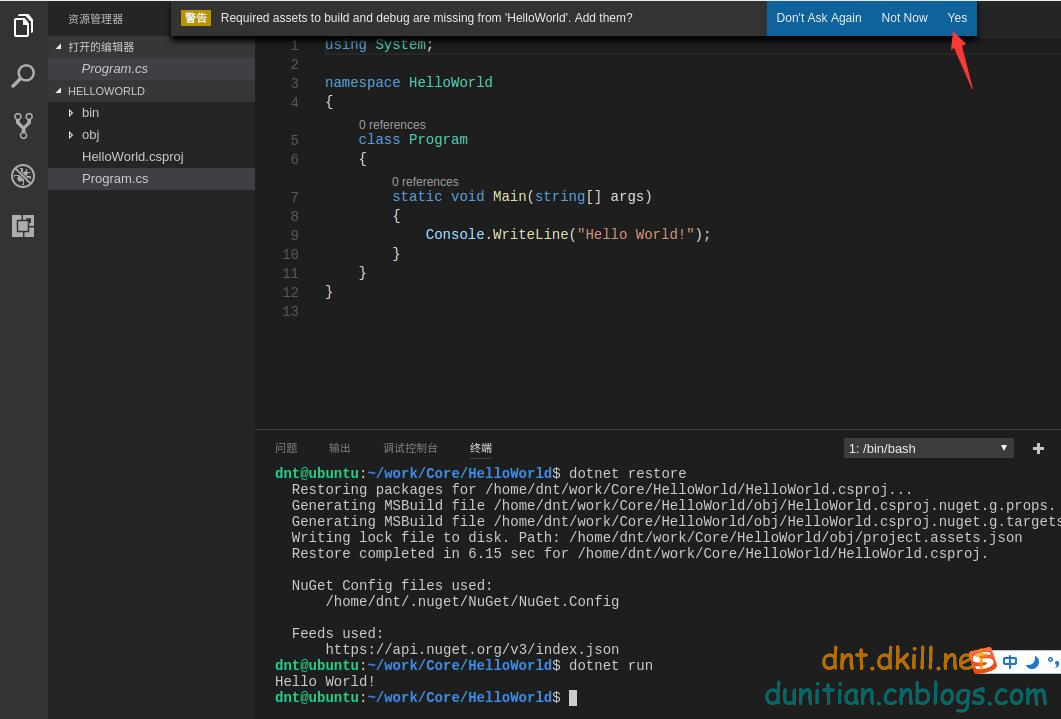
6.自动创建的配置文件
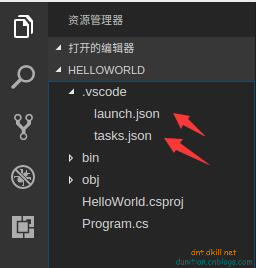
7.运行控制台
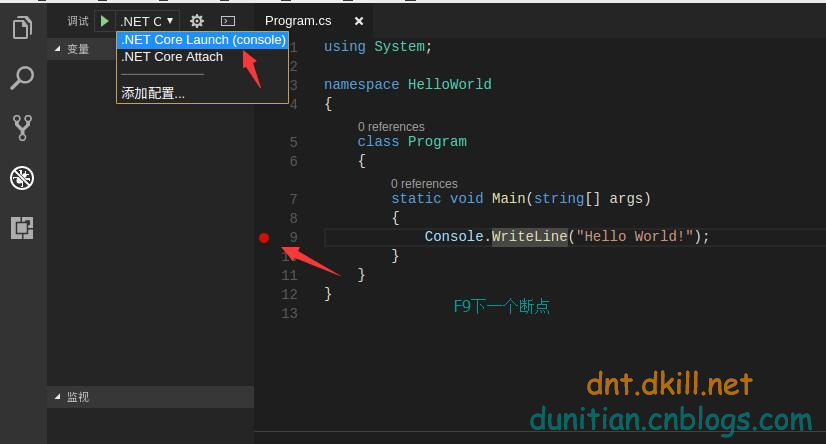
8.ok了,vscode用起来可能没有VS嗨皮,但是真的比其他编辑器好太多,慢慢习惯吧
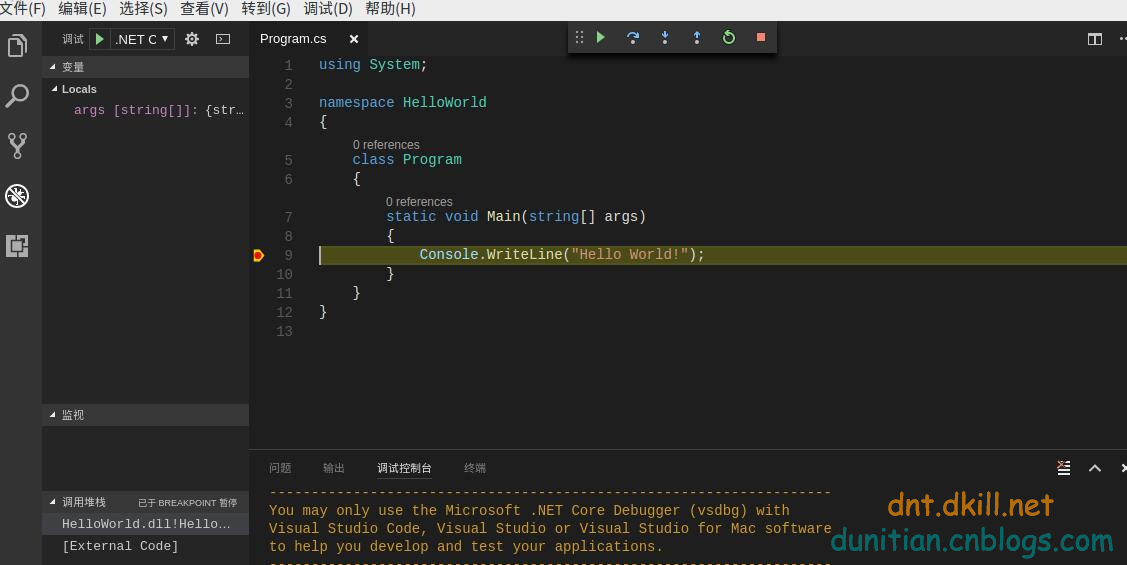
9.创建MVC项目 dotnet new mvc -o MyMVC
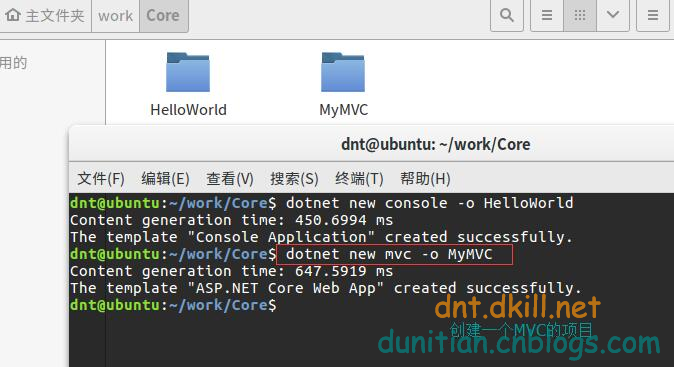
10.加载依赖包dotnet restore 运行 dotnet run
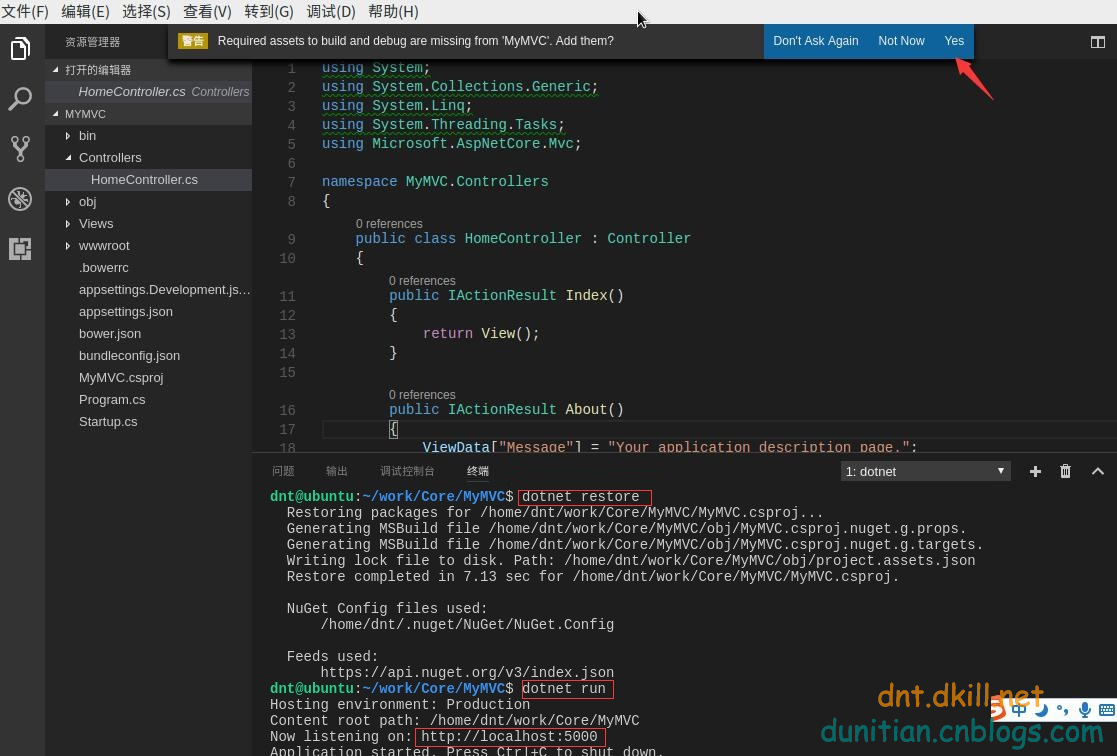
11.浏览器打开该地址~运行效果
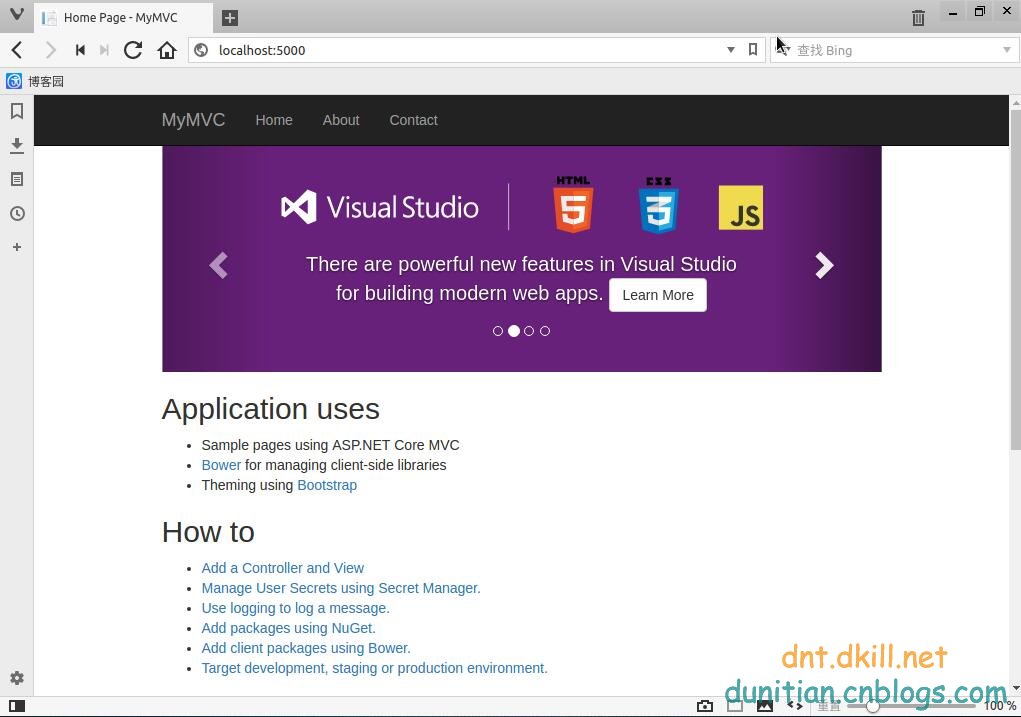
安装NetCore开发环境:
Ctrl+Alt+T,调出终端,一行一行输入即可
wget -qO- https://packages.microsoft.com/keys/microsoft.asc | gpg --dearmor > microsoft.asc.gpg sudo mv microsoft.asc.gpg /etc/apt/trusted.gpg.d/ wget -q https://packages.microsoft.com/config/ubuntu/18.04/prod.list sudo mv prod.list /etc/apt/sources.list.d/microsoft-prod.listsudo apt-get install apt-transport-https sudo apt-get update
#如果只是想运行netcore,那安装运行环境即可:sudo apt-get install dotnet-runtime-2.1sudo apt-get install dotnet-sdk-2.1参考图片:
我pc安装的是运行环境
安装开发环境:https://www.microsoft.com/net/learn/get-started/linux/ubuntu18-04
安装运行环境:https://www.microsoft.com/net/download/linux-package-manager/ubuntu18-04/runtime-2.0.7