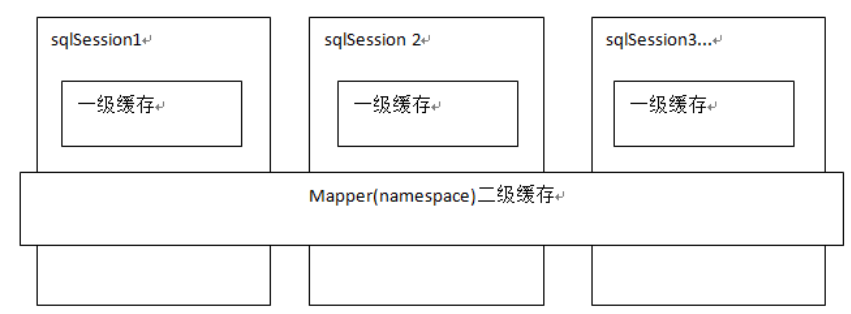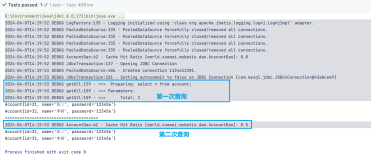0. 相关知识:
查询缓存:绝大数系统主要是读多写少。
缓存作用:减轻数据库压力,提供访问速度。
1. 一级缓存测试用例
(1) 默认开启,不需要有什么配置
(2) 示意图
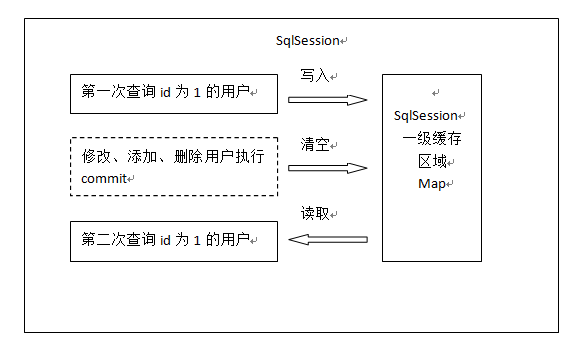
(3) 测试代码
package com.sohu.tv.cache;
import org.apache.ibatis.session.SqlSession;
import org.junit.After;
import org.junit.Before;
import org.junit.Test;
import com.sohu.tv.bean.Player;
import com.sohu.tv.mapper.PlayerDao;
import com.sohu.tv.test.mapper.BaseTest;
/**
* 一级缓存测试
*
* @author leifu
* @Date 2015-8-3
* @Time 下午9:51:00
*/
public class FirstCacheTest extends BaseTest {
private SqlSession sqlSession;
private SqlSession sqlSessionAnother;
@Before
public void before() {
sqlSession = sessionFactory.openSession(false);
sqlSessionAnother = sessionFactory.openSession(false);
}
@After
public void after() {
sqlSession.close();
sqlSessionAnother.close();
}
@Test
public void test1() throws Exception {
PlayerDao playerDao = sqlSession.getMapper(PlayerDao.class);
Player player = playerDao.getPlayerById(1);
System.out.println(player);
playerDao = sqlSession.getMapper(PlayerDao.class);
player = playerDao.getPlayerById(1);
System.out.println(player);
playerDao = sqlSessionAnother.getMapper(PlayerDao.class);
player = playerDao.getPlayerById(1);
System.out.println(player);
}
@Test
public void test2() throws Exception {
PlayerDao playerDao = sqlSession.getMapper(PlayerDao.class);
Player player = playerDao.getPlayerById(1);
System.out.println(player);
//1. session清除或者提交
// sqlSession1.commit();
// sqlSession.clearCache();
//2. 增删改查
// playerDao.savePlayer(new Player(-1, "abcd", 13));
// playerDao.updatePlayer(new Player(4, "abcd", 13));
playerDao.deletePlayer(4);
player = playerDao.getPlayerById(1);
System.out.println(player);
}
}
2、二级缓存(自带 PerpetualCache)
(0) 示意图
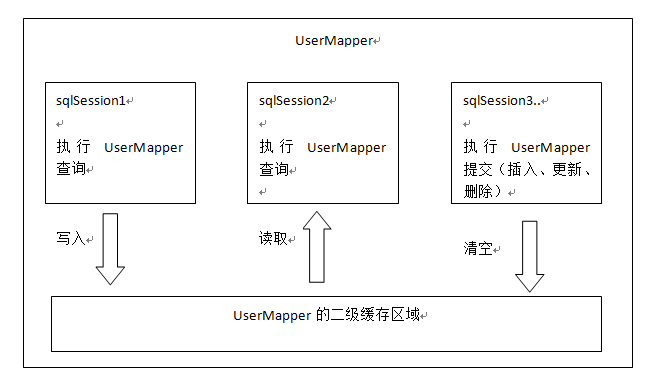
(1) 二级缓存需要开启
总配置文件中,二级缓存也是开启的,不需要设置
<setting name="cacheEnabled" value="true"/>
mapper级别的cache需要开启,在对应的mapper.xml写入
<!--开启本mapper的二级缓存--> <cache/>
(2) 实体类在二级缓存中需要进行序列化,所以所有实体类需要实现Serializable
(3) 示例:
package com.sohu.tv.cache;
import org.apache.ibatis.session.SqlSession;
import org.junit.After;
import org.junit.Before;
import org.junit.Test;
import com.sohu.tv.bean.Player;
import com.sohu.tv.mapper.PlayerDao;
import com.sohu.tv.test.mapper.BaseTest;
/**
* 二级缓存测试
*
* @author leifu
* @Date 2015-8-3
* @Time 下午10:10:34
*/
public class SecondCacheTest extends BaseTest {
private SqlSession sqlSession1 = sessionFactory.openSession();
private SqlSession sqlSession2 = sessionFactory.openSession();
private SqlSession sqlSession3 = sessionFactory.openSession();
private PlayerDao playerDao1;
private PlayerDao playerDao2;
private PlayerDao playerDao3;
@Before
public void before() {
sqlSession1 = sessionFactory.openSession(false);
sqlSession2 = sessionFactory.openSession(false);
sqlSession3 = sessionFactory.openSession(false);
playerDao1 = sqlSession1.getMapper(PlayerDao.class);
playerDao2 = sqlSession2.getMapper(PlayerDao.class);
playerDao3 = sqlSession3.getMapper(PlayerDao.class);
}
@After
public void after() {
sqlSession1.close();
sqlSession2.close();
sqlSession3.close();
}
@Test
public void test1() throws Exception {
int targetId = 1;
//session1 查询并提交
Player player1 = playerDao1.getPlayerById(targetId);
System.out.println("player1: " + player1);
sqlSession1.commit();
//session2 命中后,更新并提交清空缓存
Player player2 = playerDao2.getPlayerById(targetId);
System.out.println("player2: " + player2);
player2.setAge(15);
playerDao2.update(player2);
sqlSession2.commit();
//session3 不命中
Player player3 = playerDao3.getPlayerById(targetId);
System.out.println("player3: " + player3);
}
@Test
public void test2() throws Exception {
int one = 1;
int two = 2;
//session1 查询并提交
Player player1 = playerDao1.getPlayerById(one);
playerDao1.getPlayerById(two);
System.out.println("player1: " + player1);
sqlSession1.commit();
//session2 命中后,更新并提交清空缓存
Player player2 = playerDao2.getPlayerById(one);
System.out.println("player2: " + player2);
player2.setAge(15);
playerDao2.updatePlayer(player2);
sqlSession2.commit();
//session3 不命中
Player player3 = playerDao3.getPlayerById(two);
System.out.println("player3: " + player3);
}
}
(4) 重要日志:
3、二级缓存(Redis版)
(1) redis使用一个简单的单点实例作为数据源:
引入jedis pom依赖:
<jedis.version>2.8.0</jedis.version>
<protostuff.version>1.0.8</protostuff.version>
<dependency>
<groupId>redis.clients</groupId>
<artifactId>jedis</artifactId>
<version>${jedis.version}</version>
</dependency>
<dependency>
<groupId>com.dyuproject.protostuff</groupId>
<artifactId>protostuff-runtime</artifactId>
<version>${protostuff.version}</version>
</dependency>
<dependency>
<groupId>com.dyuproject.protostuff</groupId>
<artifactId>protostuff-core</artifactId>
<version>${protostuff.version}</version>
</dependency>
jedis获取工具(使用jedispool)
package com.sohu.tv.redis;
import org.apache.commons.pool2.impl.GenericObjectPoolConfig;
import org.slf4j.Logger;
import org.slf4j.LoggerFactory;
import redis.clients.jedis.JedisPool;
/**
* jedisPool获取工具
*
* @author leifu
* @Date 2015年8月4日
* @Time 上午9:01:45
*/
public class RedisStandAloneUtil {
private final static Logger logger = LoggerFactory.getLogger(RedisStandAloneUtil.class);
/**
* jedis连接池
*/
private static JedisPool jedisPool;
/**
* redis-host
*/
private final static String REDIS_HOST = "10.10.xx.xx";
/**
* redis-port
*/
private final static int REDIS_PORT = 6384;
static {
try {
jedisPool = new JedisPool(new GenericObjectPoolConfig(), REDIS_HOST, REDIS_PORT);
} catch (Exception e) {
logger.error(e.getMessage(), e);
}
}
public static JedisPool getJedisPool() {
return jedisPool;
}
public static void main(String[] args) {
System.out.println(RedisStandAloneUtil.getJedisPool().getResource().info());
}
}
(2) 如果自己实现mybatis的二级缓存,需要实现org.apache.ibatis.cache.Cache接口,已经实现的有如下:
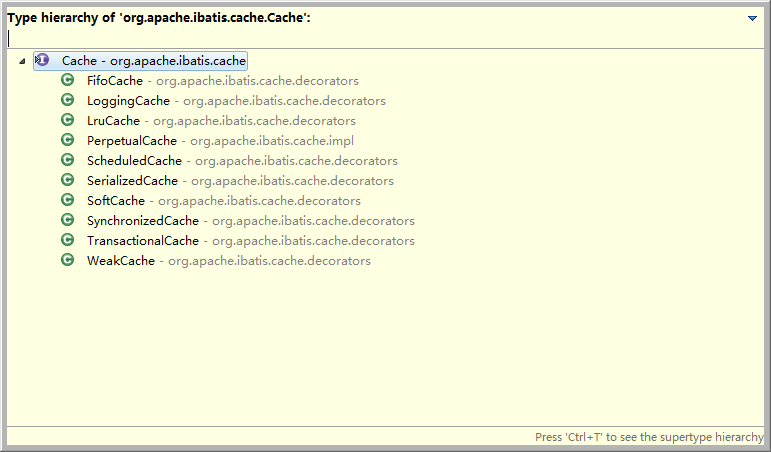
序列化相关工具代码:
package com.sohu.tv.redis.serializable;
import com.dyuproject.protostuff.LinkedBuffer;
import com.dyuproject.protostuff.ProtostuffIOUtil;
import com.dyuproject.protostuff.Schema;
import com.dyuproject.protostuff.runtime.RuntimeSchema;
import java.util.concurrent.ConcurrentHashMap;
public class ProtostuffSerializer {
private static ConcurrentHashMap<Class<?>, Schema<?>> cachedSchema = new ConcurrentHashMap<Class<?>, Schema<?>>();
public <T> byte[] serialize(final T source) {
VO<T> vo = new VO<T>(source);
final LinkedBuffer buffer = LinkedBuffer.allocate(LinkedBuffer.DEFAULT_BUFFER_SIZE);
try {
final Schema<VO> schema = getSchema(VO.class);
return serializeInternal(vo, schema, buffer);
} catch (final Exception e) {
throw new IllegalStateException(e.getMessage(), e);
} finally {
buffer.clear();
}
}
public <T> T deserialize(final byte[] bytes) {
try {
Schema<VO> schema = getSchema(VO.class);
VO vo = deserializeInternal(bytes, schema.newMessage(), schema);
if (vo != null && vo.getValue() != null) {
return (T) vo.getValue();
}
} catch (final Exception e) {
throw new IllegalStateException(e.getMessage(), e);
}
return null;
}
private <T> byte[] serializeInternal(final T source, final Schema<T> schema, final LinkedBuffer buffer) {
return ProtostuffIOUtil.toByteArray(source, schema, buffer);
}
private <T> T deserializeInternal(final byte[] bytes, final T result, final Schema<T> schema) {
ProtostuffIOUtil.mergeFrom(bytes, result, schema);
return result;
}
private static <T> Schema<T> getSchema(Class<T> clazz) {
@SuppressWarnings("unchecked")
Schema<T> schema = (Schema<T>) cachedSchema.get(clazz);
if (schema == null) {
schema = RuntimeSchema.createFrom(clazz);
cachedSchema.put(clazz, schema);
}
return schema;
}
}
package com.sohu.tv.redis.serializable;
import java.io.Serializable;
public class VO<T> implements Serializable {
private T value;
public VO(T value) {
this.value = value;
}
public VO() {
}
public T getValue() {
return value;
}
@Override
public String toString() {
return "VO{" +
"value=" + value +
'}';
}
}
Redis需要自己来实现,代码如下:
package com.sohu.tv.redis;
import java.util.concurrent.locks.ReadWriteLock;
import java.util.concurrent.locks.ReentrantReadWriteLock;
import org.apache.ibatis.cache.Cache;
import org.slf4j.Logger;
import org.slf4j.LoggerFactory;
import redis.clients.jedis.Jedis;
import redis.clients.jedis.serializable.ProtostuffSerializer;
/**
* mybatis redis实现
*
* @author leifu
* @Date 2015年8月4日
* @Time 上午9:12:37
*/
public class MybatisRedisCache implements Cache {
private static Logger logger = LoggerFactory.getLogger(MybatisRedisCache.class);
private String id;
private final ReadWriteLock readWriteLock = new ReentrantReadWriteLock();
private final ProtostuffSerializer protostuffSerializer = new ProtostuffSerializer();
public MybatisRedisCache(final String id) {
if (logger.isInfoEnabled()) {
logger.info("============ MybatisRedisCache id {} ============", id);
}
if (id == null) {
throw new IllegalArgumentException("Cache instances require an ID");
}
this.id = id;
}
@Override
public String getId() {
return this.id;
}
@Override
public int getSize() {
Jedis jedis = null;
int size = -1;
try {
jedis = RedisStandAloneUtil.getJedisPool().getResource();
size = Integer.valueOf(jedis.dbSize().toString());
} catch (Exception e) {
logger.error(e.getMessage(), e);
} finally {
if (jedis != null) {
jedis.close();
}
}
return size;
}
@Override
public void putObject(Object key, Object value) {
if (logger.isInfoEnabled()) {
logger.info("============ putObject key: {}, value: {} ============", key, value);
}
Jedis jedis = null;
try {
jedis = RedisStandAloneUtil.getJedisPool().getResource();
byte[] byteKey = protostuffSerializer.serialize(key);
byte[] byteValue = protostuffSerializer.serialize(value);
jedis.set(byteKey, byteValue);
} catch (Exception e) {
logger.error(e.getMessage(), e);
} finally {
if (jedis != null) {
jedis.close();
}
}
}
@Override
public Object getObject(Object key) {
if (logger.isInfoEnabled()) {
logger.info("============ getObject key: {}============", key);
}
Object object = null;
Jedis jedis = null;
try {
jedis = RedisStandAloneUtil.getJedisPool().getResource();
byte[] bytes = jedis.get(protostuffSerializer.serialize(key));
if (bytes != null) {
object = protostuffSerializer.deserialize(bytes);
}
} catch (Exception e) {
logger.error(e.getMessage(), e);
} finally {
if (jedis != null) {
jedis.close();
}
}
return object;
}
@Override
public Object removeObject(Object key) {
if (logger.isInfoEnabled()) {
logger.info("============ removeObject key: {}============", key);
}
String result = "success";
Jedis jedis = null;
try {
jedis = RedisStandAloneUtil.getJedisPool().getResource();
jedis.del(String.valueOf(key));
} catch (Exception e) {
logger.error(e.getMessage(), e);
} finally {
if (jedis != null) {
jedis.close();
}
}
return result;
}
@Override
public void clear() {
if (logger.isInfoEnabled()) {
logger.info("============ start clear cache ============");
}
String result = "fail";
Jedis jedis = null;
try {
jedis = RedisStandAloneUtil.getJedisPool().getResource();
result = jedis.flushAll();
} catch (Exception e) {
logger.error(e.getMessage(), e);
} finally {
if (jedis != null) {
jedis.close();
}
}
if (logger.isInfoEnabled()) {
logger.info("============ end clear cache result is {}============", result);
}
}
@Override
public ReadWriteLock getReadWriteLock() {
return readWriteLock;
}
}
(3) mapper配置中加入自定义redis二级缓存:
<cache type="com.sohu.tv.redis.MybatisRedisCache"/>