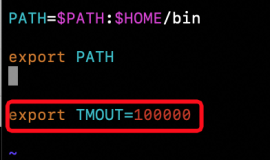使用securecrt克隆会话时,原有会话连接的session数会自增。
例如
要使用ssh连接,sshd的MaxSessions必须>=1,默认是10。
如果把MaxSessions改成2,那么对同一个ssh连接,只能克隆1个,(克隆出来的ssh连接窗可以再克隆,但是对同一个连接窗只能克隆一个会话)
/var/log/secure中的报错
sshd[11318]: error: no more sessions
AI 代码解读
代码
新建的会话,消耗一个session计数,如果在当前会话中新建会话,就会继续消耗当前会话的会话数。
如果消耗的会话数大于设置的maxsessions,则报错。
openssh session.c
Session *
session_new(void)
{
Session *s, *tmp;
if (sessions_first_unused == -1) {
if (sessions_nalloc >= options.max_sessions)
return NULL;
debug2("%s: allocate (allocated %d max %d)",
__func__, sessions_nalloc, options.max_sessions);
tmp = xrealloc(sessions, sessions_nalloc + 1,
sizeof(*sessions));
if (tmp == NULL) {
error("%s: cannot allocate %d sessions",
__func__, sessions_nalloc + 1);
return NULL;
}
sessions = tmp;
session_unused(sessions_nalloc++);
}
if (sessions_first_unused >= sessions_nalloc ||
sessions_first_unused < 0) {
fatal("%s: insane first_unused %d max %d nalloc %d",
__func__, sessions_first_unused, options.max_sessions,
sessions_nalloc);
}
s = &sessions[sessions_first_unused];
if (s->used) {
fatal("%s: session %d already used",
__func__, sessions_first_unused);
}
sessions_first_unused = s->next_unused;
s->used = 1;
s->next_unused = -1;
debug("session_new: session %d", s->self);
return s;
}
/*
* Prepares for an interactive session. This is called after the user has
* been successfully authenticated. During this message exchange, pseudo
* terminals are allocated, X11, TCP/IP, and authentication agent forwardings
* are requested, etc.
*/
static void
do_authenticated1(Authctxt *authctxt)
{
...
s = session_new();
if (s == NULL) {
error("no more sessions"); //session_new失败,报错
return;
}
...
AI 代码解读
参考
http://unix.stackexchange.com/questions/26170/sshd-config-maxsessions-parameter
/usr/src/debug/openssh-6.4p1/sessions.c