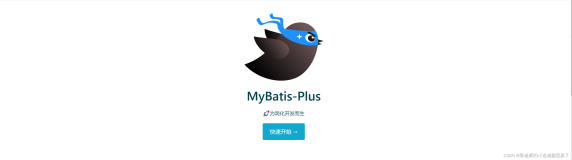项目进行读写分离及分库分表,在一个业务中,在一个事务中处理时候将切换多个数据源,需要保证同一事务多个数据源数据的一致性。此处使用atomikos来实现:最后附源码:
1:spring3.0之后不再支持jtom[jta]了,第三方开源软件atomikos(http://www.atomikos.com/)来实现.
2:org.springframework.transaction.jta.JotmFactoryBean类,spring-tx-2.5.6.jar中有此类,spring-tx-3.0.0.RELEASE.jar之后没有此类。
3:atomikos事务控制框架,其中看到有3种数据源,分别是,SimpleDataSourceBean,AtomikosDataSourceBean,AtomikosNonXADataSourceBean。
a:SimpleDataSourceBean: 这个是最简单地数据源配置,需要配置XA驱动。
b:AtomikosDataSourceBean: 分布式数据源,Atomikos实现的数据源,需要配置XA驱动,推荐此配置,可以配置连接池的信息。
c:AtomikosNonXADataSourceBean: 非分布式数据源,该数据源配置需要普通JDBC的驱动,可以配置连接池:
4:Atomikos支持XA(全局事务)和NON-XA(非全局事务),NON-XA[nonxadatasource]效率高于XA.XA事务往往是包括多个数据源的全局事务,非XA是单个数据源的.
5:XA连接是一个JTA事务中的参与者。XA连接不支持JDBC的自动提交特性。也就是说应用程序不必在xadatasource[XA]连接上调用java.sql.Connection.commit()或java.sql.Connection.rollback();而应用程序应该使用UserTransaction.begin(),UserTransaction.commit()和UserTransaction.rollback().
看看pom.xml依赖:
<!-- transaction --> <dependency> <groupId>org.springframework</groupId> <artifactId>spring-tx</artifactId> <version>4.2.5.RELEASE</version> </dependency> <dependency> <groupId>javax.transaction</groupId> <artifactId>jta</artifactId> <version>1.1</version> </dependency> <dependency> <groupId>com.atomikos</groupId> <artifactId>atomikos-util</artifactId> <version>4.0.2</version> </dependency> <dependency> <groupId>com.atomikos</groupId> <artifactId>transactions</artifactId> <version>4.0.2</version> </dependency> <dependency> <groupId>com.atomikos</groupId> <artifactId>transactions-jta</artifactId> <version>4.0.2</version> </dependency> <dependency> <groupId>com.atomikos</groupId> <artifactId>transactions-jdbc</artifactId> <version>4.0.2</version> </dependency> <dependency> <groupId>com.atomikos</groupId> <artifactId>transactions-api</artifactId> <version>4.0.2</version> </dependency> <dependency> <groupId>cglib</groupId> <artifactId>cglib-nodep</artifactId> <version>3.2.2</version> </dependency>1:AtomikosDataSourceBean[XA(全局事务)]数据源配置datasource-context.xml:
<?xml version="1.0" encoding="UTF-8"?>
<beans xmlns="http://www.springframework.org/schema/beans"
xmlns:xsi="http://www.w3.org/2001/XMLSchema-instance" xmlns:context="http://www.springframework.org/schema/context"
xmlns:mvc="http://www.springframework.org/schema/mvc" xmlns:tx="http://www.springframework.org/schema/tx"
xmlns:aop="http://www.springframework.org/schema/aop"
xsi:schemaLocation="http://www.springframework.org/schema/mvc
http://www.springframework.org/schema/mvc/spring-mvc-4.0.xsd
http://www.springframework.org/schema/beans
http://www.springframework.org/schema/beans/spring-beans-4.0.xsd
http://www.springframework.org/schema/context
http://www.springframework.org/schema/context/spring-context-4.0.xsd
http://www.springframework.org/schema/tx
http://www.springframework.org/schema/tx/spring-tx-4.0.xsd
http://www.springframework.org/schema/aop
http://www.springframework.org/schema/aop/spring-aop-4.0.xsd" default-lazy-init="true">
<description>配置主-从数据源信息</description>
<!-- com.atomikos.jdbc.nonxa.AtomikosNonXADataSourceBean -->
<bean id="abstractXADataSource" class="com.atomikos.jdbc.AtomikosDataSourceBean" init-method="init" destroy-method="close" abstract="true">
<property name="xaDataSourceClassName" value="${jdbc.xaDataSourceClassName}"/> <!-- SQLErrorCodes loaded: [DB2, Derby, H2, HSQL, Informix, MS-SQL, MySQL, Oracle, PostgreSQL, Sybase, Hana] -->
<property name="poolSize" value="10" />
<property name="minPoolSize" value="10"/>
<property name="maxPoolSize" value="30"/>
<property name="borrowConnectionTimeout" value="60"/>
<property name="reapTimeout" value="20"/>
<property name="maxIdleTime" value="60"/>
<property name="maintenanceInterval" value="60"/>
<property name="loginTimeout" value="60"/>
<property name="testQuery" value="${validationQuery}"/>
</bean>
<bean id="masterDataSource" parent="abstractXADataSource">
<property name="uniqueResourceName" value="masterDB" />
<property name="xaProperties">
<props>
<prop key="driverClassName">${jdbc.driverClassName}</prop>
<prop key="url">${master.jdbc.url}</prop>
<prop key="password">${jdbc.password}</prop>
<!-- <prop key="user">${jdbc.username}</prop> --> <!-- mysql -->
<prop key="username">${jdbc.username}</prop> <!-- durid -->
<prop key="initialSize">0</prop>
<prop key="maxActive">20</prop> <!-- 若不配置则代码执行"{dataSource-1} inited"此处停止 -->
<prop key="minIdle">0</prop>
<prop key="maxWait">60000</prop>
<prop key="validationQuery">${validationQuery}</prop>
<prop key="testOnBorrow">false</prop>
<prop key="testOnReturn">false</prop>
<prop key="testWhileIdle">true</prop>
<prop key="removeAbandoned">true</prop>
<prop key="removeAbandonedTimeout">1800</prop>
<prop key="logAbandoned">true</prop>
<prop key="filters">mergeStat</prop>
</props>
</property>
</bean>
<bean id="slaveDataSource" parent="abstractXADataSource">
<property name="uniqueResourceName" value="slaveDB" />
<property name="xaProperties">
<props>
<prop key="driverClassName">${jdbc.driverClassName}</prop>
<prop key="url">${slave.jdbc.url}</prop>
<prop key="password">${jdbc.password}</prop>
<!-- <prop key="user">${jdbc.username}</prop> -->
<prop key="username">${jdbc.username}</prop>
<prop key="initialSize">0</prop>
<prop key="maxActive">20</prop>
<prop key="minIdle">0</prop>
<prop key="maxWait">60000</prop>
<prop key="validationQuery">${validationQuery}</prop>
<prop key="testOnBorrow">false</prop>
<prop key="testOnReturn">false</prop>
<prop key="testWhileIdle">true</prop>
<prop key="removeAbandoned">true</prop>
<prop key="removeAbandonedTimeout">1800</prop>
<prop key="logAbandoned">true</prop>
<prop key="filters">mergeStat</prop>
</props>
</property>
</bean>
</beans>2:spring主配置文件spring-context.xml:
<?xml version="1.0" encoding="UTF-8"?>
<beans xmlns="http://www.springframework.org/schema/beans"
xmlns:xsi="http://www.w3.org/2001/XMLSchema-instance" xmlns:p="http://www.springframework.org/schema/p"
xmlns:context="http://www.springframework.org/schema/context"
xmlns:aop="http://www.springframework.org/schema/aop"
xmlns:mvc="http://www.springframework.org/schema/mvc"
xsi:schemaLocation="http://www.springframework.org/schema/beans
http://www.springframework.org/schema/beans/spring-beans-3.2.xsd
http://www.springframework.org/schema/context
http://www.springframework.org/schema/context/spring-context-3.2.xsd
http://www.springframework.org/schema/aop
http://www.springframework.org/schema/aop/spring-aop-3.2.xsd
http://www.springframework.org/schema/mvc
http://www.springframework.org/schema/mvc/spring-mvc-4.0.xsd">
<!-- 使用annotation 自动注册bean,并检查@Required,@Autowired的属性已被注入 -->
<context:component-scan base-package="com.tx" />
<!-- 使用AspectJ方式配置AOP -->
<aop:aspectj-autoproxy />
<!-- 引入属性配置文件 -->
<bean id="propertyConfigurer" class="org.springframework.beans.factory.config.PropertyPlaceholderConfigurer">
<property name="location" value="classpath:properties/database.properties" />
</bean>
<!--或 <context:property-placeholder location="classpath*:*.properties" /> -->
</beans> 3:数据源配置参数database.properties:
#mysql-Used to verify the effectiveness of the database connection validationQuery=SELECT 1 jdbc.initialSize=5 jdbc.maxActive=20 jdbc.maxWait=60000 jdbc.poolPreparedStatements=false jdbc.poolMaximumIdleConnections=0 jdbc.driverClassName=org.gjt.mm.mysql.Driver jdbc.xaDataSourceClassName=com.alibaba.druid.pool.xa.DruidXADataSource #jdbc.xaDataSourceClassName=com.mysql.jdbc.jdbc2.optional.MysqlXADataSource #1.tms business. 2.The db level optimization,data concurrency,desirable. master.jdbc.url=jdbc:mysql://your ip:3306/master?useUnicode=true&characterEncoding=UTF-8&zeroDateTimeBehavior=convertToNull slave.jdbc.url=jdbc:mysql://your ip:3306/slave?useUnicode=true&characterEncoding=UTF-8&zeroDateTimeBehavior=convertToNull jdbc.username=username jdbc.password=password4:mybatis的配置mybatis-context.xml:
<?xml version="1.0" encoding="UTF-8"?>
<beans xmlns="http://www.springframework.org/schema/beans"
xmlns:xsi="http://www.w3.org/2001/XMLSchema-instance"
xmlns:context="http://www.springframework.org/schema/context"
xmlns:mvc="http://www.springframework.org/schema/mvc"
xmlns:tx="http://www.springframework.org/schema/tx"
xmlns:aop="http://www.springframework.org/schema/aop"
xsi:schemaLocation="http://www.springframework.org/schema/mvc
http://www.springframework.org/schema/mvc/spring-mvc-4.0.xsd
http://www.springframework.org/schema/beans
http://www.springframework.org/schema/beans/spring-beans-4.0.xsd
http://www.springframework.org/schema/context
http://www.springframework.org/schema/context/spring-context-4.0.xsd
http://www.springframework.org/schema/tx
http://www.springframework.org/schema/tx/spring-tx-4.0.xsd
http://www.springframework.org/schema/aop
http://www.springframework.org/schema/aop/spring-aop-4.0.xsd" default-lazy-init="true">
<description>MyBatis的数据库持久层配置/配置主-从数据源</description>
<bean id="masterSqlSessionFactory" class="org.mybatis.spring.SqlSessionFactoryBean">
<property name="configLocation" value="classpath:mybatis/mybatis-config-master.xml" />
<property name="dataSource" ref="masterDataSource" />
</bean>
<bean id="slaveSqlSessionFactory" class="org.mybatis.spring.SqlSessionFactoryBean">
<property name="configLocation" value="classpath:mybatis/mybatis-config-slave.xml" />
<property name="dataSource" ref="slaveDataSource" />
</bean>
</beans>配置mybatis-config(此代码,只为测试分布式事务,并不涉及真实的业务!!!):
mybatis-config-master.xml:
<?xml version="1.0" encoding="UTF-8" ?>
<!DOCTYPE configuration PUBLIC "-//mybatis.org//DTD Config 3.0//EN" "http://mybatis.org/dtd/mybatis-3-config.dtd">
<configuration>
<typeAliases>
<typeAlias alias="Member" type="com.tx.entity.Member"/>
</typeAliases>
<mappers>
<mapper resource="com/tx/xml/MemberMapper.xml" />
</mappers>
</configuration>mybatis-config-slave.xml
<?xml version="1.0" encoding="UTF-8" ?>
<!DOCTYPE configuration PUBLIC "-//mybatis.org//DTD Config 3.0//EN" "http://mybatis.org/dtd/mybatis-3-config.dtd">
<configuration>
<typeAliases>
<typeAlias alias="MemberInfo" type="com.tx.entity.MemberInfo"/>
</typeAliases>
<mappers>
<mapper resource="com/tx/xml/MemberInfoMapper.xml" />
</mappers>
</configuration>5:Mapper的管理及注入,为mybatis的dao层mapper接口注入[绑定]sqlSessionFactory:
<?xml version="1.0" encoding="UTF-8"?>
<beans xmlns="http://www.springframework.org/schema/beans"
xmlns:xsi="http://www.w3.org/2001/XMLSchema-instance"
xmlns:context="http://www.springframework.org/schema/context"
xmlns:mvc="http://www.springframework.org/schema/mvc"
xmlns:tx="http://www.springframework.org/schema/tx"
xmlns:aop="http://www.springframework.org/schema/aop"
xsi:schemaLocation="http://www.springframework.org/schema/mvc
http://www.springframework.org/schema/mvc/spring-mvc-4.0.xsd
http://www.springframework.org/schema/beans
http://www.springframework.org/schema/beans/spring-beans-4.0.xsd
http://www.springframework.org/schema/context
http://www.springframework.org/schema/context/spring-context-4.0.xsd
http://www.springframework.org/schema/tx
http://www.springframework.org/schema/tx/spring-tx-4.0.xsd
http://www.springframework.org/schema/aop
http://www.springframework.org/schema/aop/spring-aop-4.0.xsd" default-lazy-init="true">
<description>MyBatis为不同的mapper注入sqlSessionFactory</description>
<!-- Mapper的管理及注入 -->
<bean id="memberMapper" class="org.mybatis.spring.mapper.MapperFactoryBean">
<property name="sqlSessionFactory" ref="masterSqlSessionFactory" />
<property name="mapperInterface" value="com.tx.dao.MemberMapper" />
</bean>
<bean id="memberInfoMapper" class="org.mybatis.spring.mapper.MapperFactoryBean">
<property name="sqlSessionFactory" ref="slaveSqlSessionFactory" />
<property name="mapperInterface" value="com.tx.dao.MemberInfoMapper" />
</bean>
</beans>6:atomikos事务配置transaction-context.xml:
<?xml version="1.0" encoding="UTF-8"?>
<beans xmlns="http://www.springframework.org/schema/beans"
xmlns:xsi="http://www.w3.org/2001/XMLSchema-instance" xmlns:context="http://www.springframework.org/schema/context"
xmlns:mvc="http://www.springframework.org/schema/mvc" xmlns:tx="http://www.springframework.org/schema/tx"
xmlns:aop="http://www.springframework.org/schema/aop"
xsi:schemaLocation="http://www.springframework.org/schema/mvc
http://www.springframework.org/schema/mvc/spring-mvc-4.0.xsd
http://www.springframework.org/schema/beans
http://www.springframework.org/schema/beans/spring-beans-4.0.xsd
http://www.springframework.org/schema/context
http://www.springframework.org/schema/context/spring-context-4.0.xsd
http://www.springframework.org/schema/tx
http://www.springframework.org/schema/tx/spring-tx-4.0.xsd
http://www.springframework.org/schema/aop
http://www.springframework.org/schema/aop/spring-aop-4.0.xsd" default-lazy-init="true">
<description>配置事物</description>
<!-- atomikos事务管理器 -->
<bean id="atomikosTransactionManager" class="com.atomikos.icatch.jta.UserTransactionManager" init-method="init" destroy-method="close">
<property name="forceShutdown">
<value>true</value>
</property>
</bean>
<bean id="atomikosUserTransaction" class="com.atomikos.icatch.jta.UserTransactionImp">
<property name="transactionTimeout" value="300" />
</bean>
<!-- spring 事务管理器 -->
<bean id="springTransactionManager" class="org.springframework.transaction.jta.JtaTransactionManager">
<property name="transactionManager" ref="atomikosTransactionManager" />
<property name="userTransaction" ref="atomikosUserTransaction" />
<!-- 必须设置,否则程序出现异常 JtaTransactionManager does not support custom isolation levels by default -->
<property name="allowCustomIsolationLevels" value="true"/>
</bean>
<aop:config proxy-target-class="true">
<aop:advisor pointcut="(execution(* com.tx.service.*.* (..)))" advice-ref="txAdvice" />
</aop:config>
<tx:advice id="txAdvice" transaction-manager="springTransactionManager">
<tx:attributes>
<tx:method name="get*" propagation="REQUIRED" read-only="true" />
<tx:method name="find*" propagation="REQUIRED" read-only="true" />
<tx:method name="has*" propagation="REQUIRED" read-only="true" />
<tx:method name="locate*" propagation="REQUIRED" read-only="true" />
<tx:method name="register*" propagation="REQUIRED" rollback-for="java.lang.Exception" />
</tx:attributes>
</tx:advice>
</beans>7:配置jta启动参数在src下,最后追加详细:
com.atomikos.icatch.service=com.atomikos.icatch.standalone.UserTransactionServiceFactory com.atomikos.icatch.console_file_name = /home/logs/tx/tx.out.log com.atomikos.icatch.log_base_name = txlog com.atomikos.icatch.tm_unique_name = com.atomikos.spring.jdbc.tm com.atomikos.icatch.console_log_level=DEBUG8:代码(部分不涉及代码已删除):
a:mybatis的mapper和dao接口[MemberMapper/MemberInfoMapper]:
package com.tx.dao;
import com.tx.entity.Member;
public interface MemberMapper {
int insert(Member record);
}
package com.tx.dao;
import com.tx.entity.MemberInfo;
public interface MemberInfoMapper {
int insert(MemberInfo record);
}
<?xml version="1.0" encoding="UTF-8" ?>
<!DOCTYPE mapper PUBLIC "-//mybatis.org//DTD Mapper 3.0//EN" "http://mybatis.org/dtd/mybatis-3-mapper.dtd" >
<mapper namespace="com.tx.dao.MemberMapper" >
<resultMap id="BaseResultMap" type="com.tx.entity.Member" >
<id column="id" property="id" jdbcType="INTEGER" />
<result column="username" property="username" jdbcType="VARCHAR" />
<result column="password" property="password" jdbcType="VARCHAR" />
<result column="status" property="status" jdbcType="TINYINT" />
</resultMap>
<sql id="Base_Column_List" >
id, username, password, status
</sql>
<insert id="insert" parameterType="com.tx.entity.Member" >
insert into member (id, username, password,
status)
values (#{id,jdbcType=INTEGER}, #{username,jdbcType=VARCHAR}, #{password,jdbcType=VARCHAR},
#{status,jdbcType=TINYINT})
</insert>
</mapper>
<?xml version="1.0" encoding="UTF-8" ?>
<!DOCTYPE mapper PUBLIC "-//mybatis.org//DTD Mapper 3.0//EN" "http://mybatis.org/dtd/mybatis-3-mapper.dtd" >
<mapper namespace="com.tx.dao.MemberInfoMapper" >
<resultMap id="BaseResultMap" type="com.tx.entity.MemberInfo" >
<id column="id" property="id" jdbcType="INTEGER" />
<result column="nickname" property="nickname" jdbcType="VARCHAR" />
<result column="realname" property="realname" jdbcType="VARCHAR" />
<result column="age" property="age" jdbcType="TINYINT" />
</resultMap>
<sql id="Base_Column_List" >
id, nickname, realname, age
</sql>
<insert id="insert" parameterType="com.tx.entity.MemberInfo" >
insert into member_info (id, nickname, realname,
age)
values (#{id,jdbcType=INTEGER}, #{nickname,jdbcType=VARCHAR}, #{realname,jdbcType=VARCHAR},
#{age,jdbcType=TINYINT})
</insert>
</mapper>b:服务层接口和实现:
package com.tx.sevice;
import com.tx.entity.Member;
import com.tx.entity.MemberInfo;
public interface MemberService {
boolean registerMember(Member member, MemberInfo memberInfo);
}
package com.tx.sevice.impl;
import org.slf4j.Logger;
import org.slf4j.LoggerFactory;
import org.springframework.beans.factory.annotation.Autowired;
import org.springframework.stereotype.Service;
import com.tx.dao.MemberInfoMapper;
import com.tx.dao.MemberMapper;
import com.tx.entity.Member;
import com.tx.entity.MemberInfo;
import com.tx.sevice.MemberService;
@Service("memberService")
public class MemberServiceImpl implements MemberService {
//log
private static final Logger LOG = LoggerFactory.getLogger(MemberServiceImpl.class);
@Autowired
private MemberMapper memberMapper;
@Autowired
private MemberInfoMapper memberInfoMapper;
@Override
public boolean registerMember(Member member, MemberInfo memberInfo) {
boolean resRegister = false;
try {
if(memberMapper.insert(member) != 1){
throw new RuntimeException("注册用户:Member表数据插入不一致.");
}
if(memberInfoMapper.insert(memberInfo) != 1){
throw new RuntimeException("注册用户:MemberInfo表数据插入不一致.");
}
resRegister = true;
} catch (Exception e) {
LOG.info("注册用户:数据库保存异常." + e.getMessage(), e);
throw new RuntimeException("注册用户:数据库保存异常");
}
return resRegister;
}
}
c:junit测试代码:
package com.tx.test;
import org.junit.Test;
import org.junit.runner.RunWith;
import org.slf4j.Logger;
import org.slf4j.LoggerFactory;
import org.springframework.beans.factory.annotation.Autowired;
import org.springframework.test.context.ContextConfiguration;
import org.springframework.test.context.junit4.SpringJUnit4ClassRunner;
import com.tx.entity.Member;
import com.tx.entity.MemberInfo;
import com.tx.sevice.MemberService;
@RunWith(SpringJUnit4ClassRunner.class)
@ContextConfiguration(locations = {"classpath:spring-context.xml","classpath:datasource-context.xml",
"classpath:mybatis-context.xml","classpath:mapper-context.xml","classpath:transaction-context.xml"})
public class JTATest {
//log
private static final Logger LOG = LoggerFactory.getLogger(JTATest.class);
@Autowired
private MemberService memberService;
@Test
public void testRegister(){
Member member = new Member();
member.setId(2);
member.setUsername("童可可");
member.setPassword("12345678");
member.setStatus((byte)0);
MemberInfo memberInfo = new MemberInfo();
memberInfo.setId(2);
memberInfo.setAge((byte)25);
memberInfo.setNickname("keke");
memberInfo.setRealname("童可可");
if(memberService.registerMember(member, memberInfo)){
LOG.info("##用户注册成功");
}else{
LOG.info("##用户注册失败");
}
}
}
注:通过主键重复可以测试回滚,数据没问题,正常提交不同数据库!log4j和web.xml和sql,其他代码:
Spring实现数据库读写分离/spring事务配置解释
效果图:
执行前,master数据库:
执行前,slave数据库:
执行后,master数据库:
执行后,slave数据库:
spring-tx-2.5.6.jar和spring-tx-3.0.0.RELEASE.jar目录:
jta.properties启动参数:
# SAMPLE PROPERTIES FILE FOR THE TRANSACTION SERVICE
# THIS FILE ILLUSTRATES THE DIFFERENT SETTINGS FOR THE TRANSACTION MANAGER
# UNCOMMENT THE ASSIGNMENTS TO OVERRIDE DEFAULT VALUES;
# Required: factory implementation class of the transaction core.
# NOTE: there is no default for this, so it MUST be specified!
#
com.atomikos.icatch.service=com.atomikos.icatch.standalone.UserTransactionServiceFactory
# Set base name of file where messages are output
# (also known as the 'console file').
#
com.atomikos.icatch.console_file_name = tm.out
# Size limit (in bytes) for the console file;
# negative means unlimited.
#
# com.atomikos.icatch.console_file_limit=-1
# For size-limited console files, this option
# specifies a number of rotating files to
# maintain.
#
# com.atomikos.icatch.console_file_count=1
# Set the number of log writes between checkpoints
#
# com.atomikos.icatch.checkpoint_interval=500
# Set output directory where console file and other files are to be put
# make sure this directory exists!
#
# com.atomikos.icatch.output_dir = ./
# Set directory of log files; make sure this directory exists!
#
# com.atomikos.icatch.log_base_dir = ./
# Set base name of log file
# this name will be used as the first part of
# the system-generated log file name
#
com.atomikos.icatch.log_base_name = tmlog
# Set the max number of active local transactions
# or -1 for unlimited.
#
# com.atomikos.icatch.max_actives = 50
# Set the default timeout (in milliseconds) for local transactions
#
# com.atomikos.icatch.default_jta_timeout = 10000
# Set the max timeout (in milliseconds) for local transactions
#
# com.atomikos.icatch.max_timeout = 300000
# The globally unique name of this transaction manager process
# override this value with a globally unique name
#
com.atomikos.icatch.tm_unique_name = tm
# Do we want to use parallel subtransactions? JTA's default
# is NO for J2EE compatibility
#
# com.atomikos.icatch.serial_jta_transactions=true
# If you want to do explicit resource registration then
# you need to set this value to false.
#
# com.atomikos.icatch.automatic_resource_registration=true
# Set this to WARN, INFO or DEBUG to control the granularity
# of output to the console file.
#
com.atomikos.icatch.console_log_level=INFO
# Do you want transaction logging to be enabled or not?
# If set to false, then no logging overhead will be done
# at the risk of losing data after restart or crash.
#
# com.atomikos.icatch.enable_logging=true
# Should two-phase commit be done in (multi-)threaded mode or not?
# Set this to false if you want commits to be ordered according
# to the order in which resources are added to the transaction.
#
# NOTE: threads are reused on JDK 1.5 or higher.
# For JDK 1.4, thread reuse is enabled as soon as the
# concurrent backport is in the classpath - see
# http://mirrors.ibiblio.org/pub/mirrors/maven2/backport-util-concurrent/backport-util-concurrent/
#
# com.atomikos.icatch.threaded_2pc=false
# Should shutdown of the VM trigger shutdown of the transaction core too?
#
# com.atomikos.icatch.force_shutdown_on_vm_exit=false
分布式事务操作之Spring+JTA可参照: http://www.cnblogs.com/wangyong/p/4174326.html
Atomikos 中文说明文档:http://blog.csdn.net/sun8288/article/details/8674016