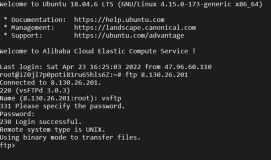关于如何在Linux与linux,以及linux与windows之前传输文件,如下
sftp:/home/test> help
bye finish your SFTP session
cd change your remote working directory
clear clear screen
exit finish your SFTP session
explore explore your local directory
get download a file from the server to your local machine
help give help
lcd change and/or print local working directory
lls list contents of a local directory
lpwd print your local working directory
ls list contents of a remote directory
mkdir create a directory on the remote server
mv move or rename a file on the remote server
put upload a file from your local machine to the server
pwd print your remote working directory
quit finish your SFTP session
rename move or rename a file on the remote server
rm delete a file
rmdir remove a directory on the remote server
sftp:/home/test>
这里主要是介绍windows与linux文件传输,其中比较常用的命令如下:
1、get
从远程服务器上下载一个文件存放到本地,如下:
先通过lcd切换到本地那个目录下,然后通过get file
>> lcd d:\ //表示切换到本地的d盘下
>> get ./test.sql //这样就将当前文件下载本地的d盘下
2、put
是将本地的文件上传到远程服务器上,如下:
>> put //在windows下弹出选择文件的窗口
3、lcd
先通过lcd切换到本地那个目录下
>> lcd d:\ //表示切换到本地的d盘下
4、lls
显示当前目录下的所有文件
5、pwd
显示当前目录
本文转自一米一阳光博客园博客,原文链接:http://www.cnblogs.com/candle806/archive/2013/01/31/2886735.html ,如需转载请自行联系原作者