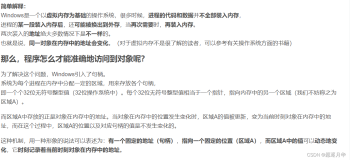由于在调用RasEnumEntries和RasEnumConnections在xp和win7以上的操作系统中有所不同,所以在win7下正常的代码在xp不一定就可以。
主要是在win7 下可以给参数传NULL来得到所需要大小,而在xp下则不可以传NULL,在xp下只需要传一个对象的大小,然后得到所需大小。再进行分配存储空间,再进行遍历 。废话不说了,直接上代码了。
vector<CRasdilInfo> EnumAdslNames_win7(void) { vector<CRasdilInfo> retList; DWORD dwCb = 0; DWORD dwRet = ERROR_SUCCESS; DWORD dwEntries = 0; LPRASENTRYNAME lpRasEntryName = NULL; // Call RasEnumEntries with lpRasEntryName = NULL. dwCb is returned with the required buffer size and // a return code of ERROR_BUFFER_TOO_SMALL // 用lpRasEntryName = NULL 来调用 RasEnumEntries, 其中dwCb是一个传出值, 用来返回成功调用所需的缓冲区的字节数. dwRet = RasEnumEntries(NULL, NULL, lpRasEntryName, &dwCb, &dwEntries); // 函数成功返回0 if (dwRet == ERROR_BUFFER_TOO_SMALL){ // Allocate the memory needed for the array of RAS entry names. // 分配遍历条目所需要的字节输 lpRasEntryName = (LPRASENTRYNAME) HeapAlloc(GetProcessHeap(), HEAP_ZERO_MEMORY, dwCb); // 如果lpRasEntryName指针为NULL, 则说明分配内存失败 if (lpRasEntryName == NULL){ // cout << "HeapAlloc failed!" << endl; //cout << "分配内存失败! " << endl; return retList; } // The first RASENTRYNAME structure in the array must contain the structure size // 数组中第一个 RASENRTYNAME 结构必须包含结构体的大小 lpRasEntryName[0].dwSize = sizeof(RASENTRYNAME); // Call RasEnumEntries to enumerate all RAS entry names // 调用 RasEnumEntries 枚举所有的连接名称 dwRet = RasEnumEntries(NULL, NULL, lpRasEntryName, &dwCb, &dwEntries); // If successful, print the RAS entry names // 如果调用成功, 打印出每个连接的名称 if (ERROR_SUCCESS == dwRet){ // cout << "The following RAS entry names were found:" << endl; for (DWORD i = 0; i < dwEntries; i++){ //cout << i << " " << lpRasEntryName[i].szEntryName << endl; CRasdilInfo obj; obj.strEntryName = lpRasEntryName[i].szEntryName; obj.strPhoneBook = lpRasEntryName[i].szPhonebookPath; //GetRasParam(&obj.rasDialParam,obj.strPhoneBook.c_str(),obj.strEntryName.c_str()); retList.push_back(obj); } } // Deallocate memory for the connection buffer // 释放用于存放连接名称的内存 HeapFree(GetProcessHeap(), 0, lpRasEntryName); // 赋值空指针 lpRasEntryName = NULL; }else { // There was either a problem with RAS or there are RAS entry names to enumerate // 枚举连接名称出现的问题 if(dwEntries >= 1){ // cout << "The operation failed to acquire the buffer size." << endl; }else{ // cout << "There were no RAS entry names found:." << endl; } } return retList; } vector<CRasdilInfo> EnumAdslNames_xp(void) { OutputDebugInfo("EnumAdslNames_xp"); vector<CRasdilInfo> retList; DWORD dwCb = sizeof(RASENTRYNAME); DWORD dwRet = ERROR_SUCCESS; DWORD dwEntries = 0; RASENTRYNAME ras_entry_name = {0}; ras_entry_name.dwSize = sizeof(RASENTRYNAME); LPRASENTRYNAME lpRasEntryName = &ras_entry_name; dwRet = RasEnumEntries(NULL, NULL, lpRasEntryName, &dwCb, &dwEntries); if(dwRet == ERROR_SUCCESS) dwRet = ERROR_BUFFER_TOO_SMALL; if(dwRet != ERROR_BUFFER_TOO_SMALL && dwEntries > 0) { } else if(dwRet == ERROR_BUFFER_TOO_SMALL && dwEntries > 0) { if(dwCb < (dwEntries * sizeof(RASENTRYNAME))) dwCb = dwEntries * sizeof(RASENTRYNAME); lpRasEntryName = (LPRASENTRYNAME) HeapAlloc(GetProcessHeap(), HEAP_ZERO_MEMORY, dwCb); lpRasEntryName->dwSize = sizeof(RASENTRYNAME); dwRet = RasEnumEntries(NULL, NULL, lpRasEntryName, &dwCb, &dwEntries); if(dwRet == ERROR_SUCCESS) { for (DWORD i = 0; i < dwEntries; i++){ CRasdilInfo obj; obj.strEntryName = lpRasEntryName[i].szEntryName; obj.strPhoneBook = lpRasEntryName[i].szPhonebookPath; retList.push_back(obj); } } HeapFree(GetProcessHeap(), 0, lpRasEntryName); lpRasEntryName = NULL; } return retList; }
vector<CRasdilInfo> EnumRasConnections_xp()
{
//OutputDebugInfoA("EnumRasConnections_xp");
DWORD dwCb = 704; //windows xp 固定为704
DWORD dwRet = ERROR_SUCCESS;
DWORD dwConnections = 0;
LPRASCONN lpRasConn = NULL;
RASCONN conn = {0};
lpRasConn = &conn;
lpRasConn->dwSize = 704;//windows xp 固定为704
dwRet = RasEnumConnections(lpRasConn, &dwCb, &dwConnections);
if(dwRet == ERROR_SUCCESS)
dwRet = ERROR_BUFFER_TOO_SMALL;
vector<CRasdilInfo> retList;
if (dwRet != ERROR_BUFFER_TOO_SMALL && dwConnections > 0)
{
}
else if(dwRet == ERROR_BUFFER_TOO_SMALL && dwConnections > 0)
{
// Allocate the memory needed for the array of RAS structure(s).
lpRasConn = (LPRASCONN) HeapAlloc(GetProcessHeap(), HEAP_ZERO_MEMORY, dwCb);
// The first RASCONN structure in the array must contain the RASCONN structure size
lpRasConn[0].dwSize = 704;
// Call RasEnumConnections to enumerate active connections
dwRet = RasEnumConnections(lpRasConn, &dwCb, &dwConnections);
// If successful, print the names of the active connections.
if (ERROR_SUCCESS == dwRet){
wprintf(L"The following RAS connections are currently active:\n");
for (DWORD i = 0; i < dwConnections; i++){
//OutputDebugInfo("EnumRasConnections_xp %s\n", lpRasConn[i].szEntryName);
CRasdilInfo Obj;
Obj.strEntryName = lpRasConn[i].szEntryName;
Obj.strPhoneBook = lpRasConn[i].szPhonebook;
Obj.hRasConn = lpRasConn[i].hrasconn;
retList.push_back(Obj);
}
}
//Deallocate memory for the connection buffer
HeapFree(GetProcessHeap(), 0, lpRasConn);
lpRasConn = NULL;
}
// There was either a problem with RAS or there are no connections to enumerate
if(dwConnections >= 1){
wprintf(L"The operation failed to acquire the buffer size.\n");
}else{
wprintf(L"There are no active RAS connections.\n");
}
return retList;
}
vector<CRasdilInfo> EnumRasConnections_win7() { DWORD dwCb = 0; DWORD dwRet = ERROR_SUCCESS; DWORD dwConnections = 0; LPRASCONN lpRasConn = NULL; // Call RasEnumConnections with lpRasConn = NULL. dwCb is returned with the required buffer size and // a return code of ERROR_BUFFER_TOO_SMALL dwRet = RasEnumConnections(lpRasConn, &dwCb, &dwConnections); vector<CRasdilInfo> retList; if (dwRet == ERROR_BUFFER_TOO_SMALL){ // Allocate the memory needed for the array of RAS structure(s). lpRasConn = (LPRASCONN) HeapAlloc(GetProcessHeap(), HEAP_ZERO_MEMORY, dwCb); // The first RASCONN structure in the array must contain the RASCONN structure size lpRasConn[0].dwSize = sizeof(RASCONN); // Call RasEnumConnections to enumerate active connections dwRet = RasEnumConnections(lpRasConn, &dwCb, &dwConnections); // If successful, print the names of the active connections. if (ERROR_SUCCESS == dwRet){ wprintf(L"The following RAS connections are currently active:\n"); for (DWORD i = 0; i < dwConnections; i++){ //wprintf(L"%s\n", lpRasConn[i].szEntryName); CRasdilInfo Obj; Obj.strEntryName = lpRasConn[i].szEntryName; Obj.strPhoneBook = lpRasConn[i].szPhonebook; Obj.hRasConn = lpRasConn[i].hrasconn; retList.push_back(Obj); } } //Deallocate memory for the connection buffer HeapFree(GetProcessHeap(), 0, lpRasConn); lpRasConn = NULL; } // There was either a problem with RAS or there are no connections to enumerate if(dwConnections >= 1){ wprintf(L"The operation failed to acquire the buffer size.\n"); }else{ wprintf(L"There are no active RAS connections.\n"); } return retList; }