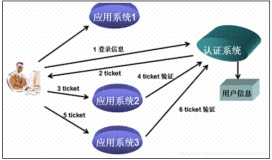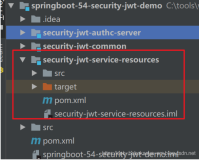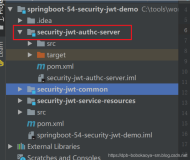v前言
![]() 如果oauth原理还不清楚的地方,其参考这里。
如果oauth原理还不清楚的地方,其参考这里。 ![]()
v一、基本思路脑图
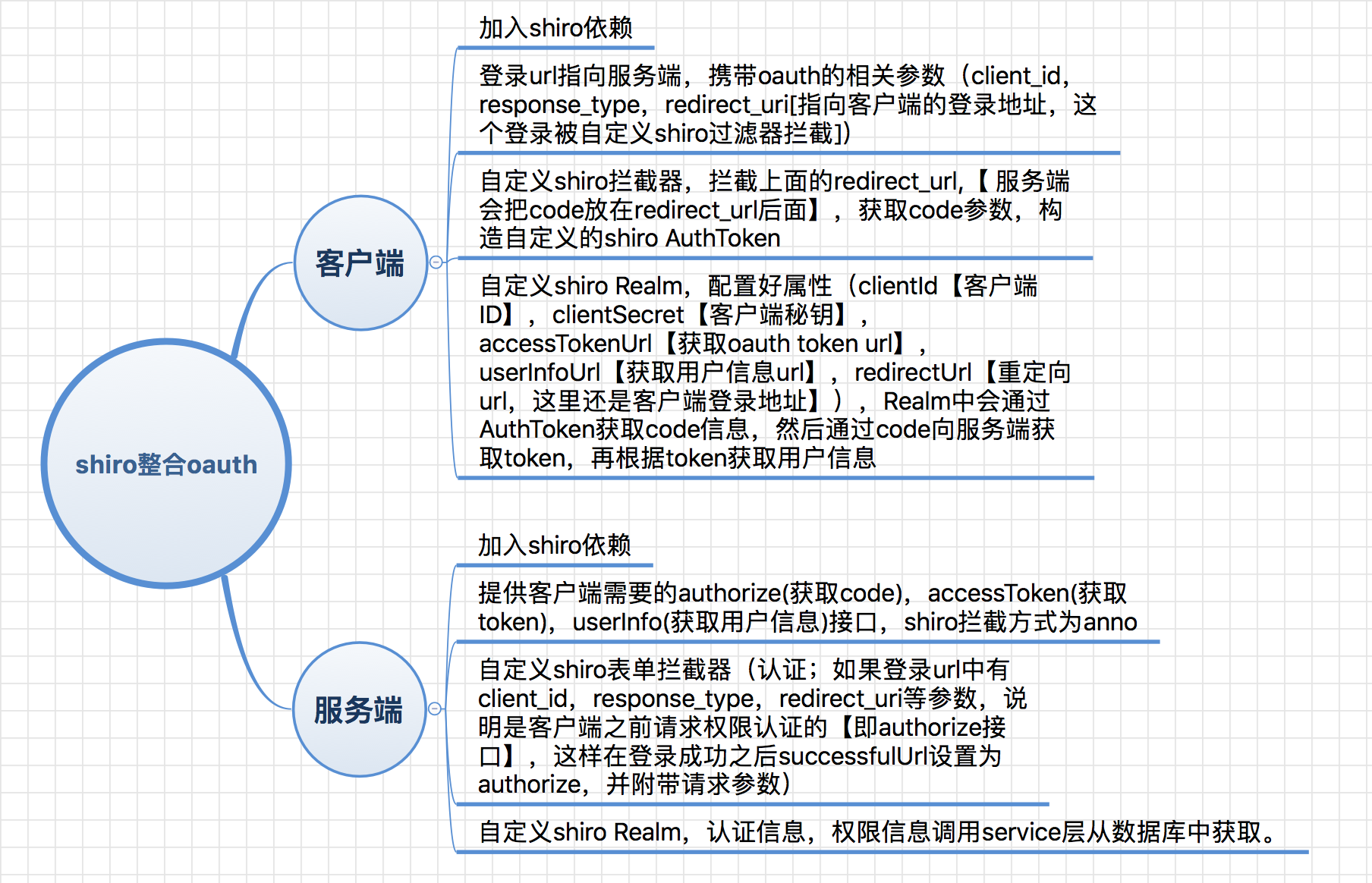
v二、客户端shiro配置
v shiro配置文件
<?xml version="1.0" encoding="UTF-8"?> <beans xmlns="http://www.springframework.org/schema/beans" xmlns:util="http://www.springframework.org/schema/util" xmlns:xsi="http://www.w3.org/2001/XMLSchema-instance" xsi:schemaLocation=" http://www.springframework.org/schema/beans http://www.springframework.org/schema/beans/spring-beans.xsd http://www.springframework.org/schema/util http://www.springframework.org/schema/util/spring-util.xsd"> <!-- 缓存管理器 --> <bean id="cacheManager" class="org.apache.shiro.cache.ehcache.EhCacheManager"> <property name="cacheManagerConfigFile" value="classpath:ehcache/ehcache.xml"/> </bean> <!-- Realm实现 --> <bean id="oAuth2Realm" class="com.hjzgg.auth.client.shiro.OAuth2Realm"> <property name="cachingEnabled" value="true"/> <property name="authenticationCachingEnabled" value="true"/> <property name="authenticationCacheName" value="authenticationCache"/> <property name="authorizationCachingEnabled" value="true"/> <property name="authorizationCacheName" value="authorizationCache"/> <property name="clientId" value="c1ebe466-1cdc-4bd3-ab69-77c3561b9dee"/> <property name="clientSecret" value="d8346ea2-6017-43ed-ad68-19c0f971738b"/> <property name="accessTokenUrl" value="http://127.0.0.1:8080/auth-web/oauth/accessToken"/> <property name="userInfoUrl" value="http://127.0.0.1:8080/auth-web/oauth/userInfo"/> <property name="redirectUrl" value="http://127.0.0.1:8080/auth-client/login"/> </bean> <!-- 会话ID生成器 --> <bean id="sessionIdGenerator" class="org.apache.shiro.session.mgt.eis.JavaUuidSessionIdGenerator"/> <!-- 会话Cookie模板 --> <bean id="sessionIdCookie" class="org.apache.shiro.web.servlet.SimpleCookie"> <constructor-arg value="sid"/> <property name="httpOnly" value="true"/> <property name="maxAge" value="-1"/> </bean> <bean id="rememberMeCookie" class="org.apache.shiro.web.servlet.SimpleCookie"> <constructor-arg value="rememberMe"/> <property name="httpOnly" value="true"/> <property name="maxAge" value="2592000"/><!-- 30天 --> </bean> <!-- rememberMe管理器 --> <bean id="rememberMeManager" class="org.apache.shiro.web.mgt.CookieRememberMeManager"> <!-- rememberMe cookie加密的密钥 建议每个项目都不一样 默认AES算法 密钥长度(128 256 512 位)--> <property name="cipherKey" value="#{T(org.apache.shiro.codec.Base64).decode('4AvVhmFLUs0KTA3Kprsdag==')}"/> <property name="cookie" ref="rememberMeCookie"/> </bean> <!-- 会话DAO --> <bean id="sessionDAO" class="org.apache.shiro.session.mgt.eis.EnterpriseCacheSessionDAO"> <property name="activeSessionsCacheName" value="shiro-activeSessionCache"/> <property name="sessionIdGenerator" ref="sessionIdGenerator"/> </bean> <!-- 会话管理器 --> <bean id="sessionManager" class="org.apache.shiro.web.session.mgt.DefaultWebSessionManager"> <property name="globalSessionTimeout" value="1800000"/> <property name="deleteInvalidSessions" value="true"/> <property name="sessionValidationSchedulerEnabled" value="true"/> <property name="sessionDAO" ref="sessionDAO"/> <property name="sessionIdCookieEnabled" value="true"/> <property name="sessionIdCookie" ref="sessionIdCookie"/> </bean> <!-- 安全管理器 --> <bean id="securityManager" class="org.apache.shiro.web.mgt.DefaultWebSecurityManager"> <property name="realm" ref="oAuth2Realm"/> <property name="sessionManager" ref="sessionManager"/> <property name="cacheManager" ref="cacheManager"/> <property name="rememberMeManager" ref="rememberMeManager"/> </bean> <!-- 相当于调用SecurityUtils.setSecurityManager(securityManager) --> <bean class="org.springframework.beans.factory.config.MethodInvokingFactoryBean"> <property name="staticMethod" value="org.apache.shiro.SecurityUtils.setSecurityManager"/> <property name="arguments" ref="securityManager"/> </bean> <!-- OAuth2身份验证过滤器 --> <bean id="oAuth2AuthenticationFilter" class="com.hjzgg.auth.client.shiro.OAuth2AuthenticationFilter"> <property name="authcCodeParam" value="code"/> <property name="failureUrl" value="/oauth2Failure.jsp"/> </bean> <!-- Shiro的Web过滤器 --> <bean id="shiroFilter" class="org.apache.shiro.spring.web.ShiroFilterFactoryBean"> <property name="securityManager" ref="securityManager"/> <property name="loginUrl" value="http://127.0.0.1:8080/auth-web/oauth/authorize?client_id=c1ebe466-1cdc-4bd3-ab69-77c3561b9dee&response_type=code&redirect_uri=http://127.0.0.1:8080/oauth-client/login"/> <property name="successUrl" value="/index.jsp"/> <property name="filters"> <util:map> <entry key="oauth2Authc" value-ref="oAuth2AuthenticationFilter"/> </util:map> </property> <property name="filterChainDefinitions"> <value> /oauth2Failure.jsp = anon /login = oauth2Authc /logout = logout /** = user </value> </property> </bean> <!-- Shiro生命周期处理器--> <bean id="lifecycleBeanPostProcessor" class="org.apache.shiro.spring.LifecycleBeanPostProcessor"/> </beans>
注重看一下Realm的参数配置和 shiroFilter loginUrl的配置
v 自定义Realm实现
package com.hjzgg.auth.client.shiro; import org.apache.oltu.oauth2.client.OAuthClient; import org.apache.oltu.oauth2.client.URLConnectionClient; import org.apache.oltu.oauth2.client.request.OAuthBearerClientRequest; import org.apache.oltu.oauth2.client.request.OAuthClientRequest; import org.apache.oltu.oauth2.client.response.OAuthAccessTokenResponse; import org.apache.oltu.oauth2.client.response.OAuthResourceResponse; import org.apache.oltu.oauth2.common.OAuth; import org.apache.oltu.oauth2.common.message.types.GrantType; import org.apache.shiro.authc.AuthenticationException; import org.apache.shiro.authc.AuthenticationInfo; import org.apache.shiro.authc.AuthenticationToken; import org.apache.shiro.authc.SimpleAuthenticationInfo; import org.apache.shiro.authz.AuthorizationInfo; import org.apache.shiro.authz.SimpleAuthorizationInfo; import org.apache.shiro.realm.AuthorizingRealm; import org.apache.shiro.subject.PrincipalCollection; public class OAuth2Realm extends AuthorizingRealm { private String clientId; private String clientSecret; private String accessTokenUrl; private String userInfoUrl; private String redirectUrl; public String getClientId() { return clientId; } public void setClientId(String clientId) { this.clientId = clientId; } public String getClientSecret() { return clientSecret; } public void setClientSecret(String clientSecret) { this.clientSecret = clientSecret; } public String getAccessTokenUrl() { return accessTokenUrl; } public void setAccessTokenUrl(String accessTokenUrl) { this.accessTokenUrl = accessTokenUrl; } public String getUserInfoUrl() { return userInfoUrl; } public void setUserInfoUrl(String userInfoUrl) { this.userInfoUrl = userInfoUrl; } public String getRedirectUrl() { return redirectUrl; } public void setRedirectUrl(String redirectUrl) { this.redirectUrl = redirectUrl; } public boolean supports(AuthenticationToken token) { return token instanceof OAuth2Token; //表示此Realm只支持OAuth2Token类型 } protected AuthorizationInfo doGetAuthorizationInfo(PrincipalCollection principals) { SimpleAuthorizationInfo authorizationInfo = new SimpleAuthorizationInfo(); return authorizationInfo; } protected AuthenticationInfo doGetAuthenticationInfo(AuthenticationToken token) throws AuthenticationException { OAuth2Token oAuth2Token = (OAuth2Token) token; String code = oAuth2Token.getAuthCode(); //获取 auth code String username = extractUsername(code); // 提取用户名 SimpleAuthenticationInfo authenticationInfo = new SimpleAuthenticationInfo(username, code, getName()); return authenticationInfo; } private String extractUsername(String code) { try { OAuthClient oAuthClient = new OAuthClient(new URLConnectionClient()); OAuthClientRequest accessTokenRequest = OAuthClientRequest .tokenLocation(accessTokenUrl) .setGrantType(GrantType.AUTHORIZATION_CODE) .setClientId(clientId).setClientSecret(clientSecret) .setCode(code).setRedirectURI(redirectUrl) .buildQueryMessage(); //获取access token OAuthAccessTokenResponse oAuthResponse = oAuthClient.accessToken(accessTokenRequest, OAuth.HttpMethod.POST); String accessToken = oAuthResponse.getAccessToken(); //获取user info OAuthClientRequest userInfoRequest = new OAuthBearerClientRequest(userInfoUrl) .setAccessToken(accessToken).buildQueryMessage(); OAuthResourceResponse resourceResponse = oAuthClient.resource( userInfoRequest, OAuth.HttpMethod.GET, OAuthResourceResponse.class); String username = resourceResponse.getBody(); return username; } catch (Exception e) { throw new OAuth2AuthenticationException(e); } } }
注重看一下realm中如何获取 用户信息的
v 自定义Filter实现
package com.hjzgg.auth.client.shiro; import org.apache.commons.lang3.StringUtils; import org.apache.shiro.authc.AuthenticationException; import org.apache.shiro.authc.AuthenticationToken; import org.apache.shiro.subject.Subject; import org.apache.shiro.web.filter.authc.AuthenticatingFilter; import org.apache.shiro.web.util.WebUtils; import javax.servlet.ServletRequest; import javax.servlet.ServletResponse; import javax.servlet.http.HttpServletRequest; import java.io.IOException; public class OAuth2AuthenticationFilter extends AuthenticatingFilter { //oauth2 authc code参数名 private String authcCodeParam = "code"; //客户端id private String clientId; //服务器端登录成功/失败后重定向到的客户端地址 private String redirectUrl; //oauth2服务器响应类型 private String responseType = "code"; private String failureUrl; public String getAuthcCodeParam() { return authcCodeParam; } public void setAuthcCodeParam(String authcCodeParam) { this.authcCodeParam = authcCodeParam; } public String getClientId() { return clientId; } public void setClientId(String clientId) { this.clientId = clientId; } public String getRedirectUrl() { return redirectUrl; } public void setRedirectUrl(String redirectUrl) { this.redirectUrl = redirectUrl; } public String getResponseType() { return responseType; } public void setResponseType(String responseType) { this.responseType = responseType; } public String getFailureUrl() { return failureUrl; } public void setFailureUrl(String failureUrl) { this.failureUrl = failureUrl; } protected AuthenticationToken createToken(ServletRequest request, ServletResponse response) throws Exception { HttpServletRequest httpRequest = (HttpServletRequest) request; String code = httpRequest.getParameter(authcCodeParam); return new OAuth2Token(code); } protected boolean isAccessAllowed(ServletRequest request, ServletResponse response, Object mappedValue) { return false; } protected boolean onAccessDenied(ServletRequest request, ServletResponse response) throws Exception { String error = request.getParameter("error"); String errorDescription = request.getParameter("error_description"); if(!StringUtils.isEmpty(error)) {//如果服务端返回了错误 WebUtils.issueRedirect(request, response, failureUrl + "?error=" + error + "error_description=" + errorDescription); return false; } Subject subject = getSubject(request, response); if(!subject.isAuthenticated()) { if(StringUtils.isEmpty(request.getParameter(authcCodeParam))) { //如果用户没有身份验证,且没有auth code,则重定向到服务端授权 saveRequestAndRedirectToLogin(request, response); return false; } } //执行父类里的登录逻辑,调用Subject.login登录 return executeLogin(request, response); } //登录成功后的回调方法 重定向到成功页面 protected boolean onLoginSuccess(AuthenticationToken token, Subject subject, ServletRequest request, ServletResponse response) throws Exception { issueSuccessRedirect(request, response); return false; } //登录失败后的回调 protected boolean onLoginFailure(AuthenticationToken token, AuthenticationException ae, ServletRequest request, ServletResponse response) { Subject subject = getSubject(request, response); if (subject.isAuthenticated() || subject.isRemembered()) { try { //如果身份验证成功了 则也重定向到成功页面 issueSuccessRedirect(request, response); } catch (Exception e) { e.printStackTrace(); } } else { try { //登录失败时重定向到失败页面 WebUtils.issueRedirect(request, response, failureUrl); } catch (IOException e) { e.printStackTrace(); } } return false; } }
注重看一下 如何构造的 AuthToken
v三、服务端配置
v shiro配置文件
<?xml version="1.0" encoding="UTF-8"?> <beans xmlns="http://www.springframework.org/schema/beans" xmlns:util="http://www.springframework.org/schema/util" xmlns:xsi="http://www.w3.org/2001/XMLSchema-instance" xsi:schemaLocation=" http://www.springframework.org/schema/beans http://www.springframework.org/schema/beans/spring-beans.xsd http://www.springframework.org/schema/util http://www.springframework.org/schema/util/spring-util.xsd"> <!-- 缓存管理器 --> <bean id="cacheManager" class="com.hjzgg.auth.util.SpringCacheManagerWrapper"> <property name="cacheManager" ref="springCacheManager"/> </bean> <bean id="springCacheManager" class="org.springframework.cache.ehcache.EhCacheCacheManager"> <property name="cacheManager" ref="ehcacheManager"/> </bean> <!--ehcache--> <bean id="ehcacheManager" class="org.springframework.cache.ehcache.EhCacheManagerFactoryBean"> <property name="configLocation" value="classpath:ehcache/ehcache.xml"/> </bean> <!-- 凭证匹配器 --> <bean id="credentialsMatcher" class="com.hjzgg.auth.shiro.RetryLimitHashedCredentialsMatcher"> <constructor-arg ref="cacheManager"/> <property name="hashAlgorithmName" value="md5"/> <property name="hashIterations" value="2"/> <property name="storedCredentialsHexEncoded" value="true"/> </bean> <!-- Realm实现 --> <bean id="userRealm" class="com.hjzgg.auth.shiro.UserRealm"> <!--<property name="credentialsMatcher" ref="credentialsMatcher"/>--> <property name="cachingEnabled" value="false"/> <!--<property name="authenticationCachingEnabled" value="true"/>--> <!--<property name="authenticationCacheName" value="authenticationCache"/>--> <!--<property name="authorizationCachingEnabled" value="true"/>--> <!--<property name="authorizationCacheName" value="authorizationCache"/>--> </bean> <!-- 会话ID生成器 --> <bean id="sessionIdGenerator" class="org.apache.shiro.session.mgt.eis.JavaUuidSessionIdGenerator"/> <!-- 会话Cookie模板 --> <bean id="sessionIdCookie" class="org.apache.shiro.web.servlet.SimpleCookie"> <constructor-arg value="sid"/> <property name="httpOnly" value="true"/> <property name="maxAge" value="-1"/> </bean> <bean id="rememberMeCookie" class="org.apache.shiro.web.servlet.SimpleCookie"> <constructor-arg value="rememberMe"/> <property name="httpOnly" value="true"/> <property name="maxAge" value="2592000"/><!-- 30天 --> </bean> <!-- rememberMe管理器 --> <bean id="rememberMeManager" class="org.apache.shiro.web.mgt.CookieRememberMeManager"> <!-- rememberMe cookie加密的密钥 建议每个项目都不一样 默认AES算法 密钥长度(128 256 512 位)--> <property name="cipherKey" value="#{T(org.apache.shiro.codec.Base64).decode('4AvVhmFLUs0KTA3Kprsdag==')}"/> <property name="cookie" ref="rememberMeCookie"/> </bean> <!-- 会话DAO --> <bean id="sessionDAO" class="org.apache.shiro.session.mgt.eis.EnterpriseCacheSessionDAO"> <property name="activeSessionsCacheName" value="shiro-activeSessionCache"/> <property name="sessionIdGenerator" ref="sessionIdGenerator"/> </bean> <!-- 会话管理器 --> <bean id="sessionManager" class="org.apache.shiro.web.session.mgt.DefaultWebSessionManager"> <property name="globalSessionTimeout" value="1800000"/> <property name="deleteInvalidSessions" value="true"/> <property name="sessionValidationSchedulerEnabled" value="true"/> <property name="sessionDAO" ref="sessionDAO"/> <property name="sessionIdCookieEnabled" value="true"/> <property name="sessionIdCookie" ref="sessionIdCookie"/> </bean> <!-- 安全管理器 --> <bean id="securityManager" class="org.apache.shiro.web.mgt.DefaultWebSecurityManager"> <property name="realm" ref="userRealm"/> <property name="sessionManager" ref="sessionManager"/> <property name="cacheManager" ref="cacheManager"/> <property name="rememberMeManager" ref="rememberMeManager"/> </bean> <!-- 相当于调用SecurityUtils.setSecurityManager(securityManager) --> <bean class="org.springframework.beans.factory.config.MethodInvokingFactoryBean"> <property name="staticMethod" value="org.apache.shiro.SecurityUtils.setSecurityManager"/> <property name="arguments" ref="securityManager"/> </bean> <bean name="formAuthenticationFilter" class="com.hjzgg.auth.shiro.FormAuthenticationFilter"/> <!-- Shiro的Web过滤器 --> <bean id="shiroFilter" class="org.apache.shiro.spring.web.ShiroFilterFactoryBean"> <property name="securityManager" ref="securityManager"/> <property name="filters"> <util:map> <entry key="authc" value-ref="formAuthenticationFilter"/> </util:map> </property> <property name="loginUrl" value="/login.jsp"/> <property name="successUrl" value="/index.jsp"/> <property name="filterChainDefinitions"> <value> /logout = logout /login.jsp = authc /oauth/authorize=anon /oauth/accessToken=anon /oauth/userInfo=anon /** = roles[admin] </value> </property> </bean> <!-- Shiro生命周期处理器--> <bean id="lifecycleBeanPostProcessor" class="org.apache.shiro.spring.LifecycleBeanPostProcessor"/> </beans>
注重看一下filterChainDefinitions的配置
v 自定义Filter实现
package com.hjzgg.auth.shiro; import javax.servlet.ServletRequest; import javax.servlet.ServletResponse; import javax.servlet.http.HttpServletRequest; import org.apache.commons.lang3.StringUtils; import org.apache.oltu.oauth2.common.OAuth; import org.apache.shiro.authc.AuthenticationException; import org.apache.shiro.authc.AuthenticationToken; import org.apache.shiro.subject.Subject; import org.apache.shiro.web.filter.authc.AuthenticatingFilter; import org.apache.shiro.web.util.WebUtils; import org.slf4j.Logger; import org.slf4j.LoggerFactory; public class FormAuthenticationFilter extends AuthenticatingFilter { public static final String DEFAULT_ERROR_KEY_ATTRIBUTE_NAME = "shiroLoginFailure"; public static final String DEFAULT_USERNAME_PARAM = "username"; public static final String DEFAULT_PASSWORD_PARAM = "password"; public static final String DEFAULT_REMEMBER_ME_PARAM = "rememberMe"; private static final Logger log = LoggerFactory.getLogger(FormAuthenticationFilter.class); private String usernameParam = "username"; private String passwordParam = "password"; private String rememberMeParam = "rememberMe"; private String failureKeyAttribute = "shiroLoginFailure"; public FormAuthenticationFilter() { this.setLoginUrl("/login.jsp"); } public void setLoginUrl(String loginUrl) { String previous = this.getLoginUrl(); if(previous != null) { this.appliedPaths.remove(previous); } super.setLoginUrl(loginUrl); if(log.isTraceEnabled()) { log.trace("Adding login url to applied paths."); } this.appliedPaths.put(this.getLoginUrl(), (Object)null); } public String getUsernameParam() { return this.usernameParam; } public void setUsernameParam(String usernameParam) { this.usernameParam = usernameParam; } public String getPasswordParam() { return this.passwordParam; } public void setPasswordParam(String passwordParam) { this.passwordParam = passwordParam; } public String getRememberMeParam() { return this.rememberMeParam; } public void setRememberMeParam(String rememberMeParam) { this.rememberMeParam = rememberMeParam; } public String getFailureKeyAttribute() { return this.failureKeyAttribute; } public void setFailureKeyAttribute(String failureKeyAttribute) { this.failureKeyAttribute = failureKeyAttribute; } protected boolean onAccessDenied(ServletRequest request, ServletResponse response) throws Exception { if(this.isLoginRequest(request, response)) { if(this.isLoginSubmission(request, response)) { if(log.isTraceEnabled()) { log.trace("Login submission detected. Attempting to execute login."); } return this.executeLogin(request, response); } else { if(log.isTraceEnabled()) { log.trace("Login page view."); } return true; } } else { if(log.isTraceEnabled()) { log.trace("Attempting to access a path which requires authentication. Forwarding to the Authentication url [" + this.getLoginUrl() + "]"); } this.saveRequestAndRedirectToLogin(request, response); return false; } } protected boolean isLoginSubmission(ServletRequest request, ServletResponse response) { return request instanceof HttpServletRequest && WebUtils.toHttp(request).getMethod().equalsIgnoreCase("POST"); } protected AuthenticationToken createToken(ServletRequest request, ServletResponse response) { String username = this.getUsername(request); String password = this.getPassword(request); return this.createToken(username, password, request, response); } protected boolean isRememberMe(ServletRequest request) { return WebUtils.isTrue(request, this.getRememberMeParam()); } protected boolean onLoginSuccess(AuthenticationToken token, Subject subject, ServletRequest request, ServletResponse response) throws Exception { if(StringUtils.isNotEmpty(this.getResponseType(request)) && StringUtils.isNotEmpty(this.getRedirectURI(request))) { String authorizeURI = "/oauth/authorize?"; this.setSuccessUrl(authorizeURI + ((HttpServletRequest)request).getQueryString()); } this.issueSuccessRedirect(request, response); return false; } protected boolean onLoginFailure(AuthenticationToken token, AuthenticationException e, ServletRequest request, ServletResponse response) { if(log.isDebugEnabled()) { log.debug("Authentication exception", e); } this.setFailureAttribute(request, e); return true; } protected void setFailureAttribute(ServletRequest request, AuthenticationException ae) { String className = ae.getClass().getName(); request.setAttribute(this.getFailureKeyAttribute(), className); } protected String getUsername(ServletRequest request) { return WebUtils.getCleanParam(request, this.getUsernameParam()); } protected String getPassword(ServletRequest request) { return WebUtils.getCleanParam(request, this.getPasswordParam()); } private String getRedirectURI(ServletRequest request) { return WebUtils.getCleanParam(request, OAuth.OAUTH_REDIRECT_URI); } private String getResponseType(ServletRequest request) { return WebUtils.getCleanParam(request, OAuth.OAUTH_RESPONSE_TYPE); } }
注重看一下onLoginSuccess函数的逻辑
v 自定义Realm实现
package com.hjzgg.auth.shiro; import com.hjzgg.auth.domain.dto.LightUserResult; import com.hjzgg.auth.service.UserApiImpl; import org.apache.shiro.authc.*; import org.apache.shiro.authz.AuthorizationInfo; import org.apache.shiro.authz.SimpleAuthorizationInfo; import org.apache.shiro.realm.AuthorizingRealm; import org.apache.shiro.subject.PrincipalCollection; import javax.annotation.Resource; import java.util.Arrays; import java.util.HashSet; /** * <p>Version: 1.0 */ public class UserRealm extends AuthorizingRealm { @Resource private UserApiImpl userApi; @Override protected AuthorizationInfo doGetAuthorizationInfo(PrincipalCollection principals) { String username = (String)principals.getPrimaryPrincipal(); LightUserResult user = userApi.queryUserByName(username); SimpleAuthorizationInfo authorizationInfo = new SimpleAuthorizationInfo(); authorizationInfo.setRoles(new HashSet<>(Arrays.asList(user.getRole()))); //暂时不加权限 return authorizationInfo; } @Override protected AuthenticationInfo doGetAuthenticationInfo(AuthenticationToken token) throws AuthenticationException { String username = (String)token.getPrincipal(); LightUserResult user = userApi.queryUserByName(username); if(user == null) { throw new UnknownAccountException();//没找到帐号 } //交给AuthenticatingRealm使用CredentialsMatcher进行密码匹配,如果觉得人家的不好可以自定义实现 SimpleAuthenticationInfo authenticationInfo = new SimpleAuthenticationInfo( user.getUserName(), //用户名 user.getPassword(), //密码 //ByteSource.Util.bytes(user.getPassword()),//salt=username+salt getName() //realm name ); return authenticationInfo; } @Override public void clearCachedAuthorizationInfo(PrincipalCollection principals) { super.clearCachedAuthorizationInfo(principals); } @Override public void clearCachedAuthenticationInfo(PrincipalCollection principals) { super.clearCachedAuthenticationInfo(principals); } @Override public void clearCache(PrincipalCollection principals) { super.clearCache(principals); } public void clearAllCachedAuthorizationInfo() { getAuthorizationCache().clear(); } public void clearAllCachedAuthenticationInfo() { getAuthenticationCache().clear(); } public void clearAllCache() { clearAllCachedAuthenticationInfo(); clearAllCachedAuthorizationInfo(); } }
注重看下认证信息和权限信息的获取
v oauth相关接口的实现
package com.hjzgg.auth.controller; import com.alibaba.fastjson.JSONObject; import com.hjzgg.auth.domain.dto.LightUserResult; import com.hjzgg.auth.service.UserApiImpl; import com.hjzgg.auth.util.OAuthValidate; import com.hjzgg.auth.util.RedisUtil; import org.apache.commons.lang3.StringUtils; import org.apache.oltu.oauth2.as.issuer.MD5Generator; import org.apache.oltu.oauth2.as.issuer.OAuthIssuer; import org.apache.oltu.oauth2.as.issuer.OAuthIssuerImpl; import org.apache.oltu.oauth2.as.request.OAuthAuthzRequest; import org.apache.oltu.oauth2.as.request.OAuthTokenRequest; import org.apache.oltu.oauth2.as.response.OAuthASResponse; import org.apache.oltu.oauth2.common.OAuth; import org.apache.oltu.oauth2.common.error.OAuthError; import org.apache.oltu.oauth2.common.exception.OAuthProblemException; import org.apache.oltu.oauth2.common.exception.OAuthSystemException; import org.apache.oltu.oauth2.common.message.OAuthResponse; import org.apache.oltu.oauth2.common.message.types.GrantType; import org.apache.oltu.oauth2.common.message.types.ParameterStyle; import org.apache.oltu.oauth2.common.message.types.ResponseType; import org.apache.oltu.oauth2.common.utils.OAuthUtils; import org.apache.oltu.oauth2.rs.request.OAuthAccessResourceRequest; import org.apache.oltu.oauth2.rs.response.OAuthRSResponse; import org.apache.shiro.SecurityUtils; import org.apache.shiro.authc.UsernamePasswordToken; import org.apache.shiro.subject.Subject; import org.springframework.beans.factory.annotation.Value; import org.springframework.http.HttpHeaders; import org.springframework.http.HttpStatus; import org.springframework.http.ResponseEntity; import org.springframework.stereotype.Controller; import org.springframework.web.bind.annotation.RequestMapping; import org.springframework.web.bind.annotation.RequestMethod; import org.springframework.web.bind.annotation.ResponseBody; import javax.annotation.Resource; import javax.servlet.http.HttpServletRequest; import javax.servlet.http.HttpServletResponse; import java.net.URI; import java.net.URISyntaxException; /** * Created by hujunzheng on 2017/5/23. */ @Controller @RequestMapping(value = "oauth") public class OAuthController { @Resource private UserApiImpl userApi; @Value(value = "#{config['expiresIn']}") private String expiresIn; /** * 获取授权码-服务端 * * @param request * @return * @throws OAuthProblemException * @throws OAuthSystemException */ @RequestMapping(value = "/authorize", method = RequestMethod.GET) @ResponseBody public Object authorize(HttpServletRequest request) throws URISyntaxException, OAuthProblemException, OAuthSystemException { try { // 构建OAuth授权请求 OAuthAuthzRequest oauthRequest = new OAuthAuthzRequest(request); //得到到客户端重定向地址 String responseType = oauthRequest.getParam(OAuth.OAUTH_RESPONSE_TYPE); String redirectURI = oauthRequest.getParam(OAuth.OAUTH_REDIRECT_URI); // 1.获取OAuth客户端id String clientId = oauthRequest.getClientId(); // 校验客户端id是否正确 LightUserResult lightUserResult = userApi.queryUserByClientId(clientId); if (null == lightUserResult) { OAuthResponse response = OAuthASResponse.errorResponse(HttpServletResponse.SC_BAD_REQUEST) .setError(OAuthError.TokenResponse.INVALID_CLIENT) .setErrorDescription("无效的客户端ID") .buildJSONMessage(); return new ResponseEntity(response.getBody(), HttpStatus.valueOf(response.getResponseStatus())); } Subject subject = SecurityUtils.getSubject(); //如果用户没有登录,跳转到登陆页面 if (!subject.isAuthenticated()) { if (!login(subject, request)) {//登录失败时跳转到登陆页面 HttpHeaders headers = new HttpHeaders(); headers.setLocation(new URI(request.getContextPath() + "/login.jsp?" + OAuth.OAUTH_REDIRECT_URI + "=" + redirectURI + "&" + OAuth.OAUTH_RESPONSE_TYPE + "=" + responseType + "&" + OAuth.OAUTH_CLIENT_ID + "=" + clientId) ); return new ResponseEntity(headers, HttpStatus.TEMPORARY_REDIRECT); } } // 2.生成授权码 String authCode = null; // ResponseType仅支持CODE和TOKEN if (responseType.equals(ResponseType.CODE.toString())) { OAuthIssuerImpl oAuthIssuer = new OAuthIssuerImpl(new MD5Generator()); authCode = oAuthIssuer.authorizationCode(); // 存入缓存中authCode-username RedisUtil.getRedis().set(authCode, lightUserResult.getUserName()); } //进行OAuth响应构建 OAuthASResponse.OAuthAuthorizationResponseBuilder builder = OAuthASResponse.authorizationResponse(request, HttpServletResponse.SC_FOUND); //设置授权码 builder.setCode(authCode); //构建响应 final OAuthResponse response = builder.location(redirectURI).buildQueryMessage(); //根据OAuthResponse返回ResponseEntity响应 HttpHeaders headers = new HttpHeaders(); headers.setLocation(new URI(response.getLocationUri())); return new ResponseEntity(headers, HttpStatus.valueOf(response.getResponseStatus())); } catch (OAuthProblemException e) { //出错处理 String redirectUri = e.getRedirectUri(); if (OAuthUtils.isEmpty(redirectUri)) { //告诉客户端没有传入redirectUri直接报错 return new ResponseEntity( "OAuth callback url needs to be provided by client!!!", HttpStatus.NOT_FOUND); } //返回错误消息(如?error=) final OAuthResponse response = OAuthASResponse.errorResponse(HttpServletResponse.SC_FOUND) .error(e).location(redirectUri).buildQueryMessage(); HttpHeaders headers = new HttpHeaders(); headers.setLocation(new URI(response.getLocationUri())); return new ResponseEntity(headers, HttpStatus.valueOf(response.getResponseStatus())); } catch (Exception e) { return new ResponseEntity("内部错误", HttpStatus.valueOf(HttpServletResponse.SC_INTERNAL_SERVER_ERROR)); } } private boolean login(Subject subject, HttpServletRequest request) { if ("get".equalsIgnoreCase(request.getMethod())) { return false; } String username = request.getParameter("username"); String password = request.getParameter("password"); if (StringUtils.isEmpty(username) || StringUtils.isEmpty(password)) { return false; } UsernamePasswordToken token = new UsernamePasswordToken(username, password); try { subject.login(token); return true; } catch (Exception e) { request.setAttribute("error", "登录失败:" + e.getClass().getName()); return false; } } /** * 获取访问令牌 * * @param request * @return * @throws OAuthProblemException * @throws OAuthSystemException */ @RequestMapping(value = "accessToken", method = RequestMethod.POST) @ResponseBody public Object accessToken(HttpServletRequest request) throws OAuthProblemException, OAuthSystemException { try { // 构建OAuth请求 OAuthTokenRequest tokenRequest = new OAuthTokenRequest(request); // 1.获取OAuth客户端id String clientId = tokenRequest.getClientId(); // 校验客户端id是否正确 LightUserResult lightUserResult = userApi.queryUserByClientId(clientId); if (null == lightUserResult) { OAuthResponse oAuthResponse = OAuthResponse .errorResponse(HttpServletResponse.SC_BAD_REQUEST) .setError(OAuthError.TokenResponse.INVALID_CLIENT) .setErrorDescription("无效的客户端ID") .buildJSONMessage(); return new ResponseEntity(oAuthResponse.getBody(), HttpStatus.valueOf(oAuthResponse.getResponseStatus())); } // 2.检查客户端安全key是否正确 if (!lightUserResult.getClientSecret().equals(tokenRequest.getClientSecret())) { OAuthResponse oAuthResponse = OAuthResponse .errorResponse(HttpServletResponse.SC_UNAUTHORIZED) .setError(OAuthError.TokenResponse.UNAUTHORIZED_CLIENT) .setErrorDescription("客户端安全key认证不通过") .buildJSONMessage(); return new ResponseEntity<>(oAuthResponse.getBody(), HttpStatus.valueOf(oAuthResponse.getResponseStatus())); } // 3.检查授权码是否正确 String authCode = tokenRequest.getParam(OAuth.OAUTH_CODE); // 检查验证类型,此处只检查AUTHORIZATION_CODE类型,其他的还有password或REFRESH_TOKEN if (!tokenRequest.getParam(OAuth.OAUTH_GRANT_TYPE).equals(GrantType.AUTHORIZATION_CODE.toString())) { if (null == RedisUtil.getRedis().get(authCode)) { OAuthResponse response = OAuthASResponse .errorResponse(HttpServletResponse.SC_BAD_REQUEST) .setError(OAuthError.TokenResponse.INVALID_GRANT) .setErrorDescription("授权码错误") .buildJSONMessage(); return new ResponseEntity(response.getBody(), HttpStatus.valueOf(response.getResponseStatus())); } } // 4.生成访问令牌Access Token OAuthIssuer oAuthIssuer = new OAuthIssuerImpl(new MD5Generator()); final String accessToken = oAuthIssuer.accessToken(); // 将访问令牌加入缓存:accessToken-username RedisUtil.getRedis().set(accessToken, lightUserResult.getUserName()); // 5.生成OAuth响应 OAuthResponse response = OAuthASResponse .tokenResponse(HttpServletResponse.SC_OK) .setAccessToken(accessToken) .setExpiresIn(expiresIn) .buildJSONMessage(); return new ResponseEntity(response.getBody(), HttpStatus.valueOf(response.getResponseStatus())); } catch (Exception e) { e.printStackTrace(); return new ResponseEntity("内部错误", HttpStatus.valueOf(HttpServletResponse.SC_INTERNAL_SERVER_ERROR)); } } @RequestMapping("validate") @ResponseBody public JSONObject oauthValidate(HttpServletRequest request) throws OAuthSystemException, OAuthProblemException { ResponseEntity responseEntity = OAuthValidate.oauthValidate(request); JSONObject result = new JSONObject(); result.put("msg", responseEntity.getBody()); result.put("code", responseEntity.getStatusCode().value()); return result; } @RequestMapping(value = "userInfo", method = RequestMethod.GET) @ResponseBody public Object userInfo(HttpServletRequest request) throws OAuthSystemException, OAuthProblemException { try { //构建OAuth资源请求 OAuthAccessResourceRequest oauthRequest = new OAuthAccessResourceRequest(request, ParameterStyle.QUERY); //获取Access Token String accessToken = oauthRequest.getAccessToken(); //验证Access Token ResponseEntity responseEntity = OAuthValidate.oauthValidate(request); if (responseEntity.getStatusCode() != HttpStatus.OK) { // 如果不存在/过期了,返回未验证错误,需重新验证 OAuthResponse oauthResponse = OAuthRSResponse .errorResponse(HttpServletResponse.SC_UNAUTHORIZED) .setRealm("auth-web") .setError(OAuthError.ResourceResponse.INVALID_TOKEN) .buildHeaderMessage(); HttpHeaders headers = new HttpHeaders(); headers.add(OAuth.HeaderType.WWW_AUTHENTICATE, oauthResponse.getHeader(OAuth.HeaderType.WWW_AUTHENTICATE)); return new ResponseEntity(headers, HttpStatus.UNAUTHORIZED); } //返回用户名 String username = RedisUtil.getRedis().get(accessToken); return new ResponseEntity(username, HttpStatus.OK); } catch (OAuthProblemException e) { //检查是否设置了错误码 String errorCode = e.getError(); if (OAuthUtils.isEmpty(errorCode)) { OAuthResponse oauthResponse = OAuthRSResponse .errorResponse(HttpServletResponse.SC_UNAUTHORIZED) .setRealm("auth-web") .buildHeaderMessage(); HttpHeaders headers = new HttpHeaders(); headers.add(OAuth.HeaderType.WWW_AUTHENTICATE, oauthResponse.getHeader(OAuth.HeaderType.WWW_AUTHENTICATE)); return new ResponseEntity(headers, HttpStatus.UNAUTHORIZED); } OAuthResponse oauthResponse = OAuthRSResponse .errorResponse(HttpServletResponse.SC_UNAUTHORIZED) .setRealm("auth-web") .setError(e.getError()) .setErrorDescription(e.getDescription()) .setErrorUri(e.getUri()) .buildHeaderMessage(); HttpHeaders headers = new HttpHeaders(); headers.add(OAuth.HeaderType.WWW_AUTHENTICATE, oauthResponse.getHeader(OAuth.HeaderType.WWW_AUTHENTICATE)); return new ResponseEntity(HttpStatus.BAD_REQUEST); } } }
注重看一下authorize授权方法的逻辑
v四、流程图
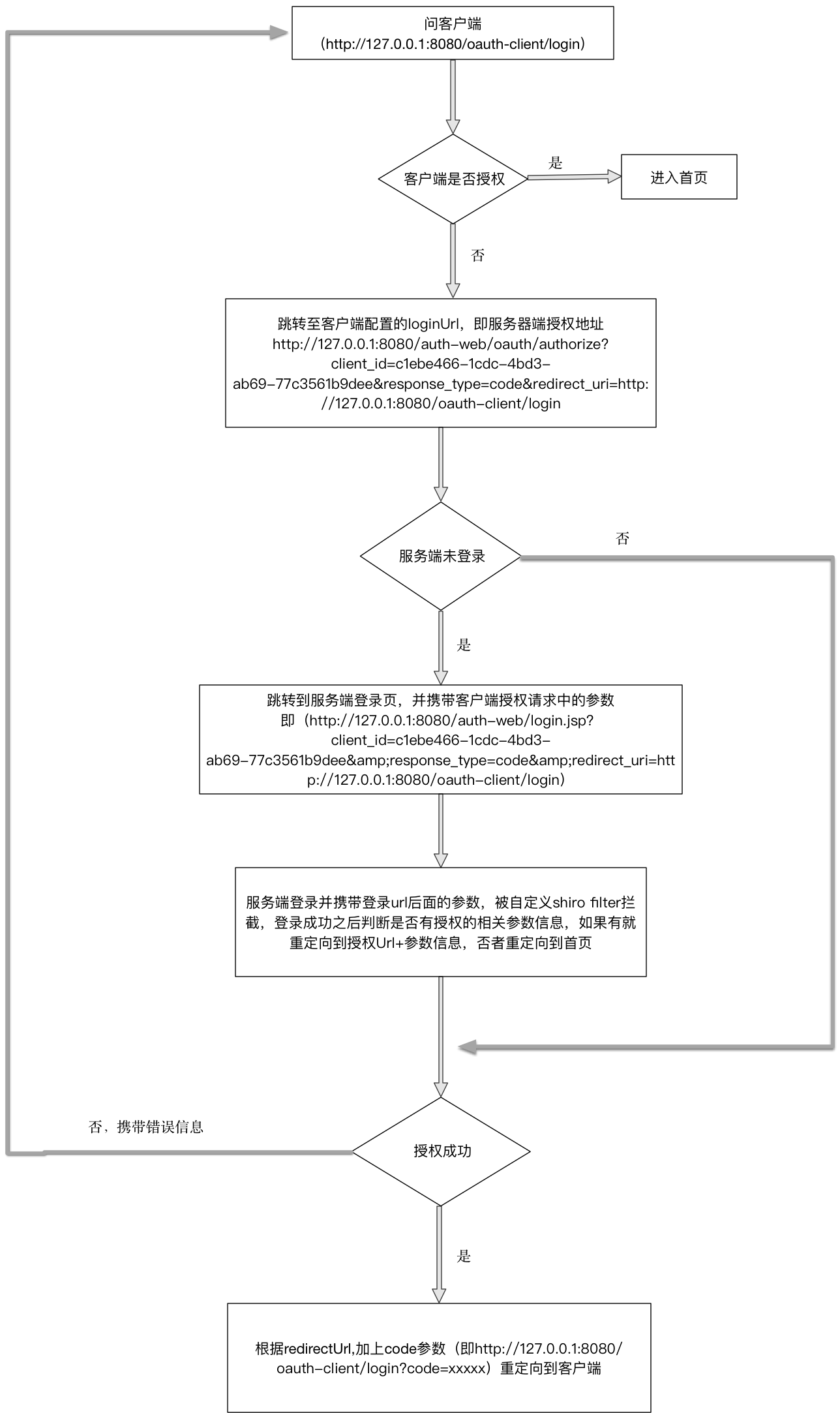
v五、优化
服务端获取登录前url可以利用shiro的一个工具类WebUtils
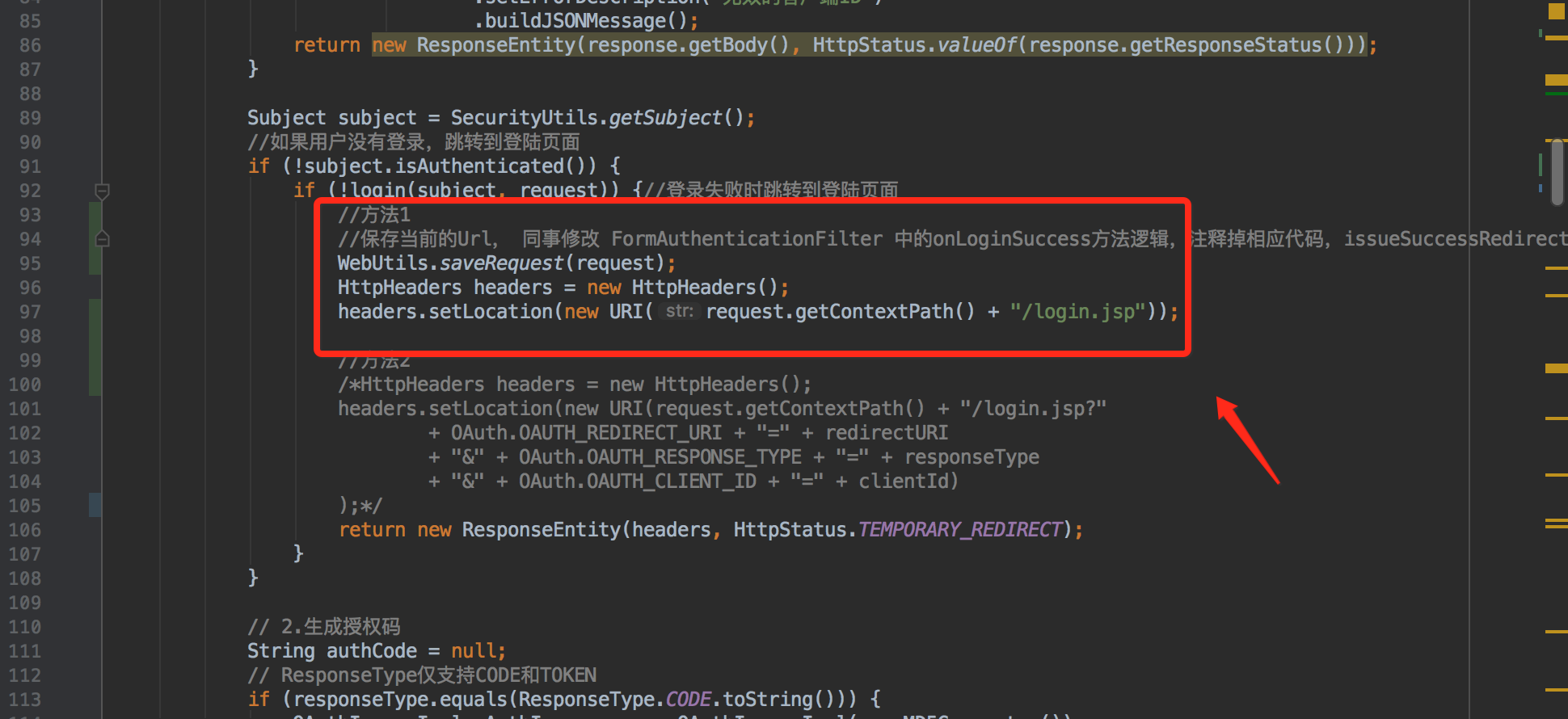
客户端向服务端发起授权请求时,如果服务端没有登录则先将对应的URL存储起来并重定向到服务端的登录页,待服务端登录成功之后,FormAuthenticationFilter会调用onLoginSuccess方法。
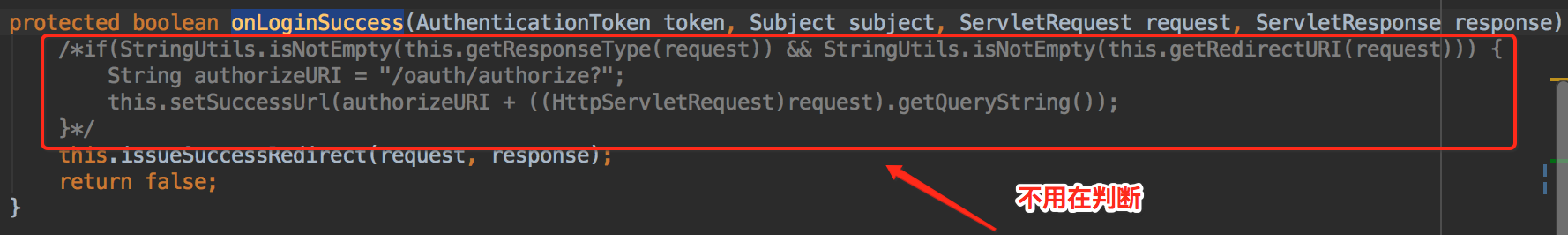
再看看issueSuccessRedirect方法的源码,一看就不言而喻了。

本文转自 小眼儿 博客园博客,原文链接:http://www.cnblogs.com/hujunzheng/p/7171211.html,如需转载请自行联系原作者