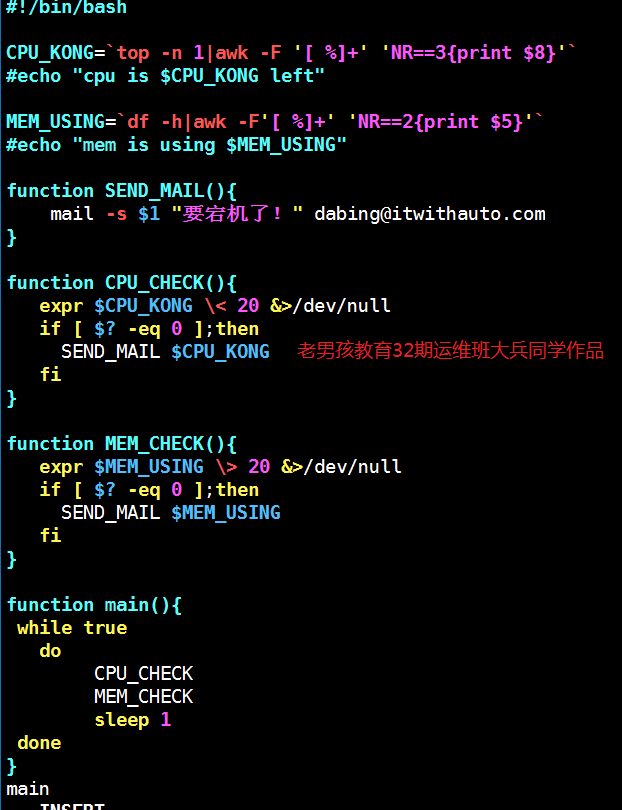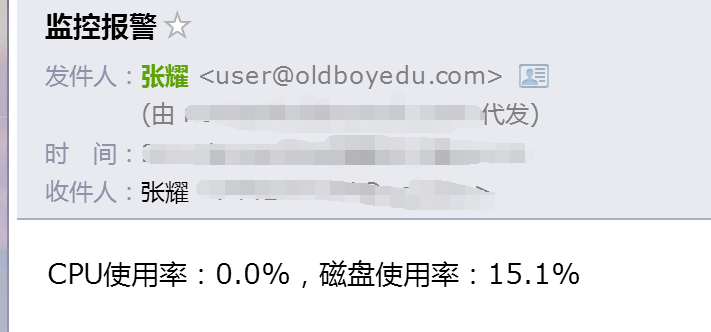老男孩教育每日一题-2017-04-17:
使用Shell或Python写一个脚本,CPU使用率超过80%或硬盘超过85%邮件报警。
-
Shell
知识点1:
CPU监控:top -n 1 查看1次就退出
|
1
|
Cpu(s): 0.3%us, 0.3%sy, 0.0%ni, 99.3%
id
, 0.0%wa, 0.0%hi, 0.0%si, 0.0%st
|
99.3%id 是未使用的CPU,剩余的都是使用的。
获取使用率
|
1
|
top
-n 1|
awk
-F
'[, %]+'
'NR==3 {print 100-$11}'
|
知识点2:
磁盘监控先监控/
|
1
|
df
-h|
awk
-F
'[ %]+'
'/\/$/{print $5}'
|
知识点3:使用bc进行含有小数的大小判断
|
1
2
3
4
5
6
|
[root@oldboy ~]
# echo "0.1>0.01"|bc
1
[root@oldboy ~]
# echo "0.1>0.2"|bc
0
[root@oldboy ~]
# echo "5.6>10.3"|bc
0
|
具体步骤:
1. 配置/etc/mail.rc支持发邮件
|
1
|
http:
//oldboy
.blog.51cto.com
/2561410/1706911
|
2. 脚本
|
1
2
3
4
5
6
7
8
9
10
11
12
13
14
15
16
17
18
19
20
21
22
23
|
[root@oldboy scripts]
# cat check.sh
#!/bin/bash
LANG=en_US.UTF-8
cpuUsed=`
top
-n 1|
awk
-F
'[, %]+'
'NR==3 {print100-$11}'
`
diskUsed=$(
df
-h|
awk
-F
'[ %]+'
'/\/$/{print $5}'
)
logFile=
/tmp/jiankong
.log
function
Sendmail(){
mail -s
"监控报警"
user@oldboyedu.com <$logFile
}
function
check(){
if
[ `
echo
"$cpuUsed>80"
|
bc
` -
eq
1 -o $diskUsed -
ge
85 ];
then
echo
"CPU使用率:${cpuUsed}%,磁盘使用率:${diskUsed}%"
>$logFile
Sendmail
fi
}
function
main(){
check
}
main
|
3. 加入定时任务,每5分钟执行一次。
-
Python3
声明:已在python3测试,需要安装pip3 install psutil
|
1
2
3
4
5
6
7
8
9
10
11
12
13
14
15
16
17
18
19
20
21
22
23
24
25
26
27
28
29
30
31
32
33
34
35
36
37
38
39
40
|
[root@linux-node1 ~]
# cat check.py
#!/usr/bin/env python3
# -*- coding: utf-8 -*-
import
psutil
# python获取系统信息模块,需要额外安装
import
smtplib
# 发送邮件
from email.mime.text
import
MIMEText
# 构造纯文本邮件
from email.utils
import
formataddr
# 格式化邮件地址
cpuUsed=psutil.cpu_percent(interval=1)
diskUsed=psutil.disk_usage(
'/'
).percent
def structural_mail(text, recipient):
msg = MIMEText(text,
'plain'
,
'utf-8'
)
msg[
'From'
] = formataddr([
"张耀"
,
'user@oldboyedu.com'
])
# 发件人
msg[
'To'
] = formataddr([recipient, recipient])
# recipient收件人
msg[
'Subject'
] =
"监控报警"
# 主题
return
msg
def send_mail(text, recipient):
from_addr =
'发送邮箱账号'
password =
'密码'
smtp_server =
'smtp.exmail.qq.com'
smtp_port = 25
to_addr = []
# 可以一次发给多个人,因此传入一个列表
to_addr.append(recipient)
msg = structural_mail(text, recipient)
server = smtplib.SMTP(smtp_server, smtp_port)
server.login(from_addr, password)
server.sendmail(from_addr, to_addr, msg.as_string())
def check():
if
cpuUsed <= 80 or diskUsed >= 85:
send_mail(
'CPU使用率:{}%,磁盘使用率:{}%'
.
format
(cpuUsed, diskUsed),
'12345678@qq.com'
)
if
__name__ ==
'__main__'
:
check()
|
今天是老男孩教育每日一题陪伴大家的第29天。
往期题目索引
http://lidao.blog.51cto.com/3388056/1914205
本文转自 李导 51CTO博客,原文链接:http://blog.51cto.com/lidao/1916530