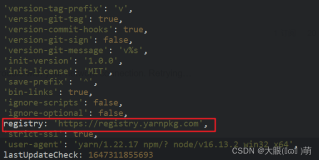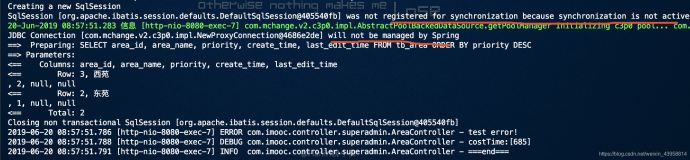centos的同步
ubuntu的同步
使用系统的apt-mirror工具同步一个mirror
修改/etc/apt/mirror.list
|
1
2
3
4
5
6
7
8
9
10
11
12
13
14
15
16
17
18
19
20
21
22
23
24
25
26
27
28
29
30
|
############# config ##################
#
# set base_path /var/spool/apt-mirror
set
base_path
/data/repository/ubuntu
# set mirror_path $base_path/mirror
# set skel_path $base_path/skel
# set var_path $base_path/var
# set cleanscript $var_path/clean.
# set defaultarch <running host architecture>
# set postmirror_script $var_path/postmirror.sh
set
run_postmirror 0
set
nthreads 20
set
_tilde 0
#
# 从163镜像源同步
deb http:
//mirrors
.163.com
/ubuntu/
trusty main restricted
deb http:
//mirrors
.163.com
/ubuntu/
trusty-updates main restricted
deb http:
//mirrors
.163.com
/ubuntu/
trusty universe
deb http:
//mirrors
.163.com
/ubuntu/
trusty-updates universe
deb http:
//mirrors
.163.com
/ubuntu/
trusty multiverse
deb http:
//mirrors
.163.com
/ubuntu/
trusty-updates multiverse
deb http:
//mirrors
.163.com
/ubuntu/
trusty-backports main restricted universe multiverse
deb http:
//mirrors
.163.com
/ubuntu/
trusty-security main restricted
deb http:
//mirrors
.163.com
/ubuntu/
trusty-security universe
deb http:
//mirrors
.163.com
/ubuntu/
trusty-security multiverse
deb http:
//extras
.ubuntu.com
/ubuntu
trusty main
clean http:
//mirrors
.163.com
/ubuntu/
#
#同步openstack的ubuntu二进制源
deb http:
//ubuntu-cloud
.archive.canonical.com
/ubuntu
trusty-updates
/liberty
main
|
使用apt-mirror命令即可同步到本地
再使用http提供本地的镜像服务。
centos下同步openstack的centos二进制源
|
1
2
3
4
5
6
7
8
|
[openstack-liberty]
name=OpenStack Icehouse Repository
baseurl=http:
//repos
.fedorapeople.org
/repos/openstack/openstack-liberty/epel-7/
enabled=1
skip_if_unavailable=0
gpgcheck=0
gpgkey=
file
:
///etc/pki/rpm-gpg/RPM-GPG-KEY-RDO-liberty
priority=98
|
yum update
cd /path/to/repository/centos/openstack
reposync --repoid=openstack-liberty
createrepo -update /path/to/openstack-liberty
使用两个工具reposync --repoid=openstack-liberty
createrepo -update /path/to/openstack-liberty
本文转自ting2junshui51CTO博客,原文链接:http://blog.51cto.com/ting2junshui/1731834 ,如需转载请自行联系原作者