一、服务端配置:
- 安装软件:
yum -y install nagios nagios-plugins nagios-plugins-all nagios-plugins-nrpe nrpe - 修改nagios主配置文件:vim /etc/nagios/nagios.cfg
cfg_dir=/etc/nagios/conf.d #确保其中有这行代码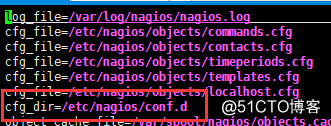
- 修改cgi配置文件,添加用户:vim /etc/nagios/cgi.cfg
authorized_for_system_information=nagiosadmin,lee authorized_for_configuration_information=nagiosadmin,lee authorized_for_system_commands=nagiosadmin,lee authorized_for_all_services=nagiosadmin,lee authorized_for_all_hosts=nagiosadmin,lee authorized_for_all_service_commands=nagiosadmin,lee authorized_for_all_host_commands=nagiosadmin,lee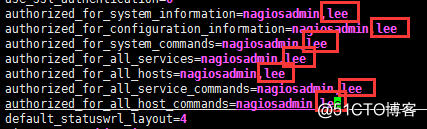
- 修改命令配置文件command.cfg:vim /etc/nagios/objects/commands.cfg
#添加 define command{ command_name check_nrpe command_line $USER1/check_nrpe -H $HOSTADDRESS -c $ARG1 }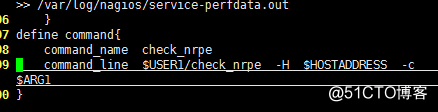
- 修改联系人配置文件:vim /etc/nagios/objects/contacts.cfg
define contact{ contact_name nagiosadmin use generic-contact alias Nagios Admin email complet@163.com } define contactgroup{ contactgroup_name admins alias Nagios Administrators members nagiosadmin } - 添加远程主机的监控指令(可以用本地配置文件
/etc/nagios/objects/localhost.cfg作为模板):
cp -arf /etc/nagios/objects/localhost.cfg /etc/nagios/conf.d/lee.cfg
vim /etc/nagios/conf.d/lee.cfgdefine host{ use linux-server host_name lee alias lee address 192.168.8.82 } #去掉这组定义 #define hostgroup{ # hostgroup_name linux-servers # alias Linux Servers # members lee # } define service{ use local-service host_name lee service_description PING check_command check_ping!100.0,20%!500.0,60% } define service{ use local-service host_name lee service_description Root Partition check_command check_local_disk!20%!10%!/ } define service{ use local-service host_name lee service_description Current Users check_command check_local_users!20!50 } define service{ use local-service host_name lee service_description Total Processes check_command check_local_procs!250!400!RSZDT } define service{ use local-service host_name lee service_description Current Load check_command check_local_load!5.0,4.0,3.0!10.0,6.0,4.0 } define service{ use local-service host_name lee service_description Swap Usage check_command check_local_swap!20!10 } define service{ use local-service host_name lee service_description SSH check_command check_ssh notifications_enabled 0 } define service{ use local-service host_name lee service_description HTTP check_command check_http notifications_enabled 0 } - 检查配置文件语法:
nagios -v /etc/nagios/nagios.cfg - 修改nagios相关目录权限:
chown nagios.nagios /etc/logrotate.d/nagios chmod g+w /etc/logrotate.d/nagios chown -R nagios.nagios /etc/nagios - 设置apache账户密码:
htpasswd -c /etc/nagios/passwd lee - 启动服务:
systemctl start httpd systemctl start nagios二、客户端配置:
- 安装软件:
yum -y install nagios-plugins nagios-plugins-nrpe nrpe - 修改 nrpe 主配置文件:vim /etc/nagios/nrpe.cfg
#添加服务端ip allowed_hosts=127.0.0.1,192.168.8.81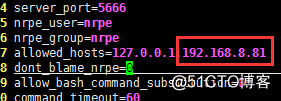
- 启动nrpe服务:
systemctl start nrpe三、测试:
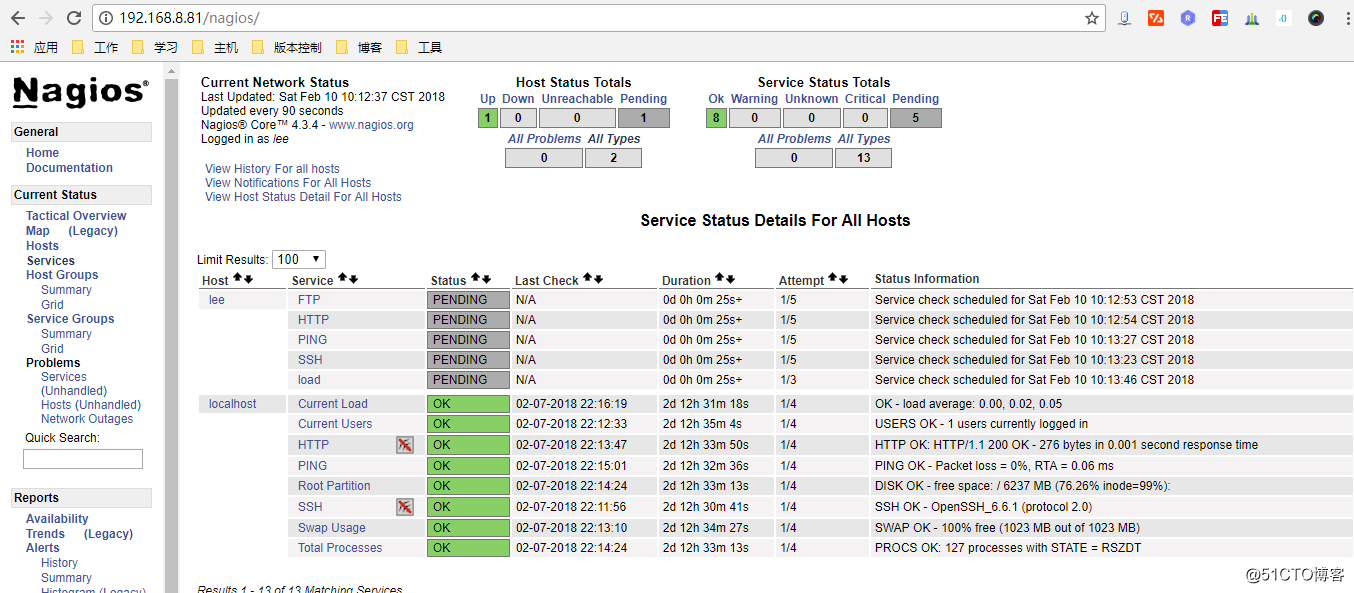
本文转自 bilinyee博客,原文链接: http://blog.51cto.com/12173069/2070827
如需转载请自行联系原作者