#! /usr/bin/env python
#coding=gbk
import sys, smtplib, os
from datetime import date
from email.mime.multipart import MIMEMultipart
from email.mime.text import MIMEText
from email.mime.base import MIMEBase
import email.iterators
import email.generator
from email import Encoders
#############
#读取邮件列表
file_object = open('list.txt')
try:
all_the_text = file_object.readlines( )
finally:
file_object.close( )
#读取配置文件
mailto_list = all_the_text
file_object = open('set.txt')
try:
all_the_text = file_object.readlines( )
finally:
file_object.close( )
set_list = all_the_text
#########格式化配置文件#############
def get_mail_fomat(index):
return_str = set_list[index]
return_str = return_str.replace("\n","")
return_str = return_str.split('=')[1]
return return_str
##########发送邮件############
def send_mail(to_list,sub,content):
'''
to_list:发给谁
sub:主题
content:内容
send_mail("aaa@126.com","sub","content")
'''
me=mail_user+"<"+mail_user+"@"+mail_postfix+">"
msg = MIMEText(content)
msg['Subject'] = sub
msg['From'] = me
#msg['To'] = ";".join(to_list)
msg['To'] = to_list
try:
s = smtplib.SMTP()
s.connect(mail_host)
s.login(mail_user,mail_pass)
s.sendmail(me, to_list, msg.as_string())
s.close()
return True
except Exception, e:
print str(e)
return False
if __name__ == '__main__':
send_succeed_num = 0
send_fail_num = 0
#####################
#设置服务器,用户名、口令,邮箱的后缀以及标题和内容
mail_host = get_mail_fomat(0)
mail_user = get_mail_fomat(1)
mail_pass = get_mail_fomat(2)
mail_postfix = get_mail_fomat(3)
mail_subject = get_mail_fomat(4)
mail_content = get_mail_fomat(5)
for i in mailto_list:
if send_mail(i,mail_subject,mail_content):
send_succeed_num +=1
print "%s-->发送成功"%i
else:
send_fail_num +=1
print "%s-->发送失败"%i
print "\n-------------发送成功%d条" %send_succeed_num
print "\n-------------发送失败%d条" %send_fail_num
配置文件
list.txt 用于配置要发送的邮件地址列表,每个邮件地址一行
test@xxx.com
test1@xxx.com
test2@xcxx.com
set.txt 用于配置邮件发送设置 请在正式应用时去掉#以及之后的内容。
mail_host=smtp.163.com smtp#服务器
mail_user=axi#用户名
mail_pass=xxx#密码
mail_postfix=163.com 邮件后缀,和mail_user结合起来就是axi@163.com
mail_subject=testsubject#邮件标题
mail_content=testcontent#邮件内容
python就是这样简单好用,一共84行代码而已.
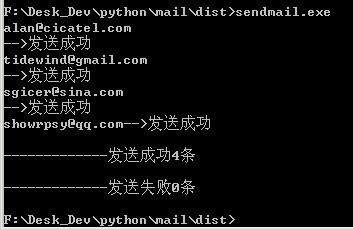
本文转自独弹古调 51CTO博客,原文链接:http://blog.51cto.com/hunkz/1689263,如需转载请自行联系原作者







